ElektraWeb 1. Ders - Giriş ve Programın Genel Tanıtımı
Summary
TLDRIn this tutorial, students are introduced to the basic features of a hotel management system. The instructor explains how to access the system through a web browser and enter required credentials. The system's main menu is divided into sections like reservations, front desk operations, housekeeping, accounting, and more. The video demonstrates how to navigate through various shortcuts and sections, such as viewing occupancy rates, room availability, and guest data. Key functionalities, such as room status, pricing, and booking information, are also explored. The session concludes with a preview of upcoming lessons on system settings.
Takeaways
- 😀 The system login requires users to enter a hotel code, username, and password.
- 😀 The interface is divided into three main sections: the left menu panel, quick access toolbar, and main screen.
- 😀 The left menu panel includes all the primary operation menus like reservations, reception, and accounting.
- 😀 The quick access toolbar provides shortcuts to frequently used functions like room status and reservations.
- 😀 The main screen shows reports and updates on hotel operations such as occupancy and reservations.
- 😀 The reservation menu is where users can manage guest bookings and reservations.
- 😀 The reception menu handles tasks such as checking in and checking out guests.
- 😀 The accounting menu tracks financial transactions and handles billing processes.
- 😀 The guest relations menu manages interactions and services for guests during their stay.
- 😀 The reports menu provides access to various hotel performance and occupancy reports, including guest demographics and daily occupancy updates.
- 😀 The system offers various charts and graphs to visualize occupancy, pricing, and room availability, helping users make quick decisions.
Q & A
What is the first step to enter the system?
-The first step to enter the system is to open an internet browser window and enter the application's address in the address bar.
What information is required to log into the system?
-To log into the system, you need to enter the hotel code, username, and password in the appropriate fields.
What are the three main sections on the homepage?
-The homepage is divided into three sections: 1) The left menu panel with all main menus and operations, 2) The quick menu bar with shortcuts for frequently used tasks, 3) The main screen displaying the tasks and reports.
What can be found in the left menu panel?
-In the left menu panel, you can find menus related to operations such as settings, reservations, reception, front office, housekeeping, guest relations, accounting, technical service, security, transfers, food and beverage, and reports.
What is displayed on the 'Status' shortcut in the quick access bar?
-The 'Status' shortcut displays general information about the hotel's current occupancy, including occupied rooms, expected arrivals, and departures for the day.
What does the 'Guest Distribution by Age' feature show?
-The 'Guest Distribution by Age' feature shows a graphical representation of the age distribution of guests staying at the hotel.
How can the occupancy rate be visualized in the system?
-The occupancy rate can be visualized as a percentage on various graphical displays, such as a pie chart showing room occupancy status, as well as occupancy breakdown by different factors.
What is the purpose of the 'Daily Forecast' window?
-The 'Daily Forecast' window shows the estimated occupancy for the day, including the expected number of rooms that will be filled by the end of the day.
What kind of information can be accessed from the 'Pricing' tab in the quick access bar?
-The 'Pricing' tab provides information on room prices, broken down by different periods and room types, and is helpful for quickly answering guest inquiries regarding room prices.
What operations are performed using the 'Reservation' menu?
-The 'Reservation' menu allows users to handle all reservation-related tasks, such as entering new bookings and managing existing ones.
Outlines

This section is available to paid users only. Please upgrade to access this part.
Upgrade NowMindmap

This section is available to paid users only. Please upgrade to access this part.
Upgrade NowKeywords

This section is available to paid users only. Please upgrade to access this part.
Upgrade NowHighlights

This section is available to paid users only. Please upgrade to access this part.
Upgrade NowTranscripts

This section is available to paid users only. Please upgrade to access this part.
Upgrade NowBrowse More Related Video

History of Tourism and Hospitality | Part I

1/17 - Hotel Management System | Java Project | Introduction

Hospitality Management - Lodging

#3 THIẾT KẾ FORM ADD ROOM | CHƯƠNG TRÌNH QUẢN LÝ KHÁCH SẠN
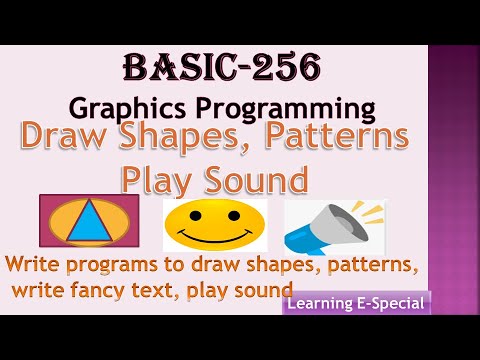
Graphics in Basic - 256, Draw Line, Rectangle, Circle, Patterns, Play sound in BASIC 256

Scarcity, the Basic Economic Problem
5.0 / 5 (0 votes)