Pengenalan Bagian, Fungsi dan Fitur dari Smart Relay Zelio Type SR2B212BD
Summary
TLDRThis video tutorial provides a comprehensive guide to the Zelio Smart Relay, explaining its key features, inputs, outputs, and programming functions. The relay, similar to a PLC, includes both digital and analog inputs that can be configured for various applications. The speaker demonstrates how to program and monitor the relay directly through its LCD display and navigation buttons, without needing a PC. The video also covers how to set up the system, adjust parameters, and manage outputs. The Zelio Smart Relay is presented as an intuitive and efficient tool for controlling automation systems with ease.
Takeaways
- 😀 The Zelio Smart Relay is similar to traditional relays, with digital and analog input capabilities.
- 😀 It includes a display and navigational buttons for easy programming and monitoring.
- 😀 The relay has up to 8 amps of load capacity, with a recommendation to use a contactor for higher loads.
- 😀 Digital inputs (1-4) and analog inputs can be configured, offering flexibility in how inputs are used.
- 😀 The device allows for real-time monitoring and status updates via its LCD display.
- 😀 It supports multiple languages, including English, French, German, Spanish, Italian, and Portuguese.
- 😀 Users can program and configure the relay directly from its display, without needing a computer.
- 😀 A USB memory cable can be used to connect the relay to a PC for program transfer and configuration.
- 😀 The Zelio Smart Relay can be programmed by navigating through menus, inputting addresses, and saving settings.
- 😀 The device includes a feature for clearing or resetting programs, making it easy to manage configurations.
- 😀 With simple setup and easy-to-follow programming, the Zelio Smart Relay is ideal for projects with tight deadlines.
Q & A
What is the Smart Relay Zelio and how does it compare to other relays?
-The Smart Relay Zelio is a versatile relay system that is similar to other relays like Persia. It features both digital and analog inputs, with a display for easy programming and monitoring. It also offers a maximum output of 8 amps, making it suitable for various automation applications.
What are the key types of inputs available in the Smart Relay Zelio?
-The Smart Relay Zelio offers two types of inputs: digital inputs (1-4) and analog inputs. The same inputs can be configured to handle either digital or analog signals, depending on the user’s needs.
What is the maximum load supported by the output of the Smart Relay Zelio?
-The output of the Smart Relay Zelio can handle a maximum load of 8 amps. If the load exceeds 8 amps, additional equipment like a contactor is required.
Which model of the Smart Relay Zelio was demonstrated in the video?
-The model demonstrated in the video is the SR2 B12 1 BD Smart Relay Zelio.
How can the display on the Smart Relay Zelio be used for programming?
-The display on the Smart Relay Zelio is used for both programming and monitoring. By using the navigation buttons, users can enter settings for inputs and outputs, monitor active connections, and configure the device without needing an external PC.
How does the Smart Relay Zelio connect to a PC for programming?
-The Smart Relay Zelio has a slot for a cable that can be connected to a PC or laptop. This allows for program uploads or memory management via a USB connection.
What are the language options available for the Smart Relay Zelio interface?
-The Smart Relay Zelio interface supports multiple languages, including English, French, German, Italian, Spanish, Portuguese, and others, allowing for a broad range of users to interact with the system.
What is the process for programming the Smart Relay Zelio?
-To program the Smart Relay Zelio, press the white button to enter programming mode, select the input addresses, and configure the logic (such as linking inputs to outputs). The program is then saved by confirming the settings via the menu.
How is the Smart Relay Zelio tested after programming?
-After programming, the system can be tested by activating inputs (e.g., applying 24V DC to the input) to check if the corresponding output is triggered. The results can be observed directly on the display.
Can the Smart Relay Zelio’s programs be deleted, and how?
-Yes, the programs on the Smart Relay Zelio can be deleted. This can be done through the 'Clear Program' function in the menu, which erases the entire configuration when confirmed.
Outlines

This section is available to paid users only. Please upgrade to access this part.
Upgrade NowMindmap

This section is available to paid users only. Please upgrade to access this part.
Upgrade NowKeywords

This section is available to paid users only. Please upgrade to access this part.
Upgrade NowHighlights

This section is available to paid users only. Please upgrade to access this part.
Upgrade NowTranscripts

This section is available to paid users only. Please upgrade to access this part.
Upgrade NowBrowse More Related Video

Memahami Fungsi dan Karakteristik Smart Relay Zelio

PLC OMRON #1 - Memahami Hardware Secara Detail dan Memahami Terminal I/O PLC OMRON CP1L

Perbedaan dari tipe ke dua Smart Relay Zelio Schneider Electric #zelio #schneiderelectric #relay
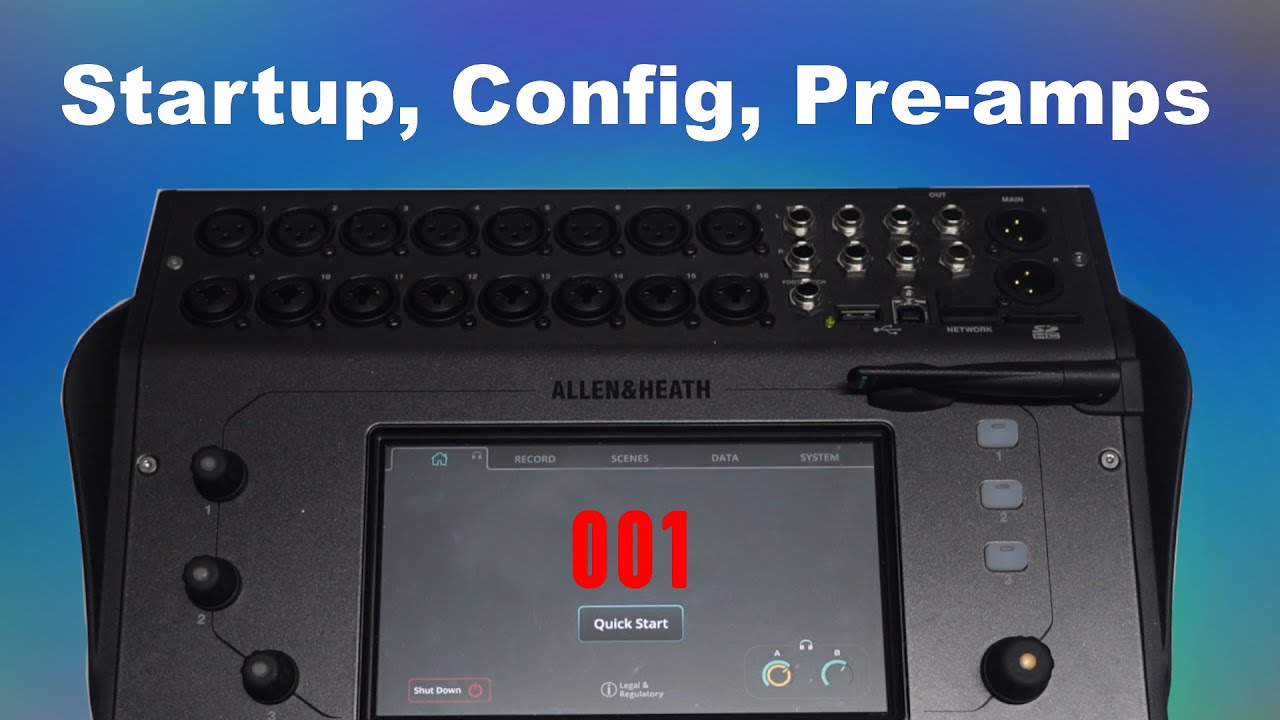
Startup, Config, Pre-amp - A&H CQ18T Digital mixer Tutorial

Cara penggunaan dan pengoperasian relay dengan ARDUINO UNO
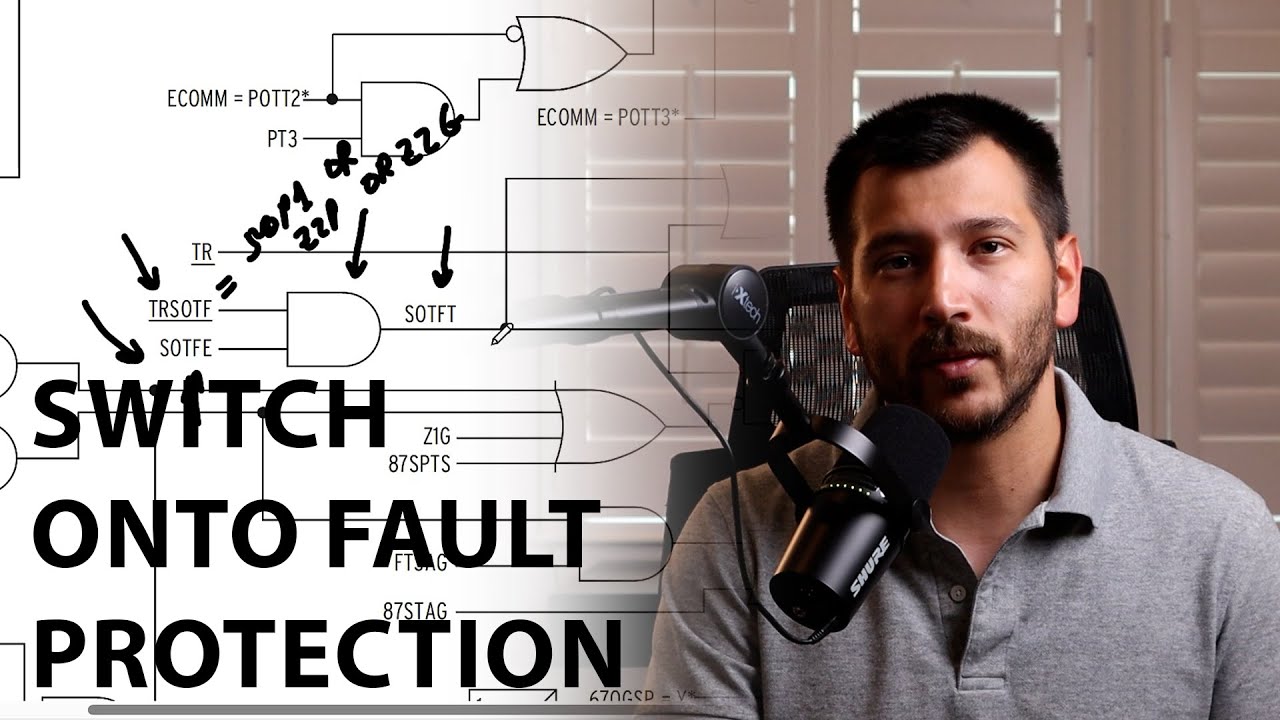
Switch-Onto-Fault (SOTF) Scheme Basics | Example Using the SEL-411L Protective Relay
5.0 / 5 (0 votes)