Pengenalan Analisis Input Output (Bagian 2 - Stata)
Summary
TLDRThis video script focuses on using Tata (a programming environment) to process data, particularly in creating matrices for input-output analysis. It covers reading data from files, constructing matrices for intermediate inputs, and computing coefficients. Key concepts include using Tata to simplify complex tasks compared to Excel, such as matrix manipulations and calculations for output impacts across sectors. The script provides practical examples of how these mathematical tools can be applied to analyze sectoral effects, like changes in output or pollution. The session promises further exploration with real-world data in future parts.
Takeaways
- 😀 The script covers the process of reading and analyzing matrices using Tata and Excel.
- 😀 The importance of using Tata over Excel is highlighted due to its efficiency, flexibility, and ease of manipulation with matrices.
- 😀 The first step in the analysis involves reading data from an Excel file (Miller XLSX) and creating an intermediate matrix.
- 😀 A matrix called Z is created using Tata for storing the data, which is essential for further analysis.
- 😀 The script emphasizes creating matrices for both input (X) and output (Y) data for mathematical manipulation.
- 😀 A matrix inversion process is used to calculate the technical coefficients in the analysis.
- 😀 The steps include calculating matrix dimensions and ensuring matrices are of the correct size for processing.
- 😀 The need to use matrix operations like multiplication and inversion for modeling economic impacts is explained.
- 😀 The impact of changes in sectoral output (like a 10% increase) on the overall economy is modeled using matrix calculations.
- 😀 The script stresses the use of matrix-based analysis to determine the relationship between output and input across different sectors.
- 😀 The tutorial hints at more complex analysis to be covered in future parts, with a focus on real-world data applications for input-output analysis.
Q & A
What is the main focus of the tutorial in the transcript?
-The main focus of the tutorial is on using Tata software for input-output analysis by working with matrices, reading data from Excel, and performing matrix operations to analyze the impacts of changes in sector outputs.
Why is Tata software preferred over Excel for this type of analysis?
-Tata software is preferred because it allows for easier manipulation of data and matrices, offers faster computation, and provides a more scalable approach compared to Excel, which can be cumbersome with large datasets due to the need for manual point-and-click actions.
What is the first step in preparing data for analysis?
-The first step is to read the data from an Excel file, where the intermediate input data is stored, and then convert it into a matrix format for further analysis.
What does the matrix `Z` represent in the analysis?
-The matrix `Z` represents the input-output relationships, containing data on how different sectors interact with each other in terms of inputs and outputs.
What matrix is created to represent the output in the analysis?
-The matrix `X` is created to represent the output, specifically containing the data related to the outputs of various sectors.
What is the significance of matrix inversion in the tutorial?
-Matrix inversion is used to calculate the coefficients for the input-output analysis. By inverting the input-output matrix (`X`), the system can determine the contribution of each sector to the overall economy.
How does the tutorial calculate the impact of sector output changes?
-The impact of sector output changes is calculated by adjusting the final demand matrix and performing matrix multiplication to determine the resulting changes in output across other sectors.
What happens when a 10% increase in sector output is applied in the analysis?
-A 10% increase in sector output leads to a calculated increase in outputs for other sectors. For example, a 12% increase is seen in Sector 1 as a result of this change.
What are the practical applications of this input-output analysis technique?
-This technique can be applied to analyze the impacts of changes in economic sectors on other variables, such as environmental factors (e.g., pollution), by calculating how each sector contributes to these outcomes based on input-output relationships.
What will the next session focus on in the tutorial?
-The next session will focus on using real-world data for input-output analysis, allowing participants to practice with actual datasets and refine their skills in performing these types of analyses.
Outlines

This section is available to paid users only. Please upgrade to access this part.
Upgrade NowMindmap

This section is available to paid users only. Please upgrade to access this part.
Upgrade NowKeywords

This section is available to paid users only. Please upgrade to access this part.
Upgrade NowHighlights

This section is available to paid users only. Please upgrade to access this part.
Upgrade NowTranscripts

This section is available to paid users only. Please upgrade to access this part.
Upgrade NowBrowse More Related Video
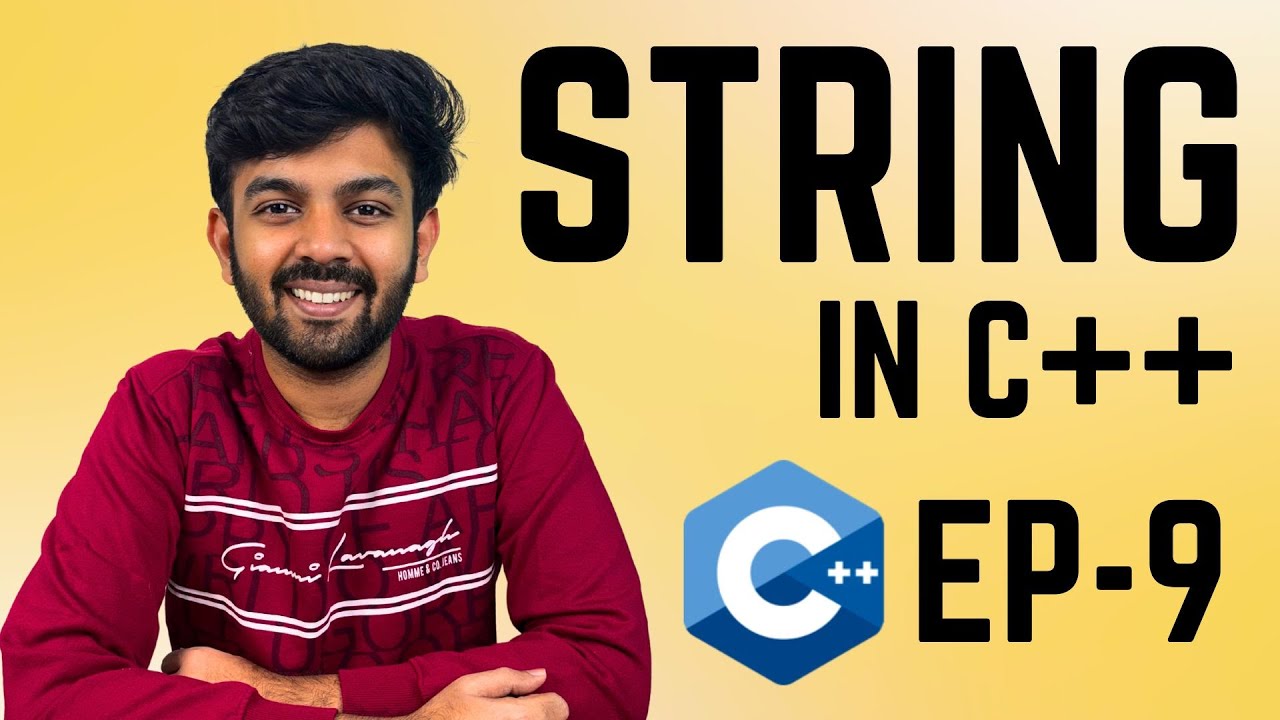
Strings | C++ for Beginners Ep-9 | code io - Tamil
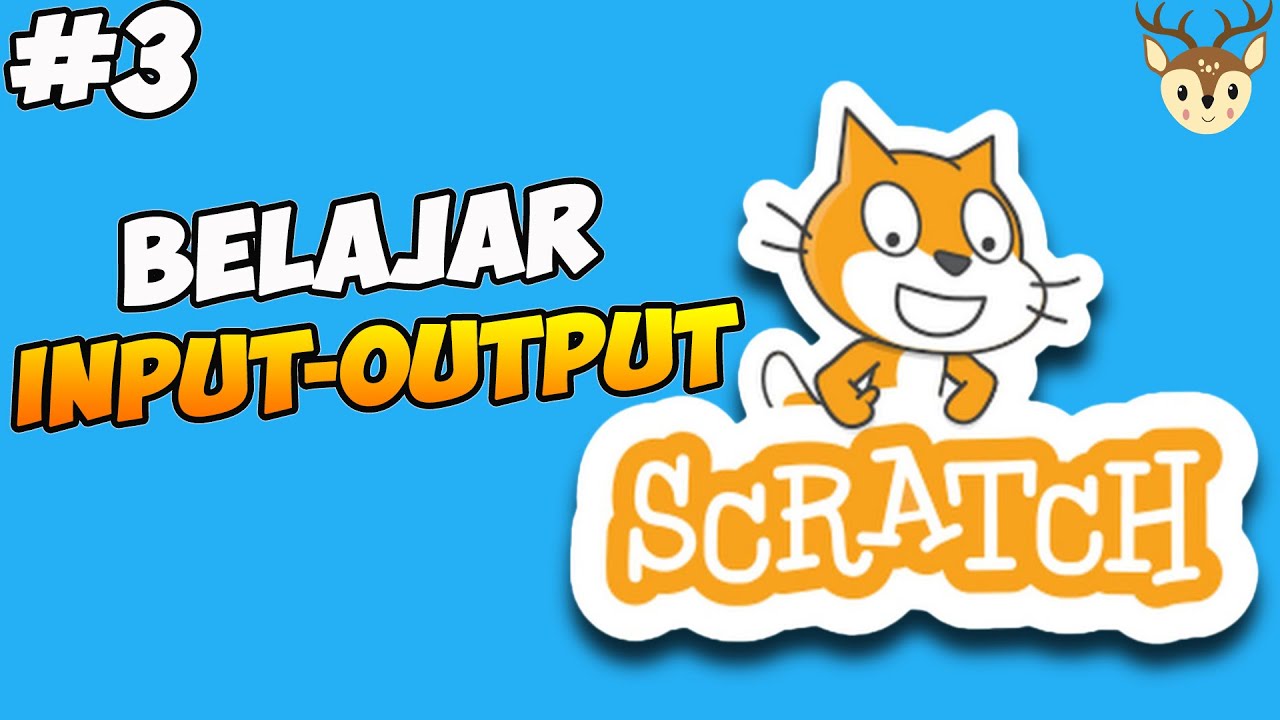
Scratch - Input dan Output #3

Java 08 - Latihan Input (Membuat Program Sederhana dengan Java) - Tutorial Java Netbeans Indonesia

Linguagem C - Aula 8 - Estude Structs (registros) em C (2022)

Capítulo 3 - Declarando matrizes
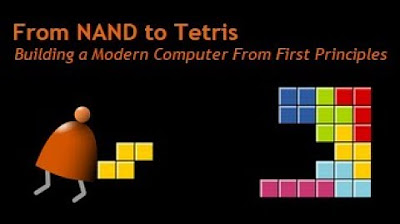
[Part 1] Unit 4.5 - Input/Output
5.0 / 5 (0 votes)