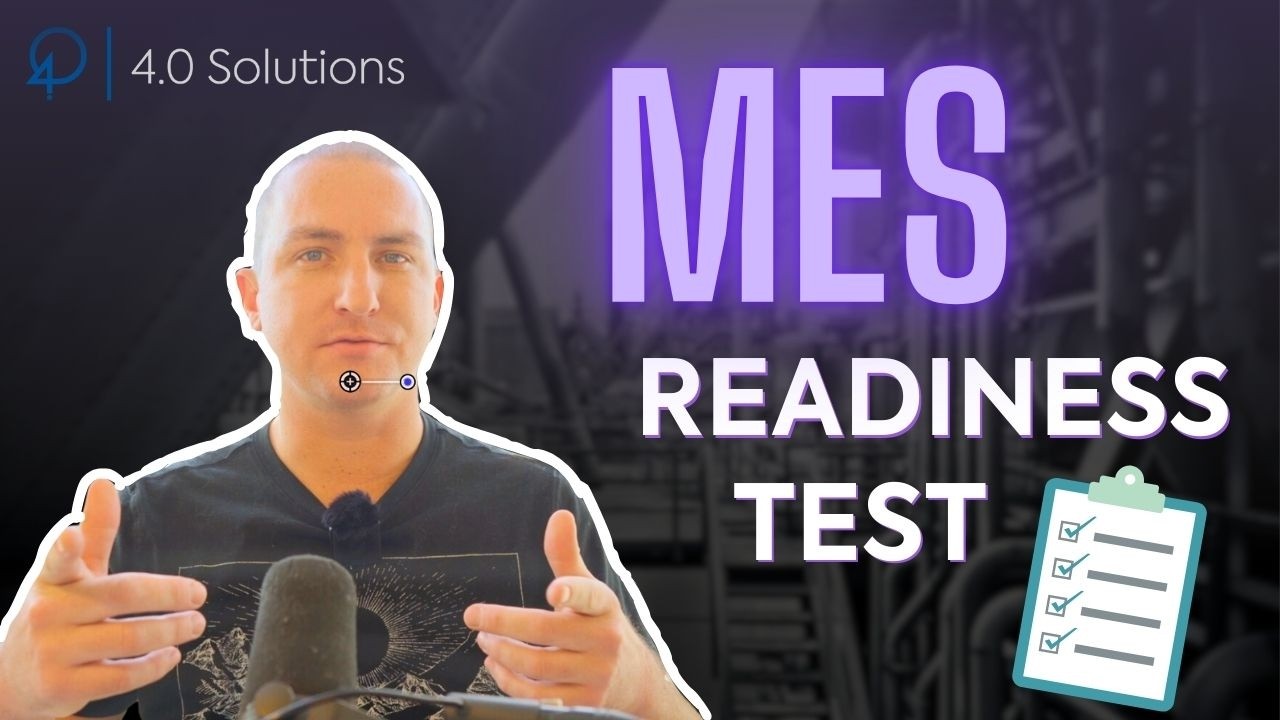The WinAlign® Hawkeye Elite® Alignment System: Beginner's Guide
Summary
TLDRIn this video, we explore the Hunter WinAlign Hawkeye Elite alignment system, demonstrating essential techniques for alignment technicians. The guide covers positioning the vehicle on the lift rack, compensating for accurate alignment, and mounting wheel targets securely. We also show how to identify the vehicle using the WinAlign software, access alignment specifications, and navigate through the system’s tools. Key features include video adjustments, tool kits, and the Align Guide program, which help technicians make efficient and precise adjustments. This tutorial provides a comprehensive overview of the system’s capabilities, ensuring better alignment procedures and improved technician efficiency.
Takeaways
- 😀 Proper vehicle staging on the lift rack is crucial for correct alignment and forward roll compensation.
- 😀 Never roll the vehicle forward using the bumper, body panels, or by starting the engine to avoid inaccurate alignment readings.
- 😀 When mounting wheel targets, ensure they are snug and flush against the wheel with tire hooks securely engaged.
- 😀 The vehicle's VIN can be scanned using a barcode scanner to pull the correct alignment specs quickly and accurately.
- 😀 K1 to K4 keys on the Hunter WinAlign software are used for efficient navigation through the alignment process.
- 😀 Use the aligner's reset function to clear the settings once an alignment is complete, ensuring the system is ready for the next vehicle.
- 😀 Pay attention to the warning screens that display essential pre- or post-alignment procedures, such as lane keep assist resets.
- 😀 Adjustments like caster, camber, and toe can be guided using illustrated steps, videos, and animations for clear instructions.
- 😀 The tools and kits feature on the aligner helps technicians access a list of required tools for specific adjustments.
- 😀 The Align Guide program provides context-sensitive training videos, explaining various alignment concepts like dog tracking and caster pulls.
- 😀 Hunter's WinAlign system offers a user-friendly interface, combining tech tools like videos, animations, and a tools list to enhance technician efficiency.
Q & A
What is the first step in using the Hunter WinAlign system?
-The first step is to position the vehicle correctly on the lift rack for a quick compensation roll forward, ensuring the leading edge of the tire is aligned with the center bolt on the turn plate.
Why should the vehicle not be driven forward by sitting in the driver's seat during compensation?
-Driving the vehicle forward from the driver's seat or pushing from the bumper risks producing inaccurate alignment readings. The vehicle should only be pushed from the top of the rear tire.
How should the wheel targets be mounted to the vehicle?
-The wheel targets should be snugly placed against the wheel, using tire hooks to engage the treads and a ratchet mechanism to ensure the target is securely attached.
What are the key steps for compensating the vehicle for alignment measurements?
-Compensation is done by pushing on the top of the rear tire to roll the vehicle forward onto the turnplates. The bar graphs on the screen indicate when the compensation is complete, and the turnplates will unlock once the process is done.
How does the alignment system recognize which vehicle is being worked on?
-The vehicle is identified by scanning its VIN using a handheld barcode scanner, which automatically pulls up the correct alignment specifications. Alternatively, the vehicle can be selected manually through the spec database.
What is the purpose of the warning screen in the alignment software?
-The warning screen provides important pre or post-procedure instructions that need to be followed, such as safety protocols or special procedures for specific vehicle models.
How is the caster measurement taken on the vehicle?
-Caster measurement is taken by turning the steering wheel left and right until the bar graphs on the screen turn green. This process helps ensure proper caster alignment.
What are the benefits of using the 'illustrate adjustments' feature in the software?
-The 'illustrate adjustments' feature provides a visual guide for making adjustments, such as rear camber, and includes step-by-step instructions, tools required, and an option to print the illustration for easier reference.
What additional resources are available for new technicians using the alignment system?
-New technicians can benefit from video adjustments, animation adjustments, and the align guide program, which offers videos and training specific to the alignment process being performed.
How does the tools and kits program help during the alignment process?
-The tools and kits program provides a list of all the tools required for specific alignment adjustments, including options for aftermarket kits, and even allows the technician to print the list for convenience.
Outlines

This section is available to paid users only. Please upgrade to access this part.
Upgrade NowMindmap

This section is available to paid users only. Please upgrade to access this part.
Upgrade NowKeywords

This section is available to paid users only. Please upgrade to access this part.
Upgrade NowHighlights

This section is available to paid users only. Please upgrade to access this part.
Upgrade NowTranscripts

This section is available to paid users only. Please upgrade to access this part.
Upgrade Now5.0 / 5 (0 votes)