SoapUI Beginner Tutorial 3 - First SoapUI Project | SOAP | How to create Project in SoapUI
Summary
TLDRIn this beginner tutorial for SoapUI, the instructor walks users through creating a basic SOAP API testing project. Topics covered include adding a WSDL, generating test suites and test cases, incorporating assertions to validate responses, and running tests in both sequence and parallel. The session also highlights how to generate API documentation for the project. Throughout the tutorial, users are encouraged to follow along hands-on, making it an engaging and practical introduction to API testing with SoapUI.
Takeaways
- 😀 Introduction to SoapUI: The tutorial guides users through the basics of creating a SoapUI project, adding a WSDL, and testing APIs.
- 😀 What is WSDL: WSDL (Web Services Description Language) is an XML document that describes a web service and its API requests.
- 😀 Setting up a SoapUI Project: Users are shown how to create a new SoapUI project by importing a WSDL URL.
- 😀 Test Suite and Test Case Creation: The tutorial explains how to create test suites and test cases by generating them from the WSDL.
- 😀 Adding Assertions: Users learn how to validate API responses by adding assertions, such as checking if certain strings exist in the response.
- 😀 Running Tests: The tutorial covers how to run test steps, test cases, and test suites in SoapUI, both sequentially and in parallel.
- 😀 Sequential vs. Parallel Test Execution: SoapUI allows running test cases sequentially or in parallel, with a toggle option to choose the execution mode.
- 😀 Handling Test Failures: If a test case or test step fails, the entire test suite is considered failed, which helps identify issues in the overall process.
- 😀 API Documentation Generation: SoapUI allows for generating detailed API documentation for the web service, including descriptions of operations and parameters.
- 😀 Updating WSDL Definitions: Users can update the WSDL definition in SoapUI to reflect any backend changes, ensuring the project stays up to date.
Q & A
What is the purpose of a WSDL in SOAP UI?
-A WSDL (Web Service Description Language) is an XML document that contains detailed information about a web service, including the API requests and how they can be used. It allows SOAP UI to parse and generate the required API calls automatically.
How do you create a new SOAP project in SOAP UI?
-To create a new SOAP project in SOAP UI, click on 'File' and select 'New SOAP Project,' or click the SOAP icon. In the window that appears, enter a project name and an initial WSDL URL, which SOAP UI will use to create API requests for you.
What are assertions in SOAP UI, and why are they important?
-Assertions in SOAP UI are used to validate the responses of API requests. They check if the response contains certain values or matches a defined pattern. Assertions are important because they ensure the API behaves as expected by comparing the actual output with the expected results.
How do you add an assertion in SOAP UI?
-To add an assertion, first, select the request where you want to add the validation. Then, click on the 'Assertions' tab at the bottom and click the '+' icon. Choose the type of assertion, such as 'Contains,' and specify the value you're validating, such as a string to check in the response.
What is the difference between running tests sequentially and in parallel in SOAP UI?
-Running tests sequentially means that each test case or request is executed one after the other. In contrast, running tests in parallel executes all selected test cases simultaneously, which can speed up the testing process when multiple independent tests are involved.
How do you run tests at different levels in SOAP UI?
-You can run tests at three different levels in SOAP UI: the test step level (runs a single request), the test case level (runs all requests within a test case), and the test suite level (runs all test cases within a test suite). Each level allows you to run specific parts of the test as needed.
What happens if an assertion fails in SOAP UI?
-If an assertion fails, SOAP UI marks the request or test case as failed. The entire test suite or test case will also be considered failed if any individual request fails, which helps identify issues in the API's functionality.
How can you generate API documentation in SOAP UI?
-To generate API documentation in SOAP UI, right-click on the WSDL and select 'Generate Documentation.' You can specify the location for saving the documentation, and SOAP UI will create a clean and detailed HTML document outlining all the API requests, their input/output parameters, and other relevant details.
What is the role of the 'Update Definition' option in SOAP UI?
-The 'Update Definition' option in SOAP UI allows you to refresh the WSDL if there have been any changes in the backend web service. This ensures that the API requests and operations in your SOAP project are updated to reflect the latest definitions.
What is the advantage of using SOAP UI for API testing?
-SOAP UI simplifies the process of testing SOAP APIs by providing a user-friendly interface for creating and executing test cases. It automates tasks like generating requests from WSDL, adding assertions, running tests in parallel or sequence, and generating detailed API documentation, which helps ensure that web services function correctly.
Outlines

This section is available to paid users only. Please upgrade to access this part.
Upgrade NowMindmap

This section is available to paid users only. Please upgrade to access this part.
Upgrade NowKeywords

This section is available to paid users only. Please upgrade to access this part.
Upgrade NowHighlights

This section is available to paid users only. Please upgrade to access this part.
Upgrade NowTranscripts

This section is available to paid users only. Please upgrade to access this part.
Upgrade NowBrowse More Related Video
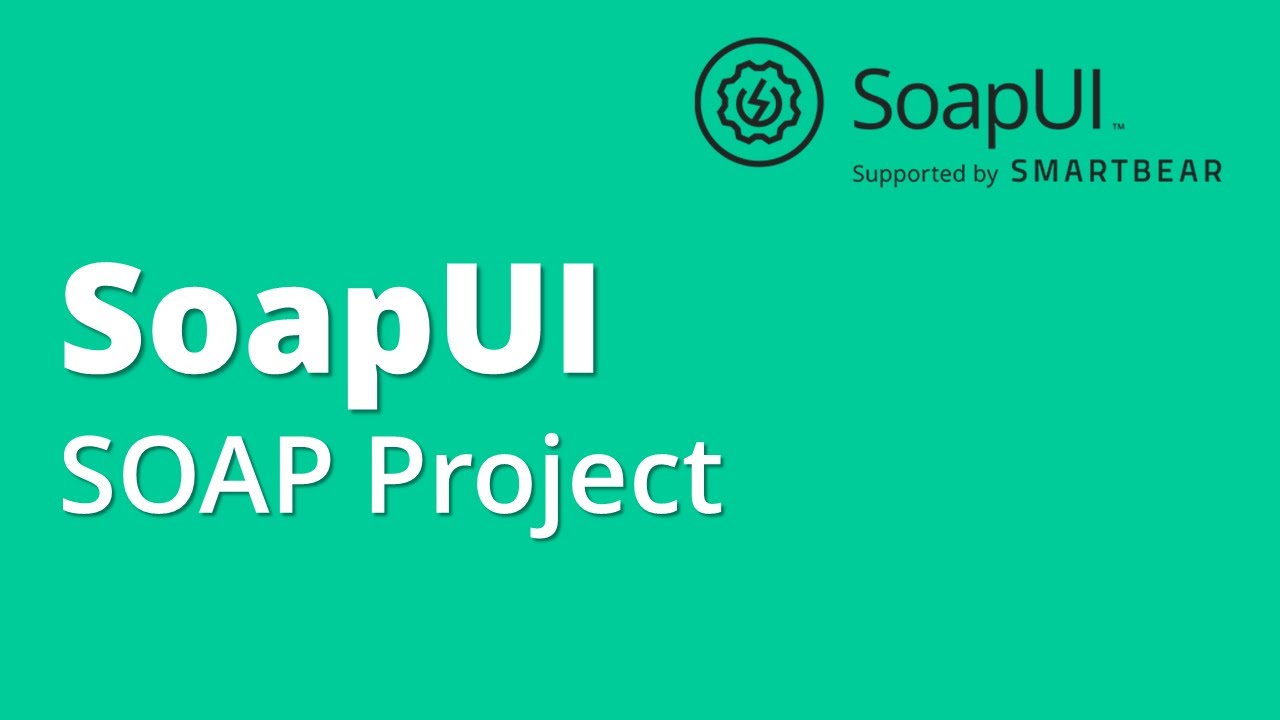
SoapUI API/Webservices Testing Part 2- How To Create First SOAP Project, Test Suite, Test Case
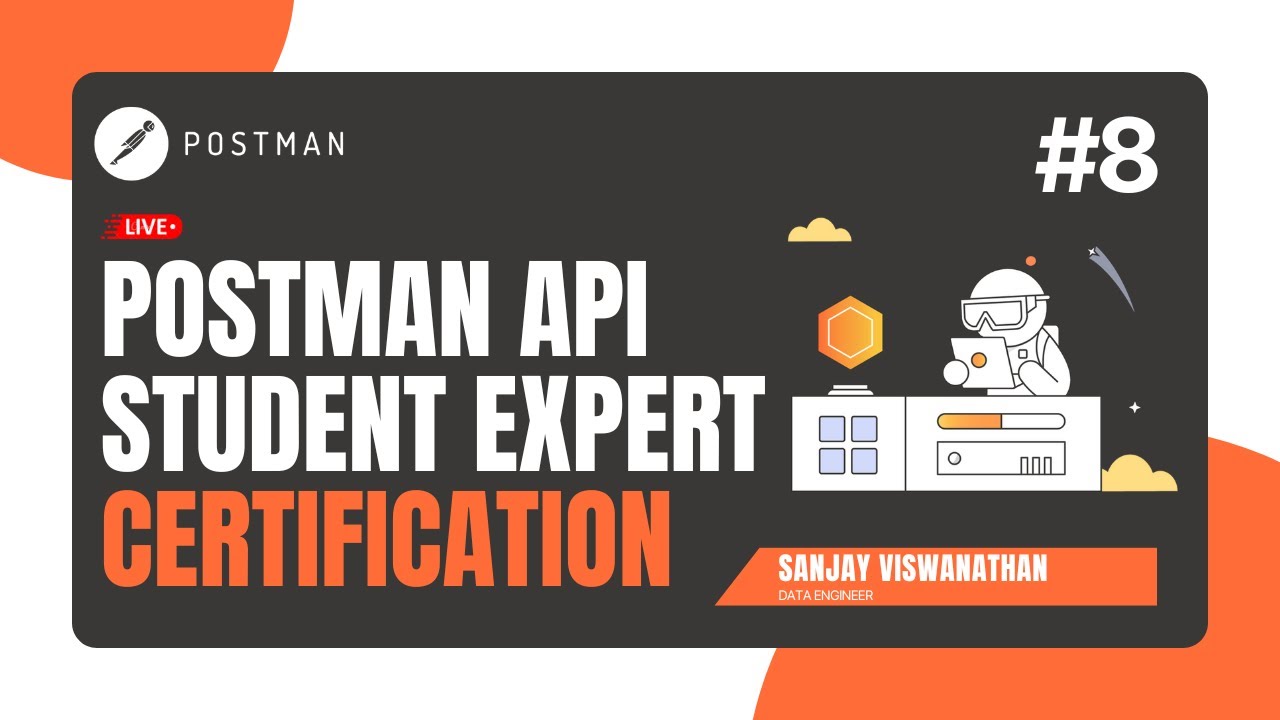
Task 8: Final Test to complete Postman Certification
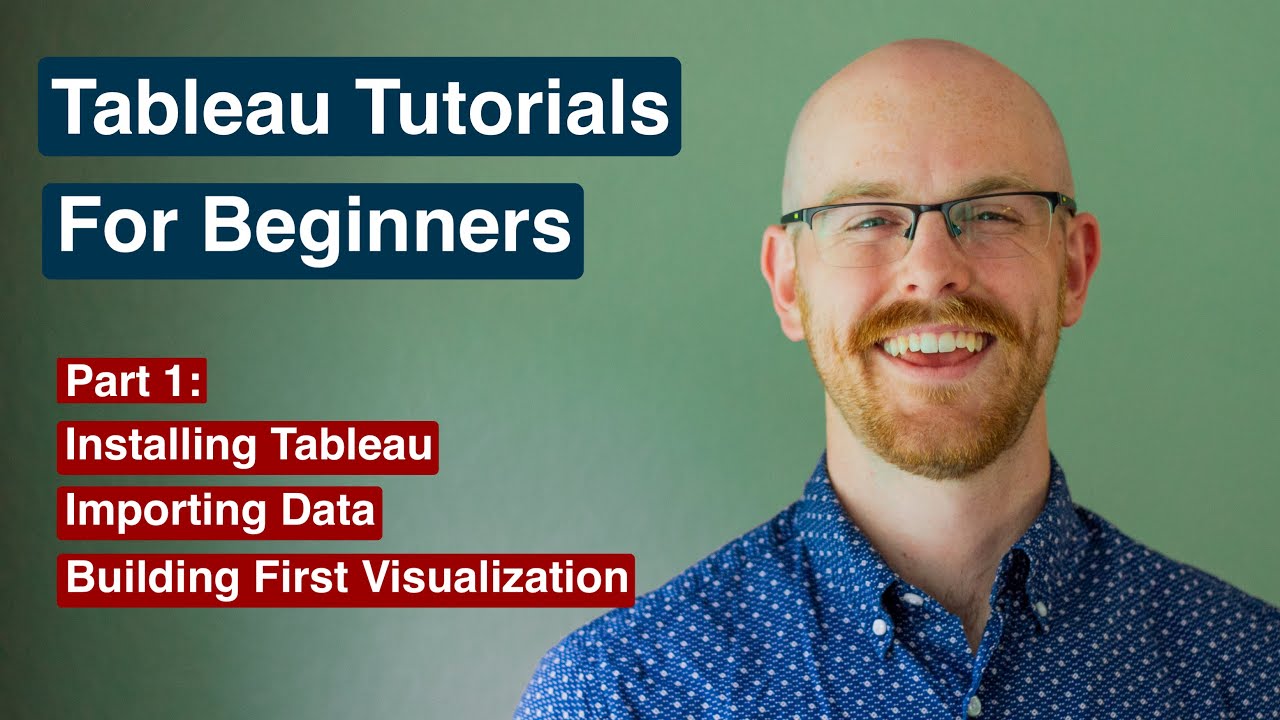
How to Install Tableau and Create First Visualization | Tableau Tutorials for Beginners
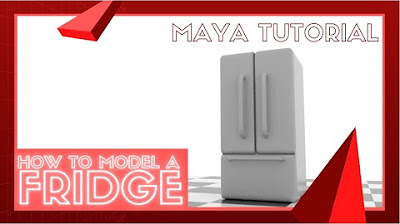
Modeling a Fridge - Maya Tutorial

Larvel 9: Buat REST Api CRUD dalam 8 menit

Learn Postman in 15 Minutes
5.0 / 5 (0 votes)