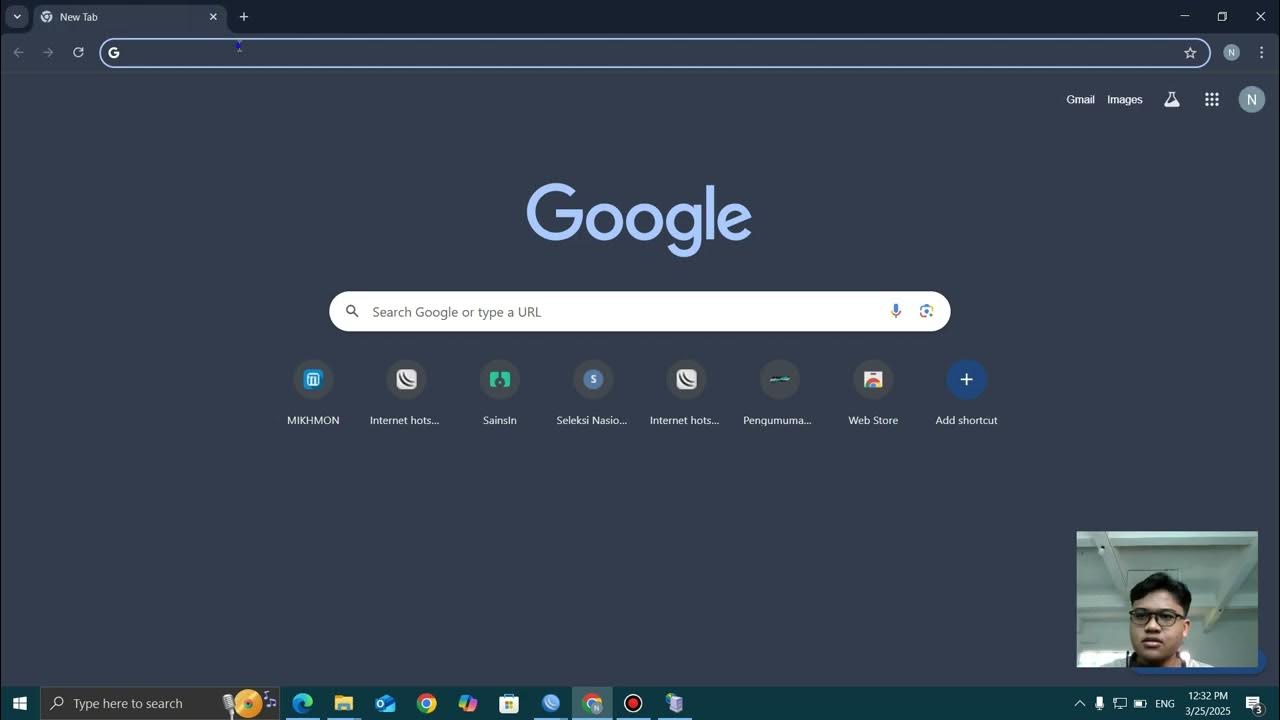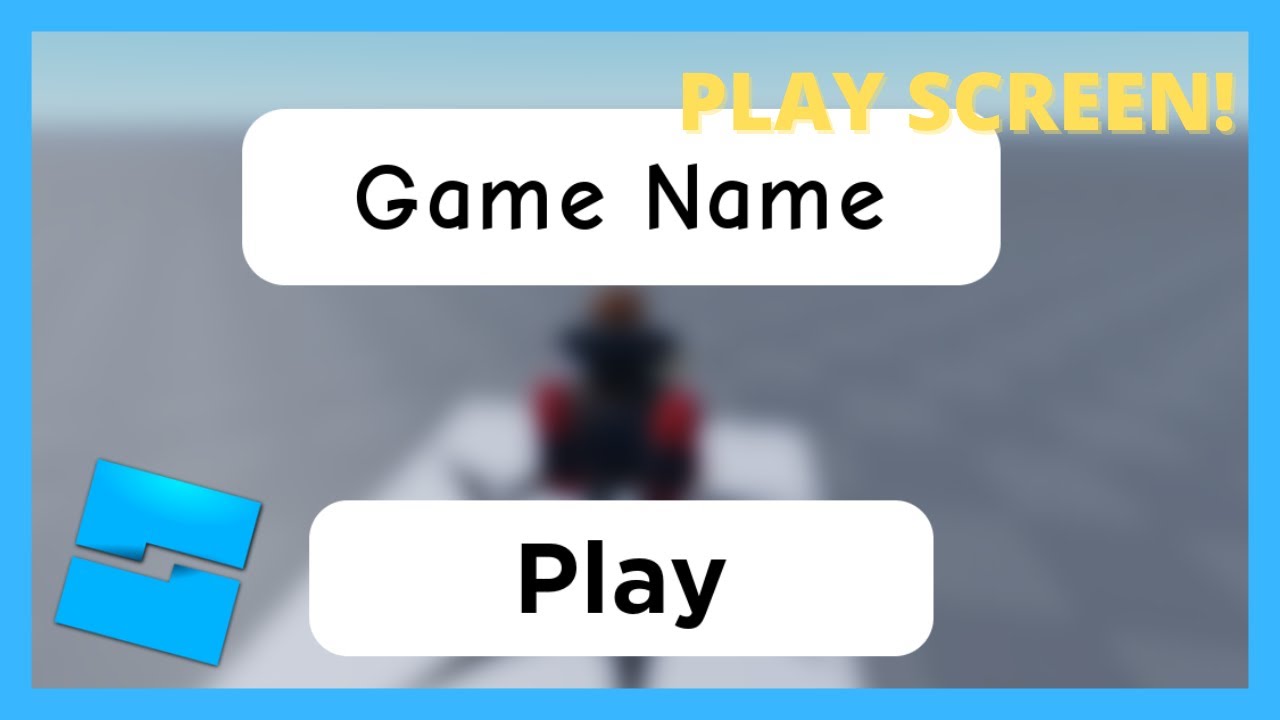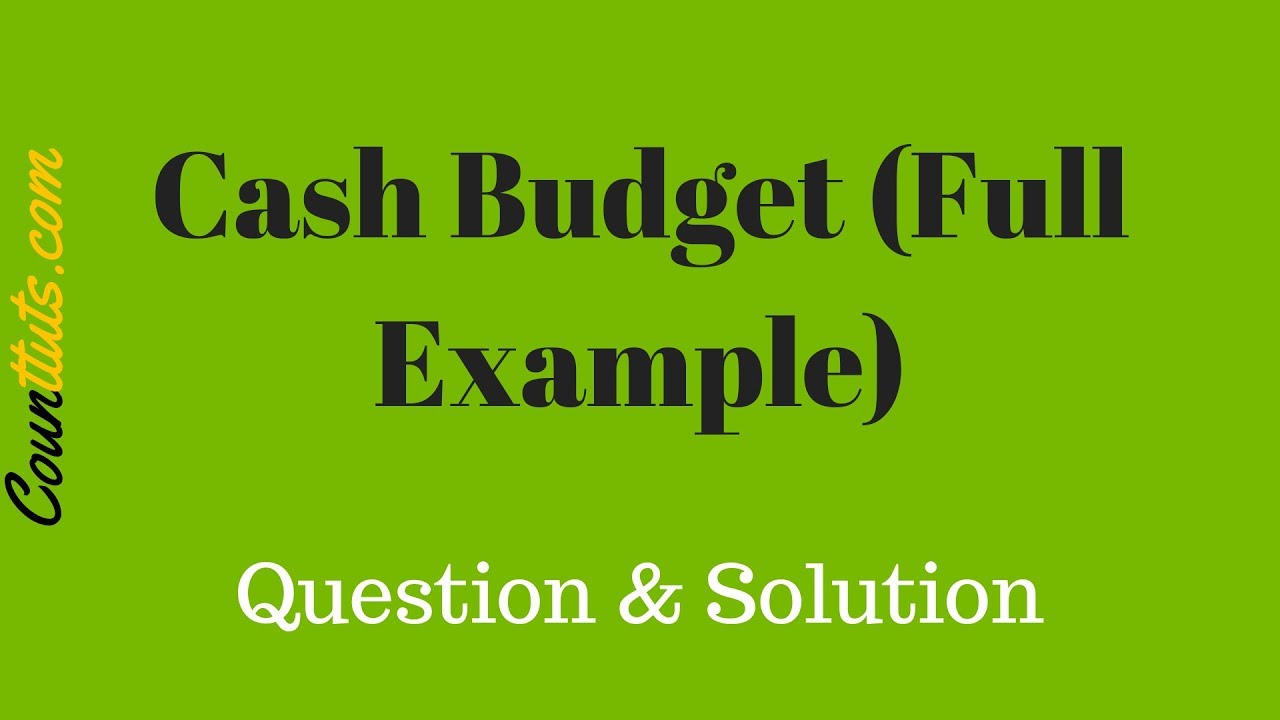How to make a m1 combat system like TSB in roblox studio [ a tutorial fit for lazy people ] 🔥
Summary
TLDRThis tutorial walks through the process of creating a basic M1 combat system for Roblox, focusing on simplicity and efficiency. It covers setting up folders, creating animations, and scripting both client and server components to handle player input, combos, and damage. The client script manages input detection and animation playback, while the server script handles hit detection, damage application, and visual effects like turning players red upon being hit. The tutorial emphasizes easy-to-follow instructions, with clear explanations for each step, helping users implement a functional and visually interactive combat system.
Takeaways
- 😀 Set up the project structure by creating folders in ReplicatedStorage for animations, remotes, and organizing them for clarity.
- 😀 Use the Avatar Rig Builder and Animation Editor to create and publish animations, then assign animation IDs to objects in the Mech folder.
- 😀 The client-side script listens for MouseButton1 clicks using UserInputService, and triggers animations based on a combo system.
- 😀 Combos are tracked and incremented by one with each left-click, moving through different animations as the player performs consecutive attacks.
- 😀 A cooldown system prevents the player from performing attacks too rapidly, ensuring a delay between each combo input.
- 😀 The script uses a table to organize animations and associate each combo number with a specific animation.
- 😀 Server-side functionality handles the attack logic by using Raycast to detect collisions with other players, applying damage to the target.
- 😀 When an enemy is hit, the script uses a Tween to change the enemy's character color to red as a visual cue for damage.
- 😀 The damage dealt is scaled based on the combo count, with higher combos dealing more damage (e.g., combo 4 does more damage).
- 😀 LinearVelocity is applied to simulate knockback when the player is hit, adding an extra layer of interaction to the combat system.
- 😀 Proper error handling ensures that the game doesn’t crash, particularly by preventing errors when trying to reference non-existent humanoids or parts.
Q & A
What is the purpose of the M1 combat system in the script?
-The M1 combat system is designed to create a simple combat mechanism in a game. It allows players to perform a series of punches or attacks through a series of animations triggered by mouse inputs. The system includes a combo mechanic, cooldowns, and a server-client architecture to handle combat interactions.
What is the role of the 'replicated storage' service in the script?
-The 'replicated storage' service is used to store and manage objects that need to be shared between the client and the server. In this script, it is used to store the folders for animations and remotes, which are accessed by both the client and the server for combat functionality.
What is the purpose of creating multiple folders in the 'replicated storage'?
-The folders in 'replicated storage' help organize different elements of the game. For example, the 'animations' folder contains different combat animations, while the 'remotes' folder holds remote events that allow communication between the client and server. This organization helps prevent the game structure from becoming messy, especially with complex scripts.
What does the 'cooldown' variable do in the script?
-The 'cooldown' variable ensures that a player cannot perform the same action (like punching) repeatedly without a delay. It prevents the player from spamming the attack and makes the game mechanics more balanced by limiting the frequency of attacks.
Why is the 'combo' variable important in the script?
-The 'combo' variable tracks the sequence of attacks the player performs. Each time the player clicks the mouse button, the combo increases by one, and depending on the combo number, a different animation is played. This creates a combo system, making the combat more dynamic and rewarding for the player.
How does the script detect when the player clicks the mouse button?
-The script uses the 'user input service' to detect mouse inputs. Specifically, it listens for 'Mouse button 1' (the left mouse button) being pressed. If the button is clicked and the cooldown has expired, it triggers the corresponding combat animation and increases the combo.
What does the 'recast' mechanism do in the server script?
-The 'recast' mechanism is used to detect if the player's attack hits another character. It creates a 'raycast' to determine whether the attack has collided with an enemy's humanoid part. This is used for handling hit detection in combat.
Why does the script turn the enemy character red when hit?
-Turning the enemy character red is a visual feedback mechanism to indicate that the character has been hit. This helps players visually identify when they have been damaged during combat, providing clear and immediate feedback.
What does the 'tween service' do in the server script?
-The 'tween service' is used to animate properties of objects, like the enemy's character turning red when hit. In this script, it is used to smoothly transition the enemy's color to red and then back to its original color, providing a more visually appealing and fluid damage effect.
What happens when the combo reaches 4 in the script?
-When the combo reaches 4, the script increases the damage dealt to the enemy. It also resets the combo and applies additional visual effects such as the character turning red. This is part of the combo system, where reaching certain combo thresholds unlocks stronger attacks.
Outlines

This section is available to paid users only. Please upgrade to access this part.
Upgrade NowMindmap

This section is available to paid users only. Please upgrade to access this part.
Upgrade NowKeywords

This section is available to paid users only. Please upgrade to access this part.
Upgrade NowHighlights

This section is available to paid users only. Please upgrade to access this part.
Upgrade NowTranscripts

This section is available to paid users only. Please upgrade to access this part.
Upgrade NowBrowse More Related Video
5.0 / 5 (0 votes)