Praktikum Dasar Sistem Kendali - Unit 3
Summary
TLDRThis video script introduces a practical session in control systems at Sultan Ageng Tirtayasa University, focusing on root locus analysis and system stability. The experiment involves using MATLAB to analyze the stability and transient response of a control system with a given transfer function. The process includes inputting various values for system gain (k), generating root locus plots, and saving the results. Key learning objectives include understanding closed-loop poles, stability analysis, and how to apply root locus for system design. The session emphasizes hands-on experience in analyzing control system behavior using software tools.
Takeaways
- 😀 Introduction to the practical experiment on control systems at the Universitas Sultan Ageng Tirtayasa, focusing on root locus, stability, and transient response analysis.
- 😀 The main objective of the experiment is for students to determine the closed-loop poles, generate the root locus of a transfer function, and analyze system stability and transient responses.
- 😀 The equipment used includes a PC and MATLAB software, with additional reading material available for further understanding of the theory behind control systems.
- 😀 The first part of the experiment involves analyzing a given transfer function G(s) = k / (s^2 + 9s + 9) and generating root locus plots for various values of k (0, 5, 10, 15, 20, 30, 40, 50).
- 😀 Students are instructed to write and save MATLAB scripts for generating the root locus plots, storing results in JPG format.
- 😀 The experiment emphasizes the importance of checking and saving the MATLAB script before running it to ensure correct execution.
- 😀 The root locus plots are created for each variation of k, and the results are saved in different files, with proper naming conventions for ease of identification.
- 😀 Detailed instructions are given to input values, run scripts, and interpret the results through MATLAB’s graphical outputs, such as the root locus plot.
- 😀 At the end of the experiment, students are encouraged to explore the stability theory behind root locus and how it relates to system behavior.
- 😀 The session concludes with a focus on further understanding of system stability through root locus and possible explorations of the overshoot and damping ratio in transient response analysis.
Q & A
What is the main objective of this control system lab experiment?
-The main objective of this lab experiment is for students to analyze stability and transient response using root locus techniques, and to determine the closed-loop pole positions for a given transfer function.
Which software is used for the experiment in this transcript?
-The software used for this experiment is MATLAB, which is used to analyze the system's root locus and stability.
What is the transfer function used in the experiment?
-The transfer function used in the experiment is G(s) = k / (s^2 + 9s + 9), where 'k' is the gain variable that changes throughout the experiment.
How does the value of 'k' affect the root locus in the experiment?
-The value of 'k' is varied during the experiment to observe how it affects the root locus. Different values of 'k' (such as 0, 5, 10, 15, etc.) are used to analyze the system's behavior and stability.
What is the first step in the MATLAB script for the experiment?
-The first step in the MATLAB script is to define the transfer function G(s) and then input the different values of 'k' into the system to generate the root locus for each value.
What is the purpose of saving the root locus results as JPG files?
-Saving the root locus results as JPG files allows students to keep a visual record of the root locus for each value of 'k', which can be used for analysis and comparison later.
What type of stability information can be derived from the root locus?
-From the root locus, students can determine the stability of the system by observing the location of the poles in the complex plane. The poles should be in the left half of the s-plane for the system to be stable.
What specific system characteristics are analyzed using root locus in the experiment?
-The system characteristics analyzed using root locus include stability, damping ratio, and overshoot. These are crucial for determining how the system will respond to inputs and ensuring desired performance.
How does the system's damping ratio influence its behavior?
-The damping ratio influences the transient response of the system. A higher damping ratio generally leads to a less oscillatory response, while a lower damping ratio results in more oscillations before settling.
What should students do after running the MATLAB script and generating the root locus plots?
-After generating the root locus plots, students should analyze the results, noting key factors such as damping, overshoot, and system stability. They should save these plots for future reference and report their findings based on the variations in 'k'.
Outlines

This section is available to paid users only. Please upgrade to access this part.
Upgrade NowMindmap

This section is available to paid users only. Please upgrade to access this part.
Upgrade NowKeywords

This section is available to paid users only. Please upgrade to access this part.
Upgrade NowHighlights

This section is available to paid users only. Please upgrade to access this part.
Upgrade NowTranscripts

This section is available to paid users only. Please upgrade to access this part.
Upgrade NowBrowse More Related Video

Eksp. Sistem Kendali - Analisis Root Locus - bagian 1

09 PSK Routh Locus 1

Perbedaan sosial di masyarakat | diferensiasi sosial dan stratifikasi sosial | nikenutm

PERLAWANAN BANGSA INDONESIA TERHADAP BANGSA KOLONI PART 1 || PERIODE SEBELUM ABAD 19
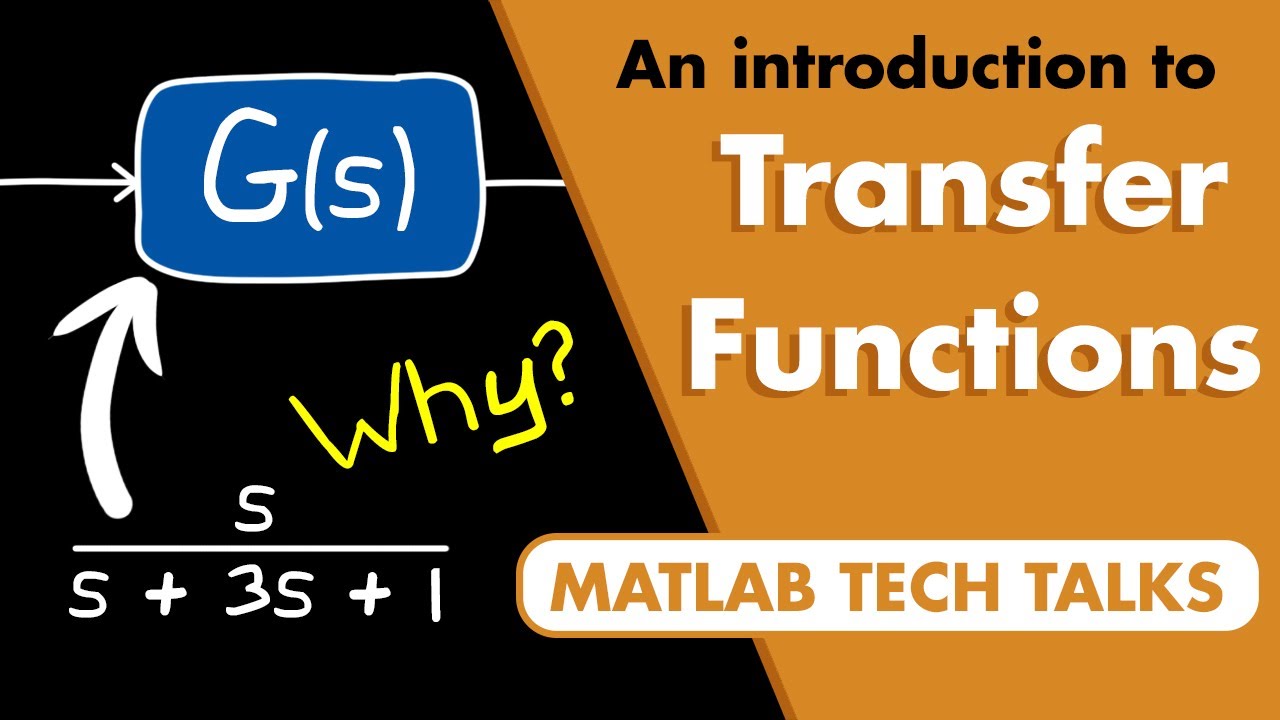
What are Transfer Functions? | Control Systems in Practice

Kesultanan Banten: Perkembangan dan Penyebaran Islam di Indonesia | Part 6
5.0 / 5 (0 votes)