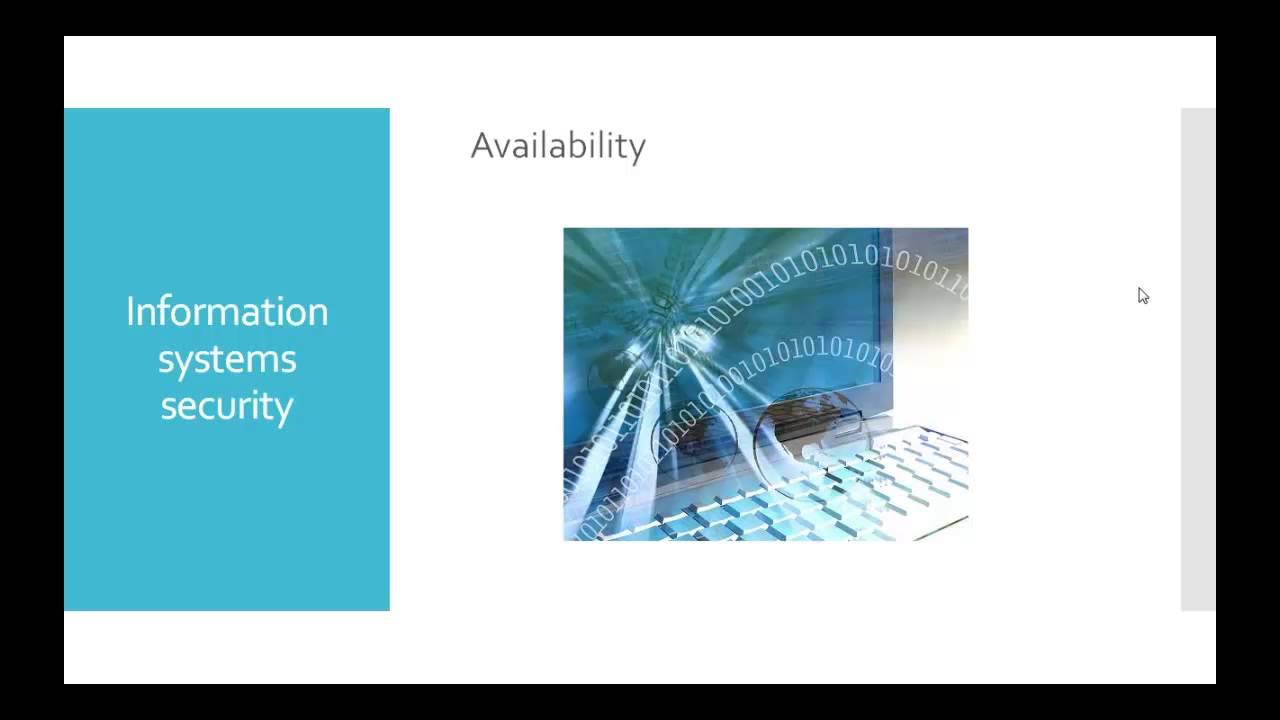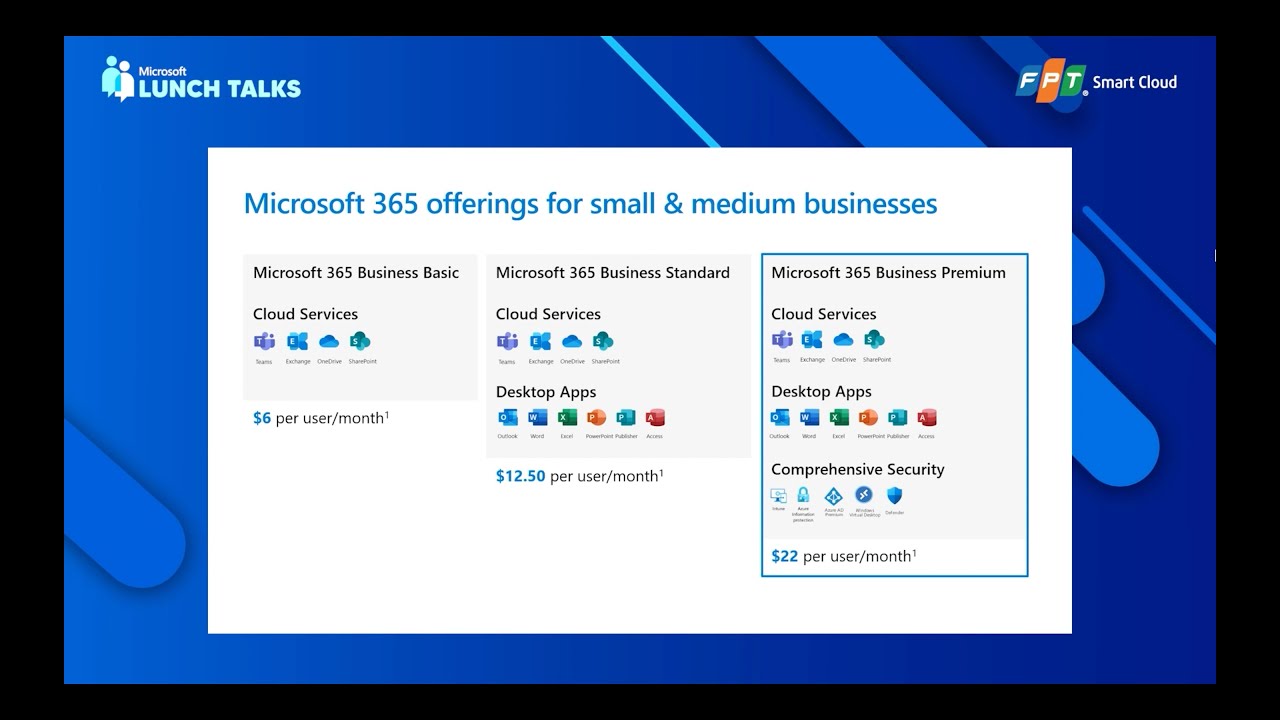#2 ELEMEN DSI KELAS 9 - PERKAKAS KEAMANAN DATA & INFORMASI SERTA CARA MENINGKATKAN KEAMANAN DATA
Summary
TLDRThis video teaches students about data and information security tools and ways to enhance their protection. It covers encryption, antivirus software, trusted applications, and user authentication techniques, highlighting their importance in safeguarding personal data against cyber threats. The video also explores practical methods for improving security, such as secure browsing and managing online account activity. With real-world examples of vulnerabilities, it stresses the need for caution when using public Wi-Fi and managing sensitive information online, aiming to help students understand and apply these security measures effectively.
Takeaways
- 😀 Encryption is a method of encoding data to protect it before transmission over a network, ensuring that data cannot be read without decryption.
- 😀 Antivirus software helps protect devices from viruses and malware by scanning for unique virus signatures and quarantining infected files.
- 😀 Public Wi-Fi networks without encryption are vulnerable to data theft, as hackers can intercept personal information from users connected to them.
- 😀 Popular messaging apps like WhatsApp, Telegram, and Facebook Messenger use end-to-end encryption to protect users' communication.
- 😀 Trusted applications are those developed by certified developers, and using software without certification can expose devices to security risks.
- 😀 Authentication methods like username/password and biometrics (fingerprints, facial recognition) ensure the authenticity of users accessing secure systems.
- 😀 Phishing attacks and data breaches often occur due to weak authentication, making it essential to use strong and multi-layered authentication techniques.
- 😀 Security tools like Windows Security, firewalls, and antivirus programs offer protection against various threats, including malware and viruses.
- 😀 Web browsers can filter websites, warn users about security risks, and ensure that sites are authenticated to prevent malicious attacks.
- 😀 Regular updates and the use of secure browsing practices, such as verifying URLs and using HTTPS, help maintain data security while browsing online.
Q & A
What is encryption and why is it important for protecting data?
-Encryption is a method of encoding data before sending it through a network, ensuring that it cannot be read without first decrypting it. This helps protect the data as it travels across networks, preventing unauthorized access or interception by hackers.
Why is encryption considered expensive and difficult to implement?
-Encryption requires significant computational resources and can be costly to develop and maintain. The distribution of decryption keys is also complex, which makes it more challenging for businesses and governments to implement it on a large scale.
What is the role of antivirus software in protecting data?
-Antivirus software scans devices for malware and viruses, protecting files and devices from threats. It identifies viruses through signature matching and monitors unusual system activity to detect potential threats.
What happens when a new device, such as a USB drive, is connected to a computer with antivirus software?
-When a new device like a USB drive is connected, the antivirus software scans all the files on that device for viruses. If any viruses are found, they are quarantined until the user decides to clean or delete them.
How does the 'end-to-end encryption' feature in messaging apps like WhatsApp enhance privacy?
-End-to-end encryption ensures that only the sender and the recipient of the message can read the contents. Even the service provider cannot access the message, which helps protect privacy during communication.
What is the risk of using unencrypted public Wi-Fi networks?
-Unencrypted public Wi-Fi networks are vulnerable to attacks where hackers can intercept data transmissions. Sensitive information like passwords and personal data can be stolen by attackers if the network is not secured with encryption.
How can users protect their personal information when using untrusted applications?
-Users should ensure that the software they install comes from trusted developers with a valid certificate. This helps minimize the risk of installing applications that could contain malware or other security vulnerabilities.
What is the significance of biometric authentication in securing user accounts?
-Biometric authentication, such as fingerprint or facial recognition, is a more secure method of verifying user identity than traditional passwords. It reduces the risk of unauthorized access, especially if the user's password is compromised.
Why is it important to verify the security of a website before entering sensitive information?
-Verifying the security of a website is crucial to ensure that your data, such as passwords or credit card information, is protected during transmission. Websites with HTTPS (indicated by a padlock symbol) are encrypted, providing secure communication.
How can users improve their browser security while browsing the internet?
-Users can improve browser security by checking the address of websites to avoid phishing, ensuring the presence of HTTPS and the padlock symbol for secure sites, and regularly updating their browser for enhanced protection against new threats.
Outlines

This section is available to paid users only. Please upgrade to access this part.
Upgrade NowMindmap

This section is available to paid users only. Please upgrade to access this part.
Upgrade NowKeywords

This section is available to paid users only. Please upgrade to access this part.
Upgrade NowHighlights

This section is available to paid users only. Please upgrade to access this part.
Upgrade NowTranscripts

This section is available to paid users only. Please upgrade to access this part.
Upgrade Now5.0 / 5 (0 votes)