Coze | How to use Workflows
Summary
TLDRこのビデオでは、ワークフローを使ってAIチャットボットをカスタマイズする方法を紹介しています。NBAの最新情報や統計、スコアをリアルタイムで提供するNBAボットを作成する例を通じて、マルチステップタスクを自動化する方法を説明します。ワークフローはノードを用いてタスクを分割し、最終結果を得るためのステップを定義します。プラグインやコードノードを活用してAPIからデータを取得し、大規模言語モデルを用いてユーザーにわかりやすい形で情報を提供します。ワークフローの実装前後でのボットの応答の違いも比較され、カスタマイズの重要性が強調されています。
Takeaways
- 🤖 AIチャットボットを作成するためにコードを使用し、プロンプト、追加スキル、プラグインを使用してボットにパーソナを与え、ナレッジベースを使用してインテリジェンスを提供している。
- 🛠️ ワークフローを使用して、マルチステップのタスクを完了する方法を紹介し、ボットをさらにカスタマイズする方法を説明している。
- 🏀 NBAボットの例を使用して、シーズン中の最新情報、統計、スコアを提供するだけでなく、過去のゲームやリアルタイムのゲームも確認できるようにしている。
- 📅 ワークフローの追加前と追加後のボットの応答の違いを比較し、データの正確性と一貫性を高めるためにワークフローが重要な役割を果たしていることを示している。
- 🔗 ワークフローはノードから構成されており、それらはステップとして機能し、最終結果を得るために互いに接続している。
- 🔧 コードノードを使用して、入力変数を処理し、特定の値を生成することができるが、ワークフローを作成する際にはコーディングの知識は必要ないが役立つ。
- 🔍 ナレッジノードはナレッジベースを使用して、問い合わせと入力に基づいて情報を照合し、情報提供を行う。
- 📝 if条件ノードと変数ノードはロジックを処理し、特定の条件に基づいて意思決定を行い、値を読み書きして保存することができる。
- 🔌 プラグインはワークフローのノードとして機能し、特定の情報源にアクセスするために使用される。
- 📈 ワークフローのテスト実行を通じて、ボットがAPIから受け取ったデータを処理し、ユーザーに必要な情報のみを提供するように調整している。
- 📝 最後に、ワークフローを公開し、ボットにワークフローを追加して、より良い応答を提供するように調整している。
Q & A
コードを使用してAIチャットボットを作成することとはどういう意味ですか?
-AIチャットボットを作成するためにコードを使用することは、プロンプトを使用してボットのパーソナを与えること、プラグインやスキルを追加してボットの機能を強化し、ナレッジベースを通じて知能を提供することであり、特定のニーズに応じてさらにカスタマイズすることが可能です。
ワークフローとは何で、どのようにしてマルチステップのタスクを完了させるのに役立つか説明してください。
-ワークフローは、タスクを完了させるためのステップバイステップのプロセスを定義するツールです。マルチステップのタスクを完了させるためには、ワークフロー内の各ノードを通じて入力を処理し、最終的な結果を得るための出力を生成します。
このビデオではどのような種類のAIチャットボットを作成していますか?
-ビデオではNBAボットを作成しており、その目的は最新の統計情報、スコア、シーズン中のすべてのNBAゲームに関する情報を提供することです。また、過去のシーズンやリアルタイムでのゲームも確認できます。
ワークフローを使わずにボットが生成するレスポンスと、ワークフローを使用した場合の違いは何ですか?
-ワークフローを使わずにボットが生成するレスポンスは、不正確なデータや不要な情報を含んでいる可能性があります。一方、ワークフローを使用することで、最も正確なデータを取得し、ユーザーに一貫した方法で提供できます。
ノードとは何で、ワークフロー内で何の役割を果たしますか?
-ノードはワークフローを構成する基本単位であり、特定の結果を得るために一つのステップを表します。ノードは互いに接続され、ユーザーからの入力を処理し、特定の答えを得るために必要な情報を提供します。
ワークフロー内で使用されるコードノードとは何であり、何のために使われますか?
-コードノードはワークフロー内で使用され、入力変数を処理し、戻り値を生成します。これは、APIやプラグインから特定の結果を得る必要がある場合に、コーディング知識が非常に役立ちますが、ワークフローを作成するためにはコーディングの知識は必須ではありません。
プラグインとは何で、ワークフロー内でどのように役立つのですか?
-プラグインは外部サービスやAPIと接続し、特定のデータを取得したり機能を提供したりするツールです。ワークフロー内でプラグインは、特定のタスクを自動化したり、必要な情報を取得したりするのに役立ちます。
このビデオではどのようにして独自のプラグインを作成し、それをワークフローに統合しましたか?
-ビデオでは独自のプラグインを作成し、NBA APIに接続して必要なデータを取得できるようにしました。そして、そのプラグインをワークフローにドラッグアンドドロップして、必要な情報を処理し、ユーザーに提供するように統合しました。
ワークフローの最終ステップであるエンドノードはどのような役割を持っていますか?
-エンドノードはワークフローの最終ステップで、ユーザーが求める答えを生成し、フォーマットして提供します。エンドノードは、ワークフロー内のすべてのステップを通じて得られた情報を元に、ユーザーにわかりやすい形で結果を提示します。
ワークフローを使用することでボットのレスポンス品質はどのように向上するのですか?
-ワークフローを使用することで、ボットはより正確な情報を取得し、必要のない情報を除外してユーザーに提供できます。これにより、ボットのレスポンス品質は向上し、ユーザーが求める情報をより正確かつ効果的に提供できます。
このビデオの最後にどのようにしてワークフローをボットに適用するか説明されていますか?
-ビデオの最後に、ワークフローを作成し、それをボットの空間に追加する手順が説明されています。そして、ワークフローを適用することで、ボットのレスポンスがどのように向上するのかを比較することができます。
Outlines

This section is available to paid users only. Please upgrade to access this part.
Upgrade NowMindmap

This section is available to paid users only. Please upgrade to access this part.
Upgrade NowKeywords

This section is available to paid users only. Please upgrade to access this part.
Upgrade NowHighlights

This section is available to paid users only. Please upgrade to access this part.
Upgrade NowTranscripts

This section is available to paid users only. Please upgrade to access this part.
Upgrade NowBrowse More Related Video

Nvidia's Free RAG Chatbot supports documents and youtube videos (Zero Coding - Chat With RTX)

Using Generative AI in UI/UX Design

AWS re:Invent 2023 - Use RAG to improve responses in generative AI applications (AIM336)
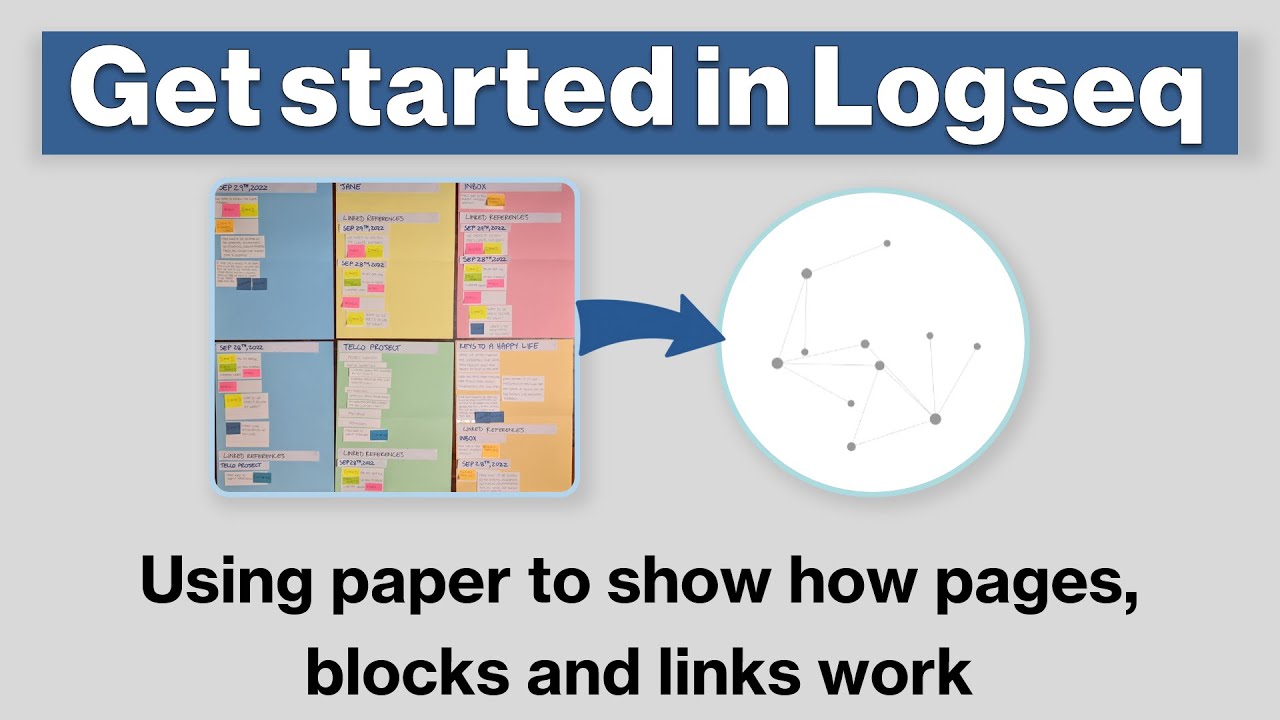
Logseq Tutorial: How To Get Started - Using Paper to Show How Pages, Blocks & Links Work

Mixamo addon for Blender
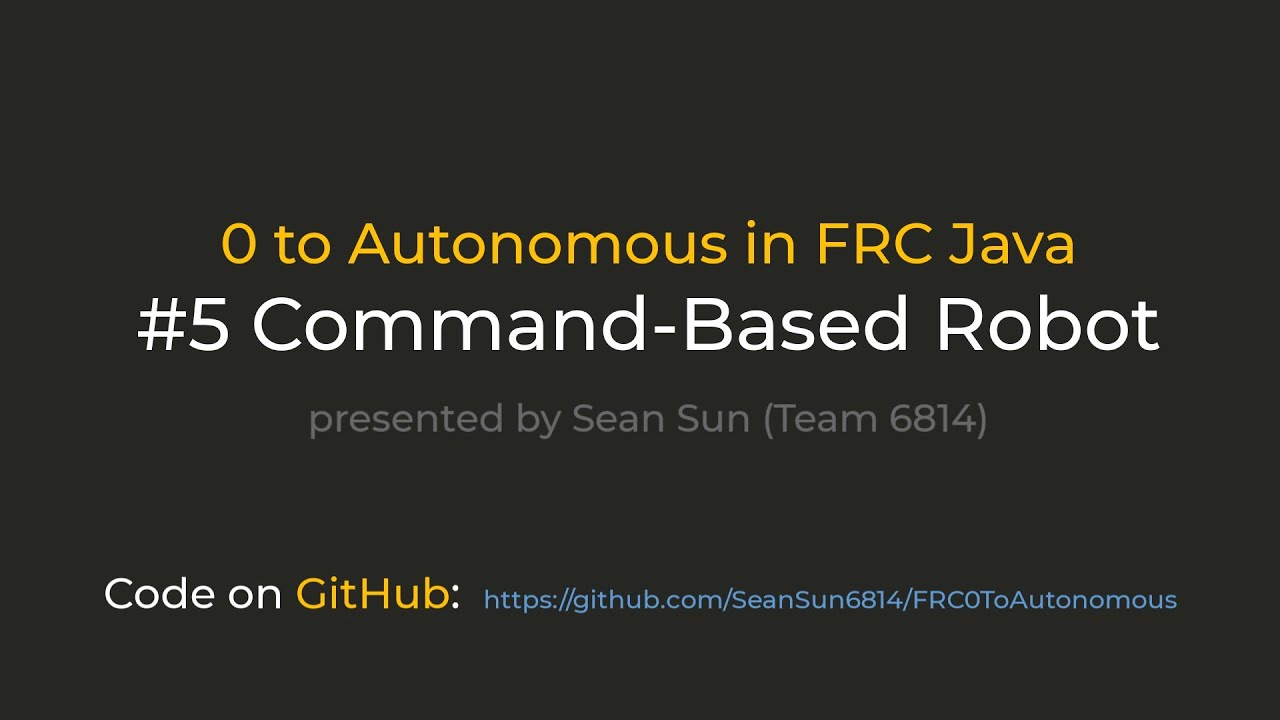
FRC 0 to Autonomous: #5 Command-Based Robot
5.0 / 5 (0 votes)
