When To Use an Impact Driver VS Drill: The ULTIMATE Guide
Summary
TLDRIn this video, the differences between impact drivers and drills are explored, highlighting key features such as their mechanisms, torque, control, and specific uses. While drills are ideal for precise hole drilling and softer driving tasks, impact drivers excel at driving fasteners with higher torque and power. The video also covers size, noise, kickback, and special features like hammer mode for drills. Both tools complement each other, making them essential for different tasks in DIY and professional work. The overall takeaway is that while a drill is versatile for drilling, an impact driver is a powerful tool for driving screws and bolts.
Takeaways
- 😀 The main difference between an impact driver and a drill is their driving mechanism: drills use a chuck for bits and a clutch for speed control, while impact drivers use rotational impacts to drive fasteners with high torque.
- 😀 Drills offer variable speed and torque adjustments through triggers and gears, while impact drivers typically only have speed control through the trigger, with additional settings available on some models.
- 😀 Impact drivers use hex bits, which are different from the drill's 3-jaw chuck that can accommodate various bit sizes, including drill bits for holes.
- 😀 The drill's clutch helps prevent overdriving screws, making it ideal for delicate work, while the impact driver keeps driving until it strips the hole, making it less suitable for delicate tasks.
- 😀 Drills may come with a hammer mode for drilling into hard materials like concrete, whereas impact drivers cannot perform hammering functions.
- 😀 A drill’s gears allow for slow, high-torque driving (gear 1) or faster driving with less torque (gear 2), while impact drivers don’t offer torque adjustments, relying on impacts for power.
- 😀 Impact drivers are smaller and more compact than drills, making them easier to use in tight spaces.
- 😀 Impact drivers reduce kickback risk because of the impact mechanism, unlike drills, which may cause kickback if the bit binds in the material.
- 😀 The impact driver is ideal for high-torque tasks like driving large screws or bolts, whereas the drill is better for drilling holes and driving screws in softer materials.
- 😀 Noise from impact drivers can be loud and annoying, but newer models like Milwaukee’s Pneumatic Impact Driver are quieter, though still noisier than drills.
- 😀 While drills are more versatile overall, using both tools together—drilling with a drill and driving with an impact driver—provides a highly effective combination for DIY and professional tasks.
Q & A
What is the primary difference between an impact driver and a drill?
-The main difference is in the driving mechanism. A drill has a chuck that spins in one direction, controlled by the trigger and gears. An impact driver, on the other hand, uses a rotational impact mechanism that delivers rapid bursts of force to drive fasteners, making it more powerful for tough tasks.
How does the chuck of a drill differ from that of an impact driver?
-A drill uses a three-jaw chuck that can hold various types of drill bits, from small to large sizes, while an impact driver requires hex bits with a ¼-inch hex shank, which are specifically designed to handle the impact mechanism.
What role does the clutch in a drill play?
-The clutch in a drill allows the user to adjust the amount of resistance when driving screws. It helps prevent overdriving screws or damaging materials by stopping the motor once the set resistance is reached.
Why does an impact driver not have a clutch feature like a drill?
-An impact driver doesn't have a clutch because it relies on its impact mechanism to apply rapid bursts of force, rather than adjusting resistance to control driving power. This makes it more suited for driving tough fasteners but less precise than a drill for delicate work.
What is 'Hammer Mode' in a drill used for?
-Hammer Mode is a feature in some drills that helps when drilling into hard materials like concrete, stone, or brick. It works by delivering a hammering motion in addition to the rotating action, making it easier to drill into tough surfaces.
Can an impact driver be used for masonry work like a drill in Hammer Mode?
-No, an impact driver cannot perform masonry work like a drill in Hammer Mode. The impact driver is designed for driving fasteners, and its mechanism is not suitable for drilling into tough materials like concrete or stone.
How do the gears in a drill affect its performance?
-The gears in a drill control the speed and torque. Lower gears provide more torque but slower speed, ideal for driving into tough materials. Higher gears allow faster rotation but with less torque, suited for lighter tasks like drilling into wood.
What is the advantage of an impact driver being more compact compared to a drill?
-The compact size of an impact driver makes it easier to use in tight or confined spaces where a larger drill might not fit, offering better maneuverability and comfort during extended use.
Why do impact drivers make a loud noise during use?
-Impact drivers make a loud noise due to their impact mechanism, where rapid bursts of force are applied to the bit to drive fasteners. This mechanism causes a hammering effect, resulting in the distinctive noise.
Can you use both a drill and an impact driver for the same tasks?
-Yes, both tools can be used for the same tasks, but each excels in different areas. A drill is better for drilling holes and precise work, while an impact driver is more effective for driving screws and tough fasteners with greater torque.
Outlines

This section is available to paid users only. Please upgrade to access this part.
Upgrade NowMindmap

This section is available to paid users only. Please upgrade to access this part.
Upgrade NowKeywords

This section is available to paid users only. Please upgrade to access this part.
Upgrade NowHighlights

This section is available to paid users only. Please upgrade to access this part.
Upgrade NowTranscripts

This section is available to paid users only. Please upgrade to access this part.
Upgrade NowBrowse More Related Video

Manual Transmission, How it works?

Video 1 Chapter 7 Microbial control

6. Local Anesthetics

Bloqueadores Neuromusculares | Aula 13 | Farmacologia rápida e fácil | Flavonoide

Pengantar Manajemen - Koordinasi dan Rentang Manajemen
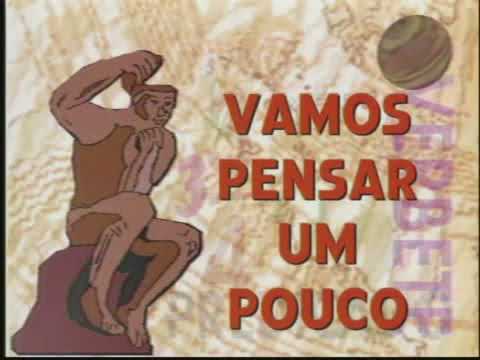
Telecurso 2000 Universo da Mecânica - 03 Transmissão e transformação de movimento
5.0 / 5 (0 votes)