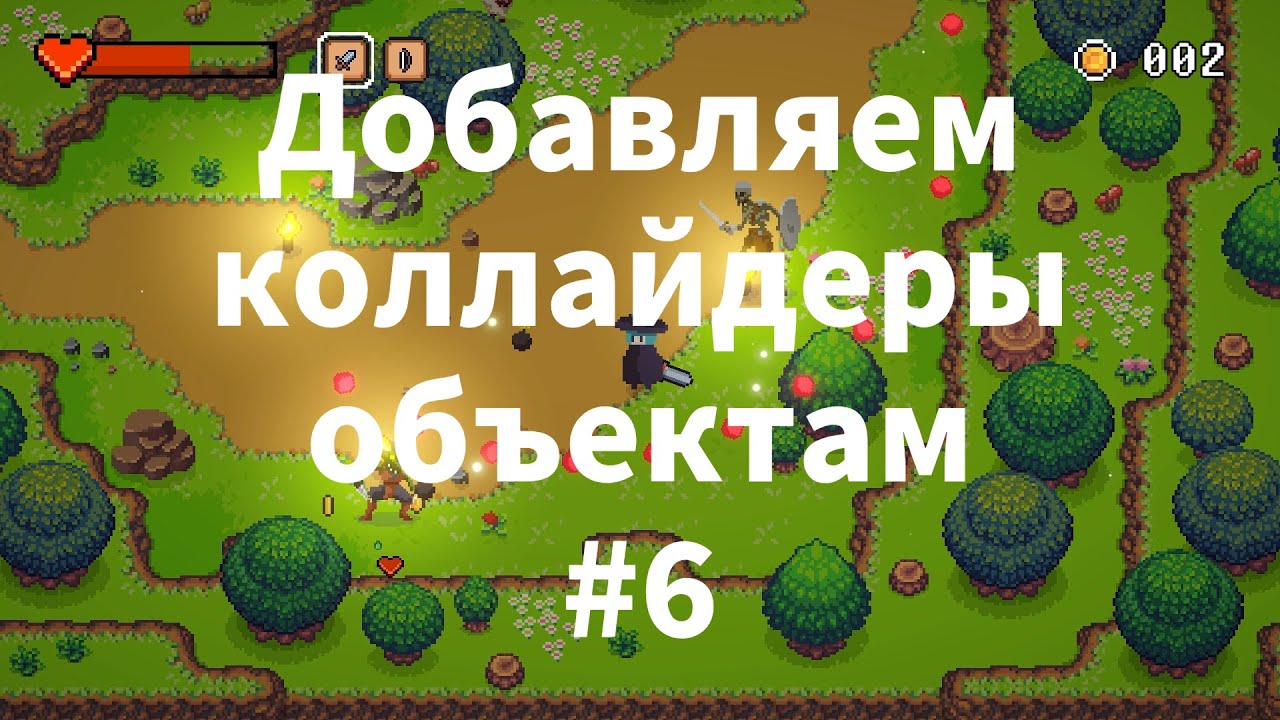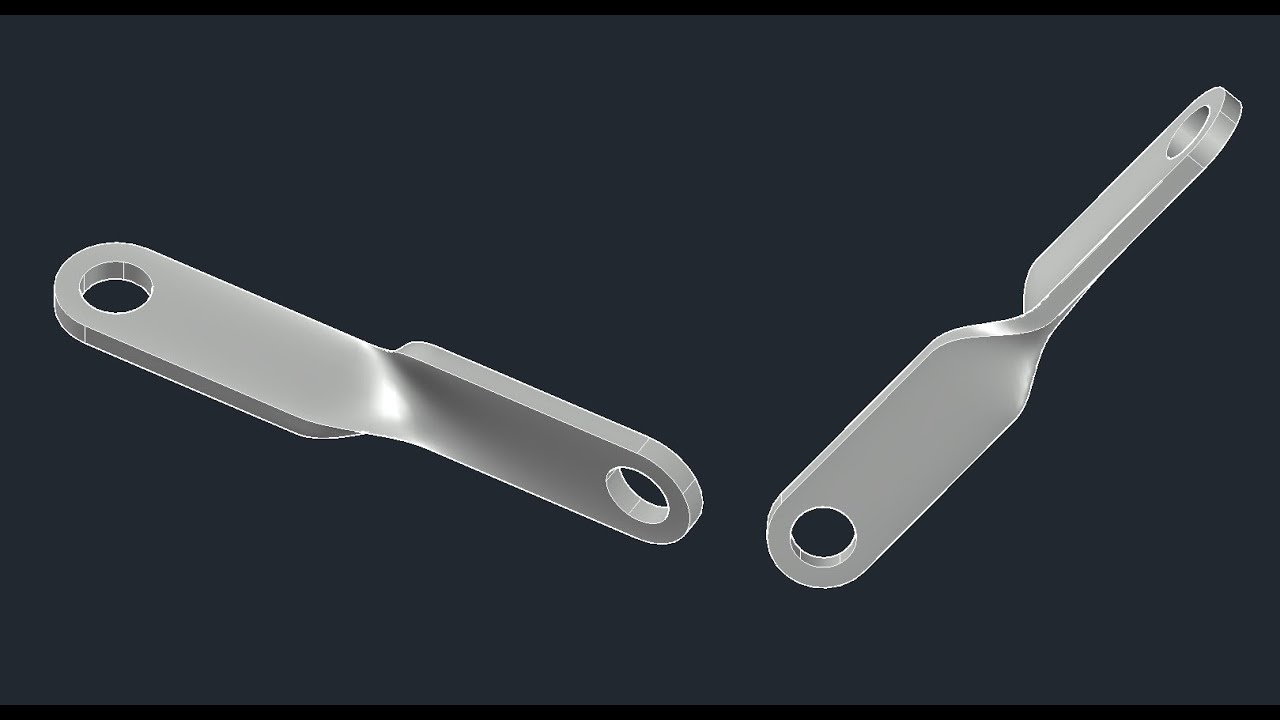Cara Konfigurasi/Install OpenGL GLUT di Dev-C++ Mudah dan Singkat !
Summary
TLDRThis tutorial walks through the process of configuring OpenGL with the DevC++ application to create 2D and 3D objects. It covers essential steps such as installing DevC++, extracting and configuring necessary libraries, and setting up the OpenGL environment. The video explains how to create and manipulate lines and points using OpenGL functions, while highlighting coding elements like RGB color values and vertex positioning. The tutorial also includes troubleshooting tips and emphasizes the importance of linking the correct libraries to ensure successful compilation and running of OpenGL projects.
Takeaways
- 😀 Ensure that you have Dev-C++ installed before starting the OpenGL configuration process.
- 😀 OpenGL is a library used for drawing 2D and 3D objects, which we will set up in Dev-C++ for graphical programming.
- 😀 Download and set up the FreeGLUT library, ensuring that files are placed in the correct directories for proper functionality.
- 😀 After installing Dev-C++, you need to configure the FreeGLUT library by copying files into the correct folders in the program files.
- 😀 In Dev-C++, open a new project, select 'Multimedia' and 'OpenGL', and name the project accordingly to start creating your graphical programs.
- 😀 Make sure to correctly link the OpenGL libraries in Dev-C++ project settings by adding the necessary `.lib` files in the linker parameters.
- 😀 Understand the basic OpenGL code structure for drawing objects, such as using `glVertex2f` to define points for shapes and lines.
- 😀 When creating a project, you can customize window size and other parameters, such as colors using RGB values to modify object appearance.
- 😀 The code example provided demonstrates how to draw a simple red line, using `glColor3f` to set the color and `glVertex2f` for the coordinates.
- 😀 Learn to experiment with different OpenGL commands such as `glPointSize` to modify the size of the points drawn in a project.
- 😀 If you fail to correctly configure the libraries or parameters, errors will occur when compiling, indicating missing setups or incorrect linking.
Q & A
What is OpenGL and what is its primary use?
-OpenGL is a library consisting of various functions primarily used for rendering 2D and 3D graphics. It is widely used for drawing objects and creating graphical applications.
What software needs to be installed to follow this tutorial?
-You need to install the DFC++ application, which is used for C programming and OpenGL development. A link for the installation is provided in the description of the tutorial.
What is FreeGLUT and why is it necessary for this tutorial?
-FreeGLUT is an open-source library that provides functions for creating windows, handling input, and managing OpenGL contexts. It is essential for setting up OpenGL in this tutorial to handle graphical interfaces and rendering.
How do you configure FreeGLUT files in DFC++?
-You need to copy the necessary FreeGLUT files from the extracted FreeGLUT folder into the relevant directories within the MinGW and System32 folders of your Windows installation, ensuring that DFC++ can link to them.
What steps are involved in setting up a new OpenGL project in DFC++?
-To set up a new OpenGL project, you need to open DFC++, create a new project, select 'Multimedia', choose 'OpenGL', and set the language to C. Afterward, the necessary OpenGL configurations can be applied to the project.
How do you write the code to draw a line in OpenGL?
-To draw a line, you need to use the `glVertex2f` function to define the start and end points of the line. Additionally, you can use the `glColor3ub` function to set the color of the line using RGB values.
What does the `glVertex2f` function do in OpenGL?
-The `glVertex2f` function defines the coordinates of a point in 2D space. It is used for specifying the start and end points of lines or positions of other graphical elements.
How do you change the size of the points in OpenGL?
-To change the size of points in OpenGL, you use the `glPointSize` function, which specifies the diameter of points when rendered.
What will happen if you do not link the OpenGL libraries correctly in DFC++?
-If the OpenGL libraries are not linked correctly, the program will fail to compile, and an error message will appear. It's essential to ensure the correct paths are set for the libraries in the project settings.
Where can you find the RGB color codes for use in OpenGL?
-You can find RGB color codes by searching for 'RGB color table' on websites like `www.webcolors.com`, where you can copy the color codes directly and use them in your OpenGL code.
Outlines

This section is available to paid users only. Please upgrade to access this part.
Upgrade NowMindmap

This section is available to paid users only. Please upgrade to access this part.
Upgrade NowKeywords

This section is available to paid users only. Please upgrade to access this part.
Upgrade NowHighlights

This section is available to paid users only. Please upgrade to access this part.
Upgrade NowTranscripts

This section is available to paid users only. Please upgrade to access this part.
Upgrade NowBrowse More Related Video
5.0 / 5 (0 votes)