Cara Membuat Alarm Kualitas Udara Sensor MQ135 + OLED LCD | Nodemcu - IOT - Monitoring
Summary
TLDRIn this tutorial, the creator demonstrates how to build an air quality monitoring system using an MQ135 sensor, an OLED LCD, and a buzzer. The setup involves wiring the components and writing a program to monitor air quality. When the air quality exceeds a predefined threshold (an AQI of 100), the buzzer sounds a warning to indicate that the air quality is poor. The demonstration includes testing the system by using a lighter to simulate bad air quality. The project is intended for use in rooms to alert users when the air quality becomes hazardous.
Takeaways
- 😀 The project demonstrates how to monitor air quality using an MQ135 sensor.
- 😀 When air quality exceeds a set threshold, an alarm (buzzer) is triggered to warn people to leave the room.
- 😀 The components required for this project include the MQ135 sensor, an OLED display, jumper wires, and a buzzer.
- 😀 The wiring involves connecting the MQ135 sensor to the microcontroller via analog output, and the OLED via I2C connections (SCL and SDA).
- 😀 The MQ135 sensor has pins for VCC, ground, and analog output, which need to be properly connected for accurate readings.
- 😀 The OLED display shows the Air Quality Index (AQI) for monitoring the room’s air quality.
- 😀 The system is designed to give a warning when the air quality is harmful (AQI exceeds 100).
- 😀 The buzzer gives an alert sound when the air quality reaches dangerous levels.
- 😀 The system can be powered using a micro USB cable and can be placed inside a room for continuous monitoring.
- 😀 The code for the project will need to include logic to control the buzzer based on AQI readings, with adjustments to prevent constant triggering.
- 😀 The final working system provides real-time monitoring of air quality and alerts when necessary, ensuring a safer environment.
Q & A
What is the main goal of the project in the video?
-The main goal of the project is to monitor air quality using an MQ135 sensor. When the air quality exceeds a predefined threshold, a warning alarm (in the form of a buzzer) sounds to alert people to the deteriorating air quality.
Which sensor is used for monitoring air quality in the project?
-The MQ135 sensor is used to monitor air quality in the project.
What is the function of the buzzer in this air quality monitoring project?
-The buzzer sounds as a warning when the air quality exceeds a certain threshold, alerting people that the air quality in the room is poor and they should leave the area.
How is the air quality data displayed in the project?
-The air quality data is displayed on an OLED LCD screen (168x64 resolution) that shows the air quality index (AQI).
What type of output does the MQ135 sensor provide?
-The MQ135 sensor provides an analog output, which is used to measure the air quality level.
What are the necessary components for the project?
-The necessary components for the project include the MQ135 sensor, an OLED LCD, jumper wires, an active buzzer, and an Arduino or similar microcontroller board.
How are the components connected in the project?
-The MQ135 sensor is connected with VCC to DC, GND to ground, and the analog output to the A0 pin. The OLED LCD uses SCL and SDA pins, while the buzzer is connected to the D3 pin of the microcontroller.
What happens when the air quality level exceeds the set threshold?
-When the air quality level exceeds the set threshold (100 BPM), the buzzer sounds to alert that the air quality is unhealthy.
What happens when the air quality returns to a normal level?
-When the air quality returns to a normal level, the buzzer stops, indicating that the environment is safe again.
Where can someone find the necessary materials for this project?
-The necessary materials can be found on Tokopedia, where users can purchase the trainer kit, coding manual, and jumper wires.
Outlines

This section is available to paid users only. Please upgrade to access this part.
Upgrade NowMindmap

This section is available to paid users only. Please upgrade to access this part.
Upgrade NowKeywords

This section is available to paid users only. Please upgrade to access this part.
Upgrade NowHighlights

This section is available to paid users only. Please upgrade to access this part.
Upgrade NowTranscripts

This section is available to paid users only. Please upgrade to access this part.
Upgrade NowBrowse More Related Video

Air Pollution Monitoring System in Tinkercad
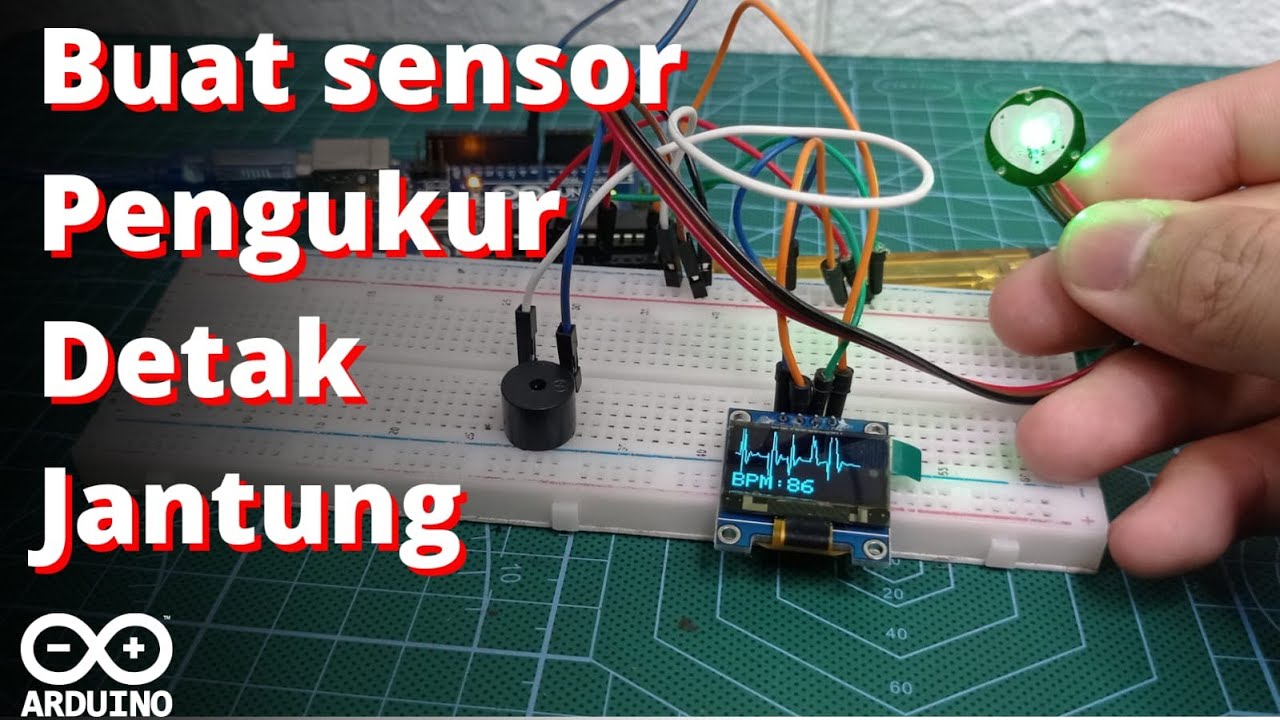
Buat Sensor Pengukur detak Jantung || Heart Rate Sensor Arduino || Pulse sensor [#Tutorial12]

PROJECT ARDUINO PENYIRAM TANAMAN OTOMATIS /SMARTGARDEN BERBASIS ARDUINO NANO DAN SENSOR SOILMOISTURE

Indoor Air Quality Monitor System using Arduino #airqualityindex #arduinoproject #arduinonano #diy

HOW TO MAKE A TILT SENSOR ACTIVATED ALARM USING ARDUINO.

HOW TO MAKE A OBJECT DETECTING SPECTACLES WITH ARDUINO FOR BLIND PERSONS 🔥💛 |
5.0 / 5 (0 votes)