Are you Podcasting on WordPress.com
Summary
TLDRPodcasting on WordPress.com provides an accessible platform for creators to share their content with the world. This guide outlines the key technical elements to consider when starting a podcast, such as selecting the right plugins like Seriously Simple Podcasting and PowerPress, and effectively organizing your episodes with categories, tags, and custom post types. Additionally, it emphasizes the importance of building a team, including roles like technical lead, content creator, and marketing specialist, to manage tasks and enhance the quality of your podcast. With the right tools and team, podcasting on WordPress.com can be a rewarding and efficient process.
Takeaways
- 😀 WordPress.com is a great platform for podcasters who want to focus on content creation rather than technical setup.
- 🎧 The plugin 'Seriously Simple Podcasting' simplifies podcast management and integrates with iTunes and Spotify.
- 🎙️ 'PowerPress by Blueberry' is perfect for podcasters seeking more control over distribution with advanced features like web player integration.
- 🔊 'Smart Podcast Player' offers a customizable player with features like speed adjustments and episode downloads for a better listener experience.
- 📅 Organizing episodes using categories and tags is essential for a streamlined workflow and easy audience navigation.
- 📚 Consider creating custom post types for podcast episodes to separate them from regular posts and improve content management.
- ⏰ WordPress.com’s scheduling feature helps maintain a consistent publishing schedule, crucial for building a loyal audience.
- 👥 Building a team to handle the technical aspects of podcasting helps distribute the workload and improves the quality of the podcast.
- 🛠️ A technical lead in your podcast team should manage WordPress.com setup, plugin updates, and resolve any technical issues.
- 🎤 Content creators should focus on recording, editing, and producing podcast episodes to ensure high-quality content.
- 📈 A marketing specialist is key to promoting your podcast through SEO, social media, and other promotional channels to grow your audience.
Q & A
What is the main benefit of using WordPress.com for podcasting?
-WordPress.com offers a user-friendly platform that allows podcasters to focus on creating content without worrying about technical details.
What plugin is popular for podcasters on WordPress.com and why?
-The 'Seriously Simple Podcasting' plugin is popular because it allows users to manage and publish episodes directly from the WordPress dashboard, integrates with iTunes and Spotify, and supports multiple podcast feeds.
What advanced features does the PowerPress plugin offer?
-PowerPress offers full iTunes support, web player integration, and the ability to import podcast RSS feeds, providing greater control over podcast distribution.
How does the Smart Podcast Player plugin enhance user experience?
-The Smart Podcast Player plugin provides customizable controls, speed adjustments, and episode download options, making it easier for listeners to engage with the content directly on the site.
Why is organizing content important for podcasters on WordPress.com?
-Organizing podcast episodes helps improve workflow for creators and ensures that audiences can easily access content, making the overall experience more efficient and enjoyable.
How can categories and tags help podcasters on WordPress.com?
-Categories allow podcasters to organize episodes by themes or series, while tags highlight key topics discussed in each episode, making it easier for listeners to find content of interest.
What is the advantage of using custom post types for podcast episodes?
-Custom post types help separate podcast content from regular posts, making it easier to manage episodes and providing better organization on the website.
What scheduling feature does WordPress.com offer for podcasters?
-WordPress.com allows podcasters to schedule posts in advance, ensuring a consistent publishing schedule and helping build a loyal audience.
How can building a team benefit a podcaster?
-Building a team can help distribute the technical workload, leverage diverse skills, and bring creative insights, ultimately improving the quality and consistency of the podcast.
What roles are suggested for a podcast team?
-A recommended podcast team structure includes a technical lead to manage setup and technical issues, a content creator to focus on creating and editing content, a marketing specialist for promotion, and a graphic designer for creating visuals for the podcast.
Outlines

This section is available to paid users only. Please upgrade to access this part.
Upgrade NowMindmap

This section is available to paid users only. Please upgrade to access this part.
Upgrade NowKeywords

This section is available to paid users only. Please upgrade to access this part.
Upgrade NowHighlights

This section is available to paid users only. Please upgrade to access this part.
Upgrade NowTranscripts

This section is available to paid users only. Please upgrade to access this part.
Upgrade NowBrowse More Related Video

Why I Chose WordPress Over Podbean For My Podcast Hosting Needs

Is WordPress.com the BEST podcasting platform for beginners?

556 Why I started a podcast #JapanesePodcast

How podcasts became so popular

Cara Instalasi WordPress di Localhost | Buat Website Tanpa Coding!
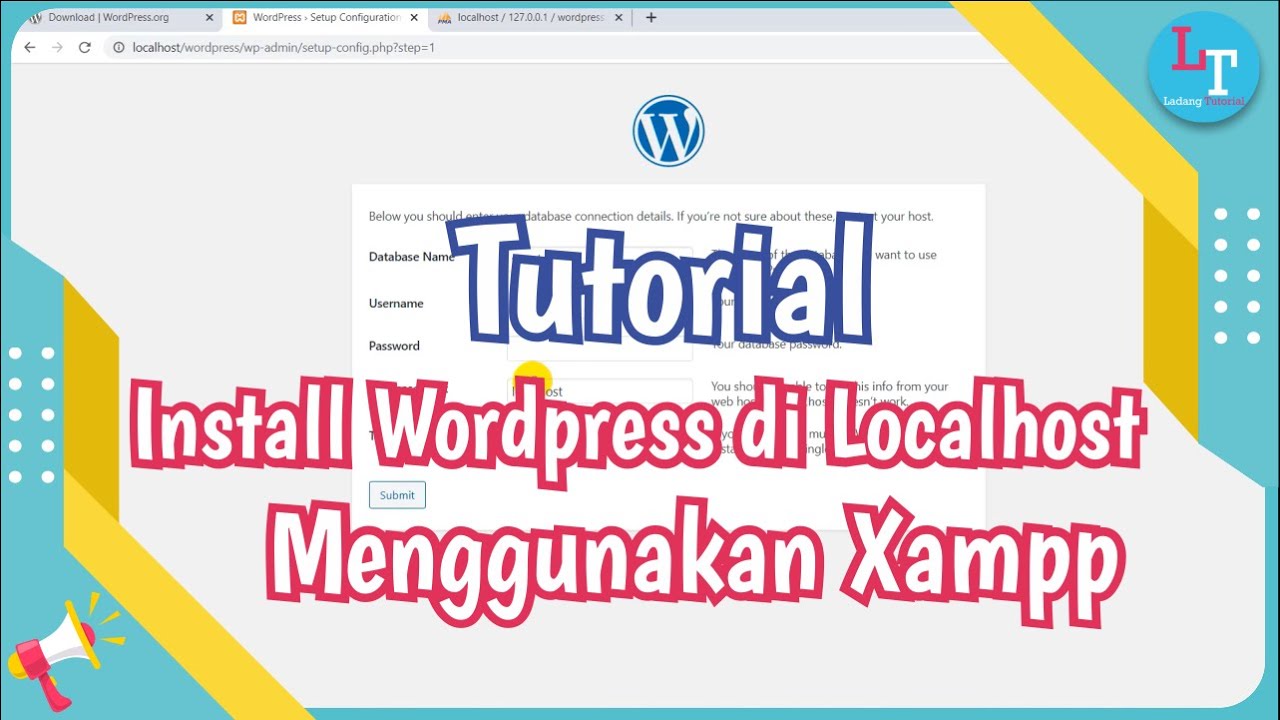
Cara Install Wordpress di Localhost Menggunakan Xampp
5.0 / 5 (0 votes)