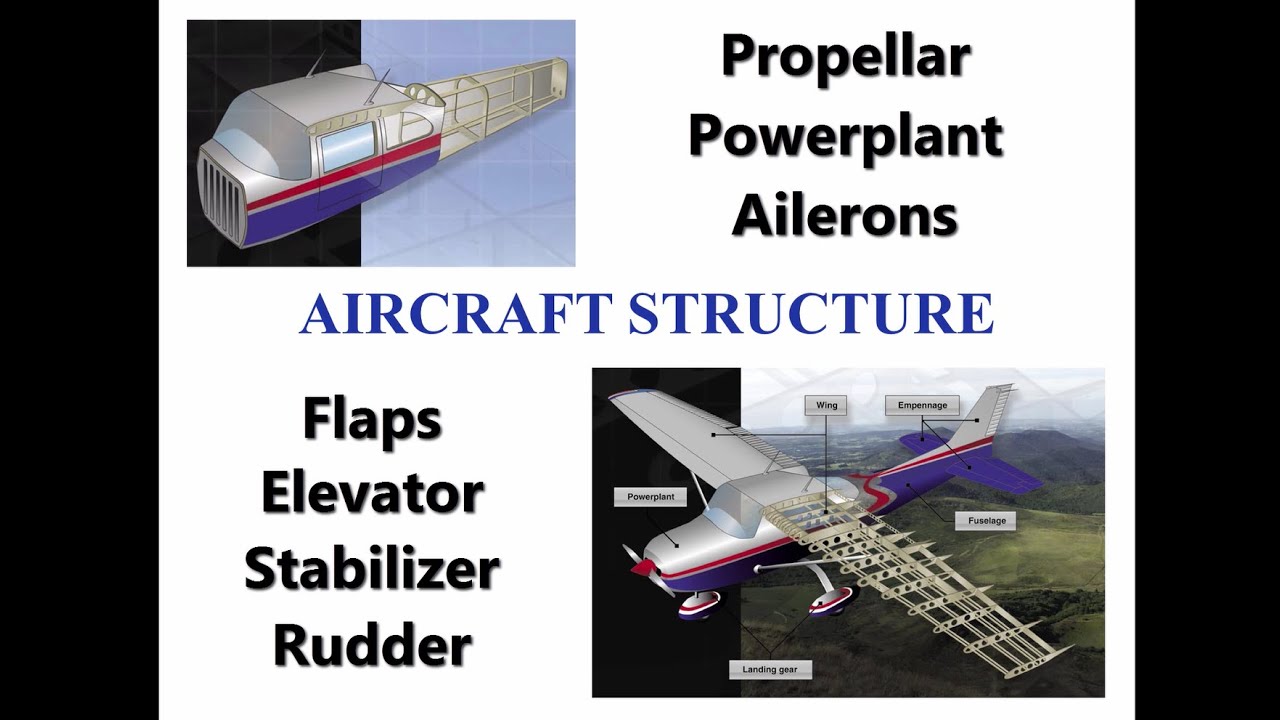TEKNOLOGI CD DAN DVD (XII MIPA 1) TUGAS FISIKA
Summary
TLDRThis presentation provides an in-depth explanation of DVD technology, comparing it to CD technology and discussing its advancements. The speaker outlines the structure and storage capabilities of DVDs, highlighting their larger capacity, enhanced durability, and better data protection compared to CDs. Additionally, the script covers the working principles of DVD drives, including the role of laser technology and the components involved in data reading. The video also touches upon cloud computing, emphasizing its growing importance in data storage and management. Overall, the video aims to educate viewers on the evolution of storage media and its technological benefits.
Takeaways
- 😀 DVD stands for Digital Versatile Disc or Digital Video Disc and is a storage medium with a larger capacity than CDs (about 7 times more).
- 😀 A DVD uses a red laser with a wavelength of 650 nanometers to read data from the disc.
- 😀 DVDs are designed with a middle data layer, making them more resistant to damage from scratches compared to CDs.
- 😀 A single-layer DVD can store up to 4.7 GB of data, capable of holding high-definition content such as movies.
- 😀 Unlike CDs, which store data in a surface layer that can be easily scratched, DVDs store data in a protected layer in the middle of the disc.
- 😀 The technology behind DVDs allows for more efficient data handling, even when the disc is slightly scratched.
- 😀 DVD players include critical components such as a motor, laser, lens, and tracking mechanisms to read the data from the disc.
- 😀 DVD-R and CD-R drives use a laser to burn data onto the disc, differing from older floppy disk drives that used magnetic heads.
- 😀 DVDs can store significantly more data than CDs—up to 17 GB in some cases—making them more suitable for large video and data files.
- 😀 Cloud computing was briefly introduced as a modern technology for storing and accessing data over the internet, providing better storage capacity and performance.
Q & A
What is the full form of DVD?
-DVD stands for Digital Versatile Disc or Digital Video Disc, which is an optical storage medium used for video and data storage.
How does the storage capacity of a DVD compare to a CD?
-A DVD has a storage capacity approximately 7 times greater than a CD. While a CD can hold up to 700 MB of data, a DVD can store around 4.7 GB to 17 GB, depending on the type.
What are the primary uses of DVDs?
-DVDs are primarily used for storing videos and data. They are commonly used to store movies, high-definition video content, and large data files.
What is the difference between DVD-R and DVD-RW?
-DVD-R (Recordable) is a one-time writable disc, meaning it can only be written to once, while DVD-RW (Rewritable) allows data to be written, erased, and rewritten multiple times.
What technology is used to read DVDs?
-DVDs are read using a laser with a wavelength of around 650 nanometers, which is different from the laser used for reading CDs.
Why is the data layer of DVDs more protected than that of CDs?
-The data layer of DVDs is located in the middle of the disc, making it more protected from external damage like scratches and dust compared to CDs, where the data is located closer to the surface.
How does cloud computing relate to data storage?
-Cloud computing refers to the use of internet-connected services to process and store data. It provides increased storage capacity, improved data access, and regular updates, making it an alternative to traditional storage devices like DVDs.
What are the different types of cloud computing?
-The main types of cloud computing are Public Cloud, Private Cloud, Community Cloud, and Hybrid Cloud, each offering different levels of accessibility and security.
What are the benefits of using DVDs over CDs for data storage?
-DVDs offer higher storage capacity, better durability, and can store higher-quality video and data, making them more suitable for applications requiring more storage and better data protection.
Can DVD data still be read if the disc is scratched?
-Yes, DVDs are generally more resistant to damage than CDs due to their data layer being in the middle of the disc. While scratches on the surface can affect the reading process, data can still often be accessed, unlike on CDs where scratches are more damaging.
Outlines

This section is available to paid users only. Please upgrade to access this part.
Upgrade NowMindmap

This section is available to paid users only. Please upgrade to access this part.
Upgrade NowKeywords

This section is available to paid users only. Please upgrade to access this part.
Upgrade NowHighlights

This section is available to paid users only. Please upgrade to access this part.
Upgrade NowTranscripts

This section is available to paid users only. Please upgrade to access this part.
Upgrade NowBrowse More Related Video
5.0 / 5 (0 votes)