Save time and boost productivity: Let ChatGPT summarize your emails
Summary
TLDRIn this video, the presenter demonstrates how to use ChatGPT to transform a complex, jumbled email into a concise executive summary. By entering a carefully crafted prompt into ChatGPT, users can extract key details such as action items, deadlines, contact information, and relevant notes from emails. The presenter walks through a few examples, showing how ChatGPT helps to efficiently summarize and identify essential information. With a paid ChatGPT account, users can automate this process and even build lists of contacts and action items, improving productivity. The video also provides a free 30-day trial for the AI Learning Center to explore more ChatGPT capabilities.
Takeaways
- 😀 ChatGPT can help turn complex emails into easy-to-understand executive summaries.
- 😀 Writing effective prompts for ChatGPT is crucial to getting the desired results.
- 😀 People who create good prompts can earn between $60,000 and $90,000 annually.
- 😀 The provided prompt is designed to extract key information from emails, such as action items, deadlines, and contact details.
- 😀 To use ChatGPT effectively, simply copy and paste the provided prompt into the interface and submit your email.
- 😀 ChatGPT will analyze the email and present a summary with key information like dates, parking details, and contact info.
- 😀 The system can handle different types of emails, whether they are long, confusing, or contain important details buried within.
- 😀 ChatGPT can identify action items, responsibilities, and even warnings within emails to help prioritize tasks.
- 😀 The system can store and build a contact list from emails, making it easier to manage important information over time.
- 😀 By sharing the chat link, users can save the prompt and use it repeatedly without needing to set it up each time.
- 😀 The AI Learning Center offers a 30-day free trial, and more ChatGPT tips will be shared in future videos to boost productivity.
Q & A
What is the main purpose of the video?
-The main purpose of the video is to demonstrate how to use ChatGPT to transform a jumbled email into a clear and easy-to-understand executive summary.
What is a 'prompt' in ChatGPT, and why is it important?
-A prompt is the way you ask ChatGPT to perform a specific task. It's crucial because creating the right prompt determines whether ChatGPT will respond appropriately and provide the desired results.
Why does the presenter mention 'The Monkey's Paw' story?
-The presenter refers to 'The Monkey's Paw' to illustrate how prompts can be tricky and how users may think they are asking for something specific but might end up with an unexpected or unintended result.
How much can a person who creates prompts earn?
-A person who specializes in creating prompts for ChatGPT can earn between $60,000 to $90,000 to start, according to the video.
What does the prompt provided by the presenter do when used in ChatGPT?
-The prompt instructs ChatGPT to analyze an email, extract key details such as action items, responsibilities, deadlines, contact information, and warnings, and then present this information in an organized way.
What is the benefit of using ChatGPT with the provided prompt repeatedly?
-By using the prompt repeatedly, you can easily turn complex, lengthy emails into summarized action items and key information without having to manually read through the entire content each time.
How can users make ChatGPT smarter over time?
-Users can make ChatGPT smarter over time by consistently pasting emails into it. ChatGPT learns from the information, allowing it to provide more accurate summaries and build lists of contacts and action items.
What functionality does the 'share chat' feature provide in ChatGPT?
-The 'share chat' feature allows users to generate a link to a specific ChatGPT session, which they can bookmark or save. This enables them to quickly access the same session and continue using the prompt for future emails.
What extra feature is offered through the AI Learning Center?
-The AI Learning Center provides free access for 30 days using a code provided in the video description. It likely offers additional resources to help users learn more about ChatGPT and AI tools.
Why is the presenter recommending the paid version of ChatGPT?
-The presenter recommends the paid version of ChatGPT because it offers a smarter version of the tool, with additional features that can enhance the user's experience, which will be explored in future videos.
Outlines

This section is available to paid users only. Please upgrade to access this part.
Upgrade NowMindmap

This section is available to paid users only. Please upgrade to access this part.
Upgrade NowKeywords

This section is available to paid users only. Please upgrade to access this part.
Upgrade NowHighlights

This section is available to paid users only. Please upgrade to access this part.
Upgrade NowTranscripts

This section is available to paid users only. Please upgrade to access this part.
Upgrade NowBrowse More Related Video

🔴 MERANGKUM VIDEO DARI YOUTUBE JADI TEKS || Tutorial AI Untuk Pemula

Como RESUMIR VÍDEOS do YOUTUBE com CHATGPT (2024)

How to Summarize a YouTube Video with ChatGPT? (2024)

Tóm tắt video Youtube cực nhanh bằng Youtube Summary With ChatGPT And Claude

Create Youtube Summary Videos Of ANY Video For FREE (With Narrated AND Stock Video) - 3 AI Tools
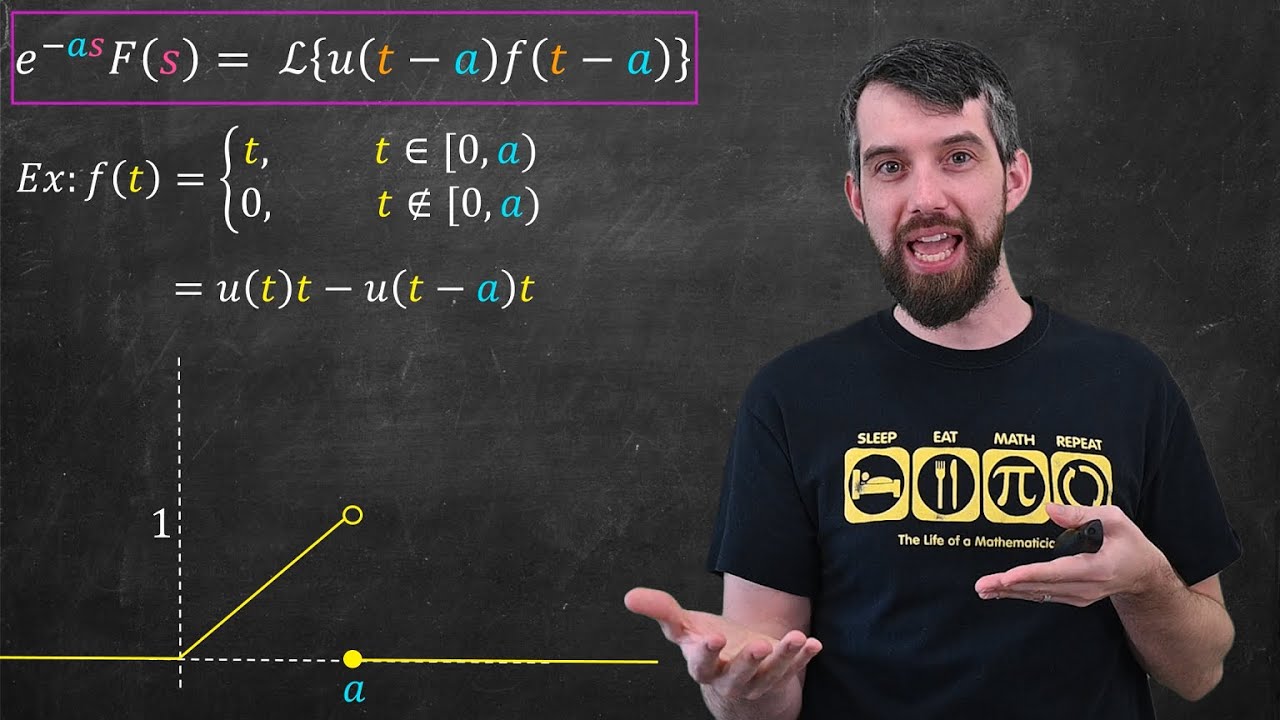
Laplace Transform and Piecewise or Discontinuous Functions
5.0 / 5 (0 votes)