Bab 5 - Jaringan Komputer dan Internet (JKI) | INFORMATIKA Fase E
Summary
TLDRThis video lesson explains the basics of computer networks and the internet, focusing on the differences between local area networks (LAN) and the internet, as well as how devices connect to the internet. It covers the importance of internet connectivity via both wired and wireless methods, including technologies like ADSL, Wi-Fi, and satellite access. Additionally, it emphasizes the role of mobile devices and the evolution of data communication technologies like 5G. Finally, the video highlights the need for data protection while using the internet, offering tips on securing personal data and avoiding online threats.
Takeaways
- 😀 Digital era activities heavily rely on internet and computer networks, such as payments, shopping, and socializing.
- 😀 The script introduces the concept of computer networks, explaining what they are and how devices can connect to the internet.
- 😀 Local Area Network (LAN) is a network within a small area like a school or office, typically using equipment like switches, routers, and cables.
- 😀 Metropolitan Area Network (MAN) connects cities and typically uses fiber optic cables or modems to provide internet services.
- 😀 Wide Area Network (WAN) covers vast distances across countries and continents, using satellites or fiber-optic cables.
- 😀 The internet is a massive WAN that connects computers worldwide using the same TCP/IP protocol.
- 😀 The key difference between LAN and the internet is their geographical coverage and the number of connected devices.
- 😀 Devices access the internet through Internet Service Providers (ISPs) and can be connected via cable or wireless technologies.
- 😀 Various internet connectivity methods include dial-up, ADSL, and fiber optics for wired connections, and GPRS, Wi-Fi, and satellite for wireless connections.
- 😀 Mobile phone data communication technologies have evolved from 1G to 5G, enhancing internet speed and accessibility on mobile devices.
- 😀 Protecting data online is crucial, and practices like using secure connections, strong passwords, and avoiding sharing personal information help safeguard privacy.
Q & A
What is a computer network?
-A computer network is a collection of two or more computers and network devices that are connected via network media, enabling them to share resources, data, and information.
What are the different types of computer networks based on area coverage?
-Computer networks are divided into Local Area Network (LAN), Metropolitan Area Network (MAN), and Wide Area Network (WAN). LAN is limited to a small area, like a building. MAN covers a city or large area, and WAN connects vast geographical areas, sometimes even spanning continents.
What is the primary difference between a Local Area Network (LAN) and the internet?
-The primary difference lies in the geographic coverage and the number of devices connected. LAN typically operates within a single building or small area, while the internet is a global network connecting millions of devices worldwide.
How does the internet connect devices globally?
-The internet connects devices globally through a network infrastructure known as WAN, using protocols like TCP/IP to enable communication between computers across vast distances, including via satellite or fiber-optic cables.
What are the common technologies used for internet connectivity via cables?
-Common technologies for internet connectivity via cables include Dial-Up, ADSL (Asymmetric Digital Subscriber Line), and fiber-optic connections. ADSL offers faster speeds than Dial-Up, and fiber-optic connections provide high-speed internet with higher bandwidth.
What is GPRS, and how does it facilitate internet connectivity?
-GPRS (General Packet Radio Service) is a wireless technology used for internet connectivity via mobile networks. It allows users to send and receive data at moderate speeds over cellular networks.
What is Wi-Fi, and how does it enable wireless internet access?
-Wi-Fi (Wireless Fidelity) is a technology that allows devices to connect to the internet wirelessly through radio waves, using a router that provides access to the internet without physical cables.
What are the benefits of satellite internet access?
-Satellite internet allows users to connect to the internet from remote locations using a satellite dish, enabling access even in areas without wired infrastructure. However, it may have higher latency due to the distance signals must travel.
What are some essential steps to protect personal data when using the internet?
-To protect personal data while online, users should ensure they use secure and trusted internet connections, verify website safety (look for 'https' and a padlock symbol), use strong and unique passwords, and avoid sharing sensitive information unless on trusted websites.
Why is protecting data important when connected to the internet?
-Protecting data is crucial to prevent unauthorized access, identity theft, and data breaches. Secure internet practices help safeguard personal and sensitive information from malicious actors.
Outlines

This section is available to paid users only. Please upgrade to access this part.
Upgrade NowMindmap

This section is available to paid users only. Please upgrade to access this part.
Upgrade NowKeywords

This section is available to paid users only. Please upgrade to access this part.
Upgrade NowHighlights

This section is available to paid users only. Please upgrade to access this part.
Upgrade NowTranscripts

This section is available to paid users only. Please upgrade to access this part.
Upgrade NowBrowse More Related Video
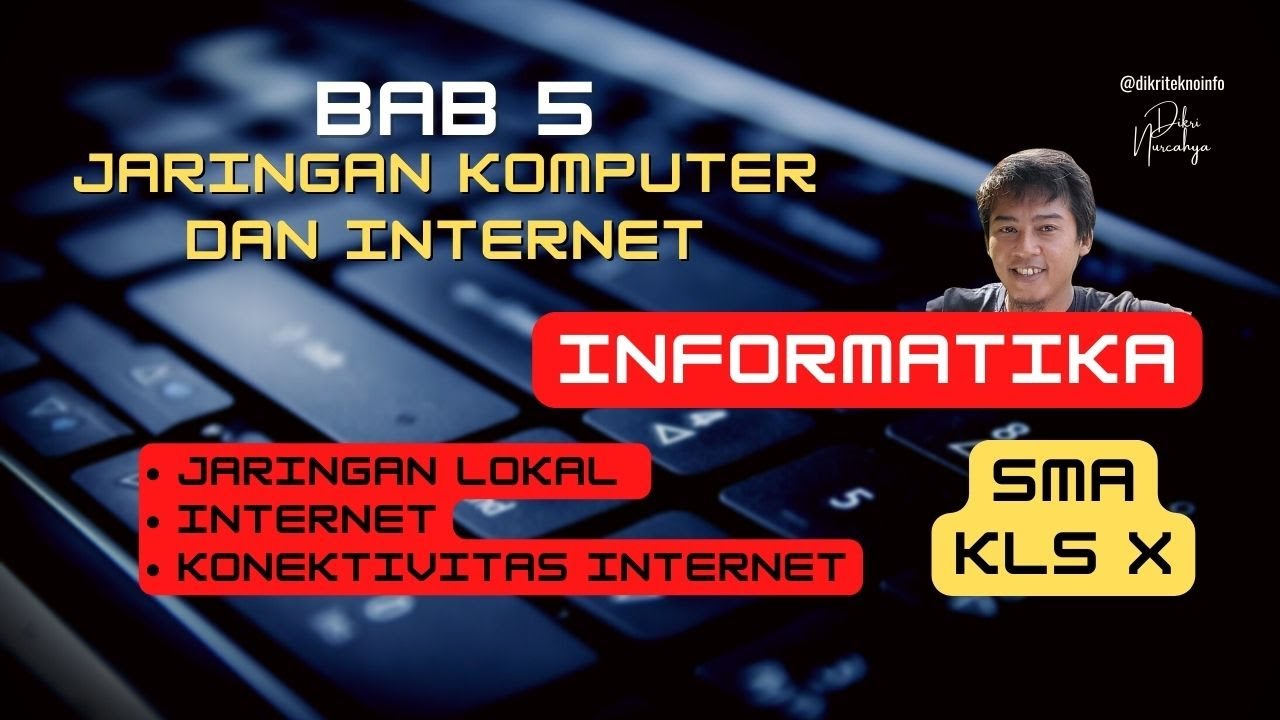
BAB 5 JARINGAN KOMPUTER DAN INTERNET | JARINGAN LOKAL, INTERNET, KONEKTIVITAS INTERNET | INFORMATIKA

#1 Pengantar Jaringan Komputer dan Internet - Kelas 7 - Elemen JKI | Pelajar Hebat

Jaringan Komputer dan Internet (JKI) | Materi Informatika Fase D Kelas 8 BAB 5 | Kurikulum Merdeka

Jaringan Komputer dan Internet - Informatika Kelas X

Jaringan Komputer & Internet - Mapel Informatika X

Video Pembelajaran | Kurikulum Nasional | Kelas X SMA | INFORMATIKA JARINGAN KOMPUTER DAN INTERNET
5.0 / 5 (0 votes)