Full Tutorial Cara Jualan Produk Digital Di Lynk Id Untuk Pemula Sampai Bisa - Bisnis Produk Digital
Summary
TLDRIn this video, viewers will learn how to sell digital products and become an affiliate on the Link ID platform. The guide covers creating an account, customizing the store appearance, preparing products (e.g., ebooks, templates, or digital services), and adding payment methods. It also explains how to activate affiliate programs and incorporate affiliate links. Additionally, the video offers strategies for promoting digital products through organic methods, social media, and ads, helping users achieve success in digital sales and affiliate marketing. The video is designed for beginners looking to earn extra income through online platforms.
Takeaways
- 😀 Create a Link.ID account by registering with Gmail and WhatsApp to start selling digital products or participating in affiliate marketing.
- 😀 Customize your store's appearance on Link.ID by uploading a banner (1200x628px), adding a logo or profile picture, and adjusting your background theme or template.
- 😀 Prepare your digital products, which can include ebooks, templates, video files, services, or non-physical products like e-top-ups and game credits.
- 😀 There are two ways to get products: create them yourself (e.g., using Canva to design templates) or buy licensed PLR (Private Label Rights) or white-label products that can be resold.
- 😀 You can purchase PLR products from platforms like CuanCreatif or find white-label products on sites like Etsy, offering templates and other digital products.
- 😀 Upload and list your digital products on Link.ID by adding product details such as title, description, and a link (e.g., Google Drive link for downloading files).
- 😀 Set a price for your digital product and select the type of purchase button for customers, whether 'Buy Now' or 'Support'.
- 😀 Link payment methods to your account, such as PayPal (for Pro accounts) or bank transfer (for free accounts), and withdraw earnings once the minimum threshold is met (Rp100,000).
- 😀 Join the affiliate program on Link.ID to offer your products to affiliates and set the commission percentage (e.g., 30% for each sale).
- 😀 Add affiliate products to your showcase by pasting their affiliate links and images into your Link.ID store to start promoting others' products.
- 😀 Promote your digital products effectively using organic methods like social media posts, group promotions (Facebook, WhatsApp, Telegram), and ads (e.g., Instagram Ads, TikTok Ads, Google Ads).
Q & A
What is the main focus of this video?
-The main focus of this video is teaching viewers how to sell digital products and utilize affiliate marketing on the platform Link ID.
How can someone create an account on Link ID?
-To create an account on Link ID, users can simply visit the website link.id, click 'register', and sign up using their WhatsApp number and Gmail account.
What customization options are available for setting up a Link ID store?
-Link ID allows users to customize their store's appearance by setting up a banner, profile picture, adding social media links, and choosing from different themes or templates for their store layout.
What types of digital products can be sold on Link ID?
-Digital products such as ebooks, templates, video files, and even non-physical goods like game top-ups or digital services can be sold on Link ID.
How can users acquire products to sell on Link ID?
-Users can either create their own digital products (e.g., templates on Canva) or purchase licensed PLR (Private Label Rights) or white-label products to resell on Link ID.
What is the difference between PLR and white-label products?
-PLR products can be sold by the buyer but cannot be resold to others. In contrast, white-label products can be purchased and resold by the buyer under their own brand.
How do you add a product to your Link ID store?
-To add a product, users should go to 'My Link', click 'Add New Block', and select 'Digital Product'. After uploading the product image and providing details such as the product title, description, and URL, they can set the price and publish the product.
What payment methods can be used on Link ID?
-Users can choose from several payment methods, including PayPal for premium accounts, or direct bank transfers for free accounts. They can add their bank account details through the account settings.
How can users participate in Link ID's affiliate program?
-To participate in the affiliate program, users can go to the 'Affiliate' section and choose between 'Private Affiliate' or 'Public Affiliate'. They can then set the affiliate fee percentage and enable other affiliates to promote their products.
What strategies can be used to promote digital products on Link ID?
-To promote digital products, users can create content on social media platforms like Instagram, use paid advertising such as Facebook Ads or Google Ads, or engage in organic marketing by sharing products in relevant groups like Facebook, WhatsApp, or Telegram.
Outlines

This section is available to paid users only. Please upgrade to access this part.
Upgrade NowMindmap

This section is available to paid users only. Please upgrade to access this part.
Upgrade NowKeywords

This section is available to paid users only. Please upgrade to access this part.
Upgrade NowHighlights

This section is available to paid users only. Please upgrade to access this part.
Upgrade NowTranscripts

This section is available to paid users only. Please upgrade to access this part.
Upgrade NowBrowse More Related Video

1 JUTA/HARI, CARA MENGHASILKAN UANG DARI LYNK ID TANPA PUNYA PRODUK, FAKTA YANG SEBENARNYA !

Cara Jual Produk Digital Dari 0 Hari Ini Langsung Rilis!

CPAGrip vs. TikTok: The Realities of Affiliate Marketing
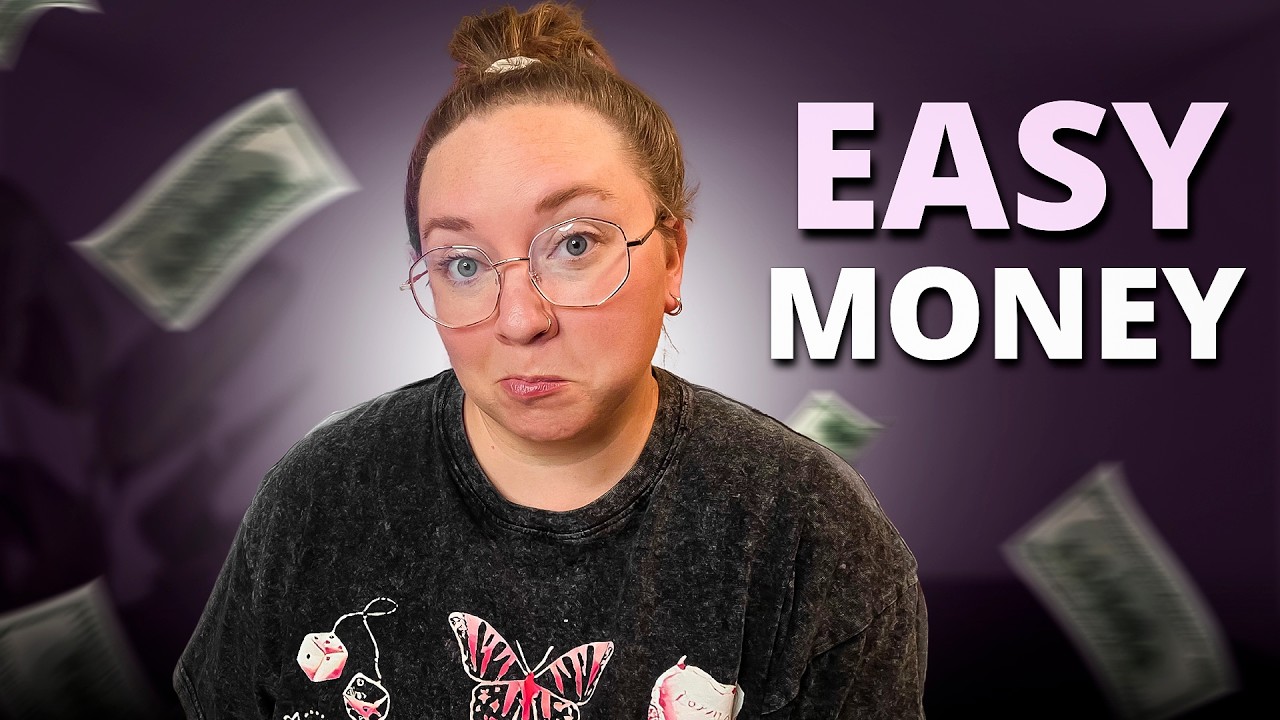
Top 5 most profitable digital product ideas in 2024 ($2,804/wk)

Cara jual template canva untuk mendapatkan passive income dari LYNK🤑💸

Top 3 Skills to Make Money Online in 2025 (Beginner Friendly!)
5.0 / 5 (0 votes)