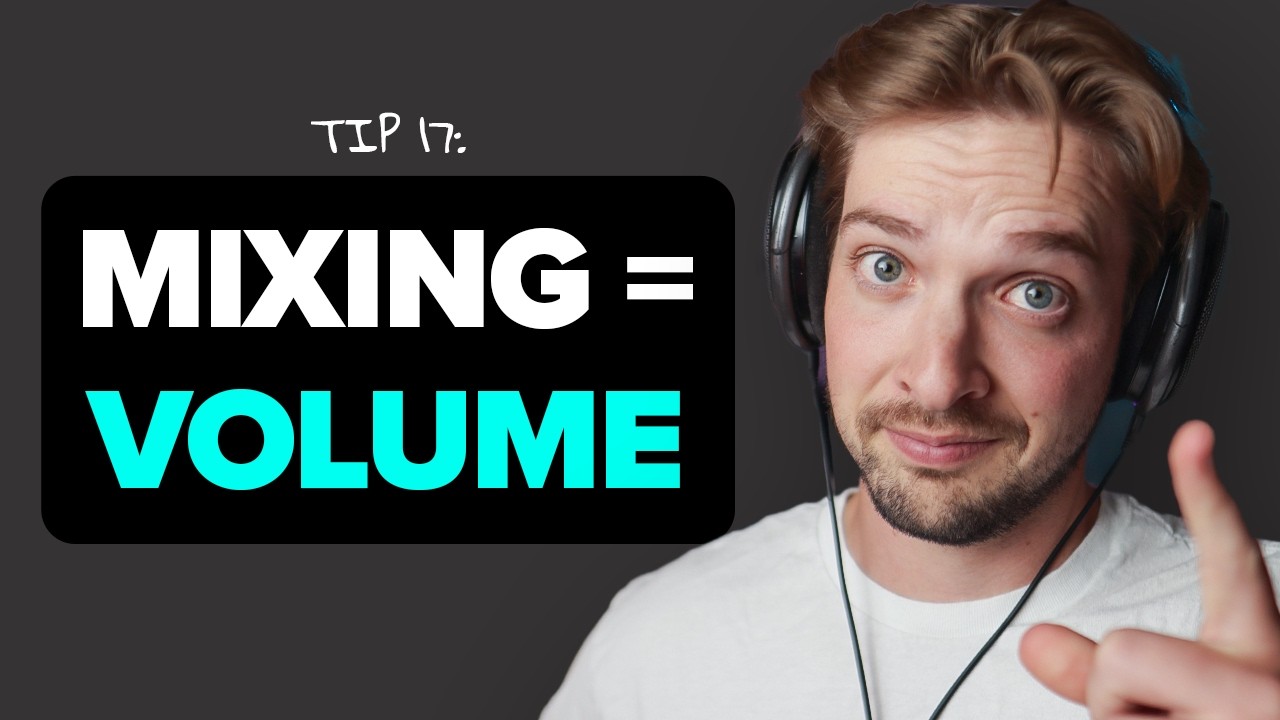HOW 2 MAKE UR BEATS SOUND LIKE F1LTHY (NO CLIPPING)
Summary
TLDRIn this video, Outlet shares a method to achieve a gritty, distorted sound in beats without clipping the mix. Using a technique involving Fruity Sends and a Maximus plugin, he demonstrates how to create soft saturation and distortion, while maintaining clarity in the mix. By sending selected tracks to a distortion bus and adjusting parameters like threshold and ceiling, users can push the limits of their sound without overwhelming the mix. This approach, which Outlet learned during his EDM days, adds power to tracks without sacrificing quality, making it a valuable tool for producers.
Takeaways
- 😀 Learn how to achieve a distorted, gritty sound in beats without clipping the mix.
- 😀 Clipping on laptop speakers and AirPods may sound fine, but it doesn't translate well on high-fidelity studio speakers.
- 😀 The key to avoiding clipping is to reduce the volume of the mix by around 4 decibels.
- 😀 Using sends in FL Studio allows you to route a signal to independent tracks, which can be manipulated separately from the dry signal.
- 😀 To prevent phasing issues, remove the dry signal when adding distortion to the send channel.
- 😀 Maximus is a crucial plugin in the distortion bus to control saturation and avoid excessive clipping.
- 😀 Start with a soft saturation level of around 1% in Maximus for subtle distortion.
- 😀 The ceiling setting in Maximus dictates how intense the distortion is, and experimenting with this can lead to different textures.
- 😀 The distortion bus should be EQ’d to cut out frequencies below 200 Hz to avoid low-end clashing.
- 😀 The 'send method' allows for clean, undistorted elements in the track while still adding gritty distortion to specific sounds.
- 😀 By mastering these techniques, producers can achieve professional, clean yet gritty sounds without introducing harmful clipping.
Q & A
What is the key concept being demonstrated in the video?
-The key concept is showing how to achieve a distorted, gritty sound in music production without causing clipping in the mix. The tutorial focuses on using a send method to add distortion to specific elements while keeping the rest of the mix clean.
Why does clipping not sound good on high-fidelity speakers?
-Clipping can sound aggressive and harsh when played through high-fidelity speakers, which have the ability to reproduce audio more accurately, revealing unwanted distortion. On low-quality speakers or headphones, clipping may sound more tolerable.
What role does the 'send' function in FL Studio play in this process?
-The 'send' function in FL Studio is used to route a signal to a separate bus, allowing the user to apply effects like reverb or distortion to a signal without altering the original sound. This helps in maintaining a clean mix while manipulating specific sounds.
How does the 'send' method prevent phasing in the mix?
-By using the send method and removing the dry signal from the distorted signal path, phasing issues are avoided. Phasing occurs when the same signal is processed in multiple ways and causes a conflict in the frequency spectrum. Removing the dry signal ensures there’s no overlap causing phasing.
What is Maximus and how is it used in the distortion bus?
-Maximus is a plugin used for dynamic range compression and saturation. In this tutorial, it's used on the distortion bus to apply soft saturation, which introduces controlled distortion. The user sets the threshold and ceiling to determine the amount and intensity of the distortion applied.
What does adjusting the ceiling in Maximus do?
-Adjusting the ceiling in Maximus affects the intensity of the distortion. Lowering the ceiling makes the sound more distorted and gritty, while a higher ceiling reduces the distortion. It allows for experimentation with the texture of the distorted sound.
What is the purpose of EQing in the distortion bus?
-EQing is used to remove low frequencies (below 200Hz) from the distortion bus to prevent the distorted signal from clashing with the main 808 bass, which could create phasing and muddiness in the mix. It ensures the distorted sounds don't interfere with the low-end clarity.
Why is it important to take the dry signal out in the distortion bus?
-Taking the dry signal out in the distortion bus ensures that only the wet, distorted signal is processed. This avoids any unwanted phasing or overlapping of frequencies that could negatively affect the mix, particularly with bass-heavy sounds.
How does this technique compare to the soft clipping method?
-This technique offers a more controlled and customizable way to achieve distortion compared to traditional soft clipping, as it allows the user to distort specific elements independently without affecting the entire mix. It also gives greater flexibility in managing distortion levels and preventing clipping.
What are the benefits of using this distortion method in sound design?
-This distortion method allows for a cleaner, more polished mix while still achieving a gritty, distorted sound. It enables producers to retain clarity in the clean elements of the mix while selectively adding distortion to the sounds they want to emphasize, such as the 808s and leads.
Outlines

This section is available to paid users only. Please upgrade to access this part.
Upgrade NowMindmap

This section is available to paid users only. Please upgrade to access this part.
Upgrade NowKeywords

This section is available to paid users only. Please upgrade to access this part.
Upgrade NowHighlights

This section is available to paid users only. Please upgrade to access this part.
Upgrade NowTranscripts

This section is available to paid users only. Please upgrade to access this part.
Upgrade Now5.0 / 5 (0 votes)