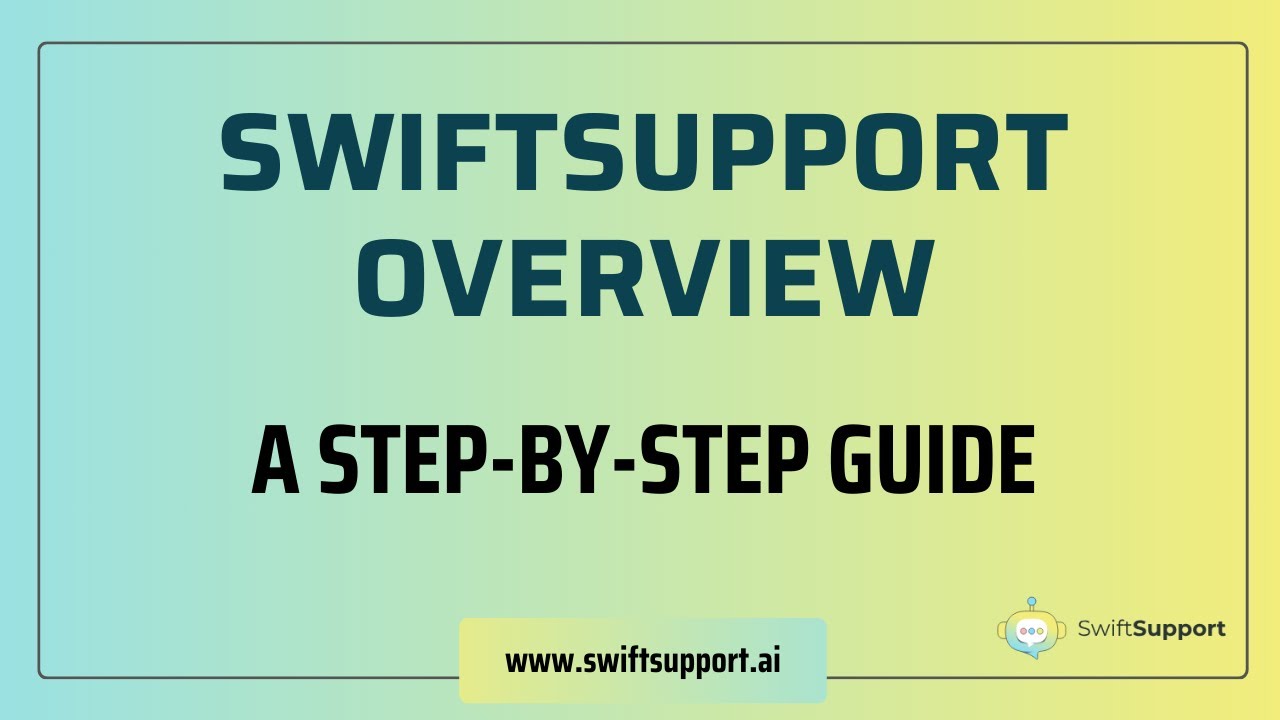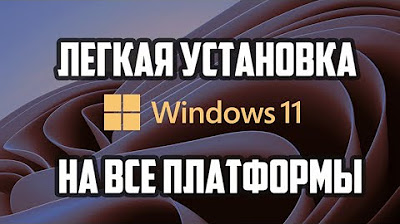Solaris 11 Package Administration - Part I
Summary
TLDRThis video provides an in-depth overview of package management and system upgrades in Solaris 11 using the Image Packaging System (IPS). It explains how to install, uninstall, and manage packages with the PKG command, and highlights the integration of IPS with the ZFS file system for easy system updates. The tutorial also emphasizes the boot environment's role in facilitating safe upgrades, with the ability to revert to a previous state if something goes wrong. The video concludes with a hint towards exploring custom package repositories in the future.
Takeaways
- 😀 Solaris 11 introduces a new Image Packaging System (IPS), replacing the older SVR4 packaging system.
- 😀 PKG command is the primary tool for package management in Solaris 11, simplifying tasks like installation, uninstallation, and upgrades.
- 😀 ZFS is integrated as the mandatory root file system in Solaris 11, enhancing reliability and allowing for easy rollback with snapshots.
- 😀 Boot environments in Solaris 11 can be used to test package changes or upgrades safely without affecting the running system.
- 😀 FMRI (Fault Managed Resource Identifiers) is used to uniquely identify packages in Solaris 11 for tracking and management.
- 😀 The `PKG install` command installs packages, and `PKG uninstall` removes them, with options for dry runs and package info retrieval.
- 😀 Solaris 11's `PKG` command supports querying both local and remote package repositories with the `PKG info` and `PKG info -r` commands.
- 😀 Boot environments are managed with ZFS snapshots, allowing easy recovery from failed upgrades or installations by switching environments.
- 😀 Package repositories in Solaris 11 can be configured using a default publisher or customized repositories to suit specific needs.
- 😀 The system's boot environment can be easily listed and switched between using `badm` commands, with each environment representing a snapshot.
- 😀 The graphical user interface (GUI) for package management in Solaris 11 mirrors the functionality of the `PKG` command-line tool.
Q & A
What is the main focus of this video?
-The video focuses on explaining the basics of the Image Packaging System (IPS) in Solaris 11 and how it is integrated with the ZFS file system for package management and system upgrades.
What is the significance of the Image Packaging System (IPS) in Solaris 11?
-IPS is a tool used for managing system packages in Solaris 11. It ensures that the system is always in a stable state by providing mechanisms for easy installation, removal, and upgrading of packages with the ability to revert to a previous state if something goes wrong.
How does the integration with the ZFS file system benefit the upgrade process?
-The integration with ZFS provides the benefit of snapshotting, which allows for a safe upgrade process. If an upgrade fails or causes issues, the system can easily revert back to the original state using ZFS snapshots, minimizing the risk of system failure.
What happens if something goes wrong during a package upgrade in Solaris 11?
-If an upgrade fails, the system can revert back to the original state using ZFS snapshots. This rollback feature ensures that the system remains stable even if the upgrade process encounters issues.
What are some of the basic operations that can be performed with the PKG command in Solaris 11?
-The PKG command can be used to install, remove, and manage packages on a Solaris 11 system. Additionally, it allows you to list available packages, perform system upgrades, and work with package repositories.
What is the purpose of the 'pkg' repository in Solaris 11?
-The 'pkg' repository is used to manage and store software packages for Solaris 11 systems. It enables users to download and install packages, ensuring the system remains up to date with the latest software versions.
What is the advantage of using the Image Packaging System (IPS) over traditional package management systems?
-IPS provides more advanced features, such as the ability to revert to previous system states using ZFS snapshots. It also allows for easier system upgrades and management without risking system instability.
Can users create their own package repositories in Solaris 11?
-Yes, users can create their own package repositories rather than relying on official repositories like 'pkg.oracle.com' or 'Solaris relas'. This process was mentioned as a topic for future discussions.
How does IPS handle the installation and uninstallation of packages?
-IPS handles package installation and uninstallation by ensuring that the system is consistent after the operation. It makes use of ZFS to ensure that if something goes wrong, the system can be restored to its previous state.
Why is it important to explore more subcommands of the PKG command?
-Exploring more subcommands of the PKG command allows users to fully leverage the capabilities of the Image Packaging System, offering them control over package management and repository configuration.
Outlines

This section is available to paid users only. Please upgrade to access this part.
Upgrade NowMindmap

This section is available to paid users only. Please upgrade to access this part.
Upgrade NowKeywords

This section is available to paid users only. Please upgrade to access this part.
Upgrade NowHighlights

This section is available to paid users only. Please upgrade to access this part.
Upgrade NowTranscripts

This section is available to paid users only. Please upgrade to access this part.
Upgrade NowBrowse More Related Video
5.0 / 5 (0 votes)