Melakukan Proses Administrasi Transaksi - Bisnis dan Pemasaran
Summary
TLDRThis educational video guides students through the administrative process of handling transactions in a retail setting. It outlines three main steps: preparing forms, filling out necessary documentation, and verifying the authenticity of transaction documents. The video also demonstrates how cashiers and store assistants carry out routine tasks like processing purchases, recording items, and providing receipts and change. The video aims to equip students with the skills needed for effective business administration, emphasizing the importance of accuracy and proper documentation in transactions.
Takeaways
- 😀 The video is about administrative processes in business transactions.
- 😀 The first step in the administrative process is preparing forms.
- 😀 The second step involves filling out the required forms or administrative documents.
- 😀 The third step is to ensure the validity of transaction documents.
- 😀 The necessary tools for the process include a computer, calculator, office supplies, and a register.
- 😀 Cashiers perform routine tasks like preparing equipment for transactions.
- 😀 Sales clerks organize products before customers make a purchase.
- 😀 The cashier calculates the total cost of items purchased by the customer.
- 😀 The cashier inputs the item details and quantities one by one into the system.
- 😀 After completing the transaction, the cashier gives the customer a receipt along with any change due.
- 😀 The cashier saves the receipt for record-keeping and ensures the transaction is complete.
Q & A
What is the main topic of the video?
-The video focuses on the process of performing administrative tasks in a business setting, specifically related to transaction administration.
What is the first step in the administrative process mentioned in the video?
-The first step is to prepare the necessary forms for the administrative process.
What are the three key steps involved in the transaction administration process?
-The three key steps are: 1) preparing the forms, 2) filling out the required administrative documents, and 3) ensuring the validity of the transaction documents.
What materials are needed for performing the administrative transaction process?
-The required materials include a computer, a calculator, stationery, a cash register, and tools for organizing the products.
How do the cashier and store clerk contribute to the administrative process?
-The cashier prepares the necessary equipment for the transaction process, while the store clerk organizes the products in the store.
What does the cashier do when the customer brings their items to the counter?
-The cashier begins by scanning or inputting each item, confirming the name and quantity of each product.
What happens after the cashier finishes scanning all the items?
-Once all the items are scanned, the cashier announces the total amount due, and the transaction is completed.
What does the cashier do after receiving payment from the customer?
-After receiving payment, the cashier provides a receipt, returns any change, and stores the receipt as a transaction document.
What is the purpose of keeping the receipt after the transaction?
-The receipt is kept as a document to verify the transaction, ensuring that there is a record for both the business and the customer.
What is the conclusion of the video?
-The video concludes by emphasizing the importance of preparing forms, filling out necessary documents, and validating transaction records as essential steps in administrative processes.
Outlines

This section is available to paid users only. Please upgrade to access this part.
Upgrade NowMindmap

This section is available to paid users only. Please upgrade to access this part.
Upgrade NowKeywords

This section is available to paid users only. Please upgrade to access this part.
Upgrade NowHighlights

This section is available to paid users only. Please upgrade to access this part.
Upgrade NowTranscripts

This section is available to paid users only. Please upgrade to access this part.
Upgrade NowBrowse More Related Video

Alur Pelayanan dan Administrasi Farmasi

||CLASS-42||INVOICE VERIFICATION IN SAP MM || MIRO/MIR4/MRBR T code In SAP||IR BEFORE GR PROCESS||

Tutorial Teknik Titrasi
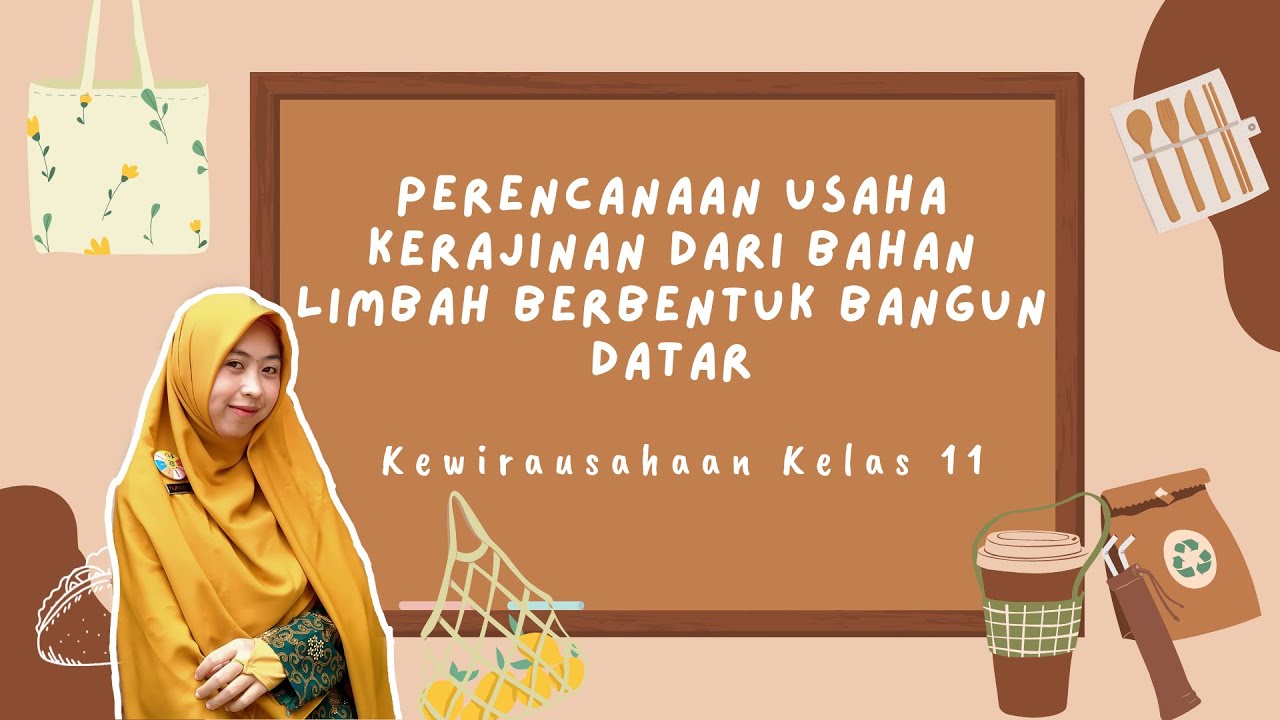
Perencanaan Usaha Kerajinan dari Bahan Limbah Berbentuk Bangun Datar | Kewirausahaan Kelas 11

Accurate 5 UD Buana_Setup Database

Peran & fungsi Tata Usaha
5.0 / 5 (0 votes)