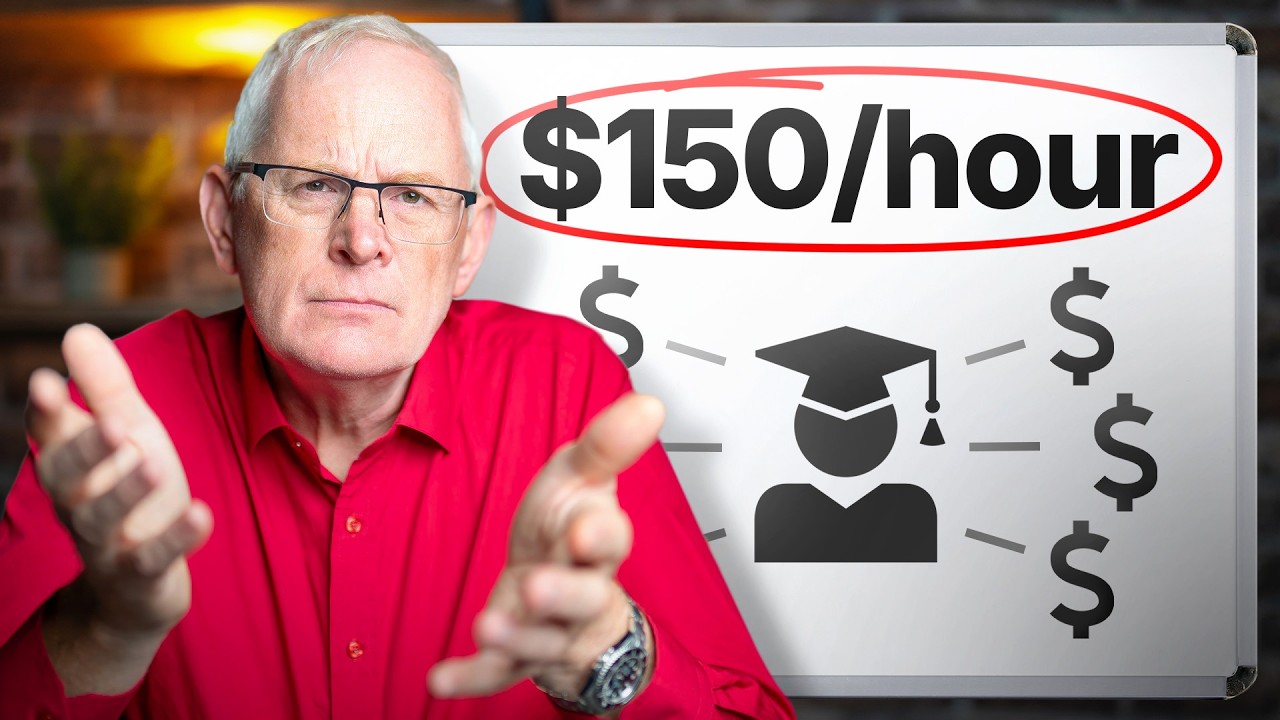Just How Bad Can One Click Really Be?
Summary
TLDRIn this video, the speaker debunks the myth that a single click on a malicious link can't cause harm, sharing real-world examples to illustrate the dangers. One example involves a user clicking on a malicious email link, which compromised their mailbox and led to targeted attacks. Another highlights a design flaw in YouTube's old interface, allowing attackers to hijack channels with a single click. The speaker urges caution, stressing that while these exploits are rare, they demonstrate how vulnerabilities can exist even in secure systems. Vigilance and careful clicking are key to avoiding such risks.
Takeaways
- 😀 Clicking on a malicious link can lead to significant consequences, even with modern browsers and OS security measures in place.
- 😀 Modern security systems like up-to-date OS, firewalls, and anti-malware software are not foolproof and can still be bypassed.
- 😀 The first example discusses an incident where a user clicked a malicious link, compromising their mailbox and allowing attackers to harvest data.
- 😀 Even though the malicious link didn’t install malware directly, it caused a significant disruption, including sending fraudulent emails within the organization.
- 😀 The second example explains a vulnerability in YouTube's old studio system, which allowed attackers to hijack channels with a single click through a CSRF attack.
- 😀 These types of attacks do not always involve installing malware but can still lead to serious security breaches and financial losses.
- 😀 Security vulnerabilities like these can remain hidden or unacknowledged by companies, making it harder for users to defend themselves.
- 😀 The major takeaway is that online safety isn’t just about installing antivirus software; it involves understanding how different components of an OS, browser, and services work together.
- 😀 Although these specific exploits were patched, the reality is that new vulnerabilities are discovered constantly, which necessitates ongoing updates and vigilance.
- 😀 Users should always be cautious, think before clicking links, and avoid overextending trust even in seemingly legitimate communications.
- 😀 While such security incidents may be rare, they represent some of the worst-case scenarios and highlight the importance of staying alert to evolving cyber threats.
Q & A
Can a single click on a malicious link really cause harm?
-Yes, even a single click on a malicious link can cause harm, as demonstrated by real-world examples where attackers exploited vulnerabilities in security systems to steal data or impersonate others.
Why do some people believe that modern browsers and OSes can prevent harm from a malicious link?
-Some people believe that modern browsers and operating systems have built-in security mechanisms that make it difficult for malicious links to cause damage. However, these protections are not foolproof and can be bypassed, as shown in the examples discussed.
What was the first example of a malicious link causing harm in the video?
-The first example involves an email that appeared to come from a known contact with a link to a resource hosted on Microsoft Azure. Clicking the link compromised the user's mailbox, leading to targeted attacks and impersonation attempts.
How was the incident involving the malicious link contained?
-The IT team invoked a major incident protocol, acted promptly to contain the issue, and worked to restore service, which took most of the day. They managed to secure the system, but the attackers' page had been removed by then.
What was the outcome of the malicious attack in the first example?
-Although the attack caused downtime and led to email impersonation, the actual tangible damage was minimal because of the quick response and containment. However, the attackers were able to harvest data from the user's contacts and mailbox history.
What was the second example of a security flaw in the video?
-The second example involved a design flaw in the old YouTube Studio, which allowed attackers to exploit a cross-site request forgery (CSRF) vulnerability. This could grant an attacker owner access to a YouTube channel with a single click.
How did the CSRF vulnerability in YouTube Studio work?
-The vulnerability allowed an attacker to craft a link that, when clicked by a logged-in user, would assign the attacker as the owner of a YouTube channel. This could happen without any additional authentication challenges.
Why wasn't the CSRF vulnerability publicly acknowledged by YouTube?
-It seems that YouTube never publicly acknowledged the CSRF vulnerability because it was difficult to fix due to the unmaintainable code base of the old YouTube Studio. Instead, they moved users to a new version of the platform.
What was the potential damage from the YouTube Studio vulnerability?
-The vulnerability could result in the attacker taking control of a YouTube channel, locking out the original owner, and using the channel for spam, scams, or other malicious activities.
What is the main point the creator is trying to make in the video?
-The creator emphasizes that modern OSes and browsers are not immune to security flaws and exploits. Users need to stay vigilant and cautious when clicking links, as even seemingly harmless actions can lead to serious consequences.
Outlines

This section is available to paid users only. Please upgrade to access this part.
Upgrade NowMindmap

This section is available to paid users only. Please upgrade to access this part.
Upgrade NowKeywords

This section is available to paid users only. Please upgrade to access this part.
Upgrade NowHighlights

This section is available to paid users only. Please upgrade to access this part.
Upgrade NowTranscripts

This section is available to paid users only. Please upgrade to access this part.
Upgrade NowBrowse More Related Video
5.0 / 5 (0 votes)