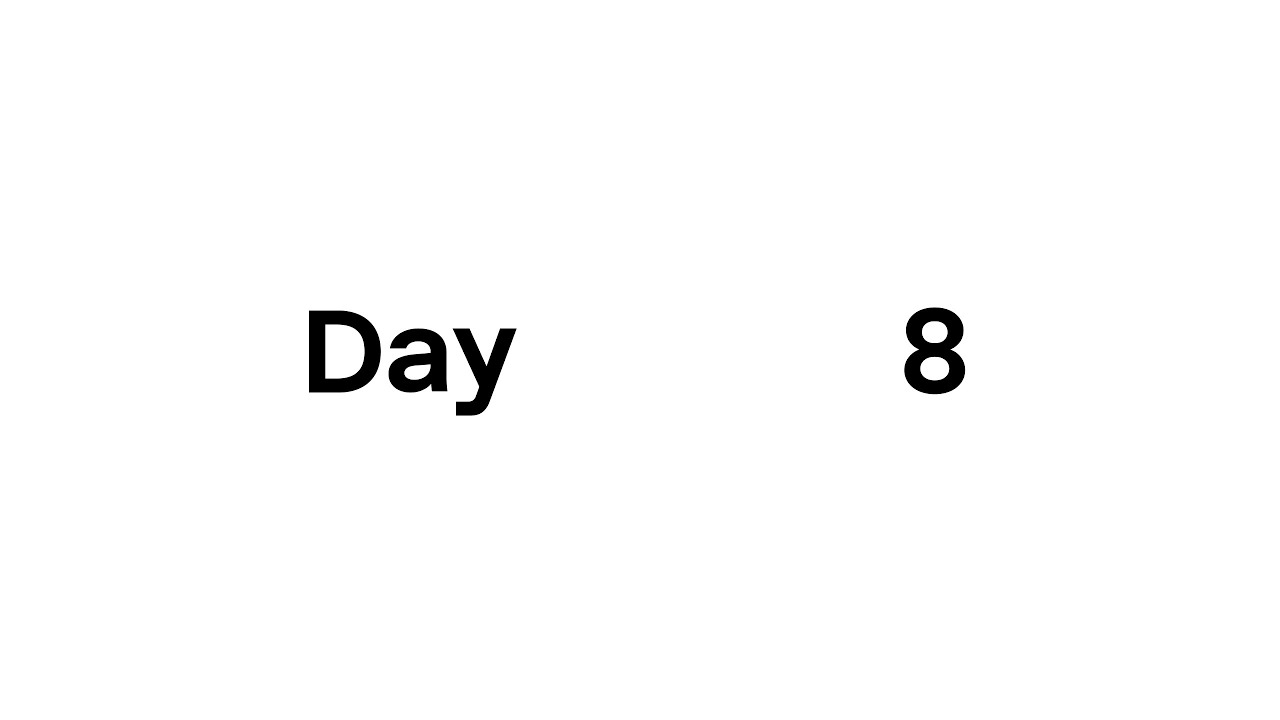ChatGPTにスケジュール機能『ChatGPTタスク』爆誕【活用事例を5つ紹介】これ革命的なんじゃないの?
Summary
TLDRThe video introduces the new 'ChatGPT Tasks' feature, allowing users to schedule and automate tasks directly within ChatGPT. It explains how users can create, edit, and delete tasks with ease, such as checking the weather or monitoring stock prices. The presenter demonstrates how to set up these tasks, emphasizing customization options like timing and frequency. The feature also includes notifications via desktop or email. The video suggests creative uses for this tool, including automating reminders, summarizing news, or generating reports, and discusses its potential integration with AI agents for enhanced functionality.
Takeaways
- 😀 ChatGPT now includes a new feature called ChatGPT Tasks, which allows users to schedule and manage tasks.
- 😀 The ChatGPT Tasks feature is available only to ChatGPT Plus and Pro users in beta mode.
- 😀 Users can create tasks by entering them through the Task tab, which is accessible via the user icon.
- 😀 Tasks can be scheduled at specific times (e.g., daily, weekly, monthly) and can be customized to specific dates and times.
- 😀 Once a task is set, ChatGPT will execute it automatically, such as checking the weather at a certain time and notifying the user.
- 😀 Notifications for completed tasks can be sent via push notifications on desktop or email notifications to the user’s Gmail.
- 😀 Users can edit, pause, or delete scheduled tasks at any time.
- 😀 One use case example is setting up daily notifications for stock prices or news summaries.
- 😀 The scheduling function can be paired with AI agents in the future to perform web-based tasks like browsing for weather information.
- 😀 ChatGPT Tasks integrates well with reminders, alerts, and notifications to keep users updated on various activities like weather, news, and stock prices.
- 😀 Future AI agent integrations might further enhance the functionality of ChatGPT Tasks, creating a more interactive and automated assistant experience.
Q & A
What is the new 'ChatGPT Tasks' feature introduced in the video?
-The 'ChatGPT Tasks' feature allows users to schedule tasks within ChatGPT, where specific tasks can be set to occur automatically at predetermined times. This feature is currently available for ChatGPT Plus and ChatGPT Pro subscribers as part of the beta version.
How do users add tasks using the 'ChatGPT Tasks' feature?
-To add tasks, users click on the 'Scheduled Tasks' button in the ChatGPT interface, then enter the task they want to schedule. The task is saved and can be edited, paused, or deleted later.
Is the 'ChatGPT Tasks' feature available to all users?
-No, the 'ChatGPT Tasks' feature is currently only available to ChatGPT Plus and Pro subscribers, and it is being rolled out gradually.
Can users schedule tasks for specific times, such as daily or at a particular hour?
-Yes, users can schedule tasks for daily, weekly, monthly, or custom times. Custom times allow users to specify exact dates and times for when tasks should be executed.
What are the notification features of 'ChatGPT Tasks'?
-When a scheduled task is completed, users receive notifications. These can be in the form of push notifications on the desktop or email notifications, depending on user settings.
What is the 'AI Agent' and how does it connect to the 'ChatGPT Tasks' feature?
-The 'AI Agent' refers to a tool that autonomously completes tasks based on user input. The 'ChatGPT Tasks' feature adds a time-based scheduling component to this, allowing the AI to execute tasks at specific times, making it more advanced than previous AI agent tools that lacked scheduling capabilities.
How can users modify the scheduled time for tasks?
-Users can modify scheduled tasks by interacting with the task in the 'ChatGPT Tasks' interface or by simply instructing ChatGPT to change the time, such as saying, 'Change this task to 8 PM.'
What kind of tasks can be scheduled using the 'ChatGPT Tasks' feature?
-Tasks that can be scheduled include checking weather forecasts, obtaining stock prices, summarizing news, and even sending motivational reminders, among others.
What happens when a scheduled task is executed?
-When a scheduled task is executed, the task is completed, and the user is notified with relevant information, such as weather updates or stock market summaries, depending on the task.
How can users control notifications for their scheduled tasks?
-Users can control notifications by accessing the settings in the ChatGPT interface, where they can enable or disable push notifications and email alerts. They can also adjust these settings on mobile devices.
Outlines

This section is available to paid users only. Please upgrade to access this part.
Upgrade NowMindmap

This section is available to paid users only. Please upgrade to access this part.
Upgrade NowKeywords

This section is available to paid users only. Please upgrade to access this part.
Upgrade NowHighlights

This section is available to paid users only. Please upgrade to access this part.
Upgrade NowTranscripts

This section is available to paid users only. Please upgrade to access this part.
Upgrade Now5.0 / 5 (0 votes)