Dolibarr ERP - Modul Manajemen Hubungan Pelanggan (CRM)
Summary
TLDRThe video introduces an overview of Dolibarr, an open-source application, with a focus on its Customer Relationship Management (CRM) features. The speaker, Muhammad Saputra, explains how to manage third-party entities, create customer profiles, and handle various sales processes like proposals, sales orders, and subscriptions. The video also demonstrates managing e-commerce and service tickets, such as handling customer complaints and issues. Throughout, the speaker highlights the setup, use of features, and customization options within Dolibarr, emphasizing its utility for businesses in managing relationships, sales, and customer support.
Takeaways
- 😀 Dolibarr's CRM module helps manage customer relationships and interactions with ease, including third-party contact management.
- 😀 Users can create and modify customer profiles with details such as name, address, contact information, and company-specific data.
- 😀 Third-party entities, like customers or suppliers, can be managed through the CRM, allowing easy tracking and updates of client records.
- 😀 The Sales Order module allows users to create, manage, and track customer orders, proposals, and contracts.
- 😀 Proposals in Dolibarr can be customized with payment terms, delivery methods, and shipping details, providing flexibility in sales processes.
- 😀 Sales orders can be tied to third-party entities (customers) and automatically track key information, such as dates and payment terms.
- 😀 Dolibarr provides a robust ticketing system for managing customer complaints, issues, or requests, facilitating better support management.
- 😀 The Ticket module allows users to categorize issues by severity and assign priority, ensuring important matters are addressed promptly.
- 😀 Attachments, such as photos, can be added to tickets to provide evidence for issues like damaged goods or delivery delays.
- 😀 The system allows users to track the status of tickets, ensuring better communication and resolution of customer problems.
- 😀 Users can filter and search for specific proposals, orders, or tickets within Dolibarr to streamline management and increase efficiency.
Q & A
What is the focus of the video script?
-The focus of the video script is on the Customer Relationship Management (CRM) module in the Dolibarr open-source software, including how to manage third-party contacts, sales proposals, sales orders, and customer service tickets.
How does Dolibarr handle third-party contacts (customers)?
-Dolibarr allows users to add third-party contacts, which can be companies or individuals. Information such as name, address, phone number, email, and customer type can be recorded. Users can customize details like professional IDs and tags.
What is the role of 'Sales Proposals' in Dolibarr?
-Sales proposals in Dolibarr are used to create commercial offers for customers. Users can specify terms such as payment terms, shipping methods, validity durations, and additional notes, providing a comprehensive proposal document.
What functionalities does the 'Sales Orders' feature offer in Dolibarr?
-The Sales Orders feature in Dolibarr allows users to create and manage sales orders by entering customer details, product information, pricing, and order status. It helps track the order process and manage contract renewals and follow-ups.
How are customer complaints or issues handled in Dolibarr?
-Dolibarr handles customer issues through its ticketing system, where users can create tickets for problems like damaged goods or late shipments. Users can categorize tickets based on severity and include attachments, such as photos, to support the issue.
Can Dolibarr users track the progress of tickets?
-Yes, Dolibarr allows users to track the status of tickets. It includes features for marking ticket progress, categorizing issues based on severity, and providing status updates for ongoing resolutions.
How can users find specific proposals or orders in Dolibarr?
-Users can search for specific proposals or orders in Dolibarr using a search bar located at the top of the interface. Filters and search criteria, like customer name or proposal number, can be applied to find relevant records.
What types of information can be added to a sales proposal in Dolibarr?
-Sales proposals in Dolibarr can include information like the third-party contact (customer), proposal validity duration, payment terms, shipping methods, and additional notes or attachments. Users can also specify a payment method like bank transfer or credit card.
What is the significance of 'ticket severity' in Dolibarr's ticket management system?
-Ticket severity in Dolibarr helps categorize the urgency of an issue. Tickets can be marked as low, normal, or high severity, which helps prioritize responses and actions based on the criticality of the issue.
How can users generate statistics for their tickets in Dolibarr?
-Users can generate statistics for tickets in Dolibarr by accessing the ticket management section. They can filter tickets based on factors like the customer, ticket status, year, and number of tickets, providing insights into performance and ticket resolution trends.
Outlines

This section is available to paid users only. Please upgrade to access this part.
Upgrade NowMindmap

This section is available to paid users only. Please upgrade to access this part.
Upgrade NowKeywords

This section is available to paid users only. Please upgrade to access this part.
Upgrade NowHighlights

This section is available to paid users only. Please upgrade to access this part.
Upgrade NowTranscripts

This section is available to paid users only. Please upgrade to access this part.
Upgrade NowBrowse More Related Video

Penerapan Customer Relationship Management di Perusahaan

PENGELOLAAN SDM DALAM BERBISNIS

CRM, Cloud Computing & Salesforce | The Complete Salesforce Administrator Course

APA ITU CUSTOMER RELATIONSHIP MANAGEMENT

Apa itu Customer Relationship Management (CRM)? - Mekari Qontak
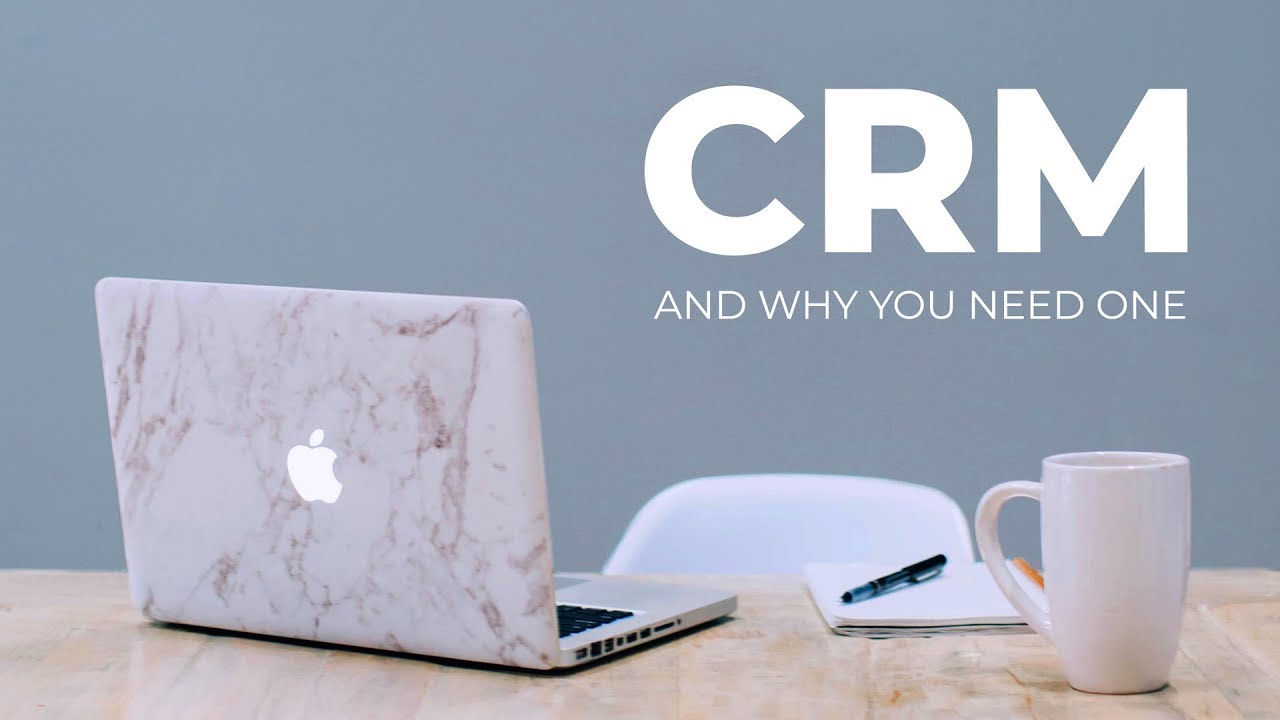
What is CRM? 4 Reasons Your Business Needs a CRM System
5.0 / 5 (0 votes)