12 Principles of Animation (Official Full Series)
Summary
TLDRThis video series dives into the 12 principles of animation as outlined by Frank Thomas and Ollie Johnston, starting with 'squash and stretch' to emphasize speed and weight. It covers principles like anticipation, staging, and the importance of pose and timing. The series explains how to add realism and character to animations, using techniques such as follow-through, overlapping action, and arcs. It also discusses the significance of timing, exaggeration, solid drawing, and appeal in creating dynamic and engaging animated characters, concluding with a promise to continue exploring animation fundamentals in future videos.
Takeaways
- 🎯 The 'squash and stretch' principle is fundamental in animation, emphasizing speed, momentum, weight, and mass of objects or characters.
- 🏀 Objects and characters with more squash and stretch appear softer, while less suggests a stiffer quality, akin to comparing a water balloon to a bowling ball.
- 👤 Squash and stretch can be used to exaggerate facial expressions, enhancing the emotional impact of a character's actions.
- 🔲 Maintaining consistent volume of an object during squash and stretch is crucial to avoid unrealistic deformation.
- 🤸♂️ Anticipation is used to prepare the audience for an upcoming action, making the action appear more realistic and dynamic.
- 🎯 Multiple levels of anticipation can be used for complex actions, similar to a baseball pitcher's wind-up before throwing.
- 🎨 Staging in animation is about presenting ideas clearly, guiding the viewer's attention and ensuring the main action is not upstaged.
- 🎭 The 'straight ahead' and 'pose to pose' methods offer different approaches to animation, with the latter providing more control over the action.
- 🔄 Follow through and overlapping action add realism by showing body parts continuing to move after the main body has stopped.
- 🚀 The 'slow in and slow out' principle is essential for lifelike motion, as most movements start and end slowly, with a peak in speed in between.
- 🌐 The 'arcs' principle states that most living creatures move in circular paths, which should be reflected in animation for a more natural look.
- 🔄 Secondary action supports the main action, adding depth and personality to character animations without overpowering them.
- ⏱️ Timing affects the personality and nature of an animation, with the number of frames between main actions dictating the speed and impact.
- 🤹♂️ Exaggeration enhances the viewer's impact by taking actions, poses, and expressions to the next level without necessarily distorting reality.
- 🎨 Solid drawing is vital for creating three-dimensional forms that convey volume, weight, and balance in both 2D and 3D animation.
- 🌟 Appeal is about making characters pleasing and charismatic, which can be achieved through dynamic design, varied shapes, and interesting proportions.
Q & A
What are the 12 principles of animation mentioned in the video?
-The 12 principles of animation as described by Frank Thomas and Ollie Johnston are: squash and stretch, anticipation, staging, straight ahead and pose to pose, follow through and overlapping action, slow in and slow out, arcs, secondary action, timing, exaggeration, solid drawing, and appeal.
How does the principle of 'squash and stretch' contribute to the animation of objects and characters?
-The principle of 'squash and stretch' contributes to the animation by allowing objects and characters to appear more dynamic and responsive to forces. It emphasizes speed, momentum, weight, and mass, and helps in conveying the softness or stiffness of an object through the degree of squash and stretch.
What is the importance of maintaining consistent volume in the 'squash and stretch' principle?
-Maintaining consistent volume in 'squash and stretch' is crucial because it ensures that the animated object retains a believable three-dimensional form. As an object gets longer, it should also get narrower, and when it gets flatter, it should get wider to preserve its overall volume.
Can you explain the second principle of animation, 'Anticipation', and its role in making actions appear realistic?
-Anticipation is the principle where a character prepares for an action, giving the audience a clue about what is happening next and making the action more realistic. It's like a spring that coils up before releasing, building energy before the action occurs, which helps in making the movement believable.
How does 'staging' in animation help in presenting ideas clearly to the audience?
-Staging in animation is about controlling the viewer's attention and guiding their eyes to where the action is happening. It ensures that the main action is clear and simple, and not upstaged by other elements in the scene. Proper staging helps in conveying ideas and emotions effectively.
What are the two methods of animating drawings as described by the 'straight ahead and pose to pose' principle?
-The two methods of animating drawings are 'straight ahead' and 'pose to pose'. Straight ahead involves drawing each frame in sequence from the start to the end of the action. Pose to pose involves drawing the key poses first and then filling in the in-between frames later, giving more control over the action's outcome.
Why is 'follow through and overlapping action' important for adding realism to animation?
-Follow through and overlapping action are important for realism because they mimic the way body parts and appendages move in real life. They continue to move when the main body stops, adding a sense of weight and inertia to the animation, making it more lifelike.
What does the principle of 'slow in and slow out' refer to, and how does it contribute to lifelike motion?
-'Slow in and slow out' refers to the way movements start slowly, build up speed, and then slow down again before stopping. This principle is crucial for achieving lifelike motion as it mimics the natural acceleration and deceleration of real-world movements, making animations appear more organic and less mechanical.
How do 'arcs' in animation help in making movements more natural?
-Arcs in animation help in making movements more natural by following the circular paths that most living creatures take during motion. Instead of straight or mechanical movements, arcs give a more fluid and believable motion to the animated characters and objects.
What is 'secondary action', and how does it support the main action in animation?
-Secondary action refers to gestures or movements that support the main action without overpowering it. It adds more dimension to the character animation, providing subtle cues about the character's emotions or intentions, and enriches the overall performance.
How does the 'timing' principle affect the personality and nature of an animation?
-The 'timing' principle affects the personality and nature of an animation by determining the speed at which actions are portrayed. The number of frames inserted between main actions influences how fast or slow an action appears, which in turn can convey different moods, emotions, or character traits.
What is the purpose of 'exaggeration' in animation, and how does it impact the viewer's perception?
-Exaggeration in animation serves to amplify actions, poses, and expressions, making them more impactful and noticeable to the viewer. It doesn't mean distorting reality but rather making the essence of an action more apparent and convincing, which can enhance the emotional response and engagement.
Why is 'solid drawing' important for creating a sense of three-dimensionality in animation?
-Solid drawing is important for creating a sense of three-dimensionality because it ensures that forms appear to have volume, weight, and balance. It involves understanding and applying principles of perspective and form to make characters and objects look solid and exist within a 3D space.
What does the 'appeal' principle mean in the context of character animation, and why is it important?
-The 'appeal' principle refers to the likability or interesting nature of animated characters. It's important because characters that are pleasing to look at or have a charismatic aspect are more engaging to the audience. Appeal can be achieved through dynamic design, variety of shapes, and interesting proportions.
Outlines

This section is available to paid users only. Please upgrade to access this part.
Upgrade NowMindmap

This section is available to paid users only. Please upgrade to access this part.
Upgrade NowKeywords

This section is available to paid users only. Please upgrade to access this part.
Upgrade NowHighlights

This section is available to paid users only. Please upgrade to access this part.
Upgrade NowTranscripts

This section is available to paid users only. Please upgrade to access this part.
Upgrade NowBrowse More Related Video

The 12 Principles of Animation Explained — The Most Important Rules for Animating

The Illusion of Life | Principle of Animation | 12 Basic Principle of Animation

1. Squash & Stretch - 12 Principles of Animation

BASIC PRINCIPLES OF ANIMATION, PRINSIP DASAR ANIMASI YANG WAJIB DI KETAHUI
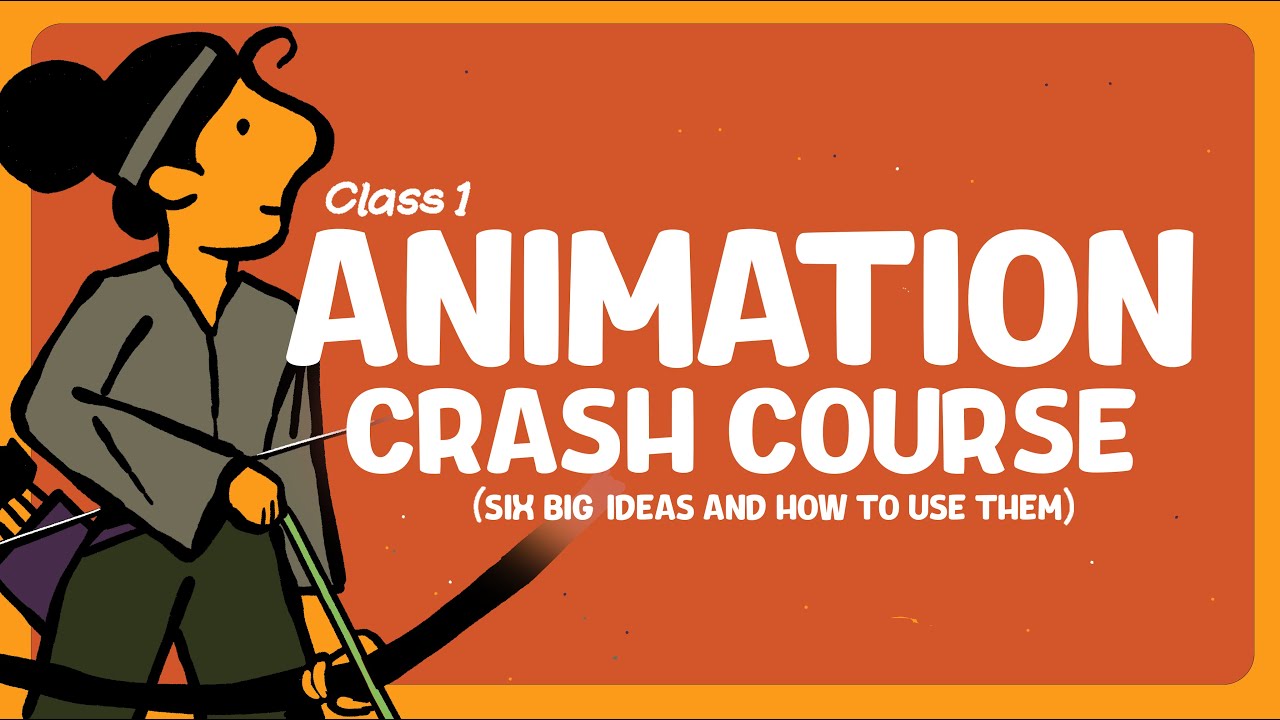
Animation Basics in 14 Minutes (6 Big ideas for beginners)

SQUASH & STRETCH - The 12 Principles of Animation in Games
5.0 / 5 (0 votes)