1 month of content in 1 hour | Updated guide to content batching & planning + free content calendar!
Summary
TLDRThis video script offers a comprehensive guide to efficiently managing social media content creation through batching. The speaker, who operates multiple online platforms, shares her secret to creating content in just four hours a week. She emphasizes starting small, focusing on one social media channel at a time, and gradually increasing the batching period. The script outlines the importance of scheduling dedicated time for ideation, planning, production, editing, and scheduling content. It also highlights the benefits of batching, such as achieving a flow state and maintaining consistency across platforms. The video includes a free resource—a content calendar template by HubSpot—to help viewers organize their content across various channels, ultimately boosting productivity and audience reach.
Takeaways
- 😀 The speaker manages to create content for multiple platforms in just four hours per week by batching their content creation process.
- 📅 To start batching, focus on creating content for one week in advance for one social media channel at a time to avoid feeling overwhelmed.
- 🔍 Batching should begin with small goals and gradually increase to avoid attempting too much at once, which can lead to failure and frustration.
- 🕒 It's crucial to schedule time for every part of the content creation process, including ideation, planning, production, editing, and scheduling.
- 💡 Ideation should be a continuous habit rather than a scheduled task, with ideas being recorded as they come, using accessible note-taking apps.
- 📝 A content calendar is a valuable tool for planning and organizing content across multiple social media channels in advance.
- 🎥 When producing content, having a detailed plan ensures that the creation process is efficient and enjoyable, reducing the likelihood of wasted time and effort.
- 👩💻 Batching the production of content, such as filming multiple videos in one session, is more efficient and makes the most of prepared setups and mindset.
- ✂️ Editing videos in batches can help new editors learn and become proficient with editing software, and it's beneficial for those with slower laptops to export videos overnight.
- 📅 Scheduling content in advance is essential for consistency and allows content to be published automatically without the need for manual posting.
- 📝 Preparing captions, descriptions, and other content elements in advance ensures that there are no last-minute obstacles to publishing scheduled content.
Q & A
How many hours per week does the speaker spend on average creating content across multiple platforms?
-The speaker spends on average about four hours per week creating content.
What is the speaker's secret to creating so much content in a short amount of time?
-The speaker's secret is batching content, which allows for efficient content creation.
What is the first rule of batching content according to the speaker?
-The first rule of batching is to start small and not to try to batch too much content at once.
What does the speaker recommend as a starting goal for batching content?
-The speaker recommends starting by batching one week's worth of content in advance.
Why does the speaker suggest focusing on one social media channel when first starting to batch content?
-Focusing on one channel at a time prevents overwhelm and allows for better management of content creation across multiple platforms.
What common mistake does the speaker often see creators make regarding scheduling content creation tasks?
-A common mistake is not scheduling time to batch every single part of the content creation process, leading to burnout or incomplete tasks.
What does the speaker mean by 'Flow State' and why is it beneficial for content creation?
-Flow State refers to a state of being fully immersed in a task with no distractions, allowing for efficient and high-quality work.
What is the speaker's advice on capturing ideas for content creation?
-The speaker advises having a note-taking app accessible at all times to capture ideas as they come, regardless of the situation.
What role does the speaker believe the audience's perspective plays in ideation for content creation?
-The speaker believes that putting oneself in the audience's shoes helps in coming up with content ideas that the audience will love.
What free resource does the speaker mention for planning content in advance?
-The speaker mentions a free Content calendar provided by HubSpot for planning content in advance.
What does the speaker suggest for planning individual content pieces before production?
-The speaker suggests breaking down each content idea and ensuring everything needed for the content is prepared before moving to production.
Why is batching the production of content beneficial according to the speaker?
-Batching production saves time and effort by reducing setup and preparation, allowing creators to make the most of their filming readiness and mindset.
What does the speaker recommend for video creators regarding editing?
-The speaker recommends editing in batches and exporting videos overnight to avoid laptop performance issues.
What is the importance of scheduling content according to the speaker?
-Scheduling content in advance ensures consistency and allows content to be published without the need for constant manual posting.
What tool does the speaker use to schedule social media content?
-The speaker uses a program called Later to schedule social media content.
What is the speaker's advice on preparing captions and descriptions for content?
-The speaker advises preparing captions, descriptions, and cover photos in advance to streamline the publishing process.
Outlines

This section is available to paid users only. Please upgrade to access this part.
Upgrade NowMindmap

This section is available to paid users only. Please upgrade to access this part.
Upgrade NowKeywords

This section is available to paid users only. Please upgrade to access this part.
Upgrade NowHighlights

This section is available to paid users only. Please upgrade to access this part.
Upgrade NowTranscripts

This section is available to paid users only. Please upgrade to access this part.
Upgrade NowBrowse More Related Video

How To Create 60 Days Content In 1 Day
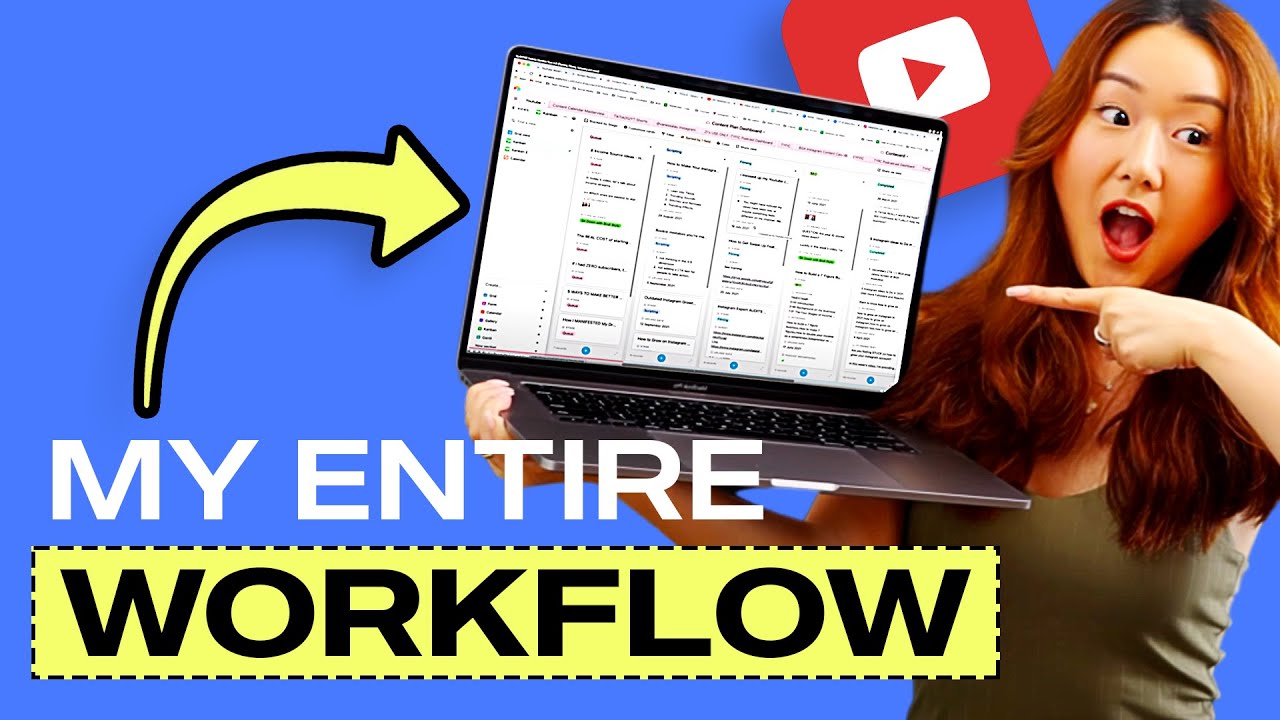
My ENTIRE Youtube Workflow from A-Z! (Planning, Filming, Uploading and more!)

SOCIAL MEDIA MANAGEMENT for BEGINNERS in Hindi - 10 Things to know

How to Create an Instagram Business 2023 [Step by Step Tutorial] - Make Money on Instagram

How To Become A Social Media Manager - Beginners Guide

Como crescer seu Instagram do ZERO em 2025
5.0 / 5 (0 votes)