BTEC Level 3 IT - P03 - Accessibility Devices, Manual and Automatic Data Processing
Summary
TLDRThis video explores accessibility devices, also known as assistive technology, designed to help people with disabilities perform everyday tasks. Devices like trackballs, touchscreens, motion sensors, and Braille embossers are introduced, each offering unique solutions for individuals with specific needs. The video also compares manual and automatic data processing, highlighting tools like biometric readers, barcode scanners, OMR systems, and RFID devices. Through practical examples, the video demonstrates how both manual and automated processes support accessibility and efficiency, enhancing the daily lives of users and showcasing the impact of technology in overcoming barriers.
Takeaways
- 😀 Accessibility devices, also known as assistive technology, help people with disabilities perform tasks they otherwise might not be able to do.
- 😀 Trackballs are useful for individuals with limited hand mobility, allowing them to control a cursor without moving the device itself.
- 😀 Touch screens, now widely used in phones, laptops, and tablets, provide a more intuitive and accurate way to interact with devices compared to traditional mice.
- 😀 Motion sensors are sometimes used by individuals with limited mobility, like Stephen Hawking, to control their computer or type by blinking or small movements.
- 😀 A Braille embosser creates tactile dots on paper, allowing people with visual impairments to read by touch, providing access to written information.
- 😀 Automatic data processing, such as biometric readers (fingerprints, facial recognition) or barcode scanners, reduces the need for manual input and speeds up tasks.
- 😀 QR codes and barcodes help automate information retrieval in various applications, such as retail transactions, by simply scanning a code.
- 😀 Optical Mark Recognition (OMR) is used in testing environments to automatically detect marked answers on forms, saving time in grading.
- 😀 RFID (Radio Frequency Identification) is a technology used to transmit data wirelessly and can be found in various applications, from retail to hotel room access.
- 😀 Manual data processing includes activities like database entry, survey response tracking, test paper marking, and taking food orders, all requiring human input.
- 😀 The evolution of accessibility devices and automatic data processing technologies is essential for making tasks more efficient and inclusive for individuals with disabilities.
Q & A
What is assistive technology and how does it help people with disabilities?
-Assistive technology, also known as accessibility devices, refers to external tools or devices designed to assist individuals in performing specific tasks. These devices are mainly intended to help people with disabilities but can also be used by anyone for specific purposes. Examples include trackballs, braille embossers, and touchscreen devices.
How does a trackball differ from a regular mouse?
-A trackball is similar to a mouse but works differently. Instead of moving the entire device across a surface, the user moves the ball in the center of the trackball, which stays stationary. This is particularly helpful for people with limited hand mobility.
What makes touchscreen devices more accessible than traditional mice or keyboards?
-Touchscreen devices are considered more accessible because they allow users to directly interact with the screen, offering better precision and speed. Unlike traditional mice, users don't need to move a peripheral around a surface to interact with the system, making the interface more intuitive.
What is the role of motion sensors in accessibility technology?
-Motion sensors are used in assistive technology to help individuals with severe mobility impairments interact with devices. For example, Stephen Hawking used motion sensors to select characters on a screen using his eye movements, enabling him to communicate despite limited mobility.
What is a braille embosser, and how does it help visually impaired people?
-A braille embosser is a device that creates tactile dots on paper, allowing visually impaired individuals to read by touch. This technology translates text into Braille, which is a tactile writing system used by people who are blind or have low vision.
What is the difference between manual and automatic data processing?
-Manual data processing requires human intervention to input, process, or analyze data, such as entering survey responses by hand or manually marking test papers. Automatic data processing, on the other hand, involves systems that perform the processing automatically once initiated by the user, such as biometric scans or barcode readers.
Can you explain how biometric readers work and where they are commonly used?
-Biometric readers use biological data, such as fingerprints or facial recognition, to verify identity. Common examples include fingerprint sensors on smartphones or facial recognition systems used for security purposes. These systems are widely used for quick, accurate identification without the need for passwords.
What is the difference between barcodes and QR codes?
-Barcodes are one-dimensional codes made up of lines that represent data in a single direction. QR codes, on the other hand, are two-dimensional codes that store data along both the x and y axes, allowing them to store much more information. Both are used for quickly retrieving data when scanned.
How does optical mark recognition (OMR) work, and where is it used?
-Optical mark recognition (OMR) is a technology used to automatically detect marks made on paper, such as shaded circles on a test. It's commonly used for grading multiple-choice exams or processing surveys. When the paper is fed through a machine, it identifies the marked answers and automatically scores the test.
What are RFID devices and how do they function?
-RFID (Radio Frequency Identification) devices use radio waves to transmit data over short distances. RFID tags are used in applications like hotel keycards or retail inventory management. These devices are energy-efficient, automatically transmitting data without the need for direct contact or continuous user input.
Can you provide examples of manual data processing in everyday life?
-Examples of manual data processing include entering survey responses into a database by hand, marking test papers manually, and taking food orders in a restaurant manually, either on paper or through a mobile device. These tasks require human intervention to input or process information.
Outlines

This section is available to paid users only. Please upgrade to access this part.
Upgrade NowMindmap

This section is available to paid users only. Please upgrade to access this part.
Upgrade NowKeywords

This section is available to paid users only. Please upgrade to access this part.
Upgrade NowHighlights

This section is available to paid users only. Please upgrade to access this part.
Upgrade NowTranscripts

This section is available to paid users only. Please upgrade to access this part.
Upgrade NowBrowse More Related Video

Tecnologia Assistiva facilita a vida de pessoas com deficiências
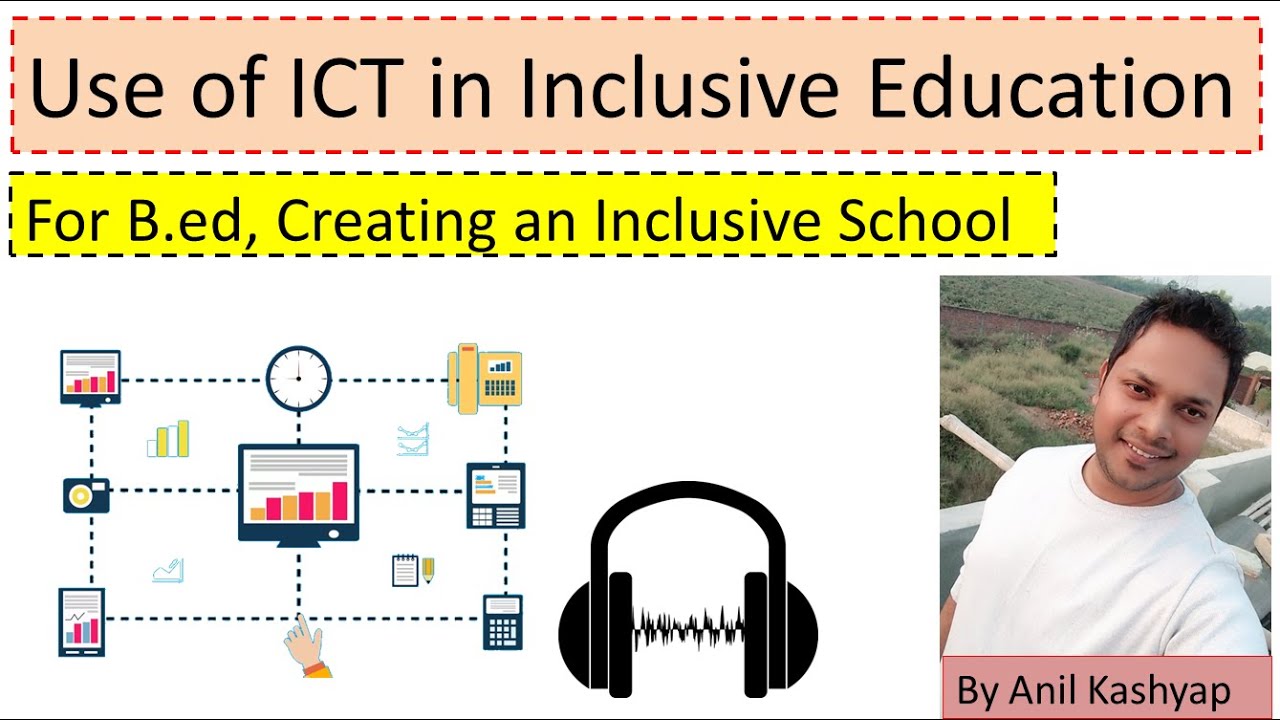
Role of ICT for special education |For B.ed, Creating an Inclusive School| By Anil Kashyap

Disability Sensitivity Training Video

3 - 1: Estrutura da Educação Especial numa perspectiva inclusiva, acessibilidade e suas diferentes

MOBILITY AIDS/ assistive devices

Human Machine Interface
5.0 / 5 (0 votes)