Memahami DMZ : Mengamankan Perimeter Jaringan Anda
Summary
TLDRThis video explains the concept of a Demilitarized Zone (DMZ) in network security, focusing on its role in enhancing organizational network protection. By separating devices like web servers from an internal network, DMZ reduces security risks, preventing hackers from accessing sensitive data stored behind firewalls. The video also highlights how using one or two firewalls can further safeguard the network, making it harder for attackers to penetrate the internal infrastructure. The DMZ setup ensures that public-facing servers are isolated from the organization's private network, enhancing overall security.
Takeaways
- 😀 DMZ (Demilitarized Zone) is a network security measure used to separate public-facing devices from an organization’s internal network.
- 😀 A DMZ helps enhance network security by placing devices like web servers in a zone that’s accessible to external users, without exposing sensitive internal data.
- 😀 Without a DMZ, if an external user accesses a public server behind a firewall, they could potentially exploit it to access internal networks and sensitive data.
- 😀 DMZ servers act as a buffer zone, preventing hackers from directly accessing internal networks even if they compromise the publicly accessible server.
- 😀 A basic DMZ setup uses a single firewall, but a more secure configuration employs two firewalls to further protect the internal network.
- 😀 The first firewall controls traffic between the internet and the DMZ, while the second firewall monitors traffic between the DMZ and the internal network.
- 😀 The purpose of a DMZ is to reduce the risk of cyberattacks by minimizing the exposure of internal systems to external networks.
- 😀 In a DMZ, publicly accessible servers (e.g., web servers) are separated from private organizational servers, which are protected by firewalls.
- 😀 The DMZ helps prevent malicious actors from using vulnerabilities in publicly available services as a gateway to internal systems.
- 😀 DMZ setup allows for better control over network traffic, ensuring that only legitimate traffic can access the critical internal network.
Q & A
What does the abbreviation 'GMZ' stand for in the context of the video?
-GMZ stands for 'The Military Zone,' which refers to a network security strategy used to separate devices like computers and servers behind firewalls for improved organizational security.
What is the main purpose of using a GMZ (or DMZ)?
-The main purpose of GMZ (or DMZ) is to enhance network security by separating devices, such as servers, from the internal network. This helps prevent hackers from easily accessing the organization's internal network after breaching the server.
How does a typical organization set up its network security with a firewall?
-An organization usually places its computers and servers behind a firewall to protect its internal network from external threats. However, certain servers that need to be accessed externally (e.g., web servers) may be exposed to the internet, posing a security risk.
What security risk arises when a server is placed behind the organization's firewall?
-When a server is placed behind the firewall, it can be vulnerable to hackers who might exploit the server as an entry point into the internal network, potentially accessing sensitive data or infecting devices with malware.
What is the role of DMZ (Demilitarized Zone) in network security?
-A DMZ acts as a buffer zone between an internal network and the outside internet. It allows public access to certain servers (like web servers) while preventing direct access to the internal network, thereby reducing security risks.
How does the positioning of a server in a DMZ improve security?
-By placing a server in the DMZ, it faces the internet directly, preventing external users from accessing the internal network behind the firewall. This configuration isolates the server from the more sensitive parts of the organization's network.
What is the difference between a single firewall and a dual-firewall setup in a DMZ?
-In a single firewall setup, the DMZ is placed between the internal network and the firewall, allowing controlled access to public servers. In a more secure dual-firewall setup, a second firewall is placed in front of the DMZ, adding an extra layer of protection to block malicious traffic before it reaches the internal network.
Why would an organization use two firewalls in a DMZ setup?
-Using two firewalls in a DMZ setup increases security by providing an additional layer of protection. It makes it harder for attackers to penetrate the internal network since they would need to breach both firewalls to access sensitive data.
How does a DMZ contribute to monitoring network security?
-A DMZ acts as a monitored zone where the organization can track incoming and outgoing traffic. Suspicious activity can be detected in the DMZ before it enters the internal network, providing an early warning system for potential attacks.
What are the potential benefits of implementing a DMZ in an organization's network?
-The main benefits of implementing a DMZ are enhanced security through segmentation of public and private network resources, better protection for sensitive data, and a reduced risk of attacks spreading from public-facing servers to the internal network.
Outlines

This section is available to paid users only. Please upgrade to access this part.
Upgrade NowMindmap

This section is available to paid users only. Please upgrade to access this part.
Upgrade NowKeywords

This section is available to paid users only. Please upgrade to access this part.
Upgrade NowHighlights

This section is available to paid users only. Please upgrade to access this part.
Upgrade NowTranscripts

This section is available to paid users only. Please upgrade to access this part.
Upgrade NowBrowse More Related Video
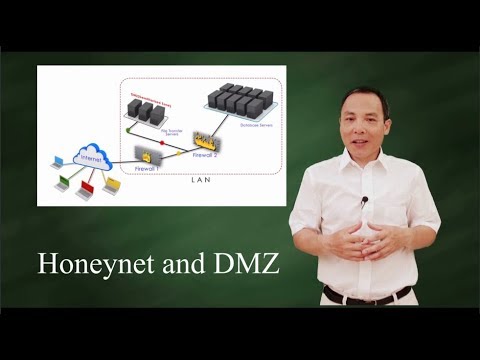
Honeynet and DMZ

What is a DMZ? (Demilitarized Zone)

Keamanan Informasi: Prinsip keamanan - confidentiality (section 3)

What Is Network Security? | Introduction To Network Security | Network Security Tutorial|Simplilearn

KEAMANAN JARINGAN | 3.5 Memahami Sistem Pendeteksi Ancaman/Serangan (IDS/IPS) yang Masuk ke Jaringan

AI in Network Engineering: The Game Changer You Need to Know! 🚀
5.0 / 5 (0 votes)