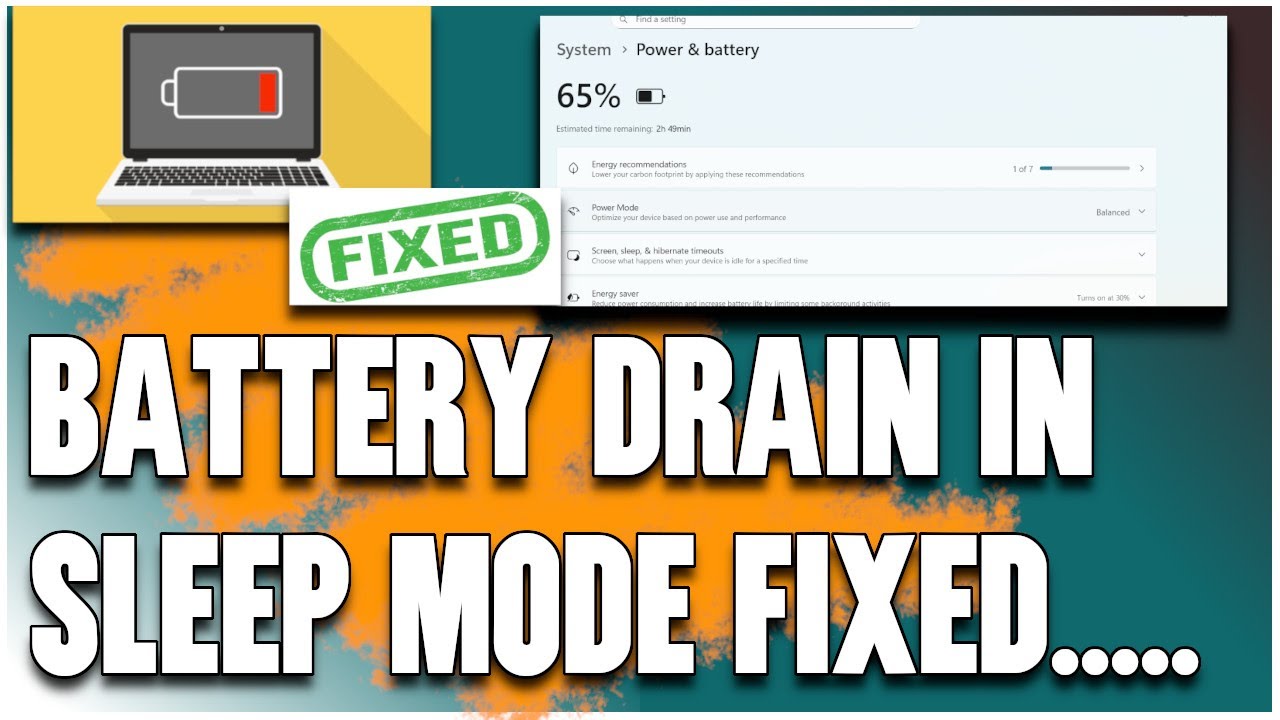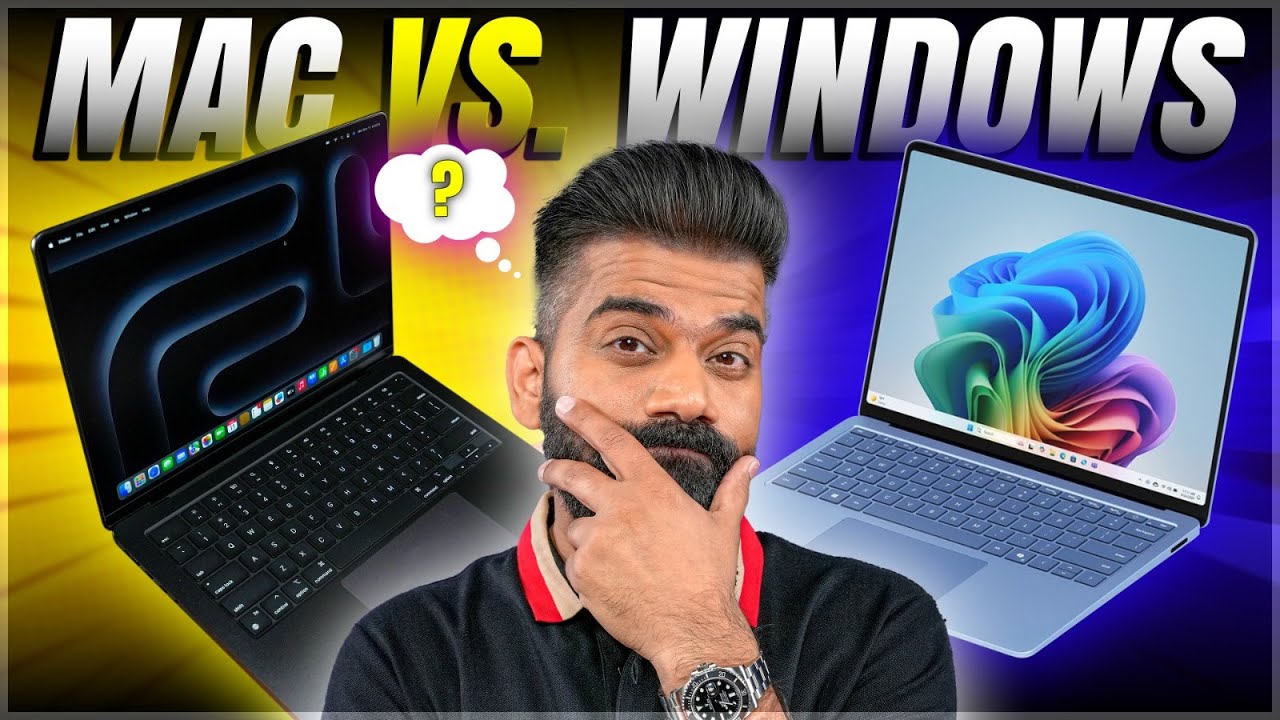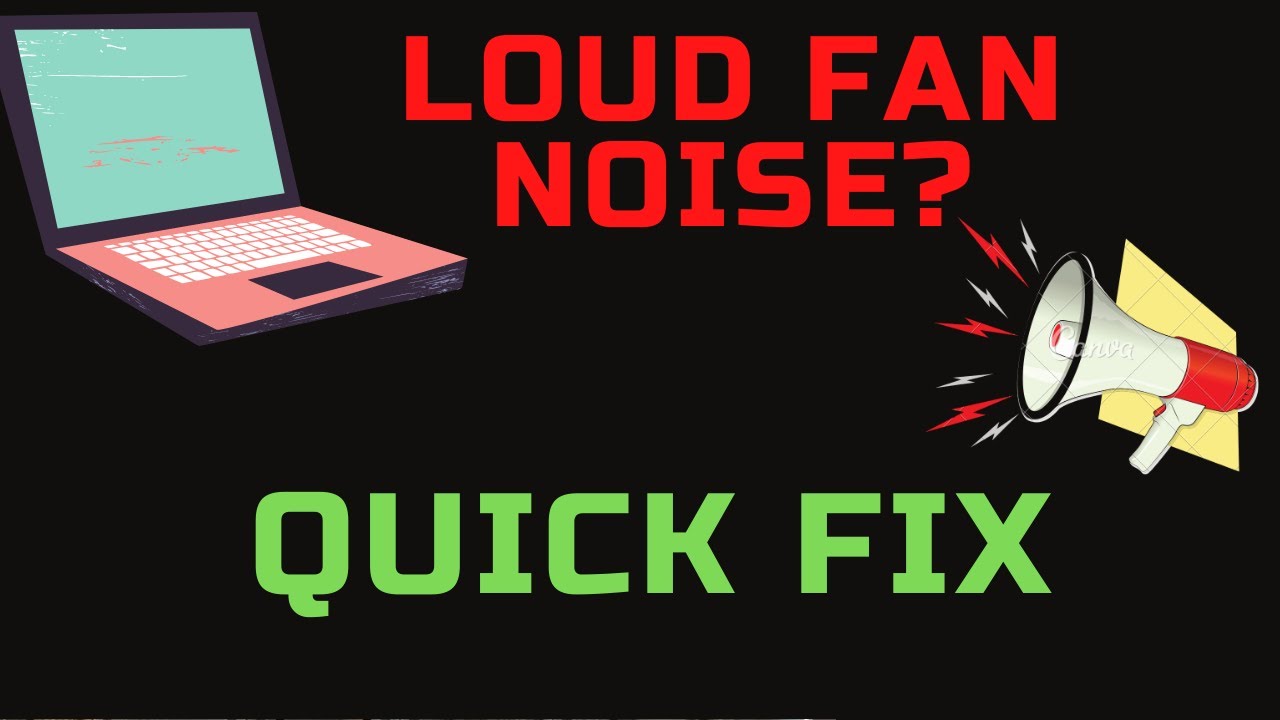Microsoft is Forcing me to Buy MacBooks - Windows Modern Standby
Summary
TLDRIn this video, the host discusses the frustrating issue of Windows Modern Standby, which causes rapid battery drain on laptops, even when they are supposed to be asleep. Despite years of complaints, Microsoft has not fixed this problem, leaving users with unreliable battery performance. The issue is exacerbated by the lack of support for older sleep modes like S3, with many manufacturers failing to implement proper fixes. After switching to a MacBook, the host shares how Apple handles similar issues more effectively, but the frustration with Windows continues, leaving users feeling betrayed by the lack of solutions.
Takeaways
- 😀 Windows Modern Standby is causing rapid battery drain on many Windows laptops, which has become a widespread issue for users over the last three years.
- 😀 Despite complaints about the issue, Microsoft has not provided a clear fix, leading some users to abandon Windows laptops altogether.
- 😀 Modern Standby (S zero sleep) keeps the CPU running while the laptop is supposedly 'asleep,' causing background tasks like updates to drain the battery even when the laptop is not in use.
- 😀 Intel's Project Athena introduced S zero sleep to make laptops behave more like smartphones, but this has led to problems on Windows devices, particularly with battery life.
- 😀 While MacBooks also have a similar always-on feature, Apple allows users to control it with a simple toggle, which can prevent battery drain.
- 😀 Microsoft previously offered a way to revert back to the old S three sleep mode, but they have removed these options in updates, frustrating users further.
- 😀 Many Windows laptop brands (like Dell, HP, Lenovo) have not updated their firmware to fully support both S zero and S three sleep, causing compatibility issues.
- 😀 The battery drain problem is more pronounced on high-performance laptops, which suggests a connection to Windows updates that are not properly managed during sleep.
- 😀 A workaround to mitigate the issue is to disable Modern Standby and revert to S three sleep through BIOS settings or registry edits, but this is not a reliable or permanent solution.
- 😀 An easy but temporary fix is to always unplug the laptop before closing the lid, though this requires vigilance and is not ideal for users who expect laptops to behave like smartphones in terms of battery life and efficiency.
Q & A
What is 'Modern Standby' and how does it affect Windows laptops?
-'Modern Standby' (also known as S0 sleep) is a power state introduced by Windows, replacing the traditional S3 sleep mode. In this mode, the CPU stays active and connected to the network, allowing background tasks like updates or app notifications to continue even when the laptop is technically asleep. While this can be convenient, it also causes issues like rapid battery drain, especially if the laptop is left unplugged.
Why did the narrator switch from Windows to a MacBook?
-The narrator switched to a MacBook because of persistent issues with Windows laptops, specifically the rapid battery drain caused by Modern Standby. The issue of laptops draining their battery and getting excessively hot while in sleep mode was particularly frustrating, leading the narrator to seek a more reliable alternative for work.
What was the main issue with Windows Modern Standby?
-The main issue with Windows Modern Standby is that laptops can still drain their battery while in sleep mode due to ongoing background tasks like Windows updates. This issue is particularly noticeable with more powerful laptops, where the CPU is kept active even when the laptop appears to be sleeping.
How does Apple's solution to 'Always On' compare to Windows' approach?
-Apple's solution to the 'Always On' issue is more user-friendly. By allowing users to toggle the 'wake for network access' setting to 'only on power adapter,' Apple ensures that updates and background tasks only run when the MacBook is plugged in. This prevents unnecessary battery drain, which is an issue Windows laptops face with Modern Standby.
What challenges did the narrator face in diagnosing the battery drain issue?
-The narrator faced challenges in diagnosing the battery drain issue because there was no clear pattern to the problem. Sometimes the battery drain would occur, and other times it wouldn’t, making it hard to pinpoint the cause. Additionally, the drain could take hours to become noticeable, further complicating testing and troubleshooting.
What is the root cause of the battery drain on Windows laptops according to the narrator?
-The root cause of the battery drain on Windows laptops is believed to be related to the Modern Standby feature, which keeps the CPU active even when the laptop is asleep. This can result in background tasks, like Windows updates, continuing to run and drain the battery, especially if the laptop is unplugged while in sleep mode.
How did the narrator attempt to resolve the issue on a Windows laptop?
-The narrator tried various methods to resolve the issue, including toggling settings in the BIOS, enabling S3 sleep mode, and using registry edits. These approaches were often complicated, and some were even blocked by Microsoft in software updates, which led to the frustration with the feature.
What is the workaround for laptops that do not support S3 sleep?
-If your laptop doesn’t support S3 sleep, the workaround is to go into the BIOS settings and check for options to enable it. If S3 sleep is unavailable, users can also try setting the laptop to hibernate instead of sleep, though this is slower as it writes the system memory to non-volatile storage.
What makes Modern Standby a particularly frustrating issue for Windows users?
-Modern Standby is frustrating because it causes battery drain during sleep, something users expect not to happen. Despite being a multi-billion dollar company, Microsoft has made it difficult to address this issue, either through settings or system tweaks, leaving users with few solutions and an unreliable sleep mode.
How did the narrator describe the behavior of different laptop brands regarding Modern Standby?
-The narrator observed that the issue with Modern Standby appears across multiple laptop brands, including Dell, HP, Lenovo, Microsoft, LG, and Acer. Despite the wide variety of brands, the problem is nearly universal, suggesting that the issue is inherent in how Windows manages Modern Standby rather than being a problem with individual laptop models.
Outlines

This section is available to paid users only. Please upgrade to access this part.
Upgrade NowMindmap

This section is available to paid users only. Please upgrade to access this part.
Upgrade NowKeywords

This section is available to paid users only. Please upgrade to access this part.
Upgrade NowHighlights

This section is available to paid users only. Please upgrade to access this part.
Upgrade NowTranscripts

This section is available to paid users only. Please upgrade to access this part.
Upgrade NowBrowse More Related Video
5.0 / 5 (0 votes)