Deno 2 vs Bun: Which Should You Choose?
Summary
TLDRIn recent years, JavaScript server-side runtimes have evolved with Bun and Deno challenging Node.js. Deno, created by Node's original creator Ryan Dahl, focuses on security, built-in TypeScript support, and a robust developer experience, while Bun emphasizes performance with features like a built-in SQLite database and fast package management. Both offer seamless web standard APIs and excellent TypeScript support out of the box. Bun shines with its speed, hot reloading, and C compilation, whereas Deno promotes security and a comprehensive standard library. Developers now have three solid choices for JavaScript runtimes, each catering to different project needs.
Takeaways
- 😀 Node.js dominated the server-side JavaScript landscape for 9 years until new contenders like Deno and Bun entered the scene in 2018 and 2021 respectively.
- 😀 Deno was created by Ryan Dahl, the original creator of Node.js, aiming to address Node's limitations, particularly focusing on security and developer experience.
- 😀 Bun, built with WebKit's JavaScript Core and written in Zig, aims to be a faster, more performant drop-in replacement for Node.js, with a focus on speed.
- 😀 Both Deno and Bun offer built-in TypeScript support and modern web API compatibility, making them easier to use for full-stack development.
- 😀 Deno introduces a security-first model, requiring explicit permissions for file access and network calls, helping prevent vulnerabilities.
- 😀 Deno ships with a comprehensive set of built-in modules, eliminating the need for popular external packages like lodash or axios, offering more standardized functionality.
- 😀 Both Deno and Bun outperform Node.js in various performance benchmarks, although the actual results depend on the specific use case.
- 😀 Bun is optimized for speed, with faster startup times (up to 4x faster than Node.js) and built-in tools like a high-performance SQLite driver and package manager.
- 😀 Deno’s developer experience shines with built-in linting, formatting, and one-command binary compilation, making it easier to get started with JavaScript/TypeScript projects.
- 😀 Bun supports features like native C compilation, hot reloading, and advanced APIs for hashing and WebSocket connections, further enhancing developer productivity.
- 😀 If you prioritize security and need a more mature alternative to Node.js, Deno is a great choice, especially for new projects without legacy dependencies.
- 😀 If you need minimal friction with Node.js compatibility and performance optimizations, Bun is the better option, particularly for legacy projects or high-performance needs.
Q & A
What is the main reason for the creation of Bun and Deno?
-Both Bun and Deno were created to address the limitations of Node.js, focusing on improving performance and developer experience. Deno was introduced by Ryan Dahl to fix security and other issues in Node.js, while Bun aims to provide faster performance with minimal friction.
How does Deno differ from Node.js in terms of security?
-Deno has a built-in security model that restricts access to files and network calls by default. Developers must explicitly grant permissions to allow these actions, whereas Node.js gives full system access to packages by default, which can lead to security vulnerabilities.
What are the key performance features of Bun?
-Bun focuses on speed, with claims of being four times faster than Node.js at startup. It uses a custom JavaScript engine (WebKit's JavaScriptCore) and is written in Zig, resulting in superior performance. It also includes features like a built-in SQLite database and fast package management.
What unique feature does Deno offer for managing dependencies?
-Deno promotes URL-based imports and has introduced the **JSR** (JavaScript Runtime) registry, which is an open-source, cross-runtime code registry designed to improve dependency management and integration with npm packages. JSR can also generate API documentation and type declarations automatically.
How does Bun handle hot reloading and what is its benefit?
-Bun offers a hot flag to enable hot reloading. When any module or file changes, Bun automatically reruns the file, providing instant feedback during development, which helps speed up the development process.
What built-in tools does Deno provide for developers?
-Deno includes several built-in tools such as linting, formatting, and a comprehensive TypeScript standard library. These tools reduce the need for external dependencies like ESLint or Prettier, improving the development experience.
How does Bun compare to Deno and Node.js in terms of package management?
-Bun supports fast package management similar to npm and works with npm packages out of the box. It also includes its own package manager, making it faster than traditional npm installations. Deno also supports npm packages but has its own ecosystem and registry, with additional features like JSR for better dependency management.
What is the advantage of Deno's built-in TypeScript support?
-Deno provides native TypeScript support out of the box, which eliminates the need for additional configuration or tools. This simplifies the development process, as developers can write TypeScript code and run it directly without the need for a TypeScript compiler or configuration.
Which runtime would be ideal for a developer concerned with security?
-Deno would be the ideal choice for a developer who values security. Its permission-based model locks down access to system resources by default, making it more secure compared to Node.js and Bun, which allow unrestricted access to system resources.
What are some of the experimental features in Bun that may appeal to developers?
-Bun includes experimental support for compiling and running native C code with shared memory and near-zero overhead. Additionally, Bun offers a cross-platform shell for running JavaScript and TypeScript in a bash-like environment, which can be useful for specific use cases.
Outlines

This section is available to paid users only. Please upgrade to access this part.
Upgrade NowMindmap

This section is available to paid users only. Please upgrade to access this part.
Upgrade NowKeywords

This section is available to paid users only. Please upgrade to access this part.
Upgrade NowHighlights

This section is available to paid users only. Please upgrade to access this part.
Upgrade NowTranscripts

This section is available to paid users only. Please upgrade to access this part.
Upgrade NowBrowse More Related Video
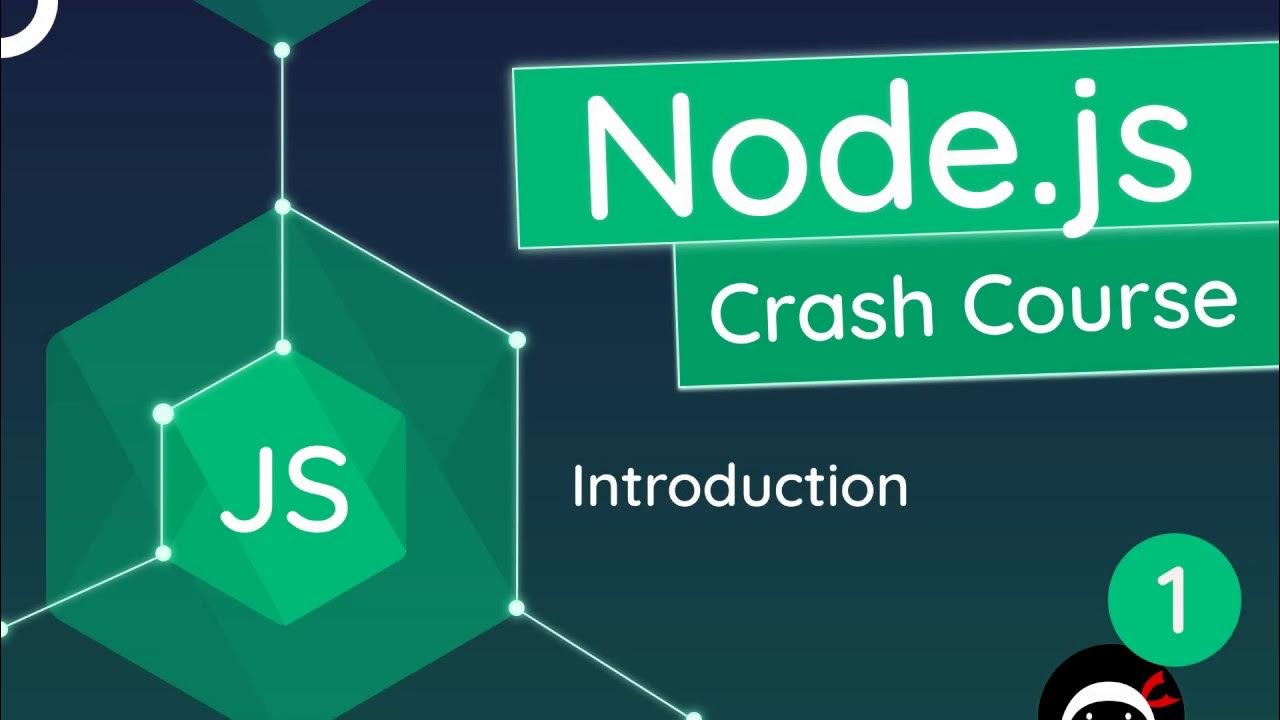
Node.js Crash Course Tutorial #1 - Introduction & Setup
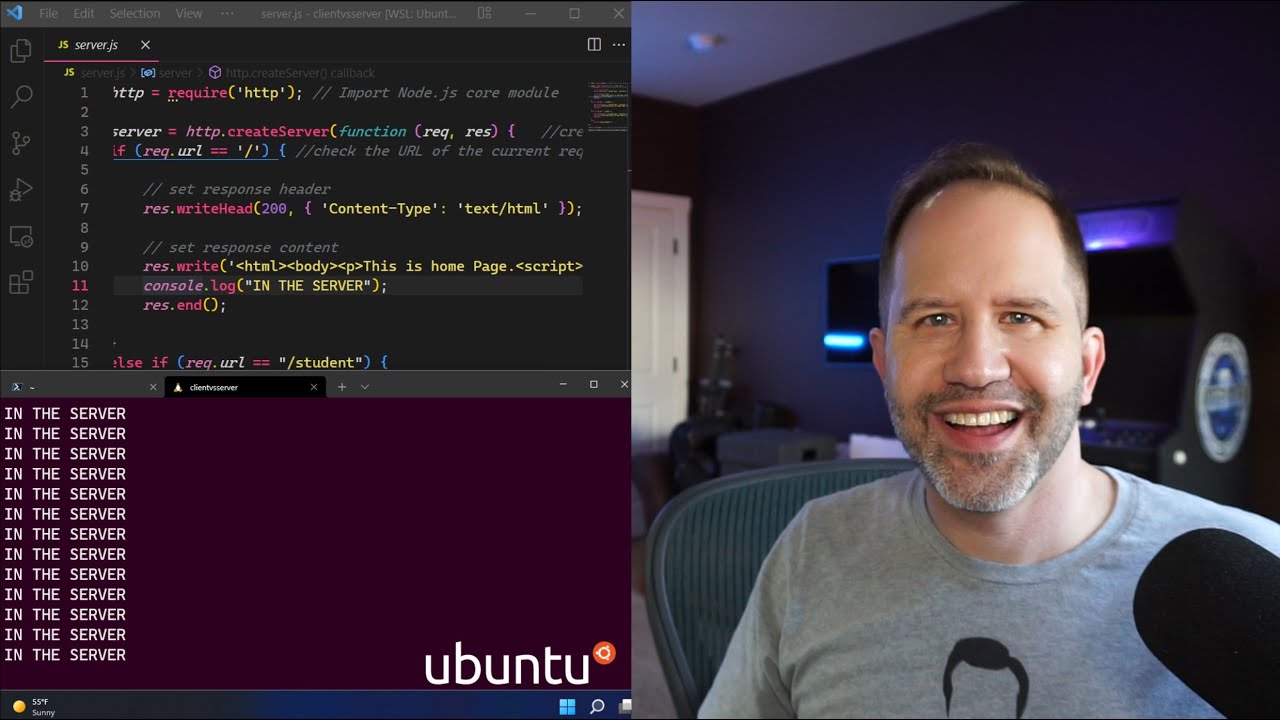
Client-side vs Server-side, Front-end vs Back-end? Beginner Explanation of JavaScript on the Web

Deno vs. Node.js vs Bun: Performance (Latency - Throughput - Saturation - Availability)

Will PHP be the HOT Language of 2025?

JavaScript Ekosistemi: Deno, NestJS, Ondalık Sayılar, Beyin Sinyalleri ve Dahası

What is NodeJS?
5.0 / 5 (0 votes)