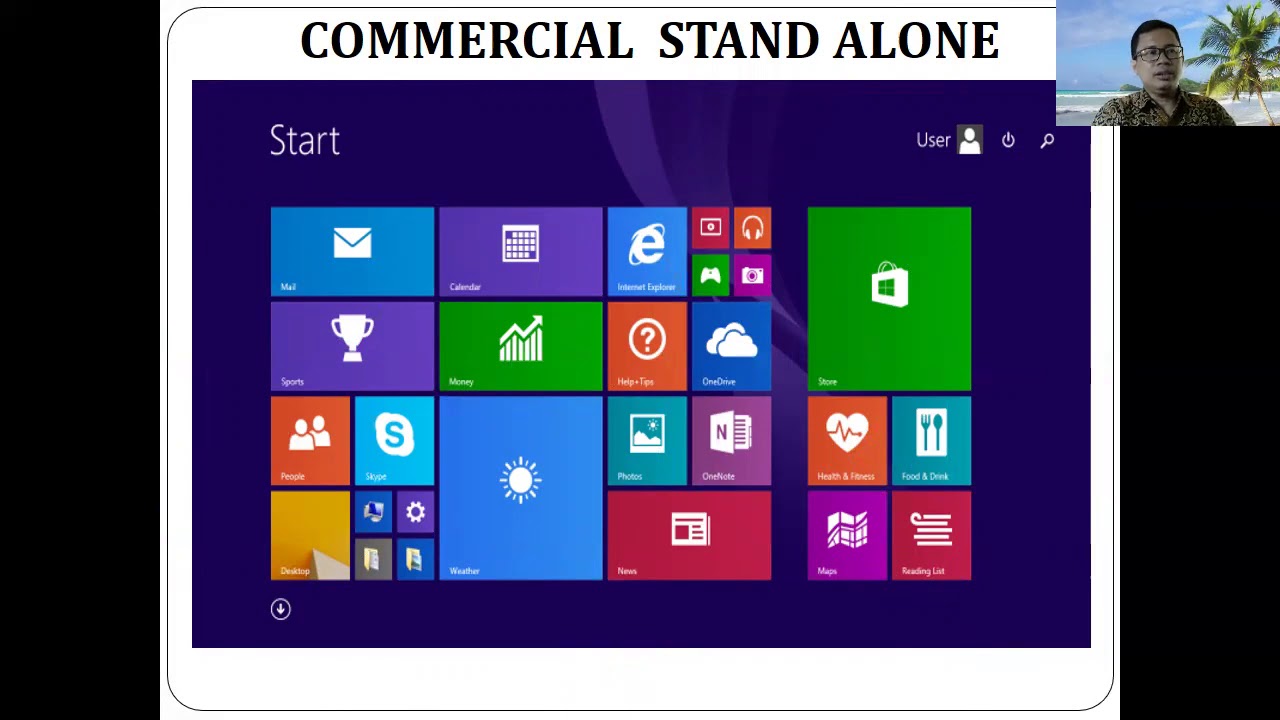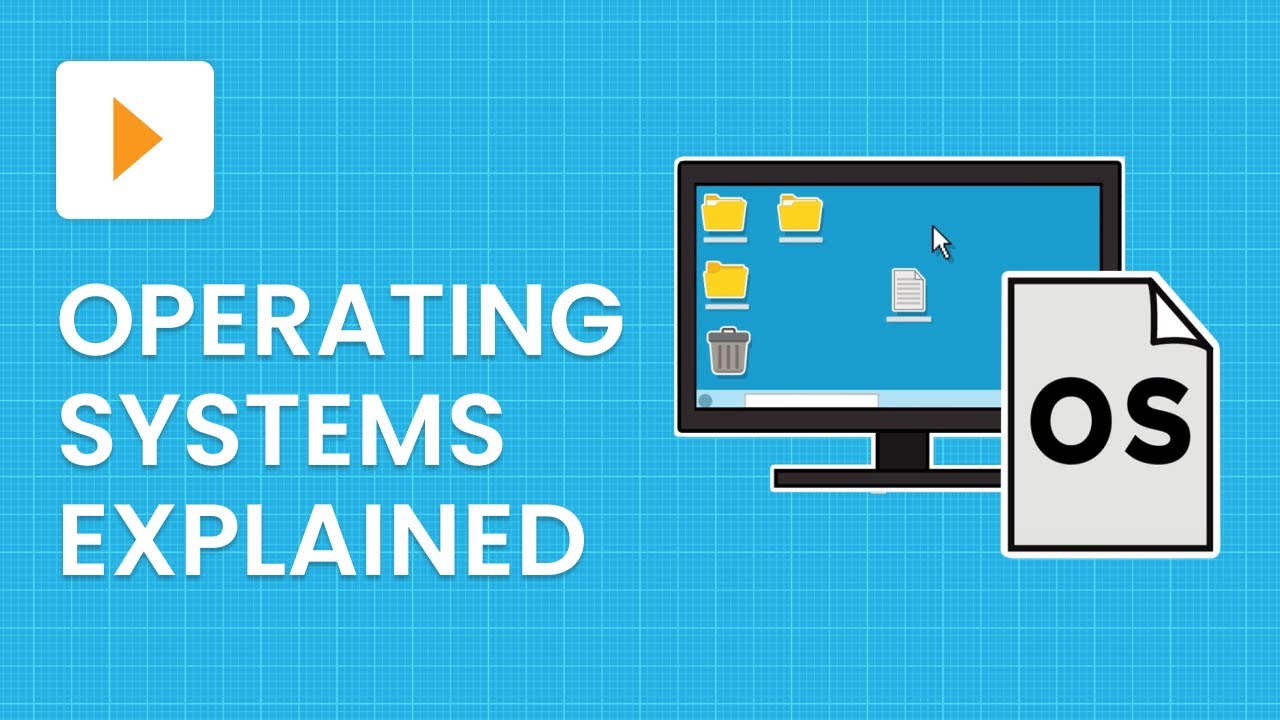2-1 Introduction au Système d'exploitation
Summary
TLDRThis video script delves into the critical role of operating systems (OS) in computing. It explains that an OS acts as a bridge between hardware and software, managing resources such as the processor, memory, and peripherals. The script clarifies that an OS is not mystical but a complex piece of code developed by experienced developers. It highlights the components of an OS, including Application Programming Interfaces (APIs), graphical user interfaces, and commands for advanced users. The core of the OS, or kernel, is pivotal for process management, resource allocation, file handling, device control, and network communication. The script concludes by emphasizing the OS's role in ensuring a computer's stability, internet connectivity, security, and the ability to run various applications.
Takeaways
- 💻 The script introduces the concept of an operating system (OS), a vital software component for computers.
- 🔧 The OS is often referred to as 'OS' in English, which stands for 'Operating System'.
- 📦 The computer consists of two main parts: hardware (physical components) and software (programs and OS).
- 🔄 The role of the OS is to manage and utilize the computer's hardware resources, such as the processor, memory, and storage devices.
- 🎼 The OS acts as a 'conductor', coordinating between the user, applications, and hardware without which nothing would function.
- 🛠️ The OS is composed of several components, including Application Programming Interfaces (APIs), graphical interfaces, and commands for user interaction.
- 🖥️ Graphical interfaces provide a visual way for users to interact with the computer, such as clicking to shut down.
- 📝 Advanced users can interact with the OS through terminal commands, which allow direct communication with the system.
- 🧠 The kernel is the most critical part of the OS, facilitating communication between hardware and software and managing processes.
- 🔄 The OS is multi-tasking, executing programs and managing the order of execution, with processes being programs currently running.
- 🔌 The OS also manages computer resources, file storage, device control, and network communications, classifying devices into input/output, storage, transmission, and human interface categories.
Outlines

This section is available to paid users only. Please upgrade to access this part.
Upgrade NowMindmap

This section is available to paid users only. Please upgrade to access this part.
Upgrade NowKeywords

This section is available to paid users only. Please upgrade to access this part.
Upgrade NowHighlights

This section is available to paid users only. Please upgrade to access this part.
Upgrade NowTranscripts

This section is available to paid users only. Please upgrade to access this part.
Upgrade Now5.0 / 5 (0 votes)