Introduction to Amazon SageMaker
Summary
TLDRAmazon SageMaker simplifies the process of building, training, and deploying machine learning models. It offers powerful tools like SageMaker Studio, Data Wrangler, Clarify, and Pipelines to help users efficiently prepare data, create features, balance training sets, and automate model improvements. With SageMaker, users can quickly develop accurate, scalable models that improve over time, reduce errors, and make real-time predictions. This end-to-end platform integrates familiar development tools, making it accessible to both data scientists and developers for faster, better model development and deployment.
Takeaways
- 😀 Amazon SageMaker enables data scientists and developers to quickly prepare data, build, train, and deploy machine learning models without managing infrastructure.
- 😀 SageMaker helps create accurate models that improve over time by automating many of the complex aspects of machine learning development.
- 😀 To build a music playlist model, you need a large dataset with song metadata like length, beats per minute, genre, and rating.
- 😀 Feature engineering is essential for converting raw data into usable features that maximize model performance, like combining beat and genre into a 'danceability' feature.
- 😀 SageMaker Data Wrangler simplifies the process of feature creation, saving time by transforming raw data into useful features quickly.
- 😀 Features can be stored and managed in SageMaker Feature Store, which helps teams track, share, and reuse features across models.
- 😀 SageMaker Clarify ensures your model training data is balanced, preventing bias and improving prediction accuracy across different data subsets.
- 😀 Clarify can also inspect individual model predictions to ensure no single underrepresented feature is influencing the model too much.
- 😀 Continuous improvement of models is facilitated by SageMaker Debugger, which helps identify and remove sources of error or inefficiencies.
- 😀 Amazon SageMaker Pipelines automates the machine learning lifecycle with CI/CD capabilities, speeding up model iterations and ensuring quicker improvements.
- 😀 SageMaker Studio provides an integrated development environment that combines tools like visual editors, debuggers, and CI/CD to streamline the entire machine learning workflow.
Q & A
What is Amazon SageMaker and how does it help data scientists and developers?
-Amazon SageMaker is a fully managed service that helps data scientists and developers quickly prepare data, build, train, and deploy machine learning models. It brings together various purpose-built capabilities, making the process of model development faster and more efficient, without the need to manage complex ML environments and infrastructure.
How does SageMaker assist with data preparation for machine learning?
-SageMaker allows users to easily connect and load data from sources like Amazon S3 and Amazon Redshift, enabling seamless data preparation for training machine learning models. This capability can be accessed through the SageMaker Studio interface.
What role does feature engineering play in model development, and how does SageMaker streamline this process?
-Feature engineering is crucial as it transforms raw data into usable features that can better train models. SageMaker streamlines this process with tools like SageMaker Data Wrangler, which helps quickly convert, transform, and combine data into optimal features, significantly reducing the time spent on this task.
What is SageMaker Feature Store, and how does it contribute to model development?
-SageMaker Feature Store is a managed repository where users can store and manage features for machine learning models. It enables teams to create, version, and reuse features across different models, helping to improve collaboration and streamline the model development process.
How can SageMaker be used to make real-time predictions based on user preferences?
-Once a model is deployed, SageMaker can retrieve specific features to make low-latency predictions. For instance, after training a model on features like 'danceability', it can predict in real time that a user may want to listen to songs with similar characteristics, such as 'Dancing Queen' by ABBA.
What is SageMaker Clarify, and how does it help in model training?
-SageMaker Clarify helps ensure that training data is well-balanced and representative of diverse feature values. It also detects and mitigates biases in training data, which improves the fairness and accuracy of the resulting model. It can also inspect individual predictions to understand feature influence.
How does SageMaker Clarify help with identifying biases in training data?
-SageMaker Clarify identifies potential biases in training data by analyzing the distribution of features. For example, if a dataset overrepresents one music genre, the model might develop a bias towards predicting playlists in that genre. SageMaker Clarify ensures that the model is trained on a more balanced and diverse dataset.
What is the role of SageMaker Debugger in improving models?
-SageMaker Debugger helps identify errors or inefficiencies in machine learning models during training. It provides insights into potential sources of error and slowness, enabling developers to make adjustments that improve model performance, such as reducing training time or improving accuracy.
What is the purpose of Amazon SageMaker Pipelines, and how does it enhance model development?
-Amazon SageMaker Pipelines automates the machine learning development process by providing continuous integration and continuous deployment (CI/CD) capabilities. It helps automate tasks like model retraining and deployment, reducing the time needed between model improvements and enabling faster delivery of better models.
What are some of the tools provided by Amazon SageMaker Studio for developers?
-Amazon SageMaker Studio offers a suite of familiar tools for developers, including visual editors, debuggers, profilers, and CI/CD features, all integrated into a unified development environment. These tools are designed to help streamline the machine learning development process from start to finish.
Outlines

This section is available to paid users only. Please upgrade to access this part.
Upgrade NowMindmap

This section is available to paid users only. Please upgrade to access this part.
Upgrade NowKeywords

This section is available to paid users only. Please upgrade to access this part.
Upgrade NowHighlights

This section is available to paid users only. Please upgrade to access this part.
Upgrade NowTranscripts

This section is available to paid users only. Please upgrade to access this part.
Upgrade NowBrowse More Related Video
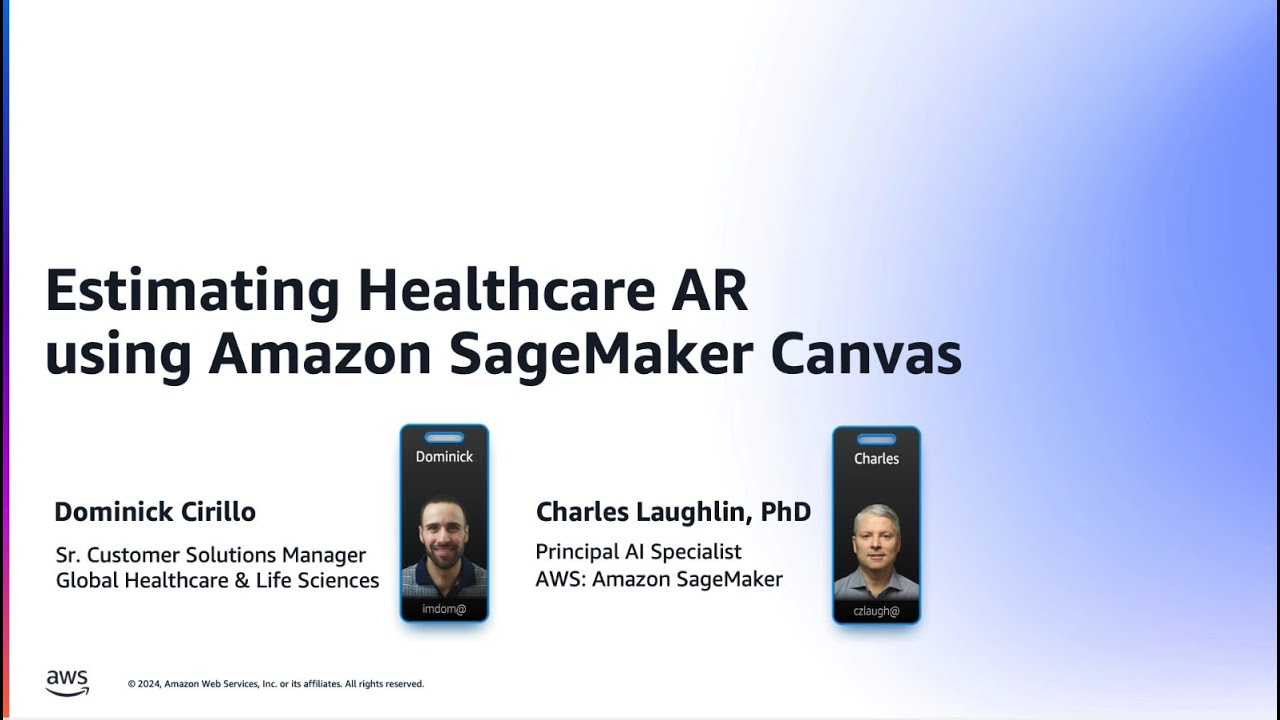
Estimating Healthcare Receivables using Amazon SageMaker Canvas | Amazon Web Services
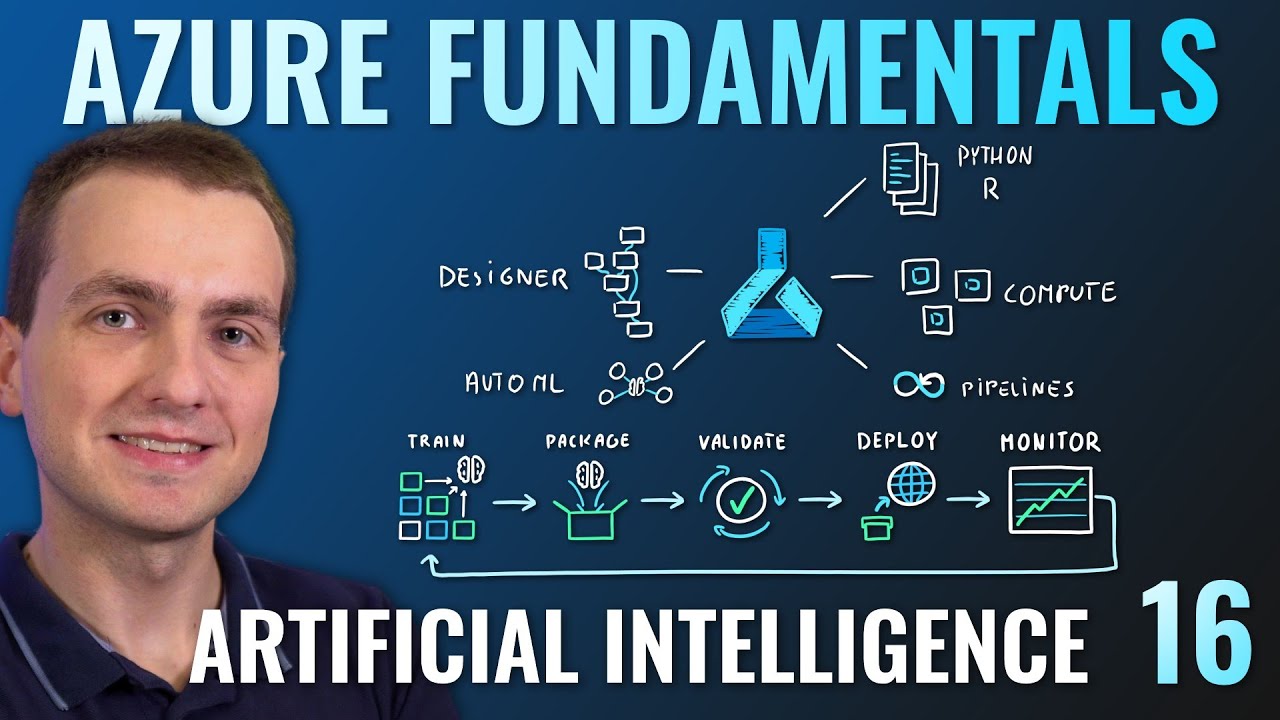
AZ-900 Episode 16 | Azure Artificial Intelligence (AI) Services | Machine Learning Studio & Service
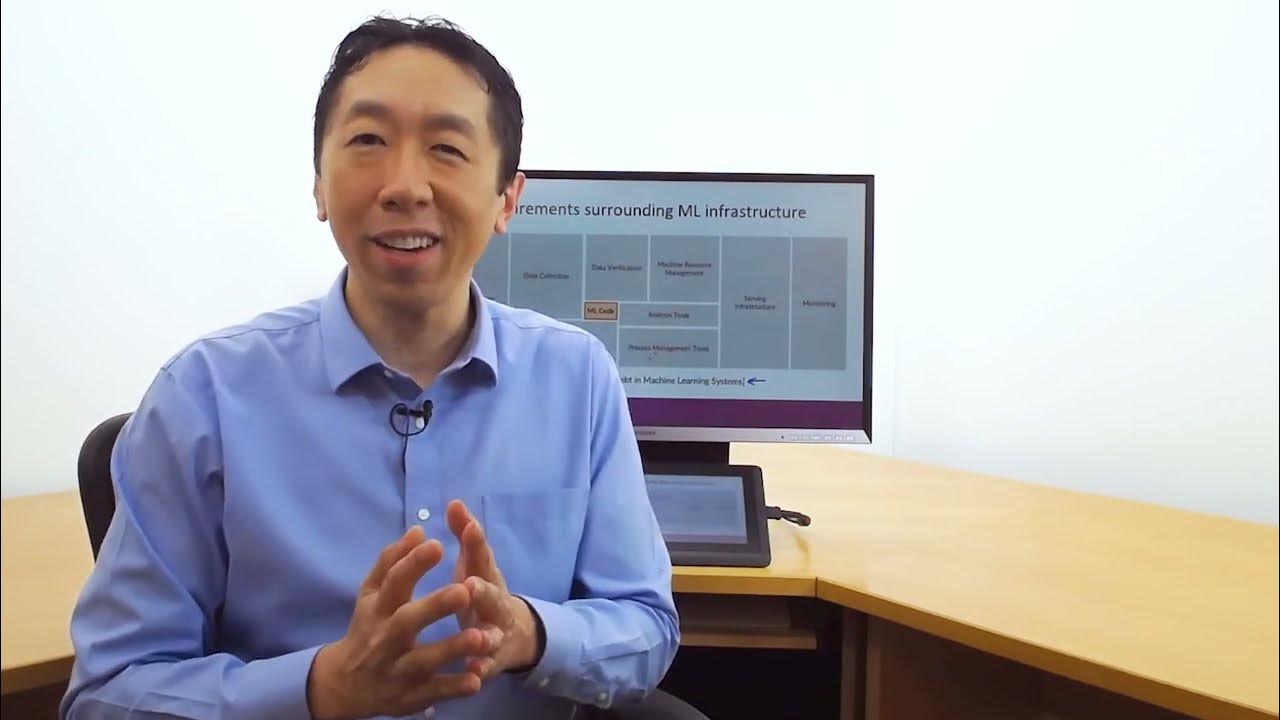
#1 Machine Learning Engineering for Production (MLOps) Specialization [Course 1, Week 1, Lesson 1]

Anaconda and Streamlit installation for Machine Learning Model Deployment

What is Amazon SageMaker?
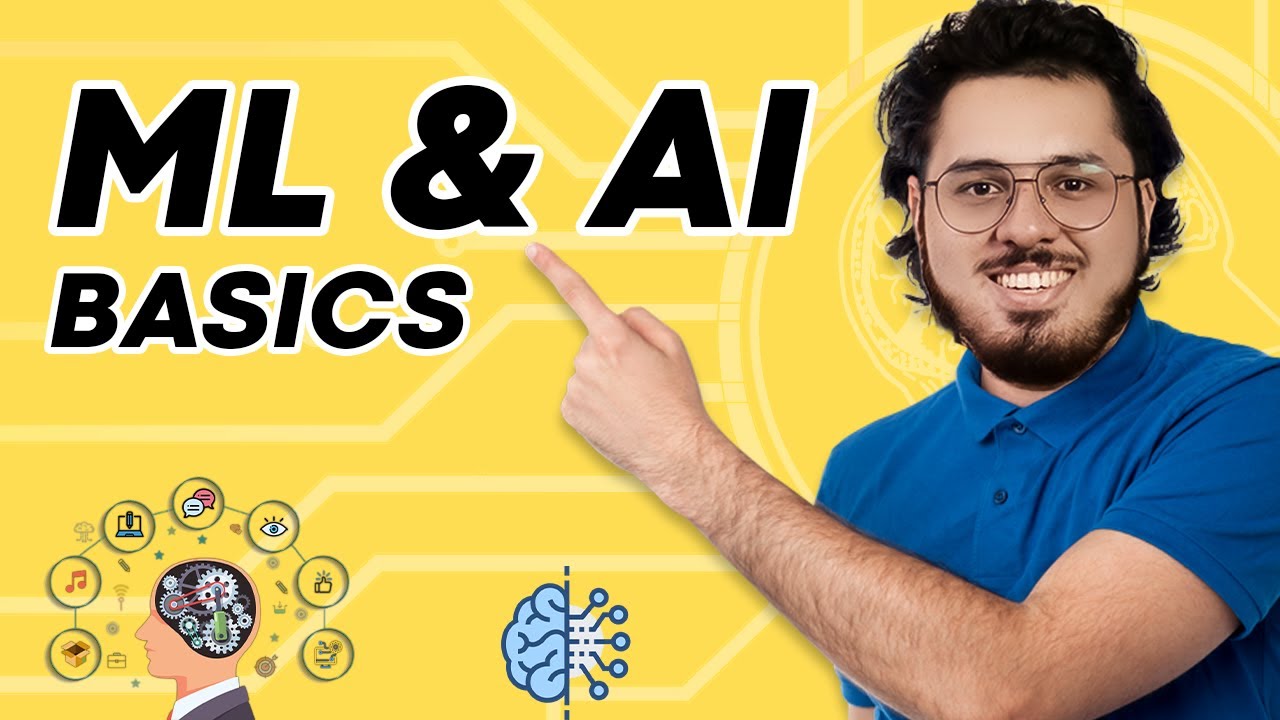
All About Machine Learning & Deep Learning in 2024 🔥
5.0 / 5 (0 votes)