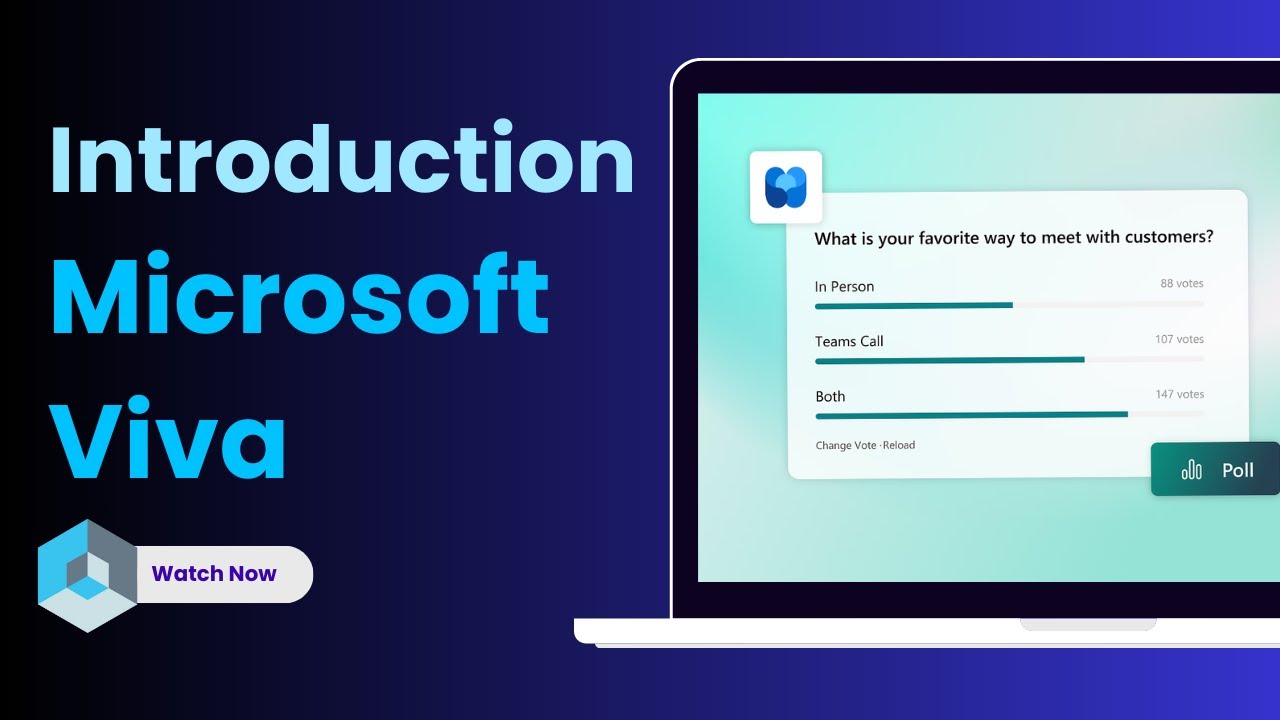What’s new with Microsoft Planner and Microsoft Viva Goals
Summary
TLDRMicrosoft Viva Goals is a comprehensive management solution that streamlines the process of setting, tracking, and managing organizational goals and objectives. It integrates seamlessly with daily work, offering a unified platform to align team goals with individual OKRs. Users can create initiatives, add tasks via Planner, and track progress through completion status. Viva Goals also provides detailed insights with a progress bar, enabling stakeholders to monitor and follow up on tasks efficiently. Automatic updates and manual sync options ensure that progress is always current, helping teams stay focused and aligned with strategic outcomes.
Takeaways
- 📈 Viva Goals is a management solution for goals, objectives, and key results, designed to align with organizational OKRs.
- 🔗 It provides a secure repository for goals across the enterprise, linking team goals to employees' daily work.
- 📋 Users can create initiatives in Viva Goals and add tasks through integrations like Planner.
- 🗂️ You can select plans and filter tasks using buckets or labels to track progress.
- 📊 Progress can be tracked based on the completion status of tasks or checklist items.
- 📊 The Progress bar in Viva Goals allows stakeholders to view the status of plans in the context of OKRs.
- 🔍 Stakeholders can drill down for more detailed information about progress.
- 📝 Tasks in the initiative can be reviewed with details like Status, Task, Assignee, and Due Date.
- 📝 Check-in notes can be added to keep all updates in one place.
- 🔗 With a single click, users can navigate to the plan for more details.
- 🔄 Viva Goals automatically updates progress once an hour or allows manual syncing.
- 🚀 The integration with Planner helps teams connect daily work with strategic outcomes, keeping them focused and aligned.
Q & A
What is Microsoft Viva Goals?
-Microsoft Viva Goals is a management solution designed to help leaders and teams create, manage, and track progress for organizational goals.
What does Viva Goals provide as a solution?
-Viva Goals provides a single, secure repository for goals across the enterprise, connecting team goals to employees' daily work with easy-to-use updates, reporting, and integrations.
How does Viva Goals help in aligning team goals with OKRs?
-Viva Goals allows you to create an initiative that aligns with your team's OKRs, and you can select tasks and choose Planner from the list of connections to track progress.
What is the role of Planner in the context of Viva Goals?
-Planner is used to select tasks and create a plan from the list of connections within Viva Goals, which helps in tracking progress for the tasks that align with OKRs.
How can users filter tasks for tracking progress in Viva Goals?
-Users can filter tasks by selecting specific buckets or labels for the tasks they want to track progress for, or by choosing specific tasks directly.
What options are available for tracking progress in Viva Goals?
-Progress can be tracked based on the completion status of tasks or checklist items, and can be automatically tracked based on all or selected tasks in a project, or filtered based on Bucket, Label, Task, or Assignee.
How can stakeholders view the plan status in the context of OKRs?
-Stakeholders can view the plan status in the context of OKRs with the Progress bar in Viva Goals, which allows them to easily drill down to see more information about progress.
What details can be seen when selecting an initiative in Viva Goals?
-When selecting an initiative, stakeholders can see tasks with details such as Status, Task, Assignee, and Due Date for easy follow-up.
How does Viva Goals help in keeping track of updates?
-Viva Goals allows users to add check-in notes, so they can keep track of all updates in one place.
How can users access more details about their plan in Viva Goals?
-If users need to see more details, they can navigate to their plan with a single click from the initiative view in Viva Goals.
How often does Viva Goals update progress, and is manual syncing possible?
-Viva Goals automatically updates progress once an hour as team members update tasks or checklist items in Planner. Users can also choose to manually sync progress at any time.
What is the overall benefit of using Viva Goals with Planner?
-The overall benefit is the seamless connection between daily work and progress in Planner to strategic outcomes in Viva Goals, ensuring that teams stay focused, aligned, and moving forward together.
Outlines

This section is available to paid users only. Please upgrade to access this part.
Upgrade NowMindmap

This section is available to paid users only. Please upgrade to access this part.
Upgrade NowKeywords

This section is available to paid users only. Please upgrade to access this part.
Upgrade NowHighlights

This section is available to paid users only. Please upgrade to access this part.
Upgrade NowTranscripts

This section is available to paid users only. Please upgrade to access this part.
Upgrade Now5.0 / 5 (0 votes)