HOW TO MAKE ONLINE PROFESSIONAL TAX PAYMENT IN MAHARASHTRA - PTEC. ( Step by Step Guide in Hindi )
Summary
TLDRThis video guides viewers through the process of making online professional tax payments in Maharashtra. It covers everything from registration to payment, including how to select the correct financial year, enter necessary details, and choose payment methods. The video provides step-by-step instructions to ensure users understand how to complete the payment process easily, whether via net banking or other available options. The video is helpful for individuals required to make professional tax payments in Maharashtra, ensuring compliance with local tax laws.
Takeaways
- 😀 Professional tax payment is mandatory for anyone working in Maharashtra, regardless of their profession.
- 😀 Every person earning a salary or income in Maharashtra is required to make professional tax payments.
- 😀 The Professional Tax Registration Certificate (PTRC) is necessary for tax payment in Maharashtra.
- 😀 Paytm can be used to make online payments for professional tax in Maharashtra.
- 😀 After registration, individuals must pay professional tax for the current financial year.
- 😀 Payments are to be made for each specific financial year, with deadlines like June 30 for the previous year's payment.
- 😀 The online payment process for professional tax can be accessed through the Maharashtra government website.
- 😀 To make payments, users need to select their location, jurisdiction, and set up a PIN for security.
- 😀 Payment options include net banking, and users can choose between different methods for completing transactions.
- 😀 Once payment is completed, a confirmation number is generated for the user.
- 😀 Always ensure to check your payment details carefully before submission, such as PTCC number and amount.
Q & A
What is Professional Tax in Maharashtra?
-Professional Tax is a tax levied by the state government on individuals who are earning a salary, wage, or engaged in a profession in Maharashtra. It is mandatory for every individual who is employed or self-employed in the state to pay this tax.
Who is required to pay Professional Tax in Maharashtra?
-Any person earning a salary, wage, or involved in a profession in Maharashtra must pay Professional Tax. This includes both salaried employees and self-employed individuals.
What does PTC stand for, and why is it important?
-PTC stands for Professional Tax Registration Certificate. It is an essential document for anyone who is required to pay Professional Tax in Maharashtra. This certificate is issued once an individual registers with the Maharashtra Professional Tax department.
How do you pay Professional Tax online in Maharashtra?
-To pay Professional Tax online in Maharashtra, visit the official Maharashtra Government portal, log in or register, select the financial year, enter your details, choose your payment method, and confirm the payment. You will receive a payment receipt after completing the transaction.
What information do you need to provide when paying Professional Tax online?
-When paying Professional Tax online, you need to provide details such as your location, mobile number, the financial year for which the payment is being made, and other personal information as required by the portal.
What are the payment options available for paying Professional Tax online?
-The available payment options include Net Banking, Debit/Credit Card, and other digital payment methods, depending on what is supported by the Maharashtra Government portal.
What happens after you complete the payment process?
-Once the payment process is completed, a receipt will be generated, and you will receive an acknowledgment of your payment. This receipt can be sent to your email or displayed on the screen.
Why is it important to pay Professional Tax on time?
-Paying Professional Tax on time is crucial to avoid penalties or legal consequences. The Maharashtra government mandates timely payments to ensure compliance with tax regulations.
How can you check if your Professional Tax payment has been successfully made?
-After completing the payment, you should receive a confirmation email or a screen acknowledgment. You can also log back into the portal to verify the status of your payment.
What should you do if you encounter an error while making the payment?
-If an error occurs during the payment process, you should review the information entered, correct any mistakes, and try again. If the issue persists, you can contact the support team of the Maharashtra Government portal for assistance.
Outlines

This section is available to paid users only. Please upgrade to access this part.
Upgrade NowMindmap

This section is available to paid users only. Please upgrade to access this part.
Upgrade NowKeywords

This section is available to paid users only. Please upgrade to access this part.
Upgrade NowHighlights

This section is available to paid users only. Please upgrade to access this part.
Upgrade NowTranscripts

This section is available to paid users only. Please upgrade to access this part.
Upgrade NowBrowse More Related Video
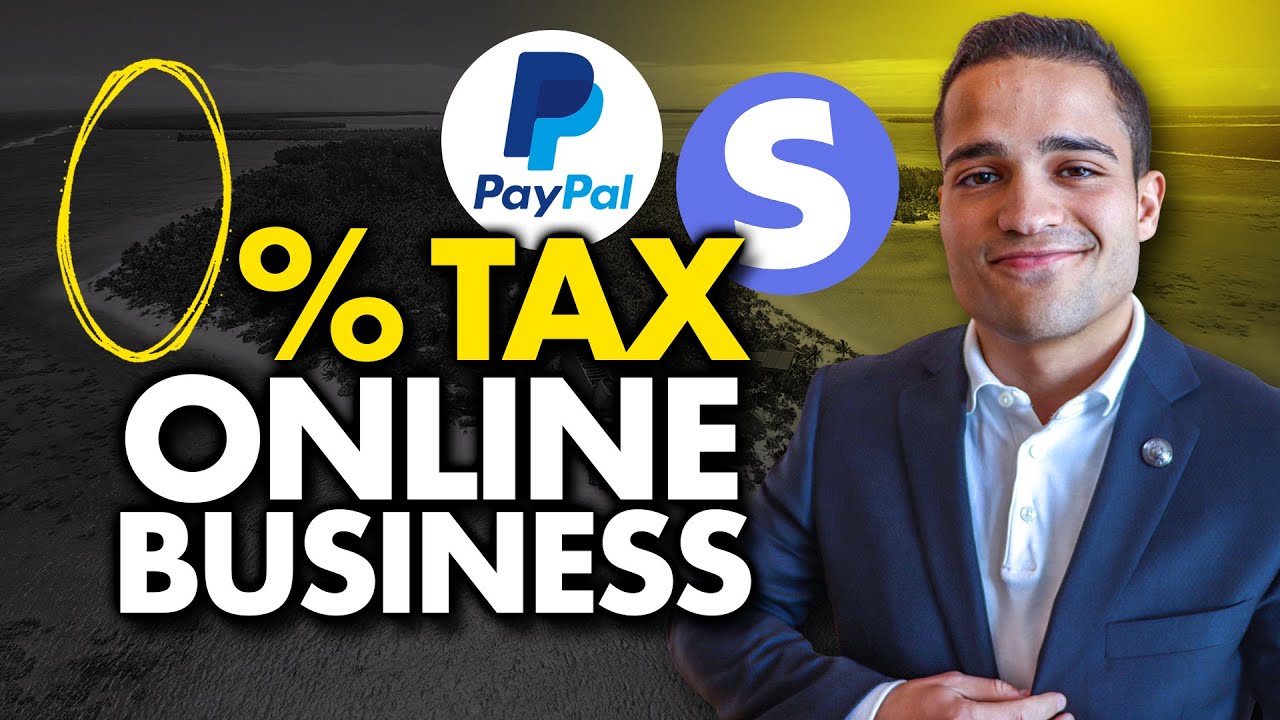
The Perfect 0% Tax Structure for Online Businesses

ITR Filing Online 2024-25 | Income Tax Return ( ITR 1) filing online 2024-25 (FY 2023-24) | Guide

IRPF 2025: How to Declare FINANCED PROPERTY Correctly [Step by Step]

#LEARN TALLY PRIME |GULF ACCOUNTING | IMPORT PURCHASE WITH CUSTOM DUTY | ടാലി പ്രൈമിൽ! മലയാളത്തിൽ |

Tax Differences EXPLAINED: LLC, S Corp, Partnership, Sole Prop

How to Do Your Taxes EXPLAINED!
5.0 / 5 (0 votes)