Beginner's Roblox Scripting Tutorial #3 - Variables (Beginner to Pro 2019)
Summary
TLDRIn this tutorial, the Deaf King introduces the concept of variables in programming, breaking it down in a fun and easy-to-understand way. The video covers how variables store values like numbers, strings, and decimals, and demonstrates how to define and manipulate them. Using relatable examples like hot dogs and hamburgers, the speaker shows how to perform operations like adding variables together. With practical coding tips, this video serves as a beginner-friendly guide to understanding variables and sets the stage for upcoming lessons on more advanced topics like functions.
Takeaways
- 😀 Variables are containers that store values, such as numbers, strings, or decimals.
- 😀 A variable name can be anything (e.g., 'hotDogs', 'macAndCheese'), but it must not start with a number.
- 😀 To define a variable in the script, use the keyword 'local' followed by the variable name and its value.
- 😀 Example: 'local hotDogs = 4' creates a variable named 'hotDogs' with a value of 4.
- 😀 The 'print()' function can be used to output the value of a variable to the console.
- 😀 String values in variables must be enclosed in quotation marks ('').
- 😀 When printing variables, you don’t use quotation marks unless you want to print a string literal.
- 😀 You can add variables together. For example, 'local totalFood = hotDogs + hamburgers' combines the values of 'hotDogs' and 'hamburgers'.
- 😀 Using 'local' for variable declaration helps optimize your script's performance by limiting its scope.
- 😀 Variable names should be descriptive and meaningful to make code easier to understand and maintain.
- 😀 The lesson covers basic variable usage, laying the groundwork for more advanced programming topics like functions.
Q & A
What is a variable in programming?
-A variable in programming is a container that holds a value, such as a number, string, or other data types. It allows us to store and manipulate data throughout the program.
Why is the 'local' keyword used when defining a variable?
-'local' is used to define a variable within the current scope, making the script run faster and preventing the variable from being accessed outside the defined block. It’s good practice to use it for performance and clarity.
Can a variable name start with a number?
-No, variable names cannot start with a number. They can contain numbers after the first character, but the first character must be a letter or an underscore.
How do you assign a value to a variable in Lua?
-You assign a value to a variable by using the equals sign (=) after the variable name. For example, 'local hotDogs = 4' assigns the value 4 to the variable hotDogs.
Can you print the value of a variable in Lua?
-Yes, you can print the value of a variable using the 'print()' function. For example, 'print(hotDogs)' will print the value stored in the variable 'hotDogs'.
What is the importance of quotation marks when dealing with strings?
-Quotation marks are used to define string values. When printing a string, you must enclose the text in quotation marks. However, when printing a variable that holds a string, you don’t need to include quotation marks.
What happens when you print a variable that holds an integer value?
-When you print a variable that holds an integer, Lua will output the numeric value directly. For example, 'print(hotDogs)' where 'hotDogs' is 4 will output '4'.
What is the result of adding two variables together?
-When you add two variables that hold numerical values, the result is the sum of those values. For example, 'local total = hotDogs + hamburgers' would add the values of 'hotDogs' and 'hamburgers' and store the result in 'total'.
Can a variable hold a string and a number at the same time?
-No, a variable can only hold one value at a time, but it can hold a string, number, or any other data type. You cannot combine a string and a number in a single variable directly. However, you can manipulate strings and numbers together in expressions.
What is the difference between printing a string directly and printing a string stored in a variable?
-When printing a string directly, you enclose it in quotation marks (e.g., 'print('Hello')'). When printing a string stored in a variable, you simply pass the variable to the 'print()' function (e.g., 'print(favoriteName)').
Outlines

This section is available to paid users only. Please upgrade to access this part.
Upgrade NowMindmap

This section is available to paid users only. Please upgrade to access this part.
Upgrade NowKeywords

This section is available to paid users only. Please upgrade to access this part.
Upgrade NowHighlights

This section is available to paid users only. Please upgrade to access this part.
Upgrade NowTranscripts

This section is available to paid users only. Please upgrade to access this part.
Upgrade NowBrowse More Related Video

EXPRESSÕES ALGÉBRICAS - Aula 1 - Definição de expressões algébricas

Apa Itu Pseudocode dalam Pemrograman
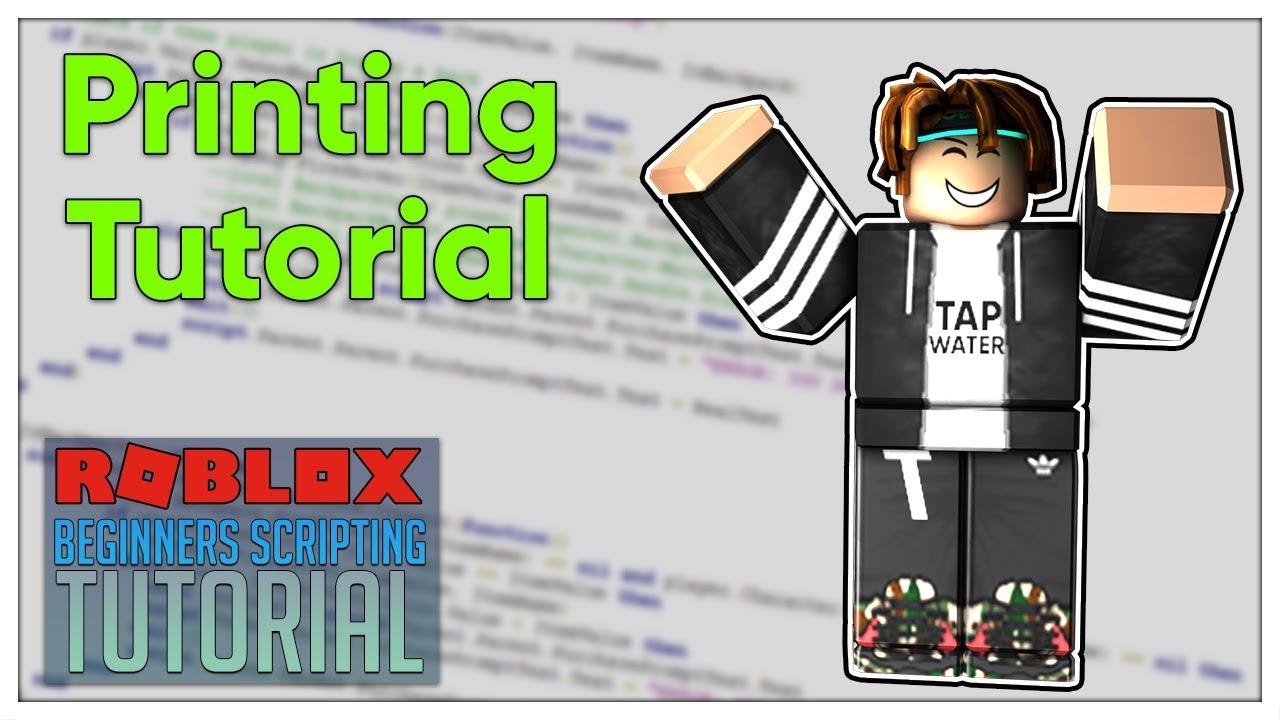
Beginner's Roblox Scripting Tutorial #2 - Printing (Beginner to Pro 2019)

Scratch para iniciantes! Aprenda a programação básica agora!

C++ 08 | Operator Logika | Tutorial Dev C++ Indonesia

2. Class dan Object
5.0 / 5 (0 votes)