APA 7th Edition: Set up an APA Format Paper in 6 Minutes | Scribbr 🎓
Summary
TLDRThis video provides a comprehensive guide to formatting a student paper in APA 7th edition using Google Docs. Key topics include setting up page margins, line spacing, and font, as well as adding headers and page numbers. The title page is explained in detail, with instructions on aligning elements such as the paper title, author's name, and course information. The video also covers abstract formatting, the structure of the body with APA-style headings, and how to format the reference page with hanging indents. It’s a complete resource for students looking to master APA 7th edition formatting.
Takeaways
- 😀 APA 7th edition guidelines differ for student and professional papers, with this video focusing on the student paper format.
- 😀 For proper formatting, set page margins to 1 inch on all sides and choose double-spacing for the entire document, including headings.
- 😀 Use accessible fonts such as Times New Roman 12 or Arial 11 for the text of your paper.
- 😀 The page header should include only the page number for student papers, positioned right-aligned at the top of each page.
- 😀 The title page of a student paper includes the title in bold, followed by the author's name, university, course number, instructor name, and assignment due date, all center-aligned.
- 😀 An abstract (150-250 words) is typically included in professional papers but may also be required for theses or dissertations in student papers.
- 😀 The abstract should have the label 'Abstract' in bold and centered, with the content immediately following. The first line of the abstract is not indented.
- 😀 For the abstract, include 'keywords' in italics at the end, followed by relevant terms separated by commas.
- 😀 In the body of the paper, indent the first line of each new paragraph by half an inch using the ruler tool in your word processor.
- 😀 Use APA style headings to organize your paper: Level 1 headings are bold and centered, while Level 2, 3, 4, and 5 headings have specific formatting rules for alignment and style.
- 😀 Include a 'References' page at the end of your paper, formatted with hanging indents. You can use tools like the Scribbr Citation Generator to create and format your references automatically.
Q & A
What is the main focus of this video?
-The video focuses on the 7th edition of APA format for student papers, offering step-by-step guidance on setting up the document and applying the appropriate formatting guidelines in Google Docs.
Is there a difference between the formatting for student papers and professional papers in APA style?
-Yes, the 7th edition of APA style distinguishes between student papers and professional papers. The video primarily covers the format for student papers, while providing a brief mention of professional paper guidelines.
How should page margins be set in an APA-styled paper?
-In APA style, page margins should be set to 1 inch on all sides. This can be adjusted by going to 'File', then 'Page Setup' in Google Docs or Word.
What font types and sizes are recommended for APA format?
-The recommended fonts for APA format are Times New Roman 12-point or Arial 11-point. These are both considered accessible fonts for readability.
What is required in the header of a student paper in APA format?
-In the header of a student paper, only the page number is required. This is aligned to the right side of the header.
What elements should be included on the title page of an APA-styled student paper?
-The title page should include the paper title in bold, the author's name, the university and department name, course number and name, instructor name, and the due date. All of these elements should be center-aligned.
What is the purpose of an abstract in an APA-styled paper, and how should it be formatted?
-An abstract is a 150–250 word summary of the paper's content. In APA style, it is written as a single paragraph with no indentation on the first line. The label 'Abstract' is bold and centered at the top of the page, and 'Keywords' should be italicized at the bottom followed by 3-5 keywords.
How should the body text of an APA paper be formatted?
-The body text should be double-spaced with 1-inch margins. The first sentence of each new paragraph should be indented by half an inch, and headings should be used to divide sections within the paper.
What are the different levels of headings in APA format, and how should they be styled?
-APA style uses five levels of headings. Level 1 headings are centered and bold, Level 2 headings are left-aligned and bold, Level 3 headings are left-aligned, bold, and italicized, Level 4 headings are indented, bold, and end with a period, and Level 5 headings are similar to Level 4 but also italicized.
How should the reference page be formatted in APA style?
-The reference page should be on a new page with the title 'References' centered and bold. Each reference entry should have a hanging indent, meaning the first line is flush with the left margin and the subsequent lines are indented by half an inch. References should be listed in alphabetical order.
Outlines

This section is available to paid users only. Please upgrade to access this part.
Upgrade NowMindmap

This section is available to paid users only. Please upgrade to access this part.
Upgrade NowKeywords

This section is available to paid users only. Please upgrade to access this part.
Upgrade NowHighlights

This section is available to paid users only. Please upgrade to access this part.
Upgrade NowTranscripts

This section is available to paid users only. Please upgrade to access this part.
Upgrade NowBrowse More Related Video

How to format your paper in APA style in 2024
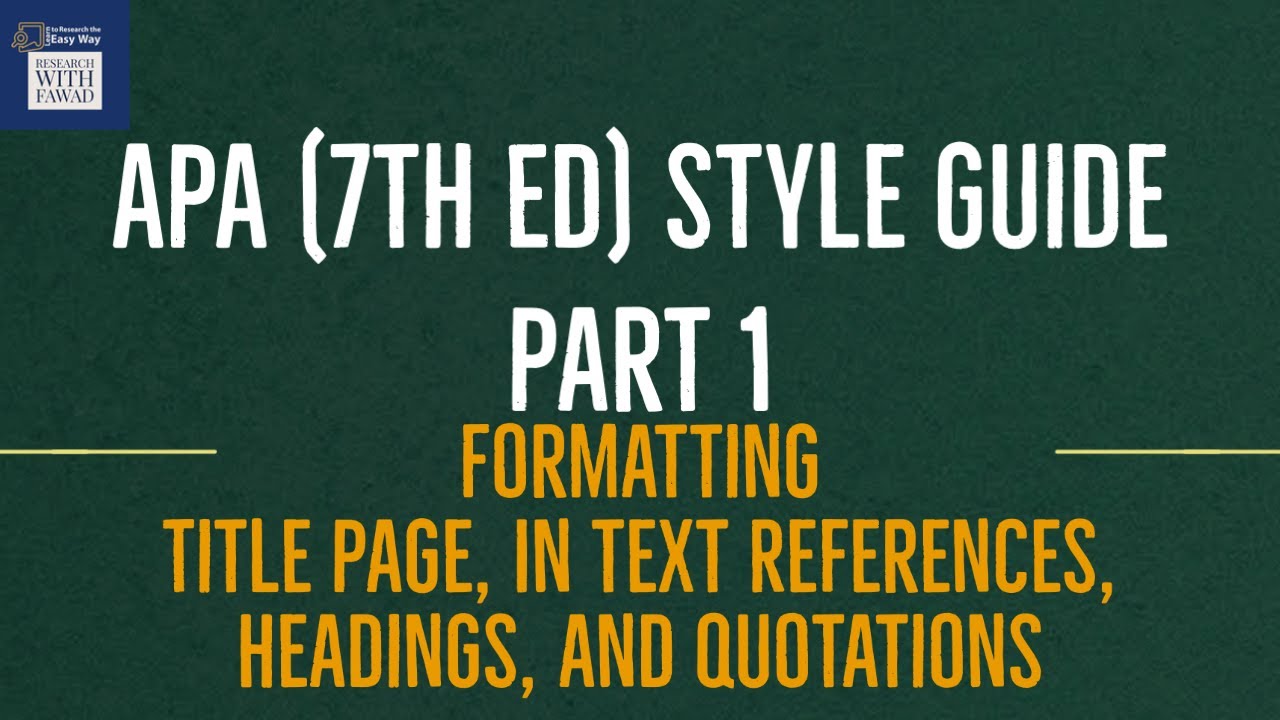
APA Style Guide | Part 1 | Title Page, In text References, Headings, and Quotations
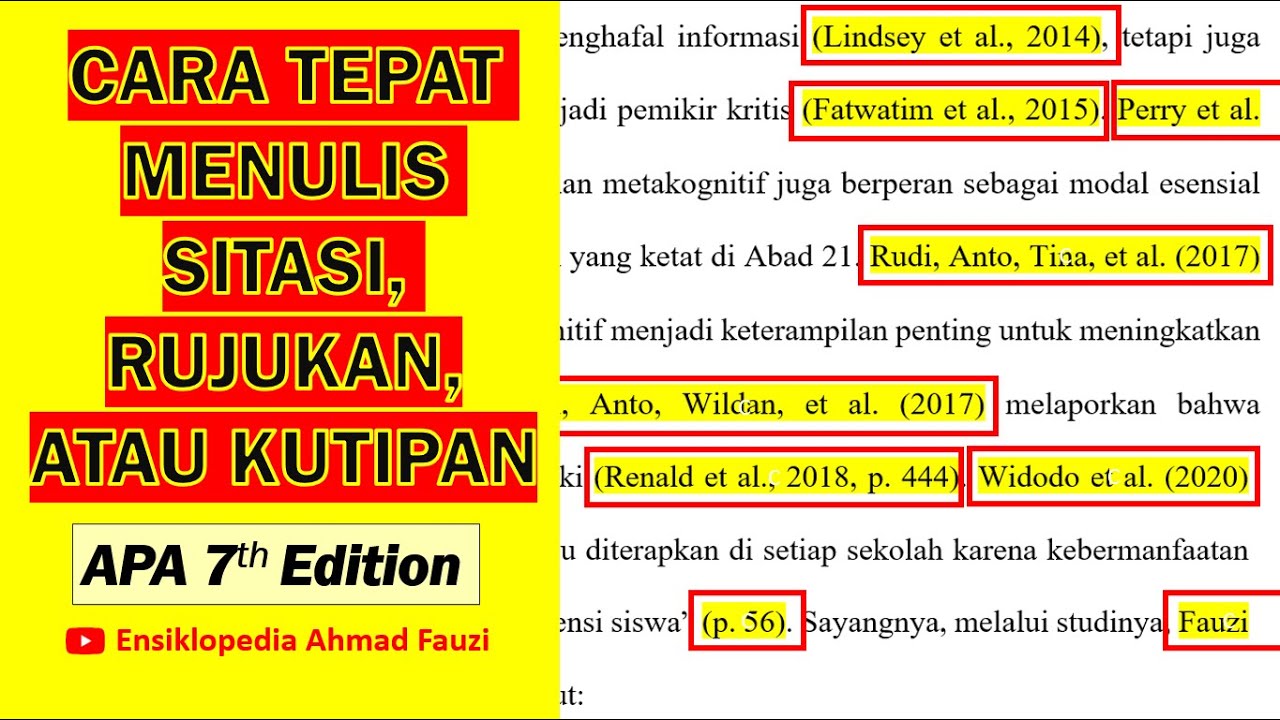
Cara Menulis Kutipan, Rujukan, atau Sitasi sesuai APA style 7th Edition
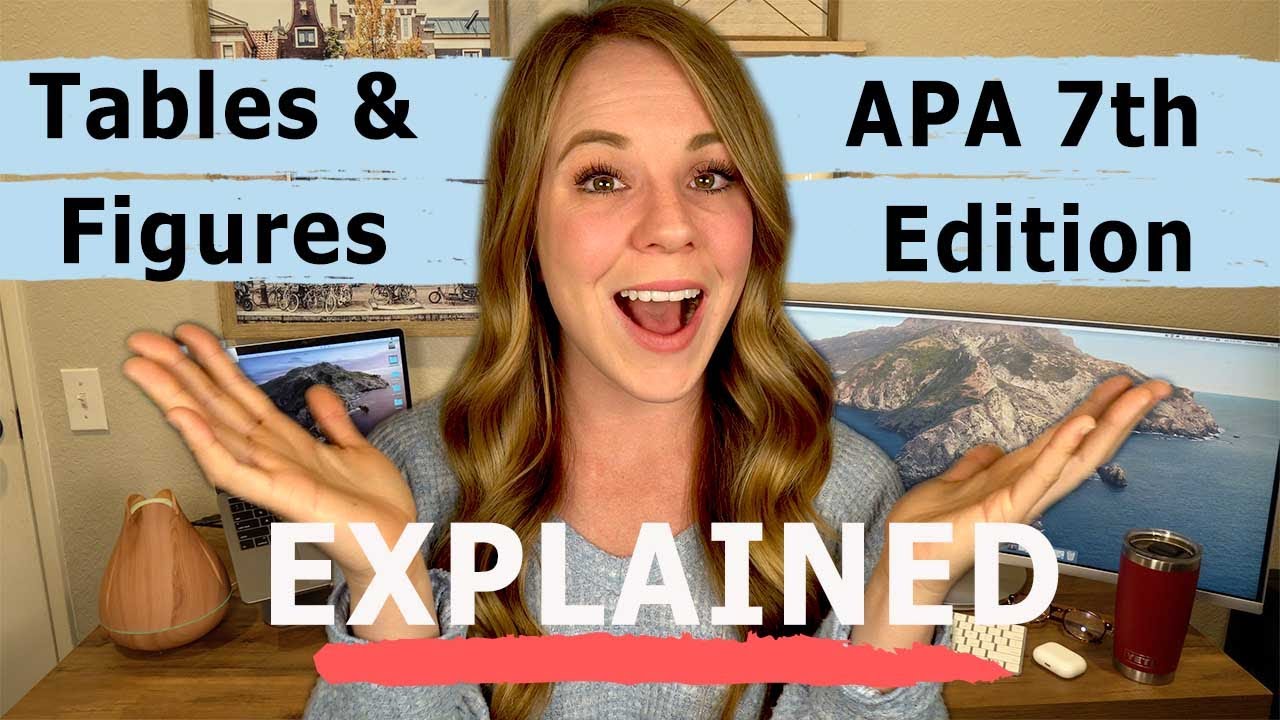
How to add Tables and Figures in academic papers: APA 7th edition
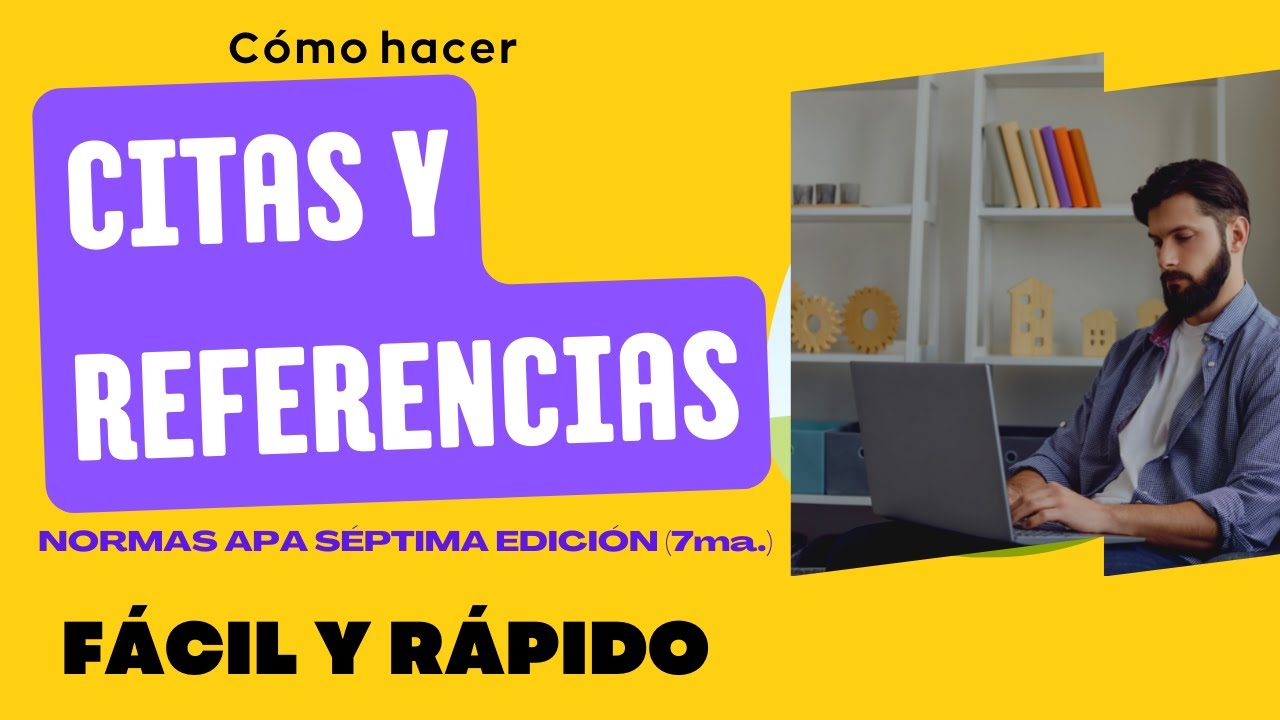
CÓMO HACER CITAS Y REFERENCIAS SEGÚN NORMAS APA 7ma. (SÉPTIMA) EDICIÓN

How to Use Google Docs - Beginner's Guide
5.0 / 5 (0 votes)