Get Usernames and Passwords with Ettercap, ARP Poisoning (Cybersecurity)
Summary
TLDRThis tutorial demonstrates how to use AutoCap, a tool available in Kali Linux, to perform ARP poisoning and execute a Man-in-the-Middle (MITM) attack. By poisoning the ARP cache of the victim (Windows 10) and target server, the attacker intercepts network traffic and captures sensitive data such as usernames, passwords, session IDs, and cookies. The tutorial includes step-by-step instructions on configuring the attack, using Wireshark to monitor traffic, and exploiting captured data for post-exploitation activities. A practical guide for ethical hackers and cybersecurity enthusiasts.
Takeaways
- 😀 The tutorial focuses on ARP poisoning using Autocap, a tool available in Kali Linux for conducting network attacks.
- 😀 ARP poisoning involves broadcasting fake ARP messages in a network to redirect traffic, enabling a man-in-the-middle attack.
- 😀 Autocap allows users to scan the network for hosts and select target systems for the poisoning attack.
- 😀 The ARP poisoning technique enables the attacker to intercept sensitive data like usernames, passwords, session IDs, and cookies.
- 😀 The attack works by confusing the ARP cache of target systems, redirecting their network traffic through the attacker's machine.
- 😀 The tutorial uses a setup with a victim machine (Windows 10) and a target server (Metasploitable) for the demonstration.
- 😀 Wireshark is used in conjunction with Autocap to capture and analyze the traffic between the client and server, monitoring sensitive information.
- 😀 Configuration changes are made in Kali Linux to allow for traffic forwarding, facilitating the capture of data in the ARP poisoning attack.
- 😀 Once ARP poisoning is successful, the attacker can use intercepted data for post-exploitation attacks such as session hijacking.
- 😀 The tutorial emphasizes the practical use of ARP poisoning for gaining access to credentials and session information, which can lead to further attacks.
- 😀 The video concludes by encouraging viewers to engage with the content, subscribe, and share for more cybersecurity tutorials.
Q & A
What is the primary tool used in the tutorial for ARP poisoning and MITM attacks?
-The primary tool used in the tutorial for ARP poisoning and MITM attacks is Autocap, which is available in Kali Linux. It allows you to scan the network and perform ARP poisoning to intercept traffic.
What is ARP poisoning and how does it relate to man-in-the-middle attacks?
-ARP poisoning involves sending falsified ARP messages to a network, which causes devices to associate incorrect MAC addresses with IP addresses. This allows an attacker to intercept or modify network traffic, enabling a man-in-the-middle attack.
Why is Wireshark used in this tutorial?
-Wireshark is used to capture and analyze the network traffic during the ARP poisoning and MITM attack. It helps the attacker monitor the data exchanged between the victim and the server, including sensitive information like usernames and passwords.
What does the command 'echo 1 > /proc/sys/net/ipv4/ip_forward' do in Kali Linux?
-This command enables IP forwarding on the Kali Linux machine, allowing it to act as a router and forward traffic between the victim and the server. This is crucial for intercepting the traffic in a man-in-the-middle attack.
What is the role of the target server (Metasploitable) in this tutorial?
-The target server, running Metasploitable, serves as the server that the victim machine (Windows 10) will communicate with. It simulates a real server in a network environment where traffic can be intercepted during the attack.
How does Autocap help in scanning and selecting target machines for ARP poisoning?
-Autocap scans the network to identify hosts within a subnet. It then allows the user to select specific targets by adding their IP addresses, which will be poisoned during the ARP poisoning phase of the attack.
What is the significance of the 'Sniff Remote Connections' option in Autocap?
-The 'Sniff Remote Connections' option in Autocap enables the attacker to intercept traffic between remote devices, such as the victim machine and the target server. This is essential for performing a successful man-in-the-middle attack.
What kind of sensitive data can be captured during a man-in-the-middle attack?
-During a man-in-the-middle attack, sensitive data such as usernames, passwords, session IDs, cookies, and other credentials can be captured. This information can be used for further attacks, such as account hijacking or unauthorized access to systems.
What actions can an attacker perform after capturing sensitive data like session IDs and cookies?
-After capturing session IDs and cookies, an attacker can impersonate the victim by using the stolen session information to bypass authentication, escalate privileges, and gain unauthorized access to the victim’s accounts or systems.
Why is it important to configure the correct network interface in Autocap for sniffing?
-Choosing the correct network interface in Autocap ensures that the tool can accurately capture traffic from the network. For example, if the attack is targeting a wired connection, the correct interface (such as eth0) must be selected to monitor the traffic.
Outlines

This section is available to paid users only. Please upgrade to access this part.
Upgrade NowMindmap

This section is available to paid users only. Please upgrade to access this part.
Upgrade NowKeywords

This section is available to paid users only. Please upgrade to access this part.
Upgrade NowHighlights

This section is available to paid users only. Please upgrade to access this part.
Upgrade NowTranscripts

This section is available to paid users only. Please upgrade to access this part.
Upgrade NowBrowse More Related Video

ARP Poisoning | Man-in-the-Middle Attack

Kali Linux: Hacking ARP

hping3 Tutorial - TCP SYN Flood Attacks - DoS and DDoS Attacks using Kali Linux 2022 and Windows XP
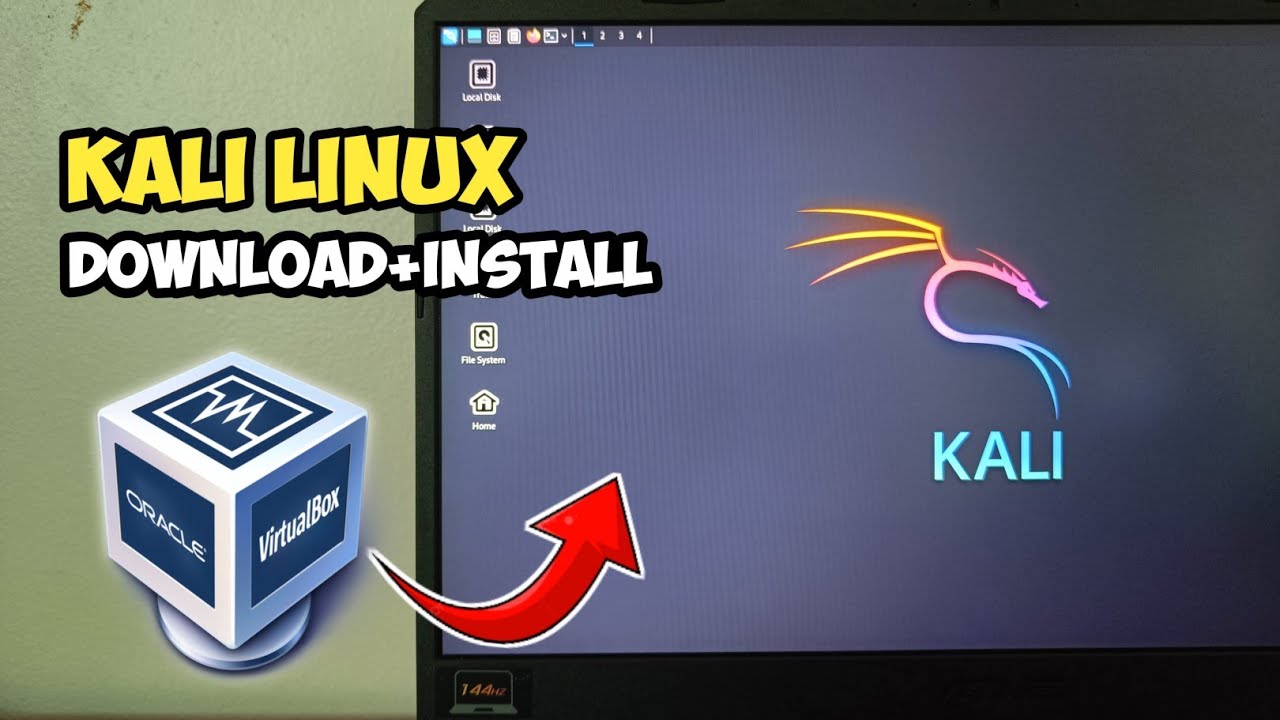
Cara install Kali Linux di virtualbox terbaru 2024!

WiFi Wireless Security Tutorial - 15 - DNS Spoofing and MITM Attack Demo

ARP Spoofing & MiTM Attack | Ciberseguridad Aplicada | Wild IT Academy
5.0 / 5 (0 votes)