Midjourney Version 6 - IS AMAZING!!!
Summary
TLDRThe video discusses the new version 6 release of Midjourney AI and demonstrates how it has improved image generation capabilities. The host shares excitement about using Midjourney almost daily for expressive and stock-like images. Some key improvements in version 6 highlighted: - More accuracy for longer prompts - Increased coherence and knowledge, allowing more complex scenes - Less need for 'chunky' prompting conventions used in v5 - Ability to generate readable text Examples demonstrate v6 improvements: - Simpsons x Beauty and the Beast mashup retains styles well - Santa Claus image renders tongue realistically - 'Hello World' text renders clearly several times - Dragon battling warrior scene has excellent composition - Cat reading book image has cohesive style and pose - Sci-fi cockpit has functional, coherent elements - Giant robot over city street has effective scale - Old arcade scene captures lighting and mood well - Warrior against monster has strong color contrast Stock photos generated: - Food photo with appetizing realism - Office worker with skyline background looks authentic While giant woman walking through village is not perfect, it shows improved capabilities for complex prompts. Key takeaways: - V6 has significantly improved image coherence, accuracy, and complexity handling - Text rendering works fairly well now - Stock photos are generated very realistically - Will need to refine prompting approach compared to v5 - Still an alpha but available to try now and provide feedback Overall, v6 demonstrates major strides for Midjourney in generating accurate, high-quality images for a wide range of prompts and use cases.
Takeaways
- Midjourney version 6 brings major improvements in image generation quality and accuracy
- It has better coherence, composition, and artistic direction in complex images
- Text rendering ability is improved in v6
- Longer prompts work better now
- V6 images look more realistic, like actual photos and stock images
- Reprompting strategies from v5 may not work as well in v6
- Describe feature will be upgraded to v6 later
- Additional features like panum, very wide etc are coming soon
- V6 handles prompts for complex scenes like spaceship interiors better
- Overal v6 allows creating images closer to the intended prompt
Q & A
What are some of the major changes in Midjourney v6?
-Better image quality, more accurate prompt following, improved text rendering, better results for long prompts, more realistic image generation.
How is artistic direction and composition better in v6 images?
-V6 makes smarter decisions about lighting, contrast, saturation etc that enhance the overall artistic quality of images.
Why do old v5 reprompting strategies not work as well now?
-V6 has been significantly upgraded so previous tricks like adding 'award winning photo realistic' don't improve quality much now.
What additional features are planned for future v6 updates?
-Panum, very wide, upgraded describe v6 etc. Some announced features like text drawing are already partly implemented.
How does v6 better handle complex scenes like spaceship interiors?
-It can now render complex functional scenes better even when few example images exist, thanks to improved model knowledge.
What does the improved text rendering ability allow?
-V6 can now accurately generate written text like signs and labels within an image based on prompt.
Why do v6 images look more like real stock photos?
-Enhanced coherence and realism in rendering various elements like food, office scenes results in more authentic looking images.
How can describe feature help in future?
-Describe v6 will allow generating better prompts automatically that are tuned to capabilities of v6 model.
Why is relearning prompting strategies needed for v6?
-The significant upgrades mean v6 works quite differently from v5 so previous prompting tricks don't apply well.
How does v6 allow getting images closer to prompt?
-Increased accuracy, model knowledge and improved handling of artistic direction results in images that match prompts better.
Outlines

This section is available to paid users only. Please upgrade to access this part.
Upgrade NowMindmap

This section is available to paid users only. Please upgrade to access this part.
Upgrade NowKeywords

This section is available to paid users only. Please upgrade to access this part.
Upgrade NowHighlights

This section is available to paid users only. Please upgrade to access this part.
Upgrade NowTranscripts

This section is available to paid users only. Please upgrade to access this part.
Upgrade NowBrowse More Related Video

The ULTIMATE Beginners Guide to Midjourney in 2024
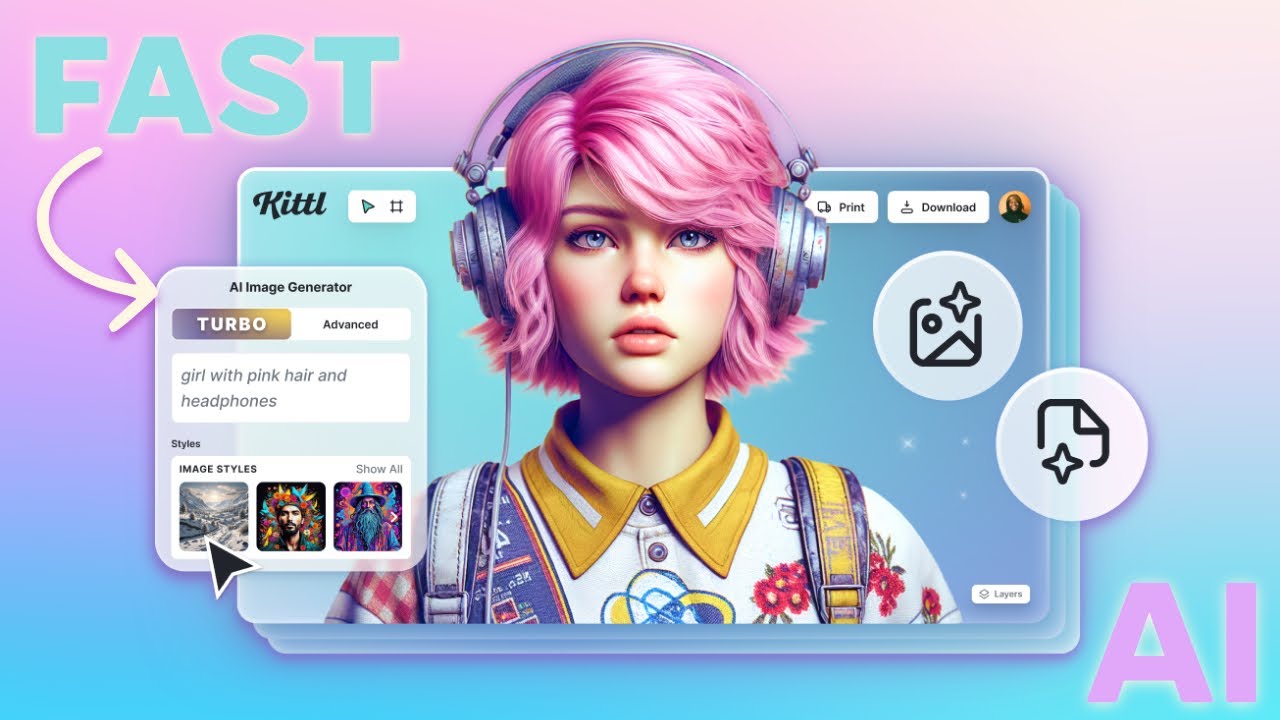
Kittl's New AI Is Lightning Fast ⚡️ Make Art In 5 SECONDS

Stable Diffusion 3 Announced! How can you get it?

【速報】無料・最強画像生成AI「Stable Diffusion3.0」を徹底レビューしていきます!DALL-E3・Midjourney V6越えは確定!?

NEW Midjourney UPDATE - Niji V6 Anime Generator

This AI Makes Reality Look Fake... And It's Going Viral!
5.0 / 5 (0 votes)