How to place an order in GeM portal | DIRECT PURCHASE कैसे करते हे Gem में | Direct Purchase In Gem
Summary
TLDRIn this tutorial, the video explains how to perform direct purchasing of products, with a focus on using product links for seamless transactions. The process includes logging in, extracting product links, and guiding others to purchase through a simple, step-by-step procedure. Viewers are shown how to manage product orders, select quantities, and handle financial approvals. The video also emphasizes the importance of OTP verification and completing the transaction using a secured platform, ensuring an easy and efficient purchasing experience. The tutorial aims to help businesses streamline their ordering process and improve sales.
Takeaways
- 😀 Direct purchasing process is explained for both new and experienced users.
- 😀 Users are instructed to log in using their ID and then obtain a product link.
- 😀 The process for creating and sharing product links is detailed, with clear steps on how to generate links.
- 😀 The steps to navigate through the system, select a product, and copy its link are outlined.
- 😀 A guide on how to complete a direct purchase, including selecting quantity, delivery location, and confirming details.
- 😀 The script explains how to finalize the purchase by adding products to the cart and proceeding to checkout.
- 😀 The importance of providing reasons for choosing a specific seller is covered, with an example of providing good service as a reason.
- 😀 The script details how to input necessary details such as designation, financial approval, and officer information.
- 😀 Instructions are given on uploading financial approval letters and ensuring that the correct details are provided for processing.
- 😀 After submitting all the required details, the system requests OTP verification for final confirmation of the purchase process.
- 😀 The script concludes by showing how to track the order status and reminding viewers to like, share, and subscribe for more helpful content.
Q & A
What is the primary purpose of this video?
-The video aims to explain the direct purchasing process, particularly for sellers and buyers, highlighting how to manage product orders, generate links, and handle financial and administrative approvals.
How do you log into the system for direct purchasing?
-To begin, the buyer must log in using their unique ID. Once logged in, they can proceed with the process of selecting products and generating links for direct purchases.
What is the significance of generating a product link?
-Generating a product link allows the buyer to directly access the specific product in question. This link can be shared with others for easy access and ordering.
How do you generate the product link?
-To generate the product link, go to the product listing, select the product, and then use the keyboard's control button to click and open the link in a new tab. From there, you can copy the link and share it with the buyer.
What happens after the buyer clicks the product link?
-Once the buyer clicks the link, they will be taken directly to the product page, where they can view details and proceed with the purchasing process.
What is the 'Direct Purchase' option, and how is it used?
-The 'Direct Purchase' option is selected when the buyer is ready to make an immediate purchase. It allows them to bypass the standard shopping cart process and directly buy the product by entering quantity and delivery details.
What should the buyer do after adding the product to the cart?
-After adding the product to the cart, the buyer should click on 'Proceed to Checkout.' This leads them to a page where they can confirm the order and finalize the purchase.
What is required at the checkout stage for direct purchase?
-At checkout, the buyer must confirm the order, choose a payment method, and provide a reason for selecting the product, such as quality or service.
What is the role of financial and administrative approvals in this process?
-Financial and administrative approvals ensure that the purchase complies with budgetary and organizational rules. The buyer must input details for the approving officers, including their designations and relevant authorization letters.
How is OTP verification used in the purchasing process?
-OTP verification is required after entering all details for approval. A one-time password is sent to the registered mobile number or email, and the buyer must enter it to finalize and verify the transaction.
What happens after OTP verification is successful?
-Once the OTP is verified, the order is confirmed, and the product purchase is completed. The buyer will be able to check the order status in the seller's account section to confirm if the order was successfully placed.
What information should be provided for financial approval?
-For financial approval, the buyer must provide a financial approval letter, which confirms that the purchase amount is within the authorized budget. This letter is essential for completing the direct purchase process.
Outlines

This section is available to paid users only. Please upgrade to access this part.
Upgrade NowMindmap

This section is available to paid users only. Please upgrade to access this part.
Upgrade NowKeywords

This section is available to paid users only. Please upgrade to access this part.
Upgrade NowHighlights

This section is available to paid users only. Please upgrade to access this part.
Upgrade NowTranscripts

This section is available to paid users only. Please upgrade to access this part.
Upgrade NowBrowse More Related Video

Where to get offers - - 100/day w/ AI vid 3

AFILIADO SHOPEE: GUIA COMPLETO PARA SER AFILIADO DA SHOPEE (Passo a Passo, Completo e Atualizado)

Tutorial Membuat Website Toko Online Menggunakan PHP dan MySQL | Persiapan (1)

Make $400/Day in 15 Minutes | Digistore24 Tutorial for Beginners (Digistore24 Affiliate Marketing)

Guia de aprendizaje 25. Calculo del costo de materia prima
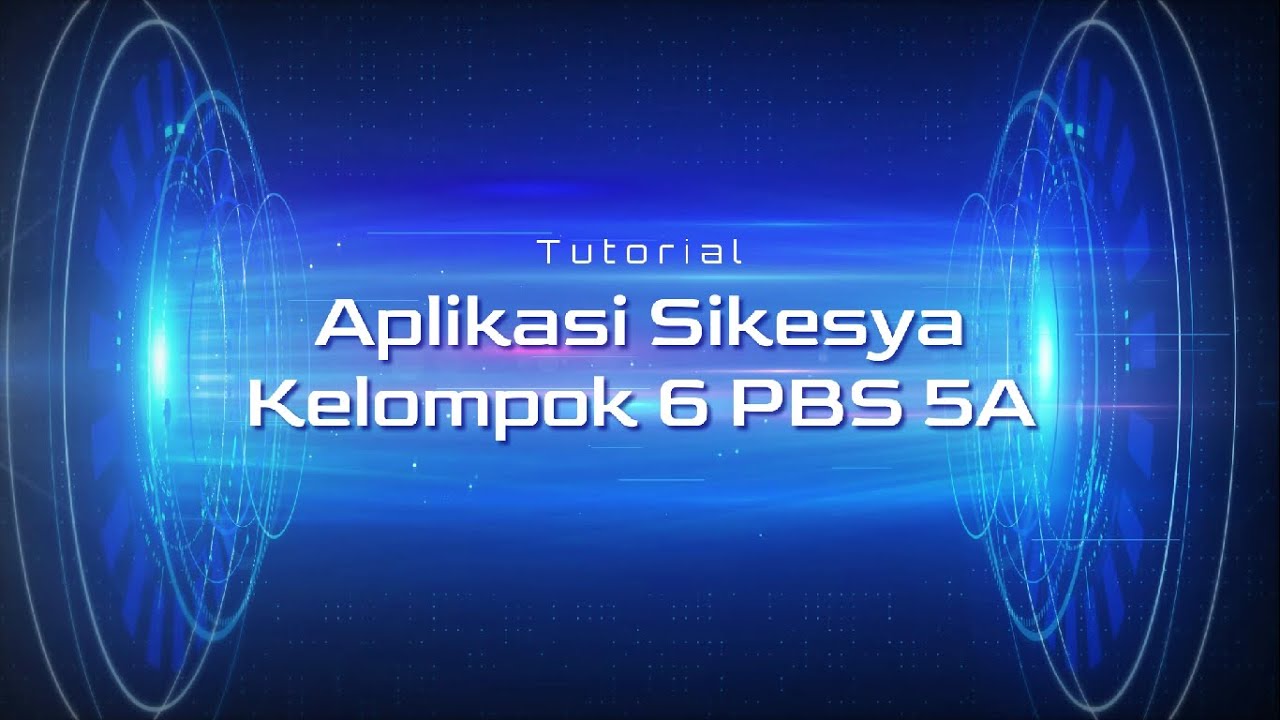
Kelompok 6 PBS 5A, BAHAS TUNTAS TUTORIAL Aplikasi Sikesya (SISTEM KEUANGAN SYARIAH) UIN RMS SKA
5.0 / 5 (0 votes)