Time Doctor vs. Hubstaff: A side-by-side comparison
Summary
TLDRThis video compares two popular time-tracking tools, Hubstaff and Time Doctor, highlighting their key differences in terms of supported devices, user interface, reporting capabilities, and productivity monitoring. Hubstaff stands out for its availability across more platforms, including Chromebook, and its GPS features, which are ideal for field teams. It also offers advanced reporting and time-off management. Time Doctor, while more focused on simple task tracking, lacks GPS capabilities and comprehensive reporting. Pricing-wise, Hubstaff offers more flexible plans, including a free option, while Time Doctor's plans start higher. Hubstaff is best for remote and field teams, while both tools cater to office-based productivity.
Takeaways
- 😀 Hubstaff is available on more platforms than Time Doctor, including Chromebook, making it more versatile for different device users.
- 😀 Both Hubstaff and Time Doctor have user-friendly interfaces, but Hubstaff’s mobile app offers more advanced features like GPS tracking and geo-fencing for field teams.
- 😀 Hubstaff provides 17 different reports, offering deeper business insights, whereas Time Doctor offers fewer reporting options focused mainly on time-tracking details.
- 😀 Hubstaff allows for tracking time off balances and managing earned time off, which is a feature that Time Doctor currently lacks.
- 😀 Hubstaff offers customizable activity monitoring, including screenshots and activity rates based on keyboard and mouse usage, while Time Doctor also allows screenshots but with fewer customization options.
- 😀 Hubstaff's customizable dashboard helps you easily monitor important metrics, such as hours tracked, activity rates, and amounts earned.
- 😀 Hubstaff’s free plan is a great option for freelancers, whereas Time Doctor lacks a free plan and starts at a higher price point for its basic plan.
- 😀 Time Doctor is priced higher than Hubstaff, with its basic plan starting at $12 per user per month, compared to Hubstaff’s $5.83 per user on its basic plan.
- 😀 Hubstaff’s enterprise plan includes additional features for large teams, such as unlimited job sites and VIP support, making it ideal for businesses with complex needs.
- 😀 Hubstaff is the better option for companies with remote teams or those in industries like construction and landscaping, where GPS and field team management are crucial.
Q & A
What are the key differences in device support between Hubstaff and Time Doctor?
-Hubstaff supports a wider range of devices, including Mac OS, Windows, iOS, Android, Linux, Chromebook, and a web app with a Google Chrome extension. Time Doctor supports similar platforms but lacks support for Chromebook.
How do the user interfaces of Hubstaff and Time Doctor compare?
-Hubstaff offers a clean and intuitive desktop app that makes it easy to track time to specific projects. Time Doctor also allows easy time tracking but has a more dated mobile app interface and lacks some advanced features like geofencing for field teams.
What unique features does Hubstaff's mobile app offer for field teams?
-Hubstaff's mobile app allows tracking time, location, viewing timesheets or schedules, and checking reports on the go. It also includes GPS tracking with automatic timer start/stop when entering or leaving a job site.
Does Time Doctor support geo-fencing and advanced GPS features?
-No, Time Doctor does not support geo-fencing or advanced GPS features, which are important for managing field teams and tracking location-based work.
How do the reporting capabilities of Hubstaff and Time Doctor differ?
-Hubstaff offers 17 different reports, providing deep insights into business operations, including invoices, project budgets, job site visits, and attendance. Time Doctor offers fewer reports, mainly focusing on time tracked per day, project breakdowns, and time spent on apps/websites.
Can Time Doctor track time off, such as vacations or holidays?
-Time Doctor does not offer a built-in feature to track time off balances. However, you can mark days as holidays, vacations, or sick days on the schedule.
How does productivity monitoring work in Hubstaff and Time Doctor?
-Hubstaff tracks activity rates by monitoring keyboard and mouse activity, along with the time spent on specific apps/websites. It also provides customizable screenshots (up to three times every 10 minutes). Time Doctor also captures screenshots during time tracking but has fewer productivity monitoring features.
What customization options does Hubstaff offer on its dashboard?
-Hubstaff’s dashboard is fully customizable, allowing users to adjust widgets and monitor important metrics like total hours tracked, activity rates, amounts earned, and more.
What are the pricing differences between Hubstaff and Time Doctor?
-Hubstaff offers a free plan with standard features and paid plans starting at $5.83 per user/month (billed annually). Time Doctor does not offer a free plan, with pricing starting at $12 per user/month and going up to $24 per user/month for the enterprise plan.
Which industries would benefit most from using Hubstaff's GPS and field tracking features?
-Industries like construction, landscaping, cleaning, and other field-based businesses would benefit from Hubstaff's GPS tracking, automatic time tracking at job sites, and the ability to manage mobile teams effectively.
Outlines

This section is available to paid users only. Please upgrade to access this part.
Upgrade NowMindmap

This section is available to paid users only. Please upgrade to access this part.
Upgrade NowKeywords

This section is available to paid users only. Please upgrade to access this part.
Upgrade NowHighlights

This section is available to paid users only. Please upgrade to access this part.
Upgrade NowTranscripts

This section is available to paid users only. Please upgrade to access this part.
Upgrade NowBrowse More Related Video

Weebill S vs Ronin SC comparison. Which gimbal is best?

13 Mac Apps I CAN’T Go a Day Without!
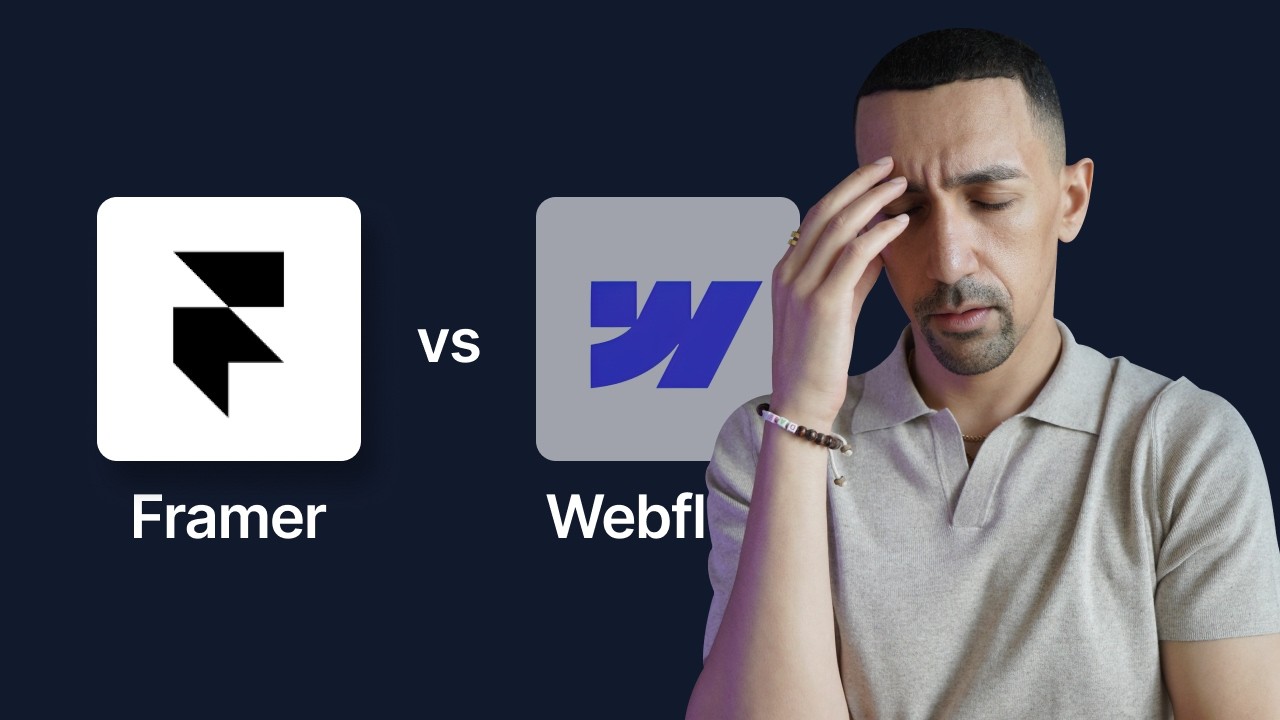
BYE BYE Webflow. Hello Framer | Framer vs Webflow Comparison

Manus VS ChatGPT VS Perplexity: Who Wins?

DJI OSMO Mobile 6 vs ZHIYUN Smooth 5S HONEST Review - 2022 Best Mobile Gimbal?

Xfce vs LXQt: Which Lightweight Linux Desktop Should You Choose?
5.0 / 5 (0 votes)