"GET RID OF SERVER" duringn UI development & UI testing| Wiremock Scenario HACK.#testing #developer
Summary
TLDRThis video provides an in-depth guide on using WireMock to mock API responses during application development. It explains how mocking allows developers to simulate various server states and test edge cases without depending on live server availability. The tutorial covers setting up WireMock, configuring different mock scenarios (like empty responses, partial data, and error states), and integrating Postman for efficient testing. By the end of the video, developers will understand how to create a robust local testing environment to validate their UI and handle errors in isolation, making the development process faster and more reliable.
Takeaways
- 😀 Mock responses are crucial during application development, especially when working with service teams to simulate backend behavior before the actual service is available.
- 😀 Mocking allows developers to work in parallel by coding and testing the UI while waiting for the backend service to be deployed or fixed.
- 😀 With mock responses, developers can simulate various scenarios such as user not existing, user being deactivated, or prices going out of bounds without depending on the actual backend service.
- 😀 Tools like WireMock can be used to simulate different backend states, enabling error and edge-case testing without needing to shut down actual servers.
- 😀 By using mock responses, developers can test for server errors like 500 (server down), 503 (maintenance), or 404 (API error) without affecting the live environment.
- 😀 A mock server setup involves configuring state-based responses for various scenarios such as empty data, show-only data, or reviewer-only data, enabling developers to test specific conditions.
- 😀 WireMock’s configuration allows for mapping specific API requests to predefined mock responses based on the current scenario state, enabling the testing of dynamic behaviors.
- 😀 Mock responses can be set up in different states using configurations that simulate real-world conditions, like server errors or maintenance modes, to ensure the application handles all scenarios gracefully.
- 😀 Developers can create their own configuration files and define different responses based on URL patterns and scenario states, offering flexibility in testing.
- 😀 Using mock servers for testing ensures that all possible edge cases are covered without relying on live services, thus speeding up the development process and improving testing reliability.
Q & A
What is the primary use of mocking responses in software development?
-Mocking responses is essential when developing an application in parallel with backend services. It allows frontend developers to simulate data responses before the real backend is ready, enabling them to build and test the user interface without waiting for the backend to be deployed.
How does mocking help when the service team is still developing the backend?
-While the service team works on developing and deploying the backend, mocking allows the frontend team to continue their work. By using predefined mock responses, frontend developers can simulate various server responses (e.g., data, errors) without waiting for the actual backend to be ready.
What kind of scenarios can be tested using mock responses?
-Mock responses can simulate various scenarios such as empty data (e.g., no shows), missing fields (e.g., no reviewers), server errors (e.g., HTTP 500), maintenance mode (e.g., HTTP 503), or specific data patterns (e.g., only shows, only reviewers). These tests ensure the frontend handles edge cases correctly.
How does WireMock help in mocking server responses?
-WireMock is an open-source tool that helps simulate server responses. It allows developers to set up a mock server, define various endpoints, and specify different response data based on states, enabling testing of different scenarios without depending on a live server.
What are the key features of a WireMock setup for mocking server responses?
-In a WireMock setup, developers create mock data and map it to specific API endpoints. The mock server can be configured to return different responses based on the system's state, such as empty responses, specific data sets, or error messages (e.g., 500, 404). It also allows for error scenario testing like server downtime or API failures.
What are the different states that a WireMock server can be put into, and why are they important?
-The WireMock server can be put into various states like 'empty response', 'show only', 'reviewer only', or error states like 'server down'. These states allow developers to test how the frontend behaves under different conditions, such as handling empty data, missing fields, or server errors, which helps in comprehensive testing.
How can a developer simulate a server error using WireMock?
-To simulate a server error in WireMock, developers can create a specific state such as 'server down' or 'maintenance mode'. This is done by triggering a state change through specific URLs, which causes the mock server to return error responses like HTTP 500 (server down) or 503 (maintenance).
What role does Postman play in testing mock responses from WireMock?
-Postman is used to test the mock server set up by WireMock. Developers can import a pre-configured Postman collection, which contains API requests for different mock scenarios. By using Postman, developers can easily trigger different endpoints, simulate various server states, and validate the mock responses.
How do you configure WireMock to return different responses based on the current state?
-WireMock can be configured using mappings and state machines. Developers create JSON files with mappings that define which response to return based on the current state. For example, if the system is in the 'empty' state, it will return empty data. The state can be changed dynamically using specific URLs to test different response scenarios.
Can WireMock handle more advanced scenarios, like complex error handling or partial data responses?
-Yes, WireMock can handle advanced scenarios by using state transitions and mapping configurations. Developers can create custom responses for specific error conditions (e.g., server down, API error) and also simulate partial data responses (e.g., only showing some fields of the data). This allows for comprehensive testing of edge cases and error handling in frontend applications.
Outlines

This section is available to paid users only. Please upgrade to access this part.
Upgrade NowMindmap

This section is available to paid users only. Please upgrade to access this part.
Upgrade NowKeywords

This section is available to paid users only. Please upgrade to access this part.
Upgrade NowHighlights

This section is available to paid users only. Please upgrade to access this part.
Upgrade NowTranscripts

This section is available to paid users only. Please upgrade to access this part.
Upgrade NowBrowse More Related Video
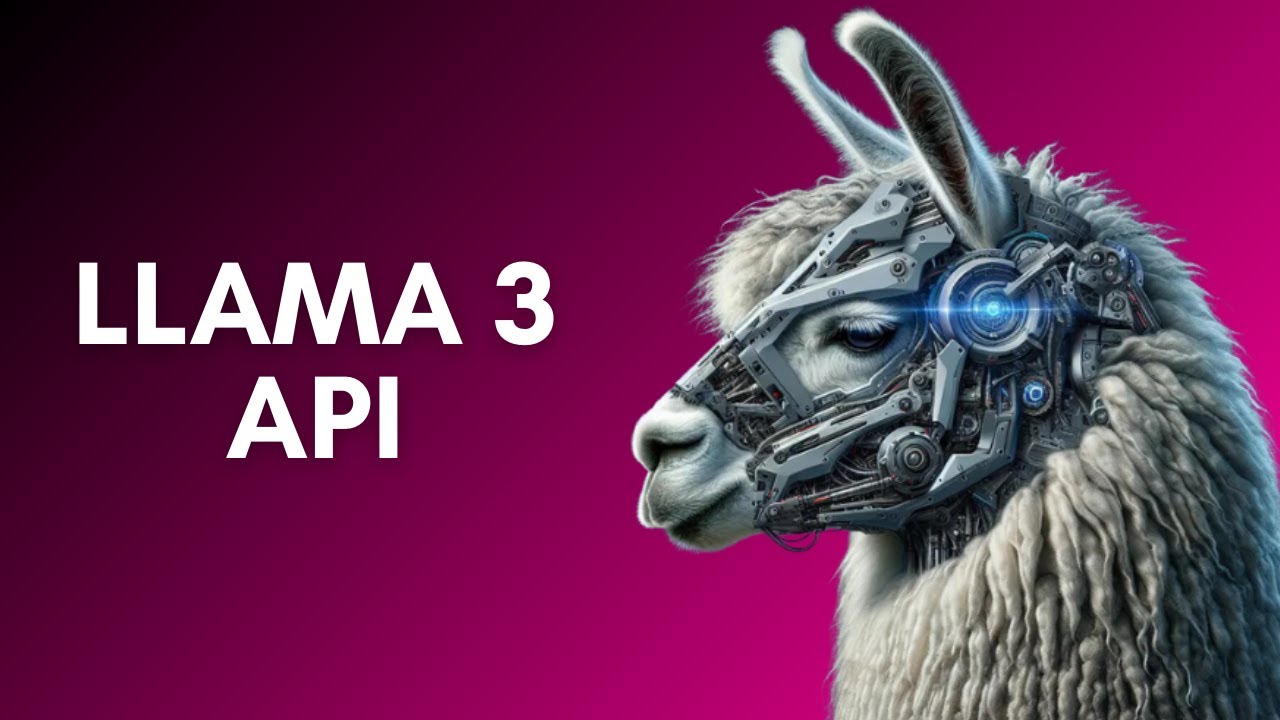
Llama API: The Ultimate Guide to Using AI

【超簡単】PythonでChatGPTを使ってAIチャットボットを作ろう!ChatGPTとPythonの最強コンビ!~プログラム公開中~

How to Clear SAP FICO Certification in 1st Attempt? | SAP HANA Finance Certification Guide.
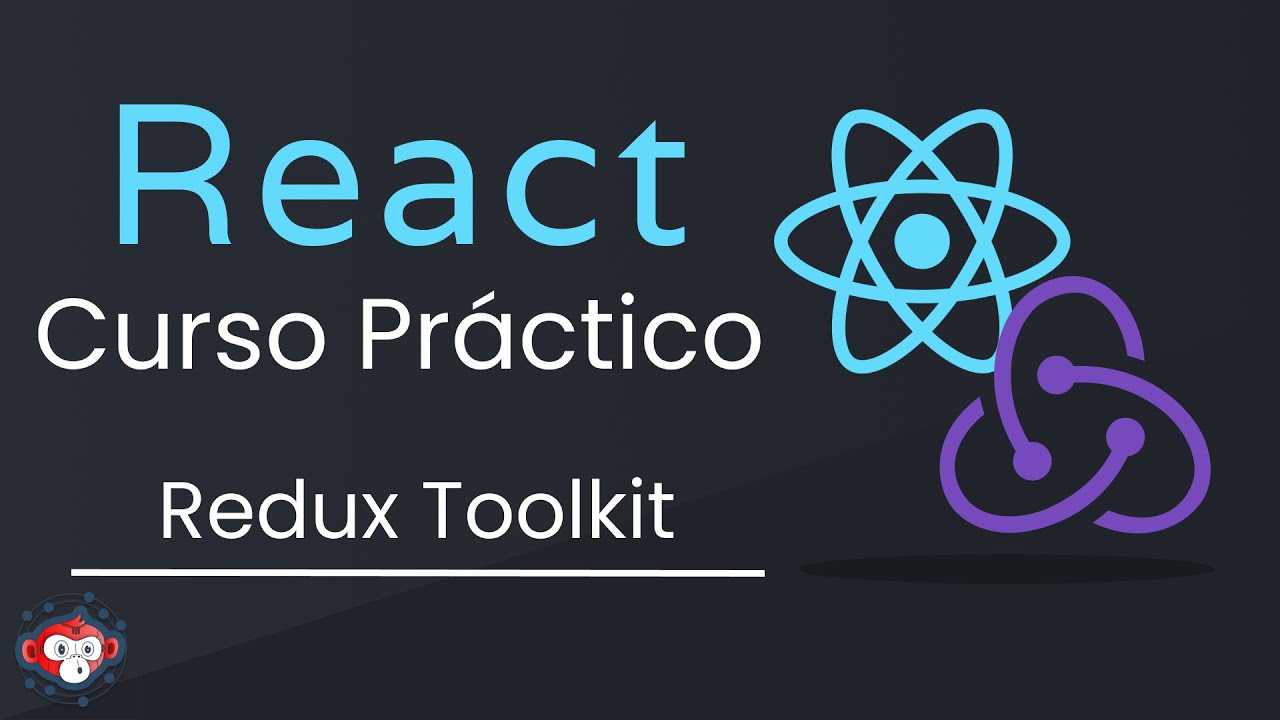
React & Redux Toolkit - Bases y proyecto práctico

Cashfree Flutter Integration

The OpenAI (Python) API | Introduction & Example Code
5.0 / 5 (0 votes)