Ayanokoji's PC Setup - Turn your PC into a PRODUCTIVITY Machine (5 Steps)
Summary
TLDRIn this video, a politician visits a futuristic White Room facility and shares productivity tips for improving focus while using a PC. The advice includes organizing your desktop and browser tabs, using virtual desktops, leveraging Focus sessions, and customizing your background to boost motivation. The politician explains the importance of reducing distractions and time management using strategies like Parkinson’s Law, and offers tips on minimizing the negative effects of screen use. The goal is to transform your computer into a productivity tool that helps you work efficiently and avoid procrastination.
Takeaways
- 😀 Organizing your desktop and browser helps boost focus by reducing cognitive overload caused by visual distractions.
- 🧑💻 Clean up your desktop by hiding icons and organizing files into a file management system to reduce clutter.
- 🌐 Use tab groups in your browser to organize multiple tabs by clustering them into labeled and color-coded groups.
- 💻 Utilize virtual desktops to separate different tasks, such as work and entertainment, to improve focus.
- ⏱️ Leverage Focus Sessions in Windows 11 to activate 'Do Not Disturb' mode, reduce distractions, and set time limits for tasks.
- ⏳ Apply Parkinson's Law to productivity by setting a time limit for each task, helping to reduce procrastination.
- 📸 Set a motivational background image on your PC to remind you of your goals and boost your focus during work.
- 🖼️ A neutral background like plain white or black is ideal for minimizing distractions and maintaining concentration.
- 🌙 Schedule blue light blocking in the evening to protect your sleep quality while using your computer late at night.
- 💡 Maximize screen brightness when working to enhance focus and improve productivity by promoting dopamine and norepinephrine release.
Q & A
Why does clutter on your desktop negatively impact productivity?
-Clutter on your desktop can drain your cognitive resources. Studies from Princeton University have shown that constant visual reminders of disorganization reduce your ability to focus and increase mental fatigue.
What is the first step to improve focus on your PC?
-The first step is to clean up your desktop and browser. Organize your files into folders and hide unnecessary program shortcuts. Also, clean up your browser by using tab groups to stay organized and avoid distractions.
How can tab groups in your browser improve productivity?
-Tab groups allow you to cluster multiple tabs into categories that can be labeled and color-coded. This helps you manage open tabs more efficiently, reducing cognitive overload and improving focus by preventing distractions.
What are virtual desktops, and how do they help with focus?
-Virtual desktops let you create multiple separate workspaces on your computer. You can dedicate one desktop to work, another for entertainment, and so on. This separation helps you stay focused by minimizing distractions related to different tasks.
How do you set up virtual desktops in Windows?
-To set up virtual desktops in Windows, click the overlapping Windows icon next to the search box, then click the plus sign at the bottom of the screen to create a new desktop. You can also rename each desktop by clicking its name and typing a new one.
What is a Focus Session, and how does it increase productivity?
-A Focus Session is a feature in Windows 11 that activates the 'Do Not Disturb' mode, which disables notifications and prevents taskbar apps from flashing. It also allows you to set a time limit for your tasks, using Parkinson's Law to create a sense of urgency and reduce procrastination.
How does Parkinson's Law relate to productivity?
-Parkinson's Law suggests that work expands to fill the time available for its completion. By setting a time limit on tasks (using a Focus Session), you counteract this principle, which can help you complete work faster and with more focus.
Why should you use a motivational background on your computer?
-A motivational background, such as a photo of your past self or a reminder of your goals, can inspire you to stay focused and work harder. It provides a constant visual reminder of why you’re working, helping to strengthen your resolve.
What type of background is best for maximum focus?
-For maximum focus, a neutral background like a plain black or white image is ideal. These types of backgrounds are unobtrusive and won't distract you, keeping your mind focused on the task at hand.
How can adjusting screen brightness and blue light settings improve focus?
-Keeping your screen brightness high during work hours helps to release dopamine, norepinephrine, and cortisol, all of which promote focus. At night, blocking blue light using the NightLight feature helps protect your sleep quality, ensuring you stay rested and focused the next day.
Outlines

This section is available to paid users only. Please upgrade to access this part.
Upgrade NowMindmap

This section is available to paid users only. Please upgrade to access this part.
Upgrade NowKeywords

This section is available to paid users only. Please upgrade to access this part.
Upgrade NowHighlights

This section is available to paid users only. Please upgrade to access this part.
Upgrade NowTranscripts

This section is available to paid users only. Please upgrade to access this part.
Upgrade NowBrowse More Related Video
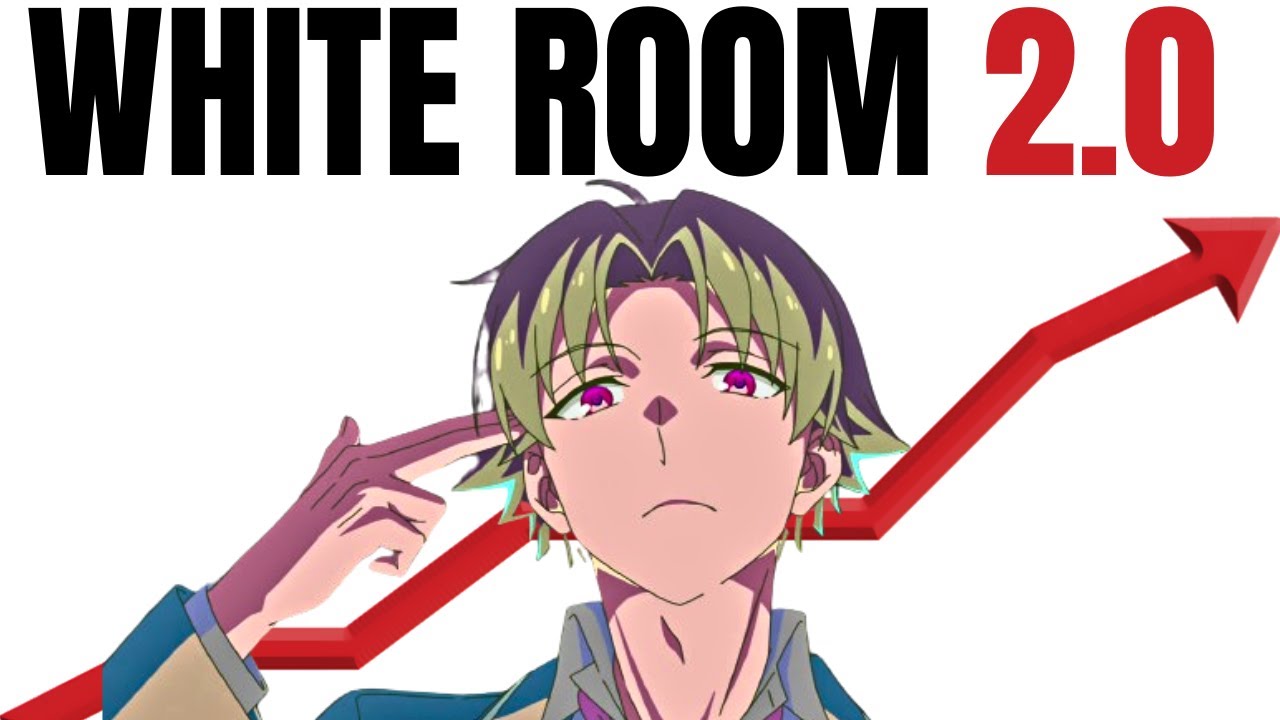
Create your own White Room (but scientifically upgraded)

Stop the Clock! Mind Control Tricks to Reduce AHT (Ethical, I Swear!)

Value for Money ALL AMD White Gaming Pc Build Under Rs.70,000/- ONLY | Ryzen 5 5600X RX 6600

Every IRL Cheat Code Explained in 4 Minutes
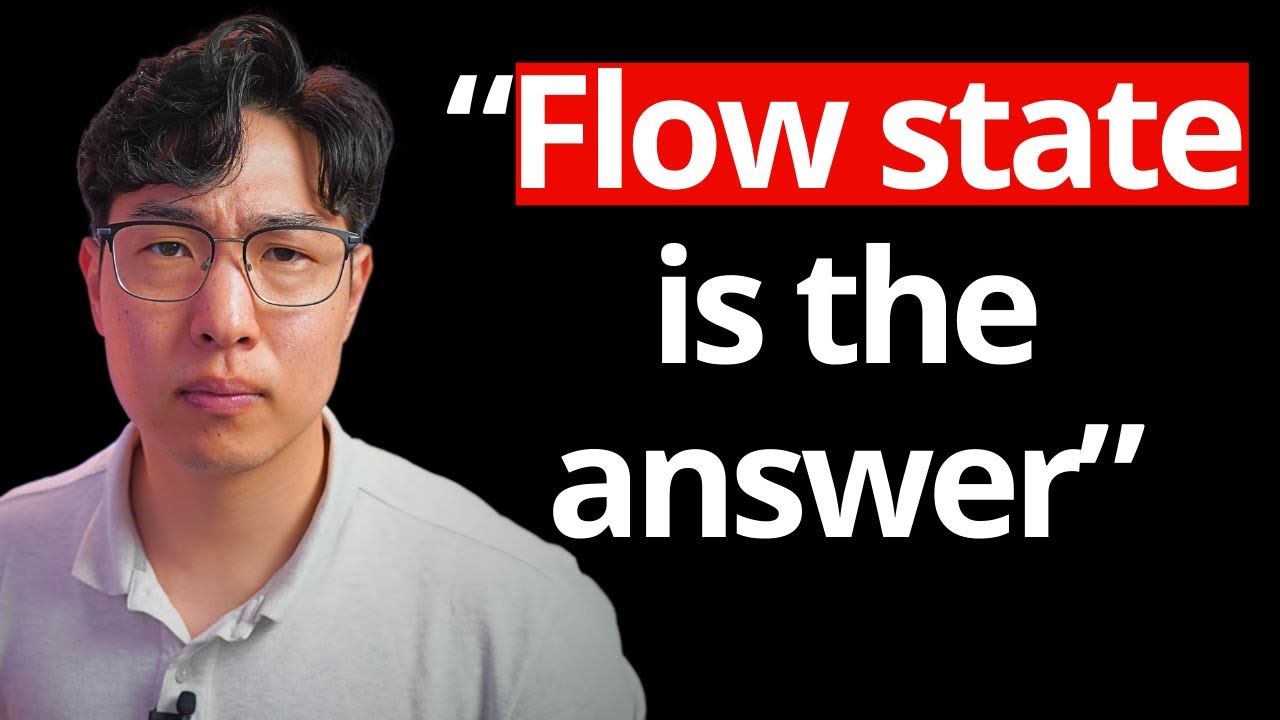
How to Never Lose Focus Again

7 Sleep Tips for Newborns: Help Your Newborn Sleep
5.0 / 5 (0 votes)