Triple Screen 14" Laptop Display Add-on from Cenerius
Summary
TLDRThis video showcases the Senus portable dual-monitor extension, designed to expand laptop screens with two additional 14.2-inch displays. Compatible with both PCs and Macs, it provides easy setup via USB Type-C and HDMI, offering a total of 28.4 inches of extra screen real estate. Ideal for creators, multitaskers, and travelers, the device boasts high color accuracy (99% sRGB), portable design, and adjustable kickstands. However, calibration may be needed for precise color work, and it's less suited for gaming consoles. Overall, it offers a convenient, compact solution for boosting productivity on the go.
Takeaways
- 😀 The Senuas portable dual-monitor system expands laptop display by adding two additional monitors.
- 😀 It is compatible with both PC and Mac devices, making it a versatile solution for different users.
- 😀 The monitors connect via USB-C, providing both power and video signal transmission.
- 😀 The system offers two display modes: screen mirroring and screen extension, allowing flexible usage.
- 😀 Setup is quick and easy, requiring just a few minutes and minimal cables (USB-C to USB-C).
- 😀 The system includes a carrying case, making it portable, though it adds around 3 lbs to the weight.
- 😀 Each monitor measures 14.2 inches with a brightness of 300 nits and 99% sRGB color coverage, making them suitable for both work and entertainment.
- 😀 Color accuracy is good, with an average Delta E score of 3.5, but some color calibration may be needed for perfect results.
- 😀 The monitors are ideal for tasks like video editing, content creation, and multitasking, offering ample screen real estate.
- 😀 While the system is portable and works well for productivity, it is not optimized for high-end gaming setups.
- 😀 The Senuas portable monitors are a great solution for professionals needing a multi-monitor setup while on the go, with solid performance in most tasks.
Q & A
What is the main function of the Senus S3 portable monitor?
-The Senus S3 portable monitor is designed to expand a laptop's screen by adding dual monitors, offering users more screen real estate for multitasking and productivity.
How does the Senus S3 monitor connect to a laptop?
-The Senus S3 monitor connects to a laptop using either HDMI or USB Type-C cables, and it is powered through USB Type-C as well.
What type of laptop is the Senus S3 compatible with?
-The Senus S3 is compatible with both PCs and Macs, offering flexible support for a variety of devices.
What size is the Senus S3 monitor, and how does it compare to the laptop screen size?
-The Senus S3 features 14.2-inch monitors, which are smaller than a typical 16-inch laptop but provide a significant increase in screen space, especially when paired with a 14-inch laptop.
What is the brightness and color accuracy of the Senus S3 monitor?
-The Senus S3 has a brightness of 300 nits, with a color accuracy of 99% sRGB, 77% Adobe RGB, and 76% P3. However, the colors need some adjustment, with an average Delta of 3.5 after calibration.
What does the carrying case of the Senus S3 include?
-The carrying case includes a space for the monitors, cables, and a small basket to organize cords. It also features a little padding to protect the devices.
How easy is it to set up the Senus S3 portable monitor?
-Setting up the Senus S3 is straightforward. Once the unit is unfolded, users only need to connect the USB-C cables to the laptop and monitors. The process takes only about 2 minutes.
Can the Senus S3 be used for gaming?
-While the Senus S3 provides great screen real estate and color accuracy, it may not be ideal for gaming, especially with console gaming systems like Xbox. However, it can work for gaming if connected to a laptop or PC.
What are the main features of the Senus S3's dual monitors?
-The dual monitors of the Senus S3 are portable, feature a 14.2-inch screen, provide 99% sRGB color accuracy, and support multiple cable types (HDMI, USB-C). They also have adjustable angles and come with a kickstand for stability.
Is the Senus S3 monitor portable enough for frequent travel?
-Yes, the Senus S3 is portable, although it weighs about 3 lbs, which adds some weight to your carrying load. However, it is compact and includes a carrying case for easy transport.
Outlines

This section is available to paid users only. Please upgrade to access this part.
Upgrade NowMindmap

This section is available to paid users only. Please upgrade to access this part.
Upgrade NowKeywords

This section is available to paid users only. Please upgrade to access this part.
Upgrade NowHighlights

This section is available to paid users only. Please upgrade to access this part.
Upgrade NowTranscripts

This section is available to paid users only. Please upgrade to access this part.
Upgrade NowBrowse More Related Video
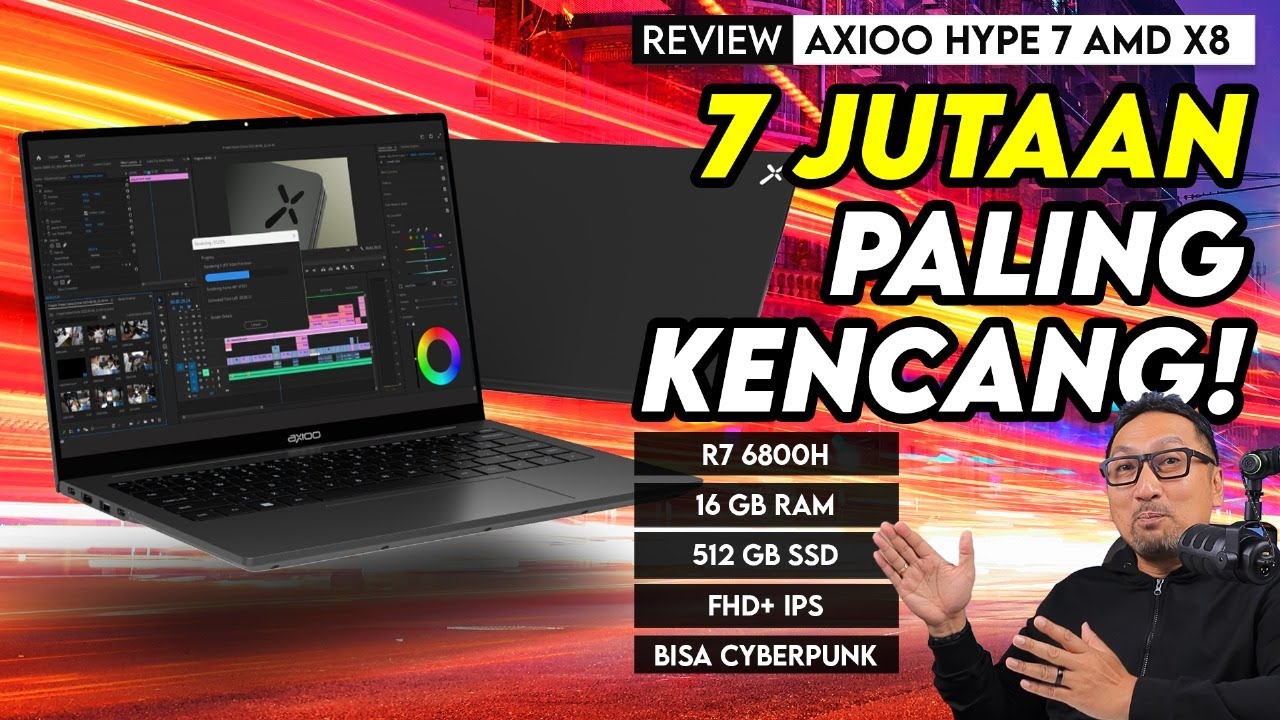
Laptop 7 Jutaan Terkencang dari Axioo | Review Axioo Hype 7 AMD X8

Laptop SEMPURNA.

With Modding, All Things Are Possible

Anker Solix C1000 vs Ecoflow Delta 2 Portable Power Station

it begins... the DEATH of the DESKTOP

ASUS VIVOBOOK 14 A1404VA VIPS352M | LAPTOP CORE i3 TERBARU DARI ASUS!! LEBIH KENCENG DARI RYZEN 5!
5.0 / 5 (0 votes)