Oracle - SQL - Creating Sequences
Summary
TLDRThis Oracle SQL tutorial introduces sequences, which automatically generate unique numeric values, often used for primary key columns. The video covers how to create a sequence, set its parameters (like start value, increment, max value, and caching), and use it in SQL inserts. It also explains how to query sequence details and utilize `CURRVAL` and `NEXTVAL` to retrieve the current or next sequence value. The tutorial emphasizes practical implementation, showing step-by-step instructions for linking sequences to tables and ensuring unique identifiers for records.
Takeaways
- 😀 Sequences in Oracle SQL generate unique numeric values, typically used for primary key columns in tables.
- 😀 A sequence ensures that the generated values are unique for each insert operation, providing automatic value generation.
- 😀 Sequences can be shared across multiple tables, meaning a single sequence can generate values for different tables.
- 😀 The `CREATE SEQUENCE` statement allows users to define attributes such as start value, increment value, maximum value, and cache size.
- 😀 The `START WITH` clause specifies the initial value for the sequence, and the `INCREMENT BY` clause determines the step size between generated values.
- 😀 You can set a `MAXVALUE` for the sequence to limit how high the generated values can go; otherwise, it defaults to no limit.
- 😀 The `CYCLE` option allows the sequence to restart once it reaches the maximum value, while `NO CYCLE` prevents this behavior (default).
- 😀 The `CACHE` option helps speed up sequence generation by preloading a specified number of sequence values into memory.
- 😀 You can query sequence properties using the `USER_SEQUENCES` view to check attributes such as the `START WITH`, `INCREMENT BY`, and `MAXVALUE`.
- 😀 To use a sequence, the `NEXTVAL` function can be used to retrieve the next value in the sequence during insert operations, ensuring unique values for columns.
- 😀 Sequences are especially useful for auto-generating primary key values in a table and ensuring data consistency and uniqueness.
Q & A
What is the purpose of a sequence in Oracle SQL?
-A sequence in Oracle SQL is used to automatically generate unique numeric values, typically for use as primary keys in a table.
How do you create a sequence in Oracle SQL?
-You create a sequence using the `CREATE SEQUENCE` statement, followed by the sequence name and optional parameters such as `START WITH`, `INCREMENT BY`, `MAXVALUE`, `CYCLE`, and `CACHE`.
What is the default behavior when the `MAXVALUE` is not specified in a sequence?
-If `MAXVALUE` is not specified, the sequence will have no upper limit by default.
What does the `CYCLE` option in a sequence do?
-The `CYCLE` option allows the sequence to restart from the beginning once it reaches its maximum value. If `NOCYCLE` is chosen (default), the sequence will not restart after reaching the maximum value.
What is the `CACHE` option in a sequence used for?
-The `CACHE` option is used to store a set number of sequence values in memory, improving performance by reducing disk access. If not specified, the default is 20 cached values.
What is the difference between `NEXTVAL` and `CURRVAL` in sequence usage?
-`NEXTVAL` retrieves the next value from the sequence and increments it, while `CURRVAL` retrieves the current value without changing it.
How do you insert a value from a sequence into a table in Oracle SQL?
-You use the sequence's `NEXTVAL` in an `INSERT` statement to generate a unique value, such as: `INSERT INTO table_name (column1) VALUES (sequence_name.NEXTVAL);`.
Can a sequence be shared across multiple tables?
-Yes, a sequence can be shared across multiple tables, allowing it to generate unique values for primary key columns in different tables.
How can you check the current values of a sequence in Oracle SQL?
-You can query the `USER_SEQUENCES` view to retrieve information about a sequence, such as its increment value, maximum value, and whether it cycles or caches values.
What happens if you try to insert more values than the `MAXVALUE` of a sequence?
-If the sequence reaches its `MAXVALUE` and `CYCLE` is not enabled, it will stop generating new values. If `CYCLE` is enabled, it will start over from the minimum value.
Outlines

This section is available to paid users only. Please upgrade to access this part.
Upgrade NowMindmap

This section is available to paid users only. Please upgrade to access this part.
Upgrade NowKeywords

This section is available to paid users only. Please upgrade to access this part.
Upgrade NowHighlights

This section is available to paid users only. Please upgrade to access this part.
Upgrade NowTranscripts

This section is available to paid users only. Please upgrade to access this part.
Upgrade NowBrowse More Related Video

SQL constraints

Pengenalan Ms. Excel - Fill Series dan Custom Lists

Lec-56: Difference between Alter and Update in SQL with examples in Hindi | DBMS

SQL Explained in 100 Seconds
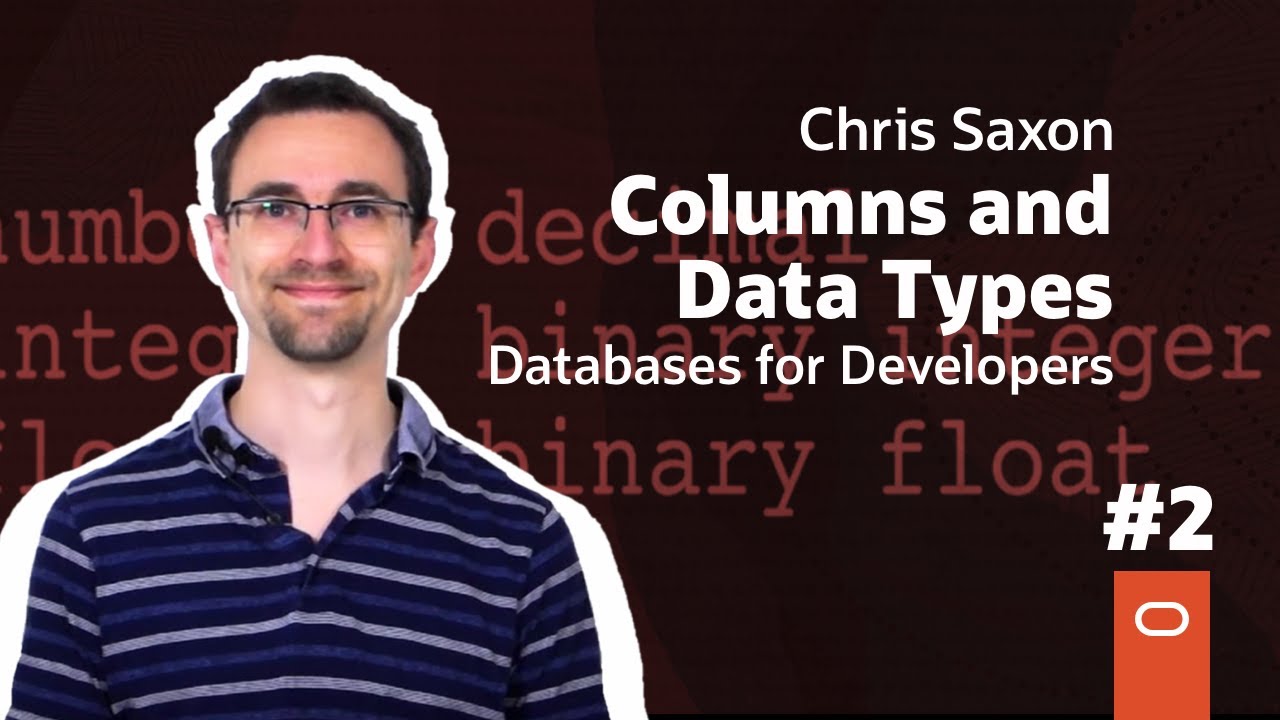
Columns and Data Types: Databases for Developers #2
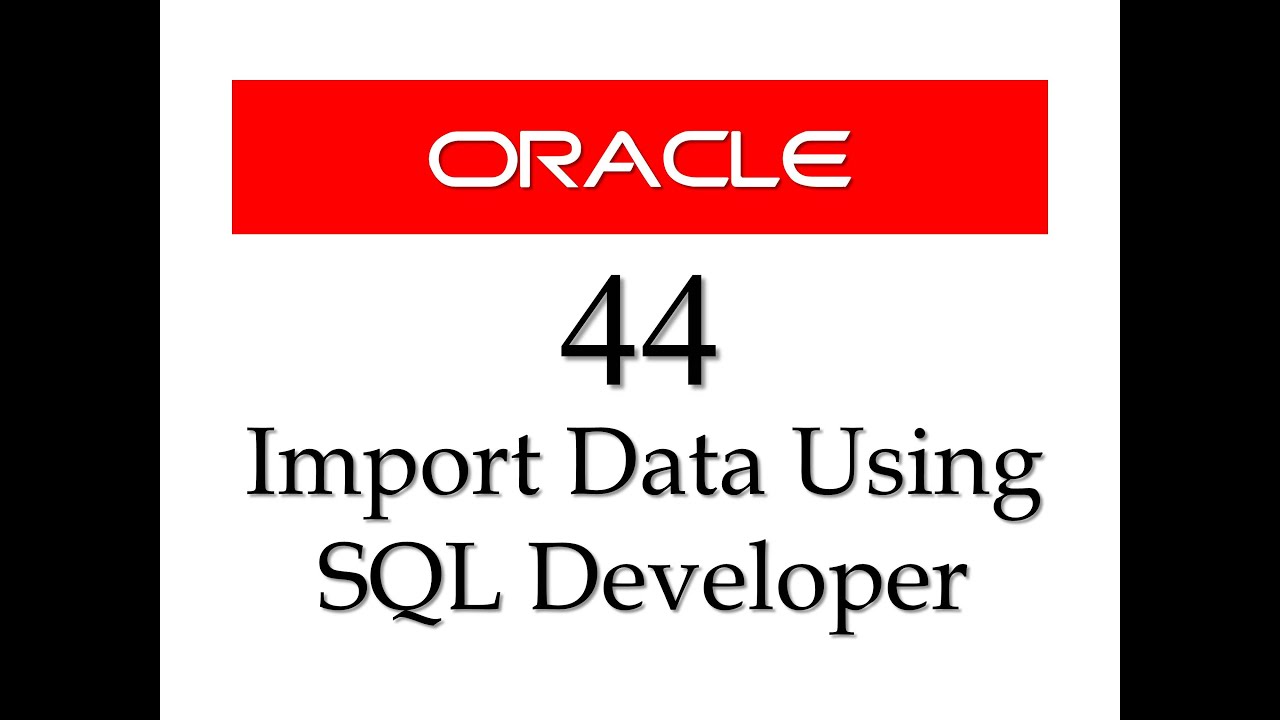
SQL tutorial 44: How to import data from Microsoft Excel to Oracle Database using SQL Developer
5.0 / 5 (0 votes)