Meeting Scheduler for Sales Teams in HubSpot Tutorial (Groups & Round Robin)
Summary
TLDRIn this video tutorial, the presenter walks through the process of setting up group and round-robin meeting schedules in HubSpot. It covers key steps such as connecting your calendar, creating meeting types (group or round-robin), customizing meeting details, and managing team member availability. The tutorial emphasizes how these features can streamline scheduling, particularly for sales or service teams, by allowing clients to select times that work for multiple team members or whoever is next available. Additional features like meeting confirmations and notifications are also covered to enhance the user experience.
Takeaways
- 😀 Set up HubSpot meetings by navigating to the 'Sales' section and selecting 'Meetings'.
- 😀 Ensure your calendar (Gmail, Outlook, or Microsoft Exchange) is connected before creating meeting schedules.
- 😀 You can create group meetings to allow clients to book time with multiple team members.
- 😀 Round robin scheduling assigns meetings to the next available team member, great for sales or customer service teams.
- 😀 The group meeting setup allows clients to choose times when you and your colleagues are available for a call.
- 😀 Round robin meetings can prioritize a contact's owner for faster meeting allocation if they're available.
- 😀 Use HubSpot’s Zoom or Teams integration to automatically generate meeting links (covered in a separate video).
- 😀 Customize meeting details like location, agenda, and timeslot availability in the scheduling page.
- 😀 Group meetings are ideal for collaborative calls with multiple team members, like tech experts or sales leads.
- 😀 Round robin scheduling is helpful for teams that don’t require a specific person to meet with a client, ensuring faster response times.
- 😀 Make sure to update the confirmation pages and reminder settings for smooth communication and reminders for your clients.
Q & A
What is the first step in setting up meetings in HubSpot?
-The first step is to navigate to the *Sales* section in HubSpot and then go to *Meetings*. If your calendar is not already connected, you will need to set that up first by choosing your calendar provider, like Gmail or Outlook, and granting the necessary permissions.
What types of calendars can be connected to HubSpot for meeting scheduling?
-HubSpot allows you to connect either Google Calendar or Outlook Calendar. These are the primary options available for syncing your meeting availability.
What are the differences between group scheduling and round robin scheduling in HubSpot?
-Group scheduling allows clients to book a meeting with multiple team members, such as a sales representative and a technical expert, who are available at the same time. Round robin scheduling, on the other hand, assigns a meeting to the next available team member, making it ideal for sales or customer service teams where the specific individual doesn’t matter.
Do you need a paid HubSpot plan to set up group or round robin meetings?
-Yes, to set up group and round robin meeting types, you need at least a *Sales Hub* or *Service Hub* Starter plan. These features are not available in the free version of HubSpot.
How does HubSpot ensure that meeting times are available for all selected team members in group scheduling?
-HubSpot checks the calendars of all selected team members to find overlapping available time slots. Once a time is selected by a client, it will be confirmed based on the availability of all team members involved in the group meeting.
What customization options are available when creating a group meeting schedule?
-You can customize the meeting title, location (e.g., Zoom), duration, agenda, and even include company name tokens that personalize the invitation for each client. You can also adjust time slots, cancel/reschedule options, and set reminders.
What is the significance of the contact owner in round robin scheduling?
-In round robin scheduling, if a contact already has an assigned owner (like a sales representative), you can prioritize that person to be selected for the meeting, as long as they are available. This ensures that the client meets with the right person whenever possible.
What happens if the contact owner is unavailable in a round robin setup?
-If the contact owner is unavailable, HubSpot will assign the meeting to the next available team member in the round robin pool, ensuring the client can still book a meeting with a representative.
Can you set up a Zoom or Microsoft Teams integration for meeting links in HubSpot?
-Yes, HubSpot allows integration with Zoom or Microsoft Teams to automatically generate meeting links. However, you need to connect the respective apps through HubSpot to enable this feature. Without integration, you'll need to manually input meeting details like 'Zoom' in the meeting location.
How can you customize the URL for your meeting page in HubSpot?
-You can modify the meeting page URL to make it shorter or more descriptive. For instance, you could change the default URL to something like 'in-depth-call' for better clarity and ease of sharing.
Outlines

This section is available to paid users only. Please upgrade to access this part.
Upgrade NowMindmap

This section is available to paid users only. Please upgrade to access this part.
Upgrade NowKeywords

This section is available to paid users only. Please upgrade to access this part.
Upgrade NowHighlights

This section is available to paid users only. Please upgrade to access this part.
Upgrade NowTranscripts

This section is available to paid users only. Please upgrade to access this part.
Upgrade NowBrowse More Related Video

How to Create Payment Subscriptions in HubSpot | HubSpot How To's with Neighbourhood
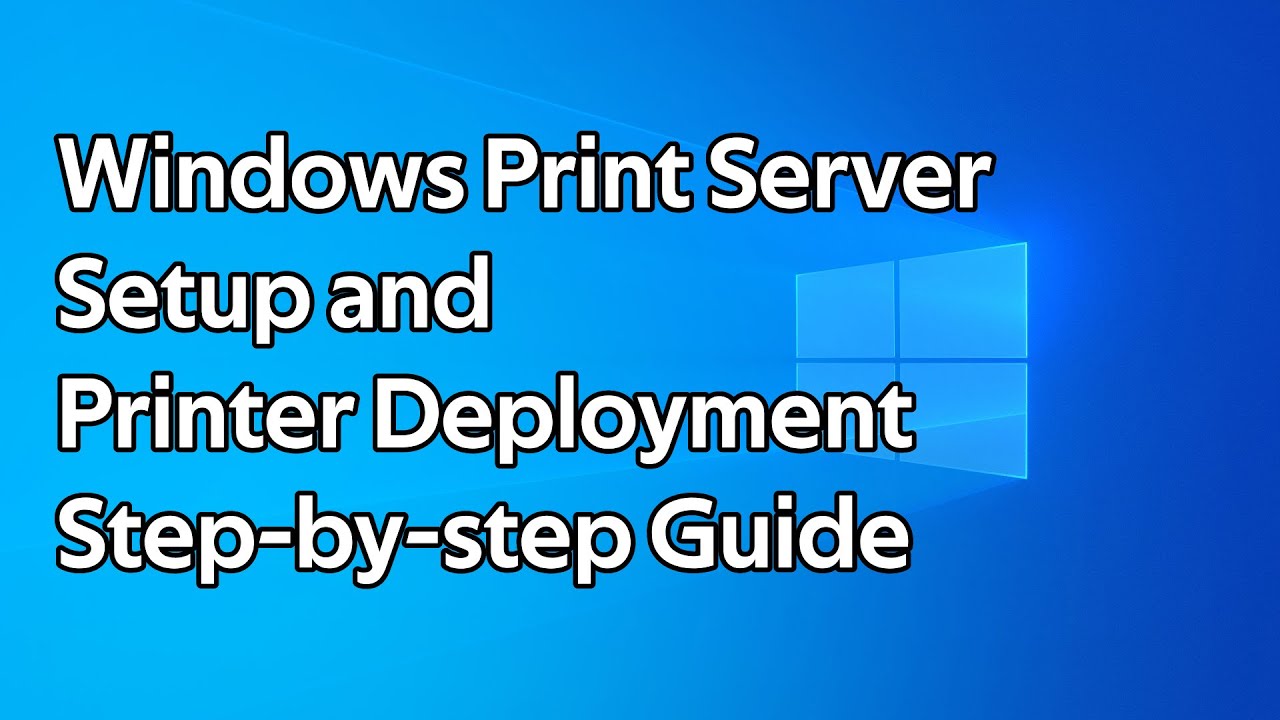
How to setup a Windows Print Server and deploy printers using Group Policy
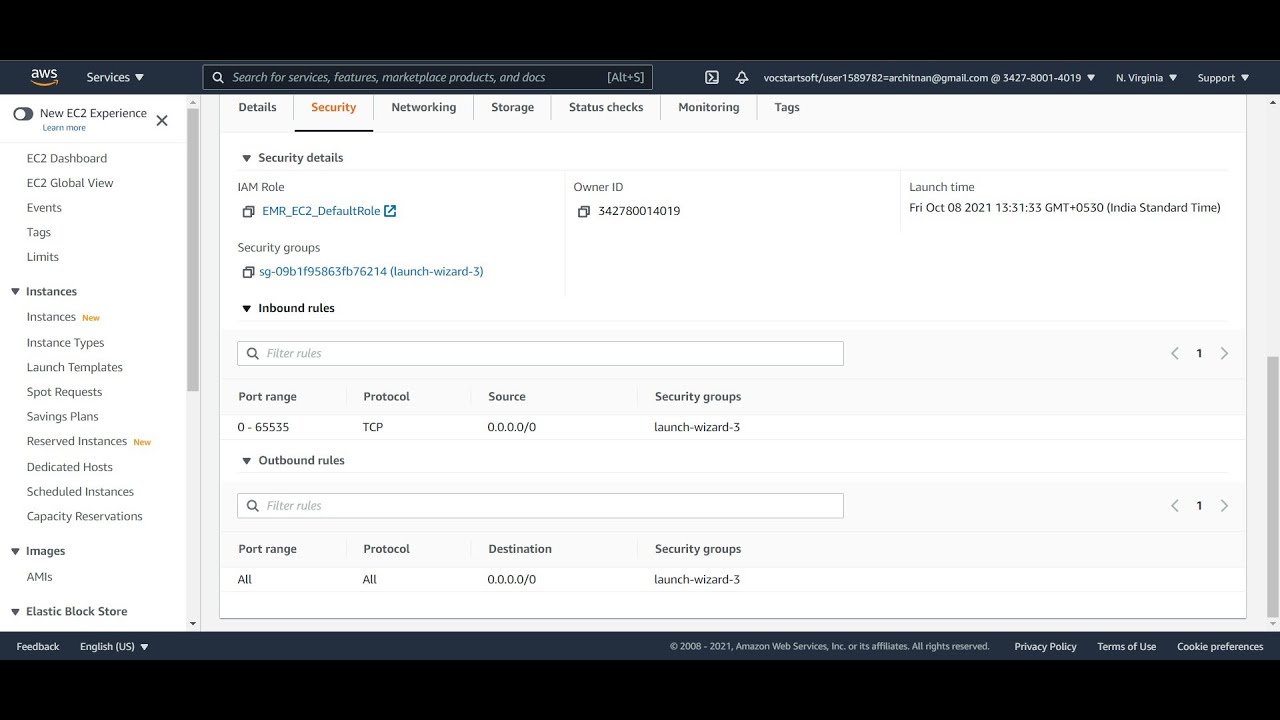
How to create an Application Load Balancer on AWS

Cara Setting Mikrotik | Cara Konfigurasi Dasar Mikrotik

How to train your AI chatbot with Zapier | Thinkstack AI Tutorial

1. Get Started with Horilla Development | Free HRMS Software | Open Source HR Software| Horilla HRMS
5.0 / 5 (0 votes)