Exos vs IronWolf Pro - Which is the best HDD option for your NAS?
Summary
TLDRThis video discusses the critical factors to consider when choosing the right disks for a NAS system, particularly comparing Seagate and Western Digital (WD) options. The presenter shares their experience of moving away from WD due to issues with Shingled Magnetic Recording (SMR) technology, which affects performance during large writes, and highlights Seagate's improvements in reliability and storage density. The video also provides insights into pricing, compatibility, and the pros and cons of the IronWolf and Exos drives, ultimately recommending Seagate's Exos drives for their price-to-capacity ratio and performance, especially in larger NAS setups.
Takeaways
- 😀 The choice between Enterprise disks and NAS-specific disks is a common question for NAS users, with a focus on performance and cost.
- 😀 The speaker moved away from Western Digital (WD) due to issues with their use of Shingled Magnetic Recording (SMR) technology in NAS drives.
- 😀 SMR drives can cause slower write performance, especially during large RAID rebuilds, making them less suitable for NAS systems with frequent large writes.
- 😀 WD's lack of transparency in labeling SMR drives, hiding the technology from customers, contributed to a significant customer backlash.
- 😀 Seagate's drives, particularly the Exos and IronWolf Pro ranges, offer better price-to-capacity ratios compared to WD's NAS drives.
- 😀 The speaker recommends Seagate Exos drives due to their reliability, performance, and lower cost per terabyte in comparison to IronWolf Pro drives.
- 😀 Larger capacity drives often provide the best value in NAS systems, as filling NAS bays with larger disks improves overall cost efficiency.
- 😀 SMR drives are more suitable for environments where small, infrequent writes are common but are problematic for larger NAS systems with frequent writes.
- 😀 Seagate's Exos drives are recommended for use in NAS systems, even those used in home or SMB environments, due to their excellent scalability and performance.
- 😀 Synology NAS systems, while not officially supporting some newer Exos models, can still function with larger capacity drives (e.g., 18TB) without major issues.
- 😀 While prices for drives may fluctuate over time, the speaker believes Seagate Exos drives will remain a reliable choice for NAS systems in the immediate future.
Q & A
What is the main topic of the video?
-The main topic of the video is disk selection for NAS (Network Attached Storage) and whether to use enterprise-grade or NAS-specific disks.
Why did the creator stop using Western Digital (WD) Red disks?
-The creator stopped using WD Red disks due to WD's use of Shingled Magnetic Recording (SMR) technology, which impacted performance during large write operations, and WD’s lack of transparency about this change.
What is Shingled Magnetic Recording (SMR) and how does it impact NAS performance?
-SMR is a technology that increases data density by partially overlapping disk tracks, which can cause performance issues during large, continuous write operations because data on neighboring tracks may need to be rewritten to maintain consistency. This results in slower write performance, especially in NAS setups with large RAID rebuilds.
Why did the creator choose Seagate drives over WD drives?
-The creator chose Seagate drives over WD because Seagate demonstrated better performance, reliability, and storage density. Additionally, Seagate's drives did not use SMR technology in NAS models, unlike WD's NAS drives.
What is the main difference between Seagate IronWolf Pro and Exos drives?
-While both drives have strong performance and durability, Exos drives are generally cheaper per terabyte compared to IronWolf Pro, making them more cost-effective for NAS setups.
What specific problem did WD face that impacted customer trust?
-WD faced backlash for not clearly documenting or disclosing that they were using SMR technology in their NAS drives. This lack of transparency misled customers who were unaware of the potential performance issues with SMR disks.
How can SMR limitations be mitigated?
-SMR limitations can be mitigated by using larger disk caches, which store data temporarily before it is written to disk. This helps offset the write performance impact, although if large amounts of data are written frequently, the cache can fill up and lead to delays.
What considerations should be made when choosing disk capacity for a NAS?
-When choosing disk capacity, it's important to consider cost per terabyte, the number of slots in the NAS, and whether larger disks offer a better price-to-capacity ratio for the system. Larger disks can provide better overall value and maximize NAS storage capacity.
What is recommended for NAS systems that perform large, continuous write operations?
-For NAS systems that perform large, continuous write operations, it is recommended to avoid using SMR drives, as their performance is compromised during such activities. CMR (Conventional Magnetic Recording) drives or higher-end options like Seagate Exos are better suited for these use cases.
What is the creator's final recommendation for NAS disk selection?
-The creator recommends using Seagate Exos disks for NAS storage, as they offer the best balance of performance, warranty, scale, and cost. While compatibility with NAS models should be verified, Exos drives provide strong performance without the drawbacks of SMR technology.
Outlines

This section is available to paid users only. Please upgrade to access this part.
Upgrade NowMindmap

This section is available to paid users only. Please upgrade to access this part.
Upgrade NowKeywords

This section is available to paid users only. Please upgrade to access this part.
Upgrade NowHighlights

This section is available to paid users only. Please upgrade to access this part.
Upgrade NowTranscripts

This section is available to paid users only. Please upgrade to access this part.
Upgrade NowBrowse More Related Video

QUAL MONITOR ESCOLHER? IPS, TN, VA, 144Hz, 60Hz, 4K ou 1080p? Mais resolução ou maior frequência

Types of Wooden Polish with Costing, How to do Wood Polish? , Wood Polish using different Techniques
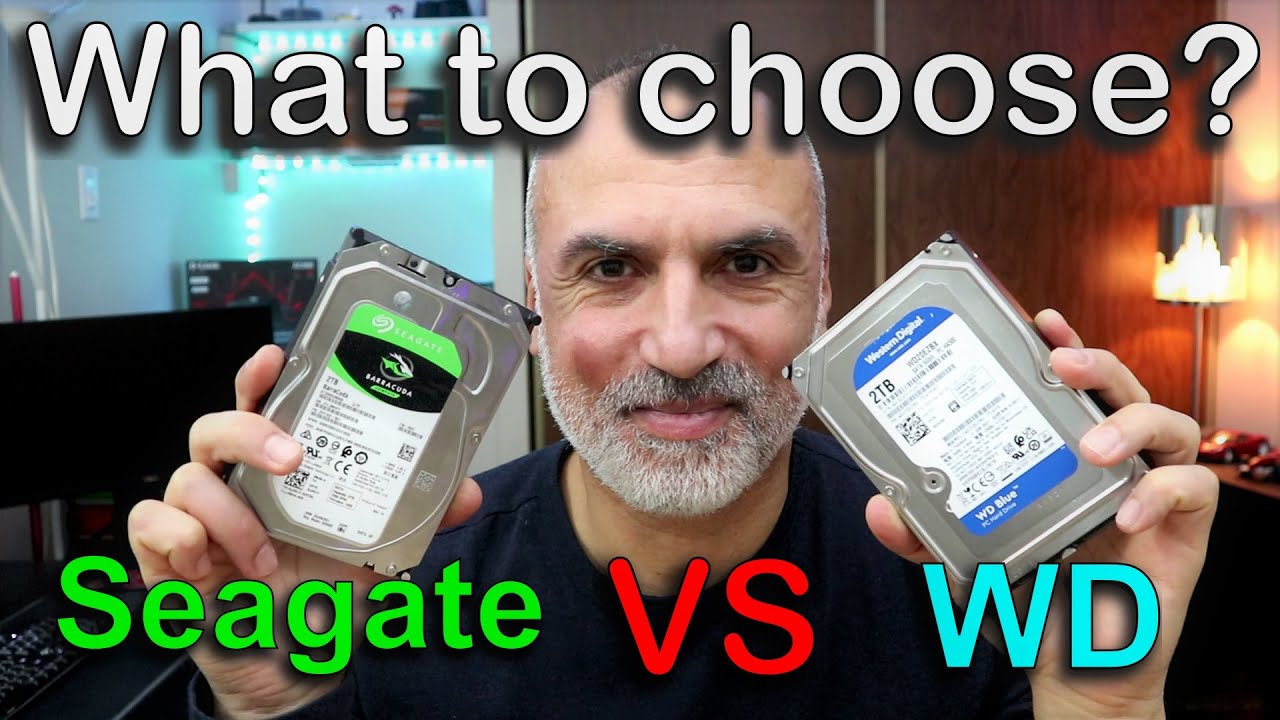
WD Blue vs Seagate Barracuda 2TB HDD full comparison

This Ultimate Hair Styling Guide Eliminates Product Confusion Forever!

Which Starlink is Better on a Boat? Maritime, RV, High Performance In-Motion or Residential?

DNB vs MD/MS - The TRUTH (NEET PG 2024)
5.0 / 5 (0 votes)