3 ways to Collect Website rankings via SERP API | SEO Software Advice
Summary
TLDRIn this video, viewers learn best practices for collecting search engine ranking data using the Data for SEO Ser API. The tutorial covers key steps: setting tasks with the task post endpoint, checking task status with the task ready endpoint, and retrieving results through the task get endpoint. The video compares standard and live methods, highlighting the speed and cost differences. Additionally, it explains using postbacks and pingbacks for large data volumes, ensuring efficient task management. Whether you're handling small or large-scale data, these strategies optimize your SEO data collection workflow.
Takeaways
- 😀 Use the Ser API to efficiently collect search engine ranking data for SEO purposes.
- 😀 The standard method is suitable for small-scale tasks and is more affordable but slower (1-5 minutes processing time).
- 😀 The live method provides near-instant results (about 6 seconds) but allows only one task per request and is more expensive.
- 😀 The standard method allows up to 100 tasks per request, making it ideal for handling a larger batch of tasks at a lower cost.
- 😀 The live method is designed for time-sensitive data needs but has a higher cost ($2 per task for the same volume).
- 😀 Use the `task post` endpoint to set tasks, and the `task ready` endpoint to check for task completion.
- 😀 After tasks are complete, use the `task get` endpoint to collect the final results for both standard and live methods.
- 😀 For large volumes of data (over 1,000 tasks per minute or 100,000 tasks per day), consider using pingbacks and postbacks.
- 😀 Pingbacks are used to notify your server when a task is completed, ensuring no data is missed.
- 😀 Postbacks push the results directly to your server, making it easier to manage large data sets without manual retrieval.
- 😀 For a seamless experience, ensure that you include the correct postback or pingback URLs when setting up tasks.
- 😀 The Ser API offers a cost-effective solution for SERP data collection with different methods suited to varying task volumes and urgency levels.
Q & A
What is the first step in using the Data for SEO Ser API?
-The first step is to set a task using the 'task post' endpoint. This begins the process of collecting ranking data.
How does the standard method of the Ser API work?
-In the standard method, you send up to 100 tasks per request to the task post endpoint. After the tasks are processed, you can collect the results using the 'task get' endpoint.
What is the average turnaround time for tasks in the standard method?
-For high-priority tasks, the average turnaround time is up to 1 minute, while for normal queue tasks, it's around 5 minutes.
What is the key difference between the standard method and the live method?
-The live method provides results in about 6 seconds but allows only one task at a time, whereas the standard method can process up to 100 tasks per request but takes longer to complete.
How much does it cost to collect 1,000 SERPs using the standard method?
-The cost for collecting 1,000 SERPs in the normal queue is $0.60, and in the high-priority queue, it costs $120.
When should you use the live method of the Ser API?
-The live method is ideal when you need instant results, typically for small numbers of tasks—up to 50 tasks per minute or several thousand tasks per day.
What are pingbacks and postbacks in the Data for SEO Ser API?
-Pingbacks are notifications sent to your server upon task completion, while postbacks send the task results directly to your server. Both are used for handling large volumes of data efficiently.
How do you set up a postback in the Ser API?
-To set up a postback, you add the postback URL to each task request, specifying the server URL and the type of data to be sent (regular HTML or advanced).
What happens if the API fails to send task results to your server using postbacks?
-If the API fails to send results, you can retrieve the unprocessed tasks using the 'task ready' endpoint to ensure no data is lost.
How does the pingback process work in the Ser API?
-In the pingback process, you add a pingback URL to each task request. Once tasks are completed, the API sends the task IDs to the specified URL, which you can use to retrieve the results.
Outlines

This section is available to paid users only. Please upgrade to access this part.
Upgrade NowMindmap

This section is available to paid users only. Please upgrade to access this part.
Upgrade NowKeywords

This section is available to paid users only. Please upgrade to access this part.
Upgrade NowHighlights

This section is available to paid users only. Please upgrade to access this part.
Upgrade NowTranscripts

This section is available to paid users only. Please upgrade to access this part.
Upgrade NowBrowse More Related Video

Belajar Panduan Dasar SEO Tutorial | Website Bagi Pemula

Metadata API in Next.js | Next.js Complete Course | S2 Ep. 7

On-Page SEO Pt 2: How to Optimize a Page for a Keyword - 2.2. SEO Course by Ahrefs
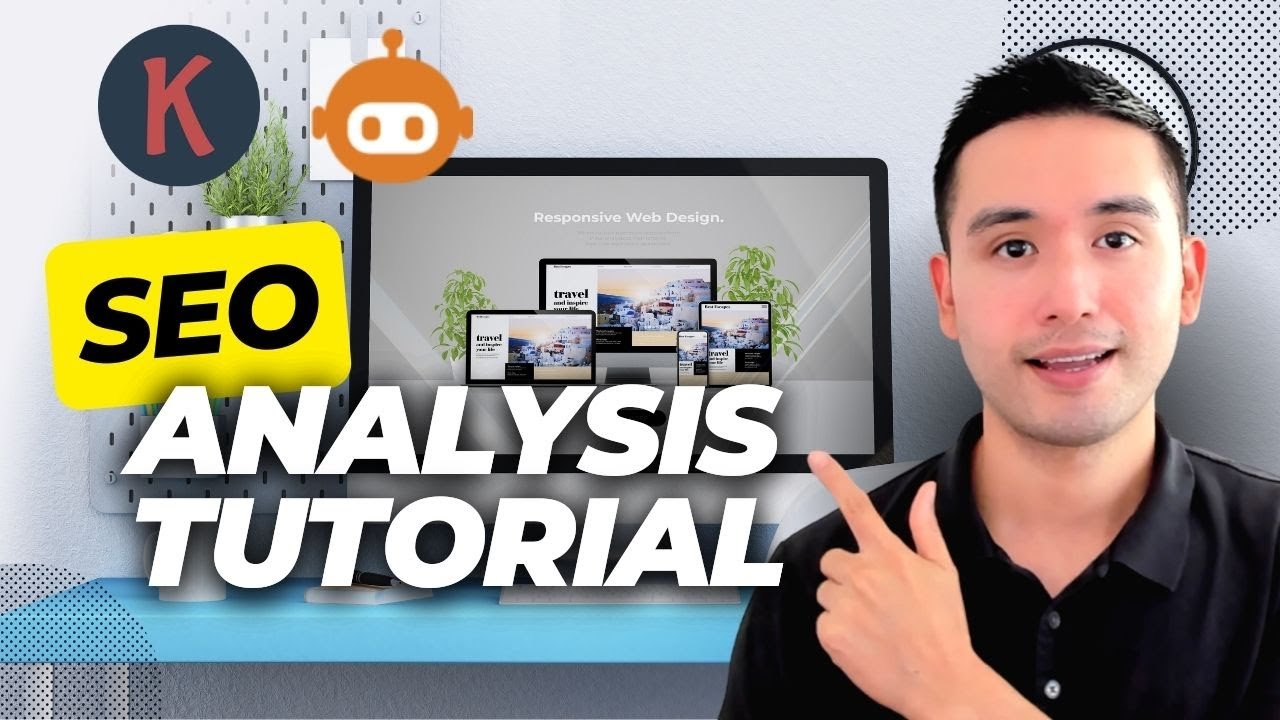
SEO Analysis Tutorial - How To Analyze Any Page (Including Competitors)

Carrd SEO: how to optimize your Carrd website for search rankings (5 tips)

How Search Engine Works? Crawling, Indexing, and Ranking - Complete Explanation
5.0 / 5 (0 votes)