50 Free Tech Tools for Teachers | 2023 Edition
Summary
TLDRThis video highlights 50 free, user-friendly EdTech tools designed to enhance teaching and learning experiences. It covers a variety of categories including game-based learning, lesson support, assignment tools, math and science resources, communication platforms, and productivity tools. The tools cater to different learning needs, from interactive quizzes and personalized learning paths to creative content creation and teacher resource management. The video provides valuable insights into how these tools can be leveraged in the classroom to boost student engagement and streamline instructional tasks, making them ideal for both teachers and parents.
Takeaways
- 😀 Teachers can access a variety of free, user-friendly EdTech tools to improve engagement, productivity, and learning outcomes in their classrooms.
- 😀 Many of the tools mentioned require no account creation, making them convenient for quick implementation in the classroom.
- 😀 Flippity is a versatile tool that allows teachers to create customized resources like flashcards, quizzes, and bingo games using a simple spreadsheet.
- 😀 Go QR is a QR code generator that allows teachers to quickly create QR codes for websites, documents, and locations without needing to sign up for an account.
- 😀 Fish Tank Learning offers free curriculum guides, complete with resources for Math and English Language Arts, to help teachers plan and execute lessons more effectively.
- 😀 The Smithsonian Learning Lab provides a wealth of museum artifacts, virtual field trips, and interactive resources to bring history, science, and art into the classroom.
- 😀 Common Sense Media is an excellent resource for teachers and parents to find reviews on educational tools, movies, books, and video games, with a focus on digital citizenship.
- 😀 Tools like Kahoot, GimKit, and Classcraft make learning more fun by incorporating gamification, motivating students to engage with content through interactive challenges.
- 😀 Edpuzzle and Pear Deck help make video lessons interactive by embedding questions and assessments directly into content, promoting active student participation.
- 😀 Seesaw allows students to document and share their learning journey through an interactive digital portfolio, fostering a sense of ownership in their education.
Q & A
What is the main focus of the video?
-The video introduces 50 free educational technology (EdTech) tools that teachers can use to enhance their classrooms. These tools are categorized into various types, such as game-based tools, lesson support, assignment tools, and more, to assist in various teaching tasks.
How are the EdTech tools categorized in the video?
-The EdTech tools are categorized into 10 groups: Game-based Tools, Lesson Support Tools, Assignment Tools, Reading Support, Math/Science Support, Adaptive Learning Paths, Communication Tools, Creation Tools, Productivity Tools, and Teacher Resources.
What is the purpose of using game-based tools like Kahoot and Classcraft in the classroom?
-Game-based tools like Kahoot and Classcraft help make learning more engaging and interactive. Kahoot turns quizzes into competitive games with a leaderboard, while Classcraft gamifies classroom behavior and academic growth by awarding points for positive actions.
Can you explain how EdPuzzle helps teachers create interactive lessons?
-EdPuzzle allows teachers to embed questions within videos, turning passive viewing into an interactive experience. This helps with student engagement and assessment as teachers can monitor how students are responding to the content in real time.
What are the benefits of using CommonLit and Rewordify for reading support?
-CommonLit provides a library of differentiated reading materials, while Rewordify simplifies difficult texts by rephrasing them, making reading more accessible for students at various levels.
What is the role of tools like Khan Academy and Prodigy in adaptive learning?
-Khan Academy and Prodigy offer personalized learning experiences, adapting to each student's individual needs. These tools provide custom lessons and assessments based on students' progress, ensuring they are challenged at the appropriate level.
How does Loom help improve teacher communication?
-Loom allows teachers to record screen sessions with voiceover explanations, enabling them to provide clearer feedback and instructions to students, especially for remote or hybrid learning settings.
What features make Canva and Clips useful for teachers and students?
-Canva enables the creation of visually engaging graphics for projects and presentations, while Clips allows teachers and students to easily create videos with live captions, enhancing communication and creativity.
How do tools like Trello and Wakelet help with productivity?
-Trello helps teachers organize classroom tasks and projects with boards and to-do lists, while Wakelet allows users to collect and organize resources like articles, images, and videos into easy-to-share collections.
Why is it important to include digital citizenship education through tools like Common Sense Media?
-Common Sense Media offers resources on digital citizenship, helping students learn how to navigate online spaces responsibly. It also provides reviews of EdTech tools, books, and media content, helping teachers and parents make informed decisions about digital content.
Outlines

This section is available to paid users only. Please upgrade to access this part.
Upgrade NowMindmap

This section is available to paid users only. Please upgrade to access this part.
Upgrade NowKeywords

This section is available to paid users only. Please upgrade to access this part.
Upgrade NowHighlights

This section is available to paid users only. Please upgrade to access this part.
Upgrade NowTranscripts

This section is available to paid users only. Please upgrade to access this part.
Upgrade NowBrowse More Related Video

I Tried Learning a Language With AI, Here's What Happened
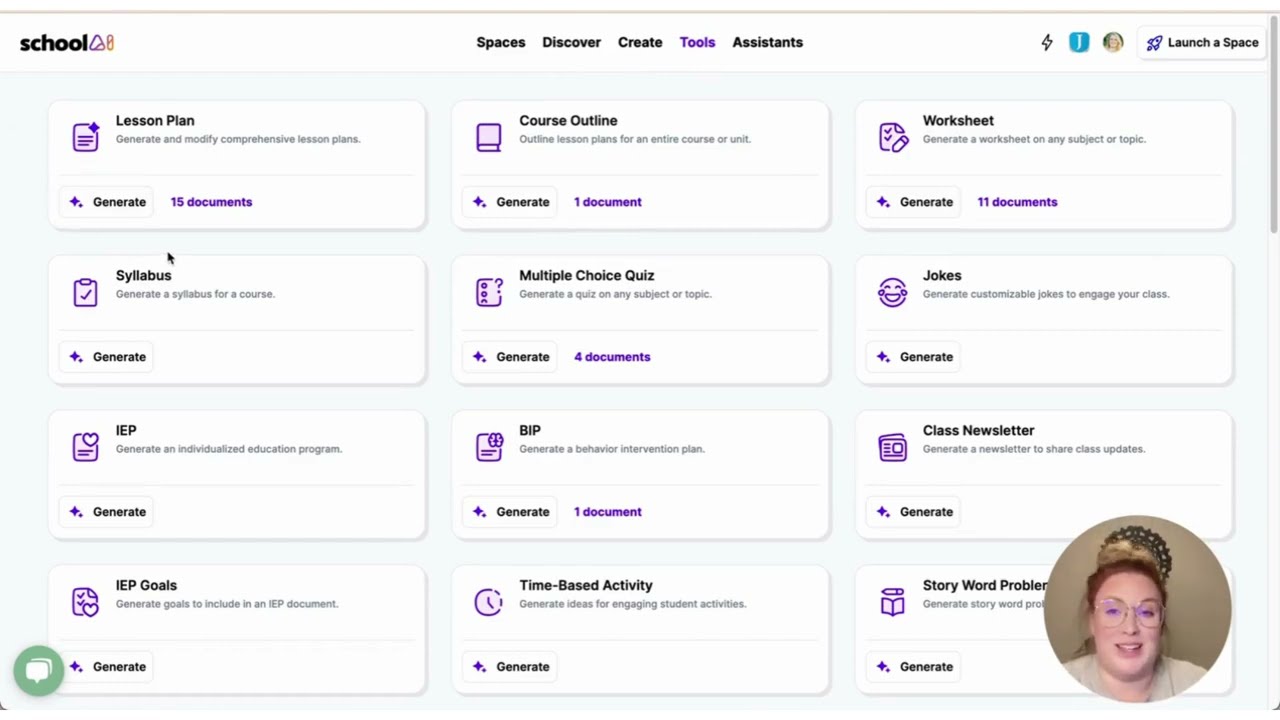
SchoolAI Overview

Everything You Need to Know About Educational Technology

The Best Apps to Gamify Your Classroom!

Existing and Emerging Technology in Teaching and Learning | Prof. Linglingay McDermott

9 Best Free Tools For YouTube Creators (Use them to GROW FAST)
5.0 / 5 (0 votes)