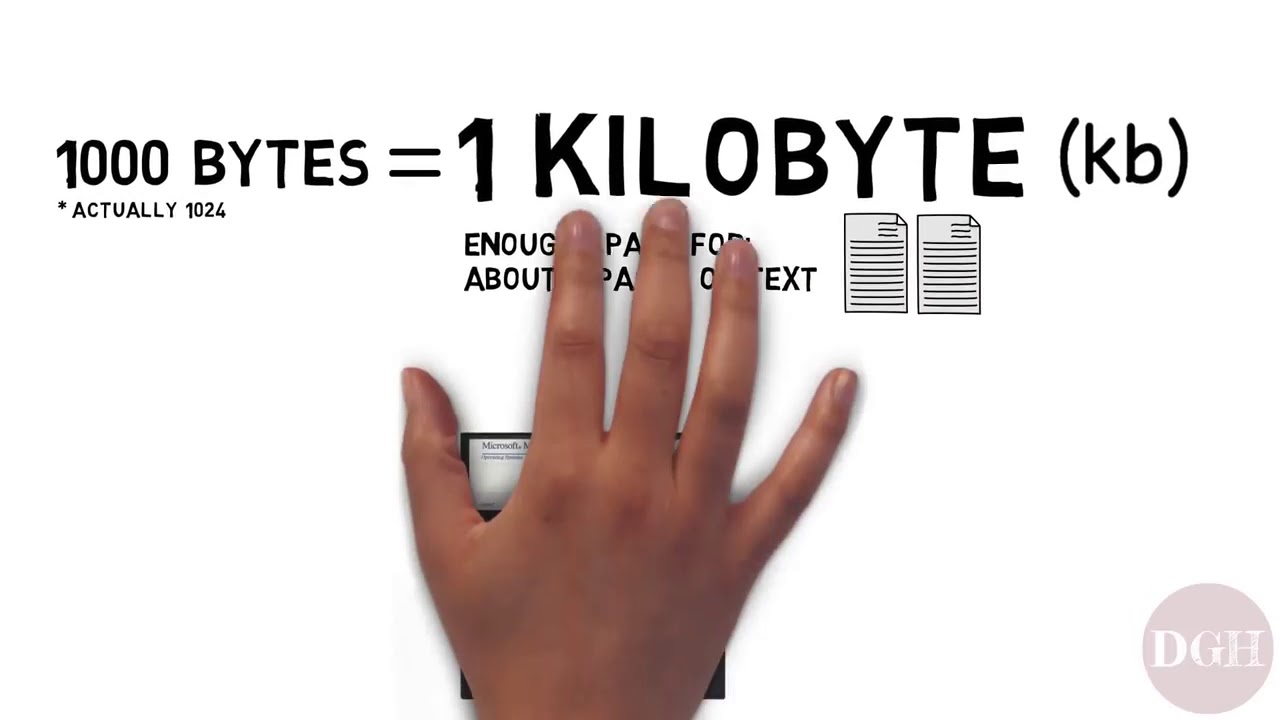VFX Artist Reveals the TRUE Scale of Data!
Summary
TLDRThis video explores the evolution of data storage, from floppy disks holding a mere 1.44MB to modern technologies like memory cards and the cloud storing billions of terabytes. It delves into the growth of storage capacities, including zettabytes and petabytes, and even explores the possibility of using DNA as the ultimate storage medium, surpassing traditional methods by orders of magnitude. Through humorous comparisons and visual effects, the video highlights just how far data storage has come—and the extraordinary potential of the future.
Takeaways
- 😀 A floppy disk holds just 1.44 MB, but advancements in storage have led to mind-boggling data densities.
- 😀 Memory cards have drastically increased in capacity over the years, with modern ones storing thousands of times more data than older formats.
- 😀 The Canon EOS R10 is highlighted as a great camera for creators, offering 4K video and fast autofocus, sponsored in the video.
- 😀 Data storage terminology like kilobytes, megabytes, gigabytes, petabytes, exabytes, and zettabytes helps us understand massive data scales.
- 😀 Zettabytes are a billion terabytes, a scale so large it's almost incomprehensible in terms of physical space and storage capacity.
- 😀 Optical storage like Blu-rays (50 GB) and DVDs (5 GB) were once the standard for storing movies and music, but have been surpassed by modern memory solutions.
- 😀 The CD, introduced in 1982, marked a major shift in optical storage technology, despite initially struggling to gain widespread acceptance.
- 😀 A single piece of paper could theoretically hold 2.12 KB of data, and its efficiency was compared to modern storage technologies.
- 😀 A petabyte is 1,000 terabytes, and modern data centers store exabytes of data, with massive corporations hosting content in the 'cloud'.
- 😀 DNA is potentially the most data-dense storage medium, as each human cell contains 215 petabytes of information, making our bodies the ultimate data storage devices.
Q & A
What is the main topic of the video script?
-The main topic of the video script is the evolution of data storage technology, comparing older methods like floppy disks and CDs to modern storage solutions such as memory cards, hard drives, and the cloud, with a focus on the scale and density of data storage.
What is the significance of the floppy disk mentioned in the video?
-The floppy disk is used to highlight the drastic evolution of data storage. It holds only 1.44 megabytes, which is minuscule compared to modern storage devices that can hold terabytes or even zettabytes of data.
What is a zettabyte, and why is it important in the context of the video?
-A zettabyte is a unit of data equal to one billion terabytes. It is mentioned to emphasize the enormous scale of modern data storage and to illustrate how our ability to store information has far outgrown traditional methods.
How does the script demonstrate the vast capacity of modern data storage?
-The script uses comparisons such as a massive stack of 700 floppy disks versus modern memory cards, the use of petabytes in servers, and the concept of the 'cloud,' showing the exponential growth in data storage capacity.
What is the role of the Canon EOS R10 in the script?
-The Canon EOS R10 is introduced as a sponsor for a segment discussing modern memory cards. It is used as an example of how technology has advanced, as the camera uses memory cards to store high-resolution photos and 4K videos, underscoring the importance of data storage in today's devices.
How does the video compare different storage media like CDs, DVDs, and Blu-rays?
-The video compares these storage media to show the differences in capacity. A single Blu-ray holds 50GB, while a DVD holds only 5GB. The video humorously contrasts the large amount of data a Blu-ray can store with the small size and high storage density of modern memory cards.
What historical context is provided regarding CDs and their impact on data storage?
-The video highlights how the CD revolutionized data storage in the 1980s by introducing optical storage. Bill Gates' demonstration in 1994 illustrated how CDs could store thousands of books worth of information, marking the shift from magnetic to optical storage technology.
Why does the video focus on the comparison between a CD and a one-terabyte memory card?
-The comparison between a CD and a one-terabyte memory card is used to show how far data storage has come. While a CD holds only 700MB, a memory card can hold 1,000 times that, demonstrating the incredible advancements in data density and storage technology.
What does the video say about the size and cost-effectiveness of using SD cards for large-scale data storage?
-The video discusses how using thousands of SD cards for data storage, while conceptually possible, is not cost-effective. The cost of a large-scale setup using SD cards is far higher than using traditional hard drives or SSDs, which are more reliable and offer better long-term performance.
What is the connection between DNA and data storage, as mentioned in the script?
-The video concludes by drawing a fascinating comparison between DNA and data storage. It explains that a strand of human DNA can store 215 petabytes of data. With 1.7 quadrillion strands of DNA in our bodies, humans effectively carry 370 billion zettabytes of information, making us the ultimate 'thumb drives.'
Outlines

This section is available to paid users only. Please upgrade to access this part.
Upgrade NowMindmap

This section is available to paid users only. Please upgrade to access this part.
Upgrade NowKeywords

This section is available to paid users only. Please upgrade to access this part.
Upgrade NowHighlights

This section is available to paid users only. Please upgrade to access this part.
Upgrade NowTranscripts

This section is available to paid users only. Please upgrade to access this part.
Upgrade Now5.0 / 5 (0 votes)