iPhone 16 Camera Control - Full Guide AND Tips & Tricks!
Summary
TLDRThe iPhone 16 introduces an innovative camera control feature, allowing users to quickly access camera settings through a customizable button. With a variety of controls like exposure, zoom, depth, and camera switching, it provides enhanced usability for both casual and professional photographers. The video also highlights the importance of choosing the right phone case, recommending Rhino Shield accessories for optimal camera control. These cases, alongside the 3D Impact Protector, offer durability and MagSafe compatibility. A special promo code is shared for discounts on accessories, making this a must-watch for iPhone 16 users looking to maximize their device's camera capabilities.
Takeaways
- 😀 Tap anywhere on the screen to activate the iPhone 16's camera control feature, even when the phone is locked or unlocked.
- 😀 A single tap will wake the phone and open the camera, while a press-and-hold will start video recording until released.
- 😀 The camera control also lets you customize settings like exposure, depth, zoom, and more with a half-press function.
- 😀 Customize the camera control settings for better accessibility, such as adjusting the pressure required to activate it.
- 😀 You can change how the camera control activates—single tap, double tap, or even set it to launch specific apps like Instagram or the barcode scanner.
- 😀 The camera control gives you easy access to important camera settings such as exposure, depth, zoom (0.5x to 10x for non-Pro models, 0.5x to 25x for Pro models), and different camera lenses.
- 😀 Use the camera control to adjust skin tones, contrast, and other stylistic settings to personalize your photos.
- 😀 Rhino Shield cases are recommended for smooth, functional use of the camera control, offering durability and scratch resistance.
- 😀 Three case types are available—solid, jelly, and clear—each offering different aesthetics and functionality, including MagSafe compatibility.
- 😀 The Aqua Stand, with MagSafe integration, allows you to attach your phone as a tripod for hands-free shooting, perfect for content creators.
- 😀 Use promo code PN2409 on Rhino Shield's website for a 10% discount on iPhone 16 accessories like cases and screen protectors.
Q & A
What is the iPhone 16's camera control feature?
-The camera control feature on the iPhone 16 allows users to quickly access and control camera functions by tapping anywhere on the screen, whether the phone is locked or unlocked. It provides quick access to camera settings, such as exposure, depth, zoom, and more.
How do you activate the camera control on the iPhone 16?
-To activate the camera control, tap anywhere on the screen. If the phone is locked, this will wake it up. Tapping again will launch the camera app, allowing you to take photos or start recording videos.
What happens when you press and hold the camera control button?
-When you press and hold the camera control button, it starts recording a video. The video will continue recording as long as you hold down the button, and will stop as soon as you release it.
What is the 'half-press' function in the camera control, and how does it work?
-When you half-press the camera control button, a menu appears with advanced camera settings. This menu allows you to control options like exposure, depth, zoom, and more, enabling users to customize their shots.
Can you customize the camera control settings on the iPhone 16?
-Yes, you can customize the camera control settings by going to Settings > Accessibility > Camera Control. Here, you can adjust the sensitivity of the button and choose whether a single press or double press activates the camera. You can also customize what app or feature opens when the camera control is pressed.
What types of cases does Rhino Shield offer for the iPhone 16, and how do they help with camera control?
-Rhino Shield offers three types of cases for the iPhone 16: the **Solid Suitcase** (rugged and durable), **Jelly Tint** (trendy aesthetic), and **Clear Case** (showcases the iPhone’s original color). These cases are designed to make using the camera control more ergonomic, with easy access to the button and enhanced usability.
How do Rhino Shield cases enhance the use of the camera control feature?
-Rhino Shield cases are designed with smooth, scratch-resistant openings around the camera control button, ensuring comfortable and reliable use. They also improve ergonomics, making it easier to use the camera control function in both vertical and horizontal orientations.
What is the Aqua stand, and how does it relate to the camera control feature?
-The Aqua stand is a MagSafe-compatible accessory that attaches directly to your iPhone for hands-free use. It functions as a secondary tripod, allowing you to easily position your iPhone for photography or videography. It works perfectly with the camera control feature for capturing shots in different settings, like the gym or airport.
What is the benefit of using Rhino Shield cases with MagSafe accessories?
-Rhino Shield cases feature enhanced magnetic strength, offering a stronger attachment to MagSafe accessories. This improved magnetism ensures a more secure connection, even when using accessories like the Aqua stand, which allows for more stable positioning and a better user experience.
What customization options are available for the camera control button on the iPhone 16?
-The camera control button can be customized to trigger different functions. You can set it to launch the camera with a single tap or double tap. Additionally, you can configure it to open specific apps, like the barcode scanner or Instagram, making it easier to access these features directly from the lock screen.
Outlines

This section is available to paid users only. Please upgrade to access this part.
Upgrade NowMindmap

This section is available to paid users only. Please upgrade to access this part.
Upgrade NowKeywords

This section is available to paid users only. Please upgrade to access this part.
Upgrade NowHighlights

This section is available to paid users only. Please upgrade to access this part.
Upgrade NowTranscripts

This section is available to paid users only. Please upgrade to access this part.
Upgrade NowBrowse More Related Video
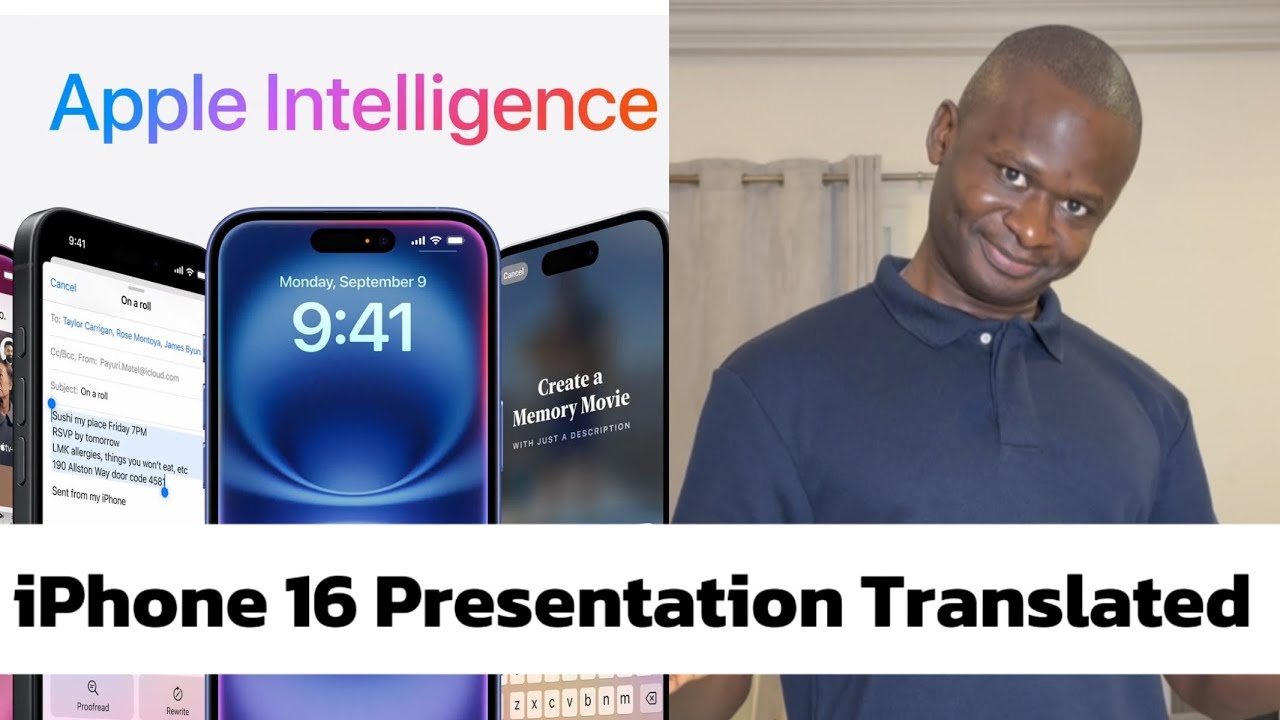
iPhone 16 Presentation Translated into What Apple Really Means

iPhone 16 Pro and Pro Max hands-on

iPhone 16 Pro vs iPhone 15 Pro Hands-on // Is it worth the upgrade?

iPhone 16 / 16 Plus - TIPS, TRICKS & HIDDEN FEATURES!! + iOS 18

iPhone 16 Pro | Pro Max - TIPS, TRICKS & HIDDEN FEATURES!!

iPhone 16 vs iPhone 15 - REAL Differences after 96 Hours
5.0 / 5 (0 votes)