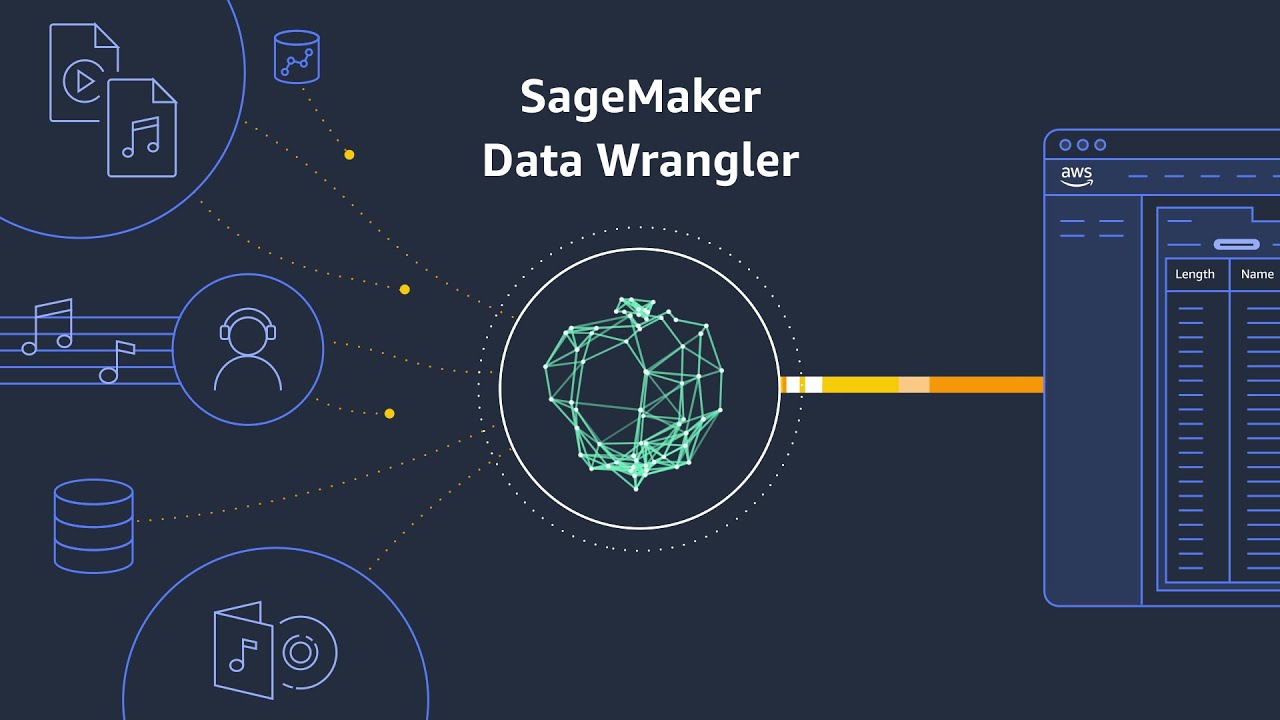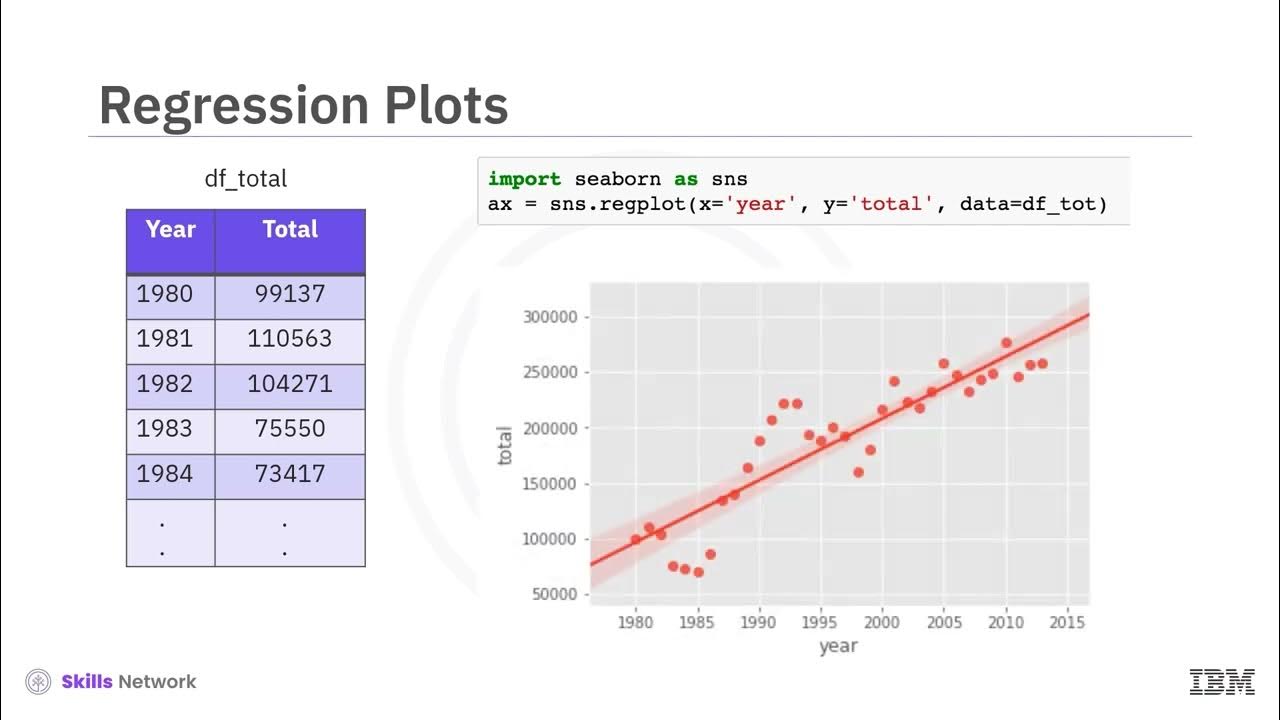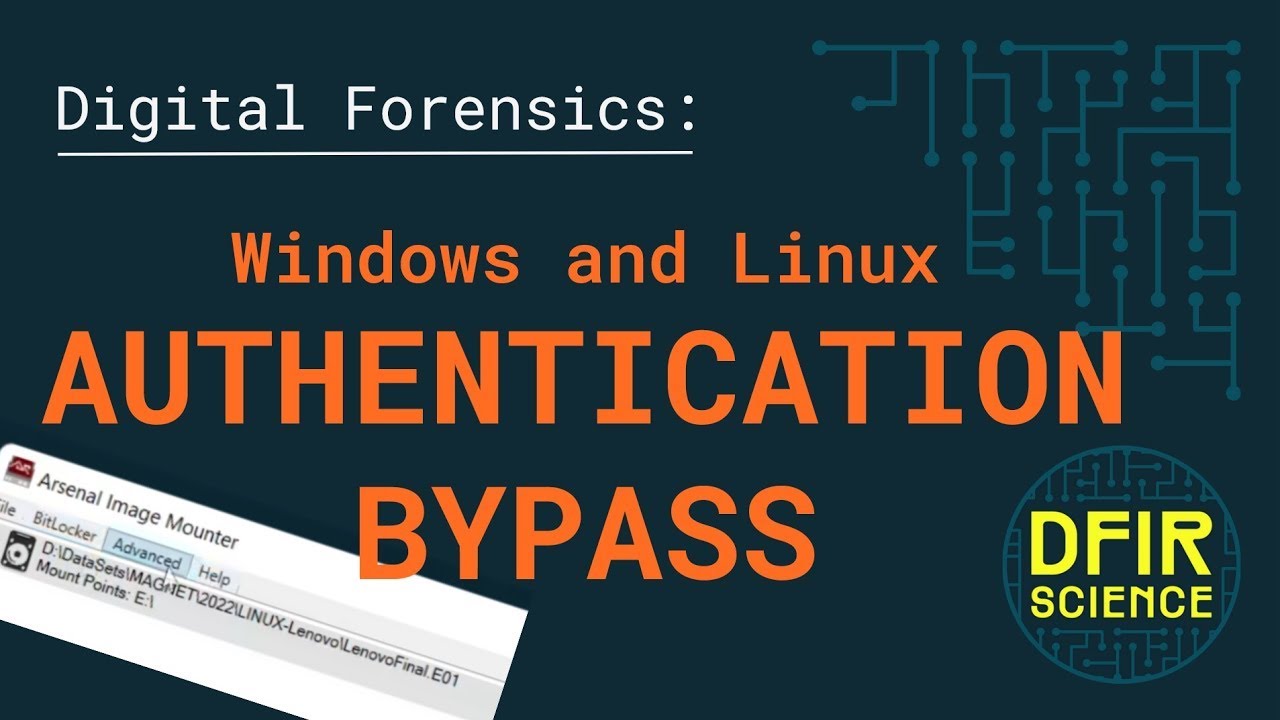🤖AWS Data Wrangler - What's it, and How to use it? (beginner friendly)
Summary
TLDRIn this video, the presenter walks viewers through Amazon SageMaker Data Wrangler, showcasing its capabilities for data preparation, visualization, and transformation without needing to write code. The tutorial uses the Titanic and cardiovascular disease datasets to demonstrate key features like data import, cleaning, feature engineering, and various transformations (e.g., one-hot encoding, scaling, and custom formulas). The video also highlights SageMaker's ability to automate workflows, generate visualizations, and export data to S3, helping users streamline their machine learning data pipeline efficiently.
Takeaways
- 😀 Data Wrangler in Amazon SageMaker allows you to perform visualizations and transformations without writing code.
- 😀 The tutorial uses a **Cardiovascular Disease dataset** to demonstrate the data processing pipeline.
- 😀 The **Titanic dataset** is used in earlier steps to show basic visualization techniques like histograms and scatter plots.
- 😀 **Histograms** are used to visualize distributions, such as the distribution of `height` in the dataset.
- 😀 **Scatter plots** are demonstrated to examine relationships between features, like `height` and `weight`.
- 😀 **Correlation matrices** help identify relationships between features, providing insight into multicollinearity and data dependencies.
- 😀 **Data preprocessing** includes dropping irrelevant columns (e.g., `id`) and converting features (e.g., `age` from days to years).
- 😀 **Feature scaling** is applied using the Min-Max scaler, ensuring features like `height`, `weight`, and blood pressure are normalized between 0 and 1.
- 😀 After processing, data is **exported to Amazon S3**, making it ready for further analysis or machine learning tasks.
- 😀 The tutorial emphasizes shutting down AWS resources after use to avoid unnecessary charges and conserve resources.
Q & A
What is Amazon SageMaker Data Wrangler used for?
-Amazon SageMaker Data Wrangler is a tool that accelerates the process of data visualization, data cleaning, data transformation, and feature engineering, all without writing any code. It provides a visual interface for users to prepare data for machine learning.
What kind of transformations can be performed with SageMaker Data Wrangler?
-SageMaker Data Wrangler supports over 300 data transformations, including feature engineering, data cleaning, handling missing data, outlier management, one-hot encoding, scaling, and normalization. It also allows for custom transformations and the creation of custom code.
How can you visualize data in SageMaker Data Wrangler?
-Data can be visualized in SageMaker Data Wrangler using various charts such as histograms, scatter plots, bar charts, and line charts. Users can simply select the desired type of visualization and generate it with no code.
Can you automate the data preparation process in SageMaker Data Wrangler?
-Yes, you can automate the entire data preparation workflow in SageMaker Data Wrangler. Once your transformations are completed, the workflow can be exported as a Jupyter notebook, allowing for easy automation and reproducibility.
What is the Titanic dataset used for in the video demonstration?
-In the video, the Titanic dataset is used as an example to demonstrate the process of data importation, cleaning, transformation, and visualization using SageMaker Data Wrangler. The dataset includes features like names, age, number of siblings, and survival status.
What is the goal of the cardiovascular disease dataset project?
-The goal of the cardiovascular disease dataset project is to use Amazon SageMaker Data Wrangler to clean, explore, and visualize a dataset containing information such as age, height, weight, cholesterol levels, and other health features to detect the presence or absence of cardiovascular disease.
What does the correlation matrix in the script demonstrate?
-The correlation matrix demonstrates the relationships between different features in the dataset. For example, it shows strong positive correlations between variables such as height and gender, cholesterol and glucose levels, and relationships like smoking habits and gender.
How can missing data and outliers be handled in SageMaker Data Wrangler?
-SageMaker Data Wrangler provides built-in features for handling missing data through imputation and managing outliers. Users can apply transformations like removing or imputing missing values or transforming outliers to fit within a desired range.
What does the custom formula for age conversion in the demonstration do?
-The custom formula converts the age data from days to years by dividing the 'age' column by 365 and rounding the result to the nearest integer. This transformation makes the age values more readable and usable for analysis.
Why is it important to shut down instances in SageMaker Data Wrangler?
-It is important to shut down instances in SageMaker Data Wrangler to prevent unnecessary costs. Leaving instances running after completing tasks can lead to continued billing, so users are encouraged to shut them down to avoid extra charges.
Outlines

This section is available to paid users only. Please upgrade to access this part.
Upgrade NowMindmap

This section is available to paid users only. Please upgrade to access this part.
Upgrade NowKeywords

This section is available to paid users only. Please upgrade to access this part.
Upgrade NowHighlights

This section is available to paid users only. Please upgrade to access this part.
Upgrade NowTranscripts

This section is available to paid users only. Please upgrade to access this part.
Upgrade NowBrowse More Related Video
5.0 / 5 (0 votes)